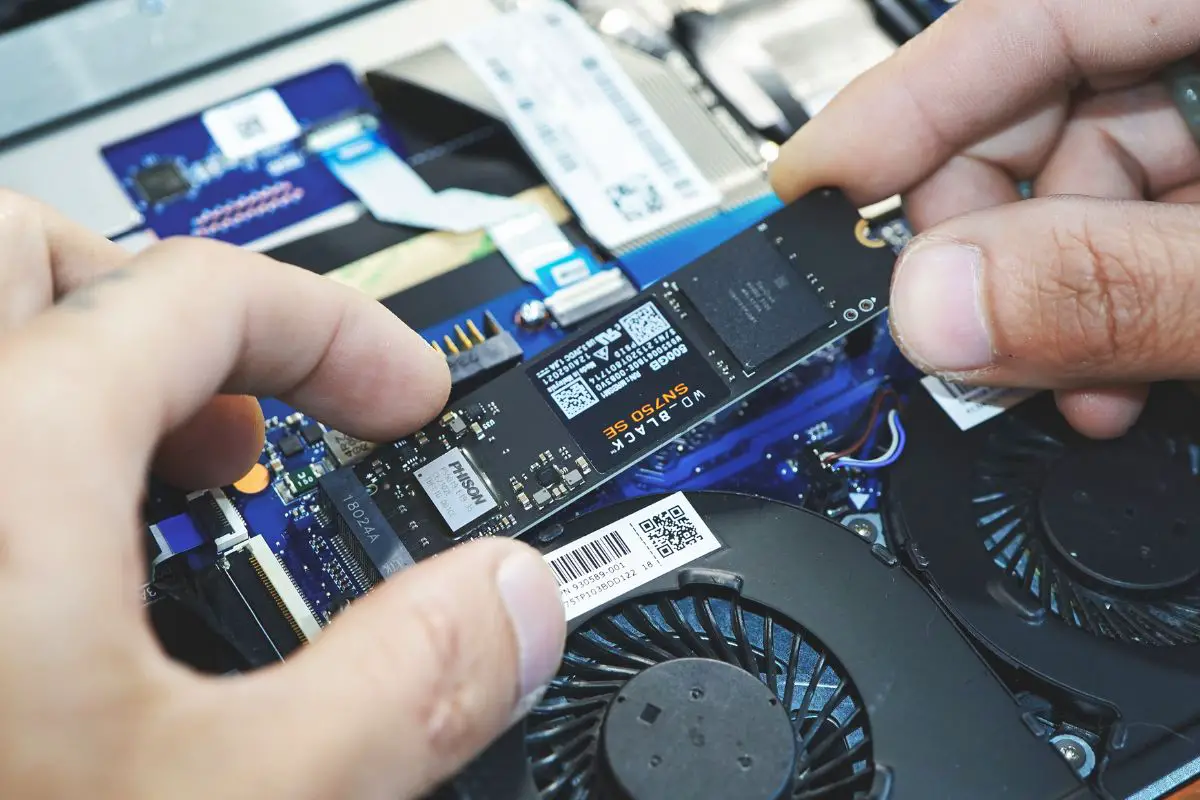
A 512GB SSD is good enough for 3-4 large AAA titles on average. Anything more and you might run into trouble. If you plan to install a lot of high-end games and don't want the hassle of uninstalling and reinstalling them, invest in a 1TB drive or more.
My old laptop only had a 256GB SSD on it, and I found myself removing and re-installing games on countless occasions because of the limited space. Trust me, it can be very annoying when you're busy downloading a multiplayer game while your friends wait in the lobby for you.
If you don't want the same to happen, you need to consider drive size before building your gaming rig. And that's why I've created this amazing resource for you to help you get the best SSD for your budget.
In this article, we'll analyze popular game file sizes and see how much space you really need for a great gaming experience. Plus, I'll give you insights about SSD speeds, pricing, and external SSDs.
Contents
Generally speaking, modern PC games occupy anywhere between 10GB to upwards of 150GB of disk space. This means that you can install anywhere between 3-8 mid-tier games on a 512GB SSD, depending on the size of each one.
This might be enough for a lot of you, but maybe not for the folks who want to delve into the latest CoD releases or want to 'collect' every single open-world game out there.
If you're a hardcore gamer who plays multiple competitive AAA games, then you need to get at least a 1TB SSD. This is especially applicable if you like to keep most games installed on your SSD storage.
Getting a larger drive will eliminate the need to constantly juggle installations, uninstall games prematurely, or rely heavily on external storage solutions.
Only if you're a casual gamer and mostly play indie or non-competitive games, you'll probably be fine even with a 256GB SSD.

Well, we're talking about SSD storage space, and you should know how byte math works these days. Having a 512GB SSD doesn't mean you'll be able to fill the entire thing with 512 "Gigabytes" of actual data!
Once you buy a 512GB SSD, it's reported as only around 480GB by Windows (thanks to the binary byte conversion).
On top of that, the Windows operating system will take up almost 25GB when installed fresh (around 20GB for the operating system files and 3-4GB more for apps and system features).
This leaves around 450GB for all the games and other files.
But that's still not it!
In an ideal scenario, it's best practice not to fill up your SSD to more than 75% capacity. Filling your SSD up to 100% might cause performance issues and degrade its life.
There goes another 100 gigs or so out of the equation. Now you're only left with 350GB of usable space!
Well, even if completely filling up your SSD storage doesn't bother you, let's take 450GB as the amount of physical space you're left with.
To give you a clearer picture, let's take a look at some examples of average game sizes. Please keep in mind that these figures are approximate and can vary based on game updates, expansions, or downloadable content (DLC).
| Game | Size (Approx. Values) |
|---|---|
| Rocket League | 20 GB |
| Resident Evil Village | 30 GB |
| Assassin’s Creed Vallhalla | 47 GB |
| Elden Ring | 55 GB |
| Cyberpunk 2077 | 70 GB |
| Grand Theft Auto 5 | 75-90 GB |
| Middle Earth: Shadow Of War | 95 GB |
| Gears of War 4 | 110 GB |
| Red Dead Redemption 2 | 120 GB |
| Destiny 2 | 120 GB |
| Final Fantasy 15 | 85 GB (Base) + 63 GB (High-Resolution Pack) |
| Call Of Duty: Warzone | 175 GB |
| CoD: Black Ops Cold War | 250 GB (including texture packs) |
| Ark Survival Evolved | 350 GB (All DLC and Maps) |
When it comes to choosing between a larger SSD or a faster SSD at a similar price for gaming, the decision boils down to your specific needs and priorities.
Let's break each one down to understand this better:

Opting for a larger SSD for the same price (like a larger SATA SSD over a smaller NVMe SSD) provides you with more storage capacity for your game library. You can install many more games, expansions, DLCs, and other game-related files without worrying about running out of space.
If you're someone who enjoys having too many games readily available without the need for frequent uninstallations or external storage solutions, a larger SSD would be better.
In addition to that, if you use your computer for other resource-intensive tasks such as video editing, 3D rendering, or running virtual machines alongside gaming, a larger SSD will fulfill all your storage needs.
A faster SSD, particularly one using the NVMe (Non-Volatile Memory Express) interface, offers improved data transfer speeds and reduced loading times.
Games installed on a faster SSD tend to launch quicker, have shorter loading screens, and provide an overall smoother gaming experience.
If you play games that benefit from having snappy responsiveness and enhanced performance (like multiplayer FPS titles), a faster SSD is the way to go.
Also, if you have a relatively small collection of games or you're comfortable uninstalling and reinstalling games as needed, a faster SSD with lower storage capacity might suffice.
Absolutely! Installing games on an external SSD is a smart way to save space on your internal drive while still enjoying your favorite titles.
Let's talk about why it can be a great option:
To fully reap the benefits of the high-speed performance of an external SSD, use a fast and reliable connection interface, such as USB 3.0 or Thunderbolt.
For the most optimal results, I'd suggest keeping multiplayer or competitive games on the internal SSD. Low-specced titles like Among Us and Rocket League can go on an external drive.
This will give you that super-low input lag and prevent any speed bottlenecks for those bigger games. On the other hand, smaller games work fine from an external SSD since load times and input lag aren't too big of a concern in those.
Here are the prices of some of the popular SSDs available in the market so you can get an idea and compare them side-by-side:
| SSD Model | Capacity | SSD Type | Check Price |
|---|---|---|---|
 Crucial MX500 500GB | 500 GB | SATA 2.5" | CHECK PRICE |
 WD Blue SA510 | 500 GB | SATA 2.5" | CHECK PRICE |
 Samsung 870 EVO | 512 GB | SATA 2.5" | CHECK PRICE |
 Crucial P3 | 500 GB | M.2 NVMe | CHECK PRICE |
 WD Blue SN750 | 500 GB | M.2 NVMe | CHECK PRICE |
 Samsung 970 EVO PLUS | 500 GB | M.2 NVMe | CHECK PRICE |
As you can see, a 512GB SSD is not that expensive when compared to other components (CPU, GPU, etc.). It's a worthy investment that adds to the future-proofing of your gaming setup.
If you're on a tight budget right now, go with a 512GB SSD (or 256GB) and later add a secondary SSD or HDD. Something like a 2.5" SATA SSD can provide the best balance of performance and costs, allowing you to get an extra 1TB for just around $50.
While a 512GB SSD can handle a decent number of games, it may not be sufficient for those who want a vast and varied library at their fingertips.
If you fall into the category of gaming enthusiasts who enjoy playing the latest releases, experimenting with indie gems, and delving into different genres, investing in a larger SSD is highly recommended.
A 1TB (terabyte) SSD offers double the capacity of a 512GB model and can comfortably accommodate a diverse collection of games, along with any necessary updates and expansions.
For truly dedicated gamers or those who work in content creation within the gaming industry, a 2TB SSD may be the optimal choice.
With this much storage space, you can freely install a multitude of games, capture hours of gameplay footage, and still have room for additional software, mods, and multimedia files.
As a general rule, always go with a larger drive if:
On average, you can expect to install around 3-4 large multiplayer AAA games or 8-12 smaller titles on a 512GB SSD. Keep in mind that game sizes can vary greatly, and other files on the SSD will also occupy space.
A combination of 8GB memory stick with 512GB SSD is good enough for most low-to-mid-tier games. But for large games like Grand Theft Auto V and Modern Warfare, you likely want to get at least 16GB of RAM. All this is assuming that your CPU and GPU are capable of handling the game well.
To free up space on your SSD, you can try these steps. First, uninstall games or programs you no longer use. Consider moving less frequently played games and other large files to an external storage device.
Next, delete temporary files, such as browser caches and system logs. You can also use disk cleanup tools to remove junk files. Lastly, you can even use a cloud storage or NAS device to store your data online. All of this will result in more storage space for playing games.
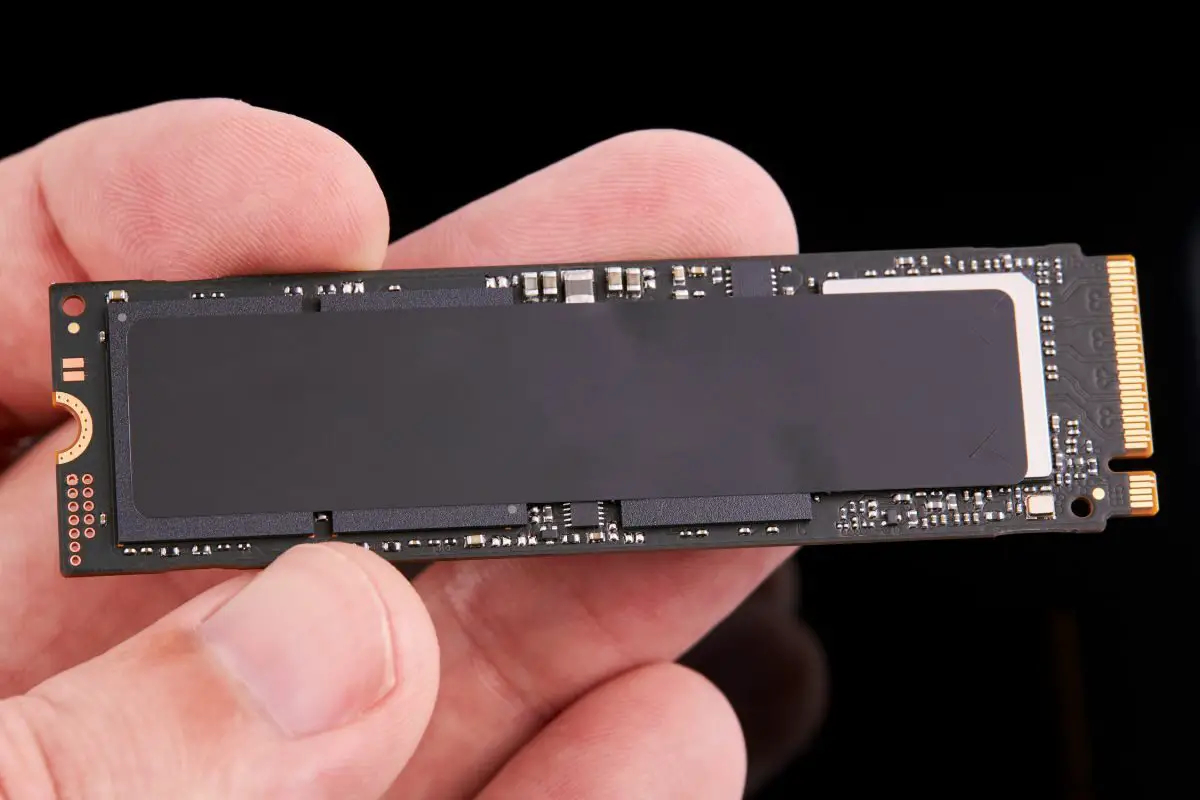
In conclusion, whether a 512GB SSD is enough for gaming depends on how many games you want to install at any given time. While it can accommodate a decent number of AAA games, the increasing file sizes and frequent updates may push it to its limits.
If you play games that occupy hundreds of gigabytes in installation files, consider upgrading to a 1TB SSD for the best gaming experience.
And if you find yourself frequently running out of space, options like external SSDs or cloud-based storage can offer additional flexibility.
Ultimately, the goal is to ensure you have sufficient storage to have a nice gaming experience without limitations. So, choose wisely and game on!
