
To get right to it, the short answer is that one gigabyte (GB) is bigger than one megabyte (MB). A gigabyte contains 1024 megabytes, which clearly shows the difference in capacity.
My little niece got a laptop, but she didn't understand the specs. She wanted to know the difference between a gigabyte and a megabyte, so I explained it to her.
If you want to know the fundamentals of all the units of computer storage and more about the differences between a gigabyte and a megabyte, this article is for you. Let's get right into the details.
Contents
There's a difference between one GB and one MB. MB stands for megabyte, and GB stands for gigabyte.
These are units of data storage, and you'll find them used in reference to your hard drive and RAM.
Between these two storage units, the GB is much bigger than the MB. 1 GB is 1024 MB. This means that 1 GB is roughly 1000 times bigger than 1 MB.

Storage devices are capable of holding data of different file sizes. However, besides megabytes and gigabytes, it's a good idea to understand how these units relate to one another.
Typically, bits are the smallest units of memory stored on computer systems. This is a digit in binary.
It describes one piece of data and this could be in two possible states: on or off. A bit is a digit that can only either be a 1 or a 0.
A byte is the smallest unit a computer uses to represent data and store information. A single byte consists of eight bits i.e. 8 bits = 1 byte.
This means there are 256 possible permutations that can make up a byte since each of those eight bits can either be a 0 or a 1.
One byte is a very small unit, and it's capable of representing punctuation marks, alphabetic characters, and symbols.
A kilobyte is larger than a byte, and a single kilobyte contains one thousand bytes. However, in computer science, one KB is equal to exactly 1024 bytes. This is despite the fact that "kilo" means 1,000.
Kilobytes are of sufficient size to store information like spreadsheets, Word documents, and some images. One kilobyte is enough to store half a page of characters in a document in most cases.
Kilobytes can also be used to measure hardware specifications like processor cache size.
A megabyte is a unit of storage capacity just above the kilobyte. Since it's the larger unit, a single megabyte (MB) consists of over one thousand kilobytes (1024 to be exact) which means it can take one million bytes of data.
Depending on the type of document, one MB is enough to store several documents, standard-quality images, and small applications.
However, for documents in particular, it depends on how they are formatted. For instance, do they contain images or special fonts? These can increase file size.
A gigabyte is a unit above the megabyte, which means it's a larger unit than an MB. A single gigabyte consists of over one thousand megabytes, meaning it can hold about one billion bytes and one million kilobytes. That gives you the answer to the question: which is bigger: MB or GB?
Gigabytes are the most common unit seen in mass storage in recent times. They are used to describe the size of data saved on a USB flash drive, hard drives, SD cards, and more.
There are many files that you can reference that come standard in several gigabytes. For example, high-definition movies, large backup files, and video games.
It's also common to find that many laptops come with hard drives around the 500 GB mark, especially when it is an SSD.
The terabyte is top among the larger units of storage the average person encounters.
One terabyte in computer technology equals to million bytes of information since it's made up of a thousand gigabytes. This means that a single terabyte is one million times bigger than a megabyte.
A typical external hard drive is usually anywhere between two to eight terabytes.
A petabyte is the largest measurement unit for digital information. One petabyte is made up of a thousand terabytes.
This unit is reserved for enormous server centers for big tech companies and is far from consumer reach.
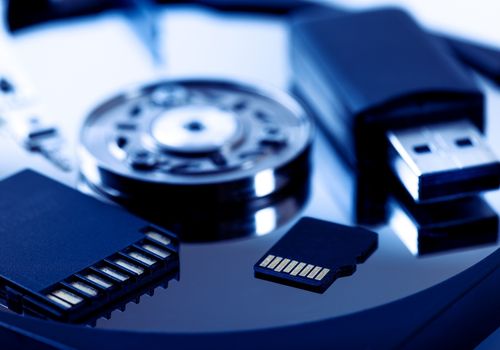
Computers work with the power of two instead of ten because they are binary machines.
However, hard drive manufacturers have avoided using the power of two for the longest time, instead opting for the power of ten.
This, however, causes confusion depending on the operating system you're using. Windows 10 uses the power of two, while Linux uses decimal.
So, for the manufacturers, 1000 bytes = 1 KB and 1000 KB = 1 MB. Then, 1000 MB = 1 GB, and 1000GB = 1TB. However, since Windows uses 1024, you will see a smaller capacity with your external hard drives.
It's important to note that if a device like a phone claims to have 32GB of storage, that's the total amount, not the usable amount. Some of that storage will be used by the operating system, leaving you with a smaller amount for your apps and files.
So, which is bigger? MB or GB? A gigabyte is bigger than a megabyte. To answer how many MB are in one gigabyte, the answer is 1000, if you ask manufacturers, and 1024 in other spaces.
There is nothing like too much storage when it comes to hard drives. So, it is a good idea to buy one with more storage space than you need, as it can come in handy in the future.
