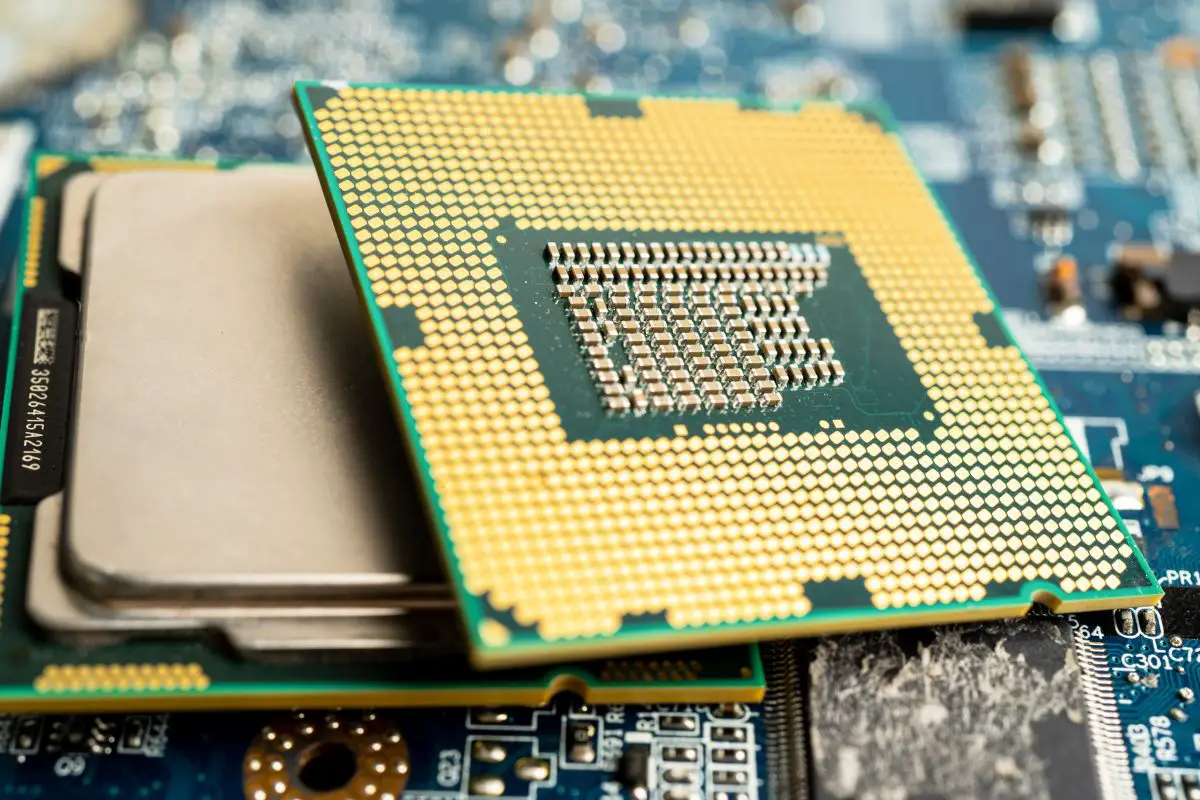
When buying a pre-built desktop computer, or a laptop, or shopping for a processor, you'll hear about CPU cores. Exactly how many cores you need in your system depends on your usual workload. If you only do basic tasks, 2 or 4 will be fine, but if you're constantly coding complex applications or doing high-resolution video editing, you can likely benefit from as high as 16 cores.
I've had a lot of people ask me questions about CPU cores. Over the years, I've used computers with different numbers of cores, from a humble dual-core CPU in a laptop to 16 CPU cores on my desktop. This gave me firsthand experience of what multiple cores can help you achieve with your system.
So, if you are asking yourself, how many CPU cores do I need, then this guide is the perfect one for you. Let's dive right into the answers you're looking for.
Contents
It really all depends on what you plan to use that system for, so I will go over the different common core counts and talk about the workloads that are best suited for that many cores.
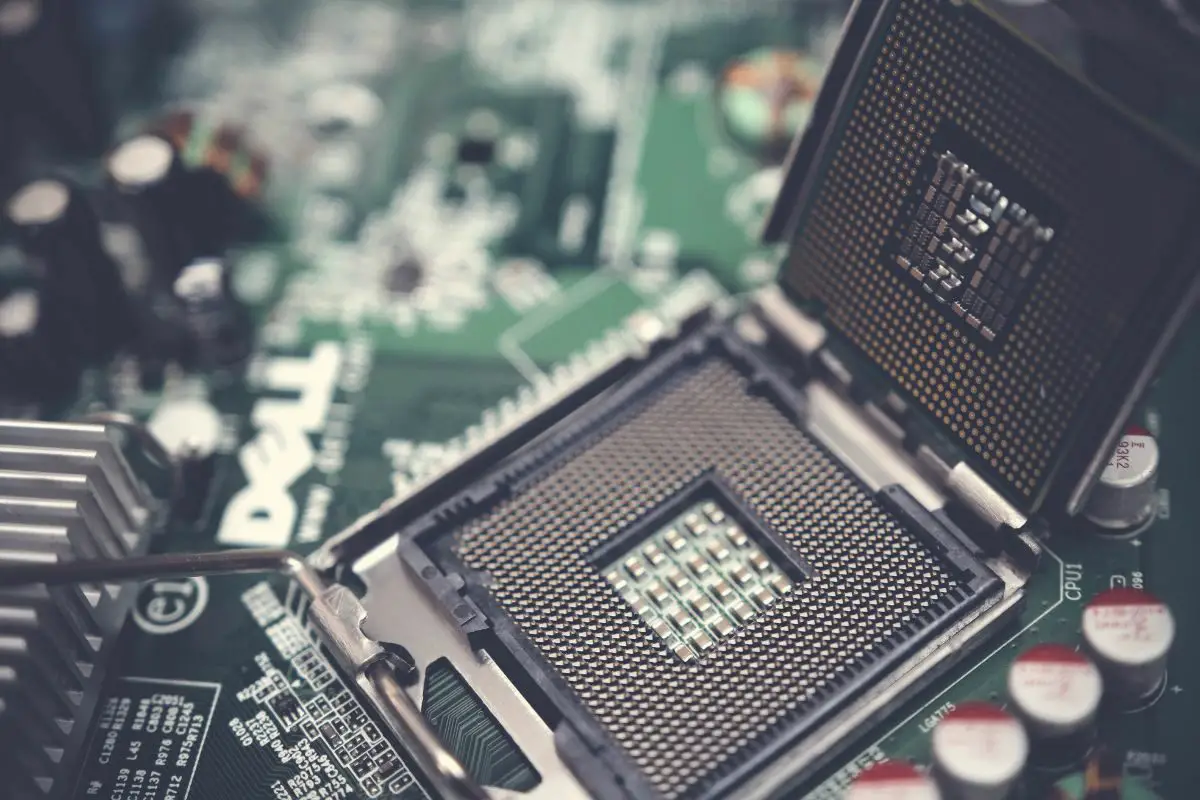
In the modern age, a CPU with one core is basically impossible to find in the market, unless you're going for processors that are several years old.
For an older operating system, like Windows XP, you might be able to get away with being limited to single-core performance, but you shouldn't expect to be able to multitask smoothly.
Processors with two cores are still available on the market, especially for smaller computers and laptops with a huge focus on being low on power. This is also the best point to look at if you are on a very tight budget.
A dual-core CPU will be enough for you if you're just planning to do the most basic things with your computer. For instance, browsing the web, typing documents, checking your email, and watching movies, and listening to music, should be easy enough on a processor with this core count.
You might be able to do some very light gaming but don't expect anything exceptional in terms of performance.
Quad-core CPUs are very common options these days, especially for PCs intended for regular home use. If you're looking to handle basic office or school tasks, a quad-core CPU will set you up quite nicely.
However, you can add a few extra things to the mix. You will get okay gaming performance at low resolutions from a quad-core processor, though advanced games that use a lot of CPU resources may not run well even with a dedicated GPU.
You should be able to handle some basic video editing, graphic design, or music production, though rendering your final product may take ages with only four cores.
Hexa-core processors are a great choice for people who engage in slightly more specialist tasks with their systems. Six-core CPUs are typically great for any form of media work, especially if you don't want to go into higher price brackets.
These work fantastic for multitasking as well, which can be an important thing to consider if you want to be a streamer. This number of cores will be able to handle your streaming software in the background and the games or applications that you want to show to your audience.
An eight-core CPU is exactly where I would recommend you start if gaming performance is a high priority on your list. It is hard to go wrong with a processor with this number of cores if you're looking to tackle some newer titles.
But it is also a very solid option if you want to do a lot of video rendering and editing, use 3D or CAD software, or maybe for software development.
There's little that eight cores won't be sufficient for, so if your job requires using any intensive, specialist software, an octa-core processor is the right choice.
There are many cases where deca-core processors, or even higher, make sense. If you do anything that an eight-core CPU would be enough for, adding two more cores just gives you better performance. Going as high as 16 cores means you will very surely notice better performance metrics.
This means that video, 3D, or graphics rendering will be noticeably faster, demanding titles will very rarely struggle (as long as you've got a good GPU), and all of your basic tasks will be as snappy as possible.
Adding more cores than eight is great if you're looking towards maximizing efficiency and you want to further shorten the time that you spend waiting for edited 4K videos to finish rendering, or you want to compile and debug software without waiting minutes.

How many CPU cores start to become too much? There are options on the market from AMD, like the Ryzen Threadripper PRO 5975WX, and Intel, like the Core i9-13900K, that will give you as many as 24 or 32 cores.
Of course, it goes without saying that they will speed up almost every process or application you can throw at them, but considering how much they cost and the limit to how much they can improve your workflow, can they be considered to be overkill?
There are few instances where this level of power is justified, and here are a few:
Just keep in mind that these kinds of processors don't fit on the average consumer motherboard. You'll need to get a board that supports the specific sockets that these high-end chips use.
Your computer's central processing unit, or CPU, is one of the most important components in your PC.
The CPU is responsible for all the calculations that your computer is tasked with and allows it to run applications and follow whatever instructions you give it to do.
A CPU contains billions of tiny electronic components called transistors, of which there are several patterns of interconnected ones. Each complete set of transistors makes up a core.
Back in the day, CPUs were pretty much all made of a single core. To this day, a single CPU core is basically an entire processor on its own. However, as technology improved and manufacturing processes could make smaller and smaller transistors, core counts in CPUs began to increase.
Dual-core CPUs are essentially like having two processors in one. To this day, Device Manager in Windows will show each individual core of your processor as a separate component under the "Processors" submenu.
If your processor has multiple cores, you might wonder if they all have the exact same performance capabilities. Is each core the same as the next?
Well, the answer is yes and no. It depends on the model of CPU that you have.
For the processors in AMD's Ryzen lineup, most CPU cores are identical to one another. There are no subtypes for CPU cores and each physical CPU core works the same as the next one.
The same applies to Intel Core i3 processors and all i5, i7, and i9 processors including and before the 11th generation.
However, for Intel's Core i5, i7, and i9 processors after and including the 12th generation, there are two types of CPU cores. Intel calls them P-cores and E-cores, which stand for Performance and Efficiency respectively.
As you might guess, the performance cores have more juice and each one has a faster clock speed than the efficiency cores. However, the E-cores are great when you don't need as much processing power and they can help keep heat and your power usage, and hence battery efficiency when applicable, to a low.
However, all P-cores are the same as the rest in the same processor, and the same applies to the E-cores.
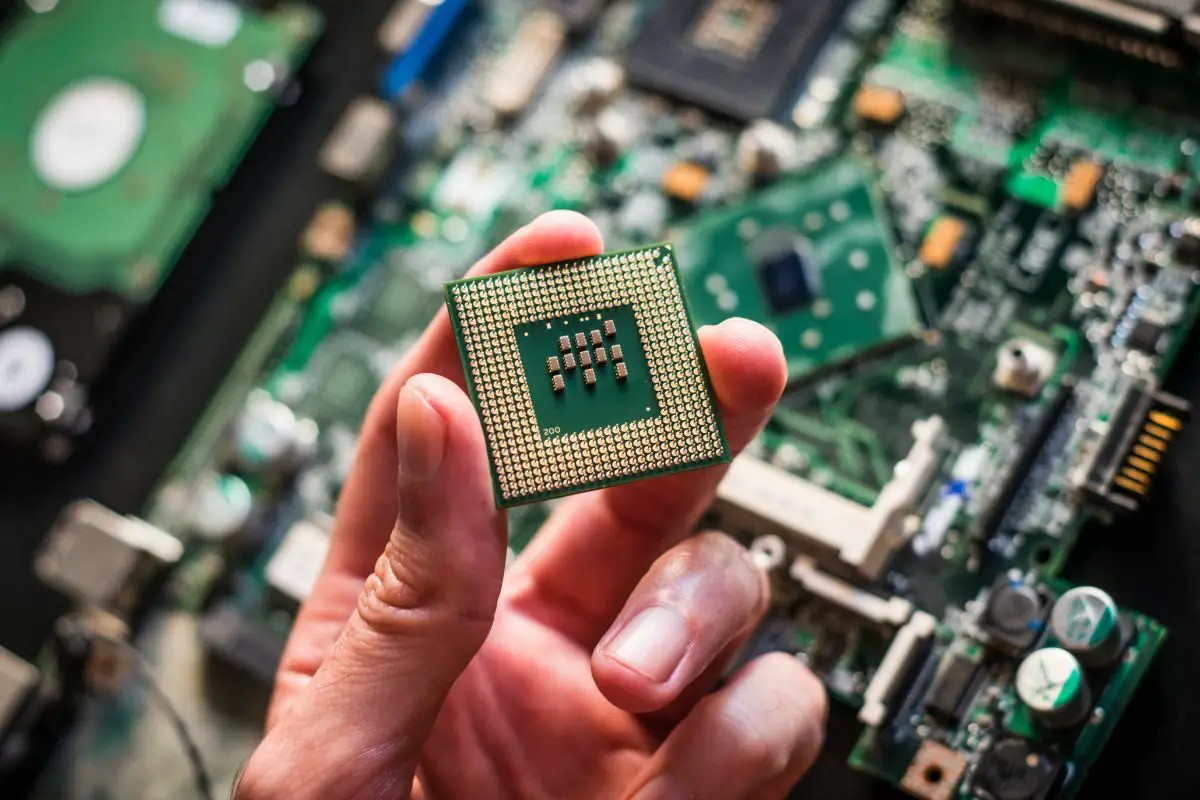
You might have seen mention of a processor having 8 CPU cores but 16 threads. What exactly is a thread in this context?
You can think of a thread as being a virtual core. Intel uses a technology called Hyper-threading, while AMD uses Simultaneous Multithreading (SMT), but these are basically the same thing.
Having two threads per core allows a single core to run two sets of instructions at the same time, instead of just one as you'd normally expect.
If you're looking to buy a processor in this modern age, you don't really have a choice but to go with a multi-core CPU. Single-core processors are basically extinct now unless you go for a much older model.
But what exactly are the perks that you can get by using a processor with more cores?
The obvious benefit of having more cores in your processor is that you get more processing power.
This is because more cores allow the computer to do more processing in a set amount of time than you can get with a single core. This is especially noticeable when you run programs that are designed to take advantage of more cores to simultaneously run different instructions at the same time.
If you're looking to run multiple programs at the same time, you're going to have the best time if you choose multi-core CPUs.
This is because different programs can quite simply run on separate cores, and since each one essentially has a core to itself, you won't face issues with transitioning from one application to another.
With an Intel Core CPU that has E-cores, it is quite easy to notice the power efficiency benefits that you can get.
Instead of utilizing the full power of a P-core to do something as light as browsing the web or moving through your operating system, your computer can switch to using a weaker core to save energy. This is even better for laptops, as it can give you longer battery life.
If you always make sure to look at how many cores processors have, you might notice something rather interesting.
The number of cores in a CPU tends to be inversely proportional to the CPU speed per core, particularly when compared to higher or lower models in the same series.
For instance, the Intel Core i9-7900X has 10 cores, while the Intel Core i9-7960X has 16. These are both in the 7000 series, but one has fewer cores than the other. When you look at the CPU speed for each, that's when things get interesting.
The 10-core processor has a base clock speed of 3.3 GHz, but the CPU speed of the 16-core CPU is lower, at 2.8 GHz.
What this means is that many times, when looking at many CPU options from the same series, you will need to choose between prioritizing how many cores the processor has and the speed of each core. But which is more important for you to consider?
Well, it really depends on what exactly you envision yourself doing with the computer most of the time. This is because there are situations where a higher CPU speed is superior to a higher core count, and vice versa.
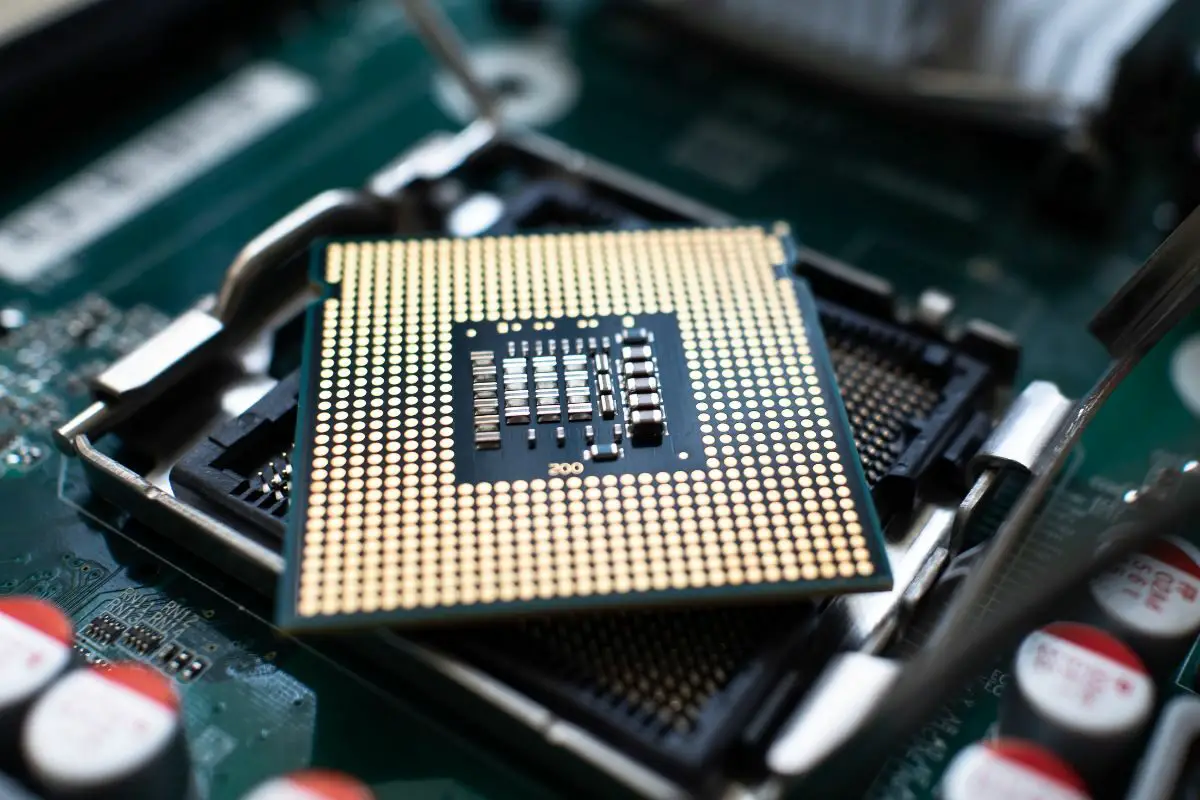
If you are a heavy multitasker, then you'll benefit a lot from having as many cores as you can get your hands on.
This is because multiple applications can each have their instruction sets assigned to an individual core. This allows each program to run a lot smoother than it would if they were all put onto a single-core CPU with a very high speed.
So, for example, if you're a streamer and you have multiple programs open at the same time, you should try to go for a processor with a lot of CPU cores.
Now, there are also instances where you'll find that more CPU power per core is beneficial, and this applies mostly when your workload consists heavily of specific programs.
For instance, if you're constantly engaged in work like video encoding and that single app will process a lot of data, you'll see the benefits of having a higher speed in your processor. The same applies if you play modern games, especially those that are processor-intensive.
While some programs, like your video editor, might have features that allow them to take great advantage of more than one core, you can never go wrong with high speeds if you want a single program to run as fast as it can.
Single-core performance just doesn't cut it anymore for the average workflow. Single-core processors aren't a thing in computers anymore, and the way we use our computers has evolved to have several programs open at once. So, it makes it important to understand core counts and how many you might need.
For a person who does nothing more intense than edit documents, two or four cores will get the job done. For the basic gamer or media editor on a budget, a six-core processor is perfect. However, if you want to improve performance on most tasks, eight cores is the perfect start. Going higher than that, as high as 32 cores, is usually limited to enthusiasts under specific use cases.
Was this article able to tell you everything you need to know about your CPU requirements in terms of core counts? If so, take a look at our related articles to learn other cool things.
