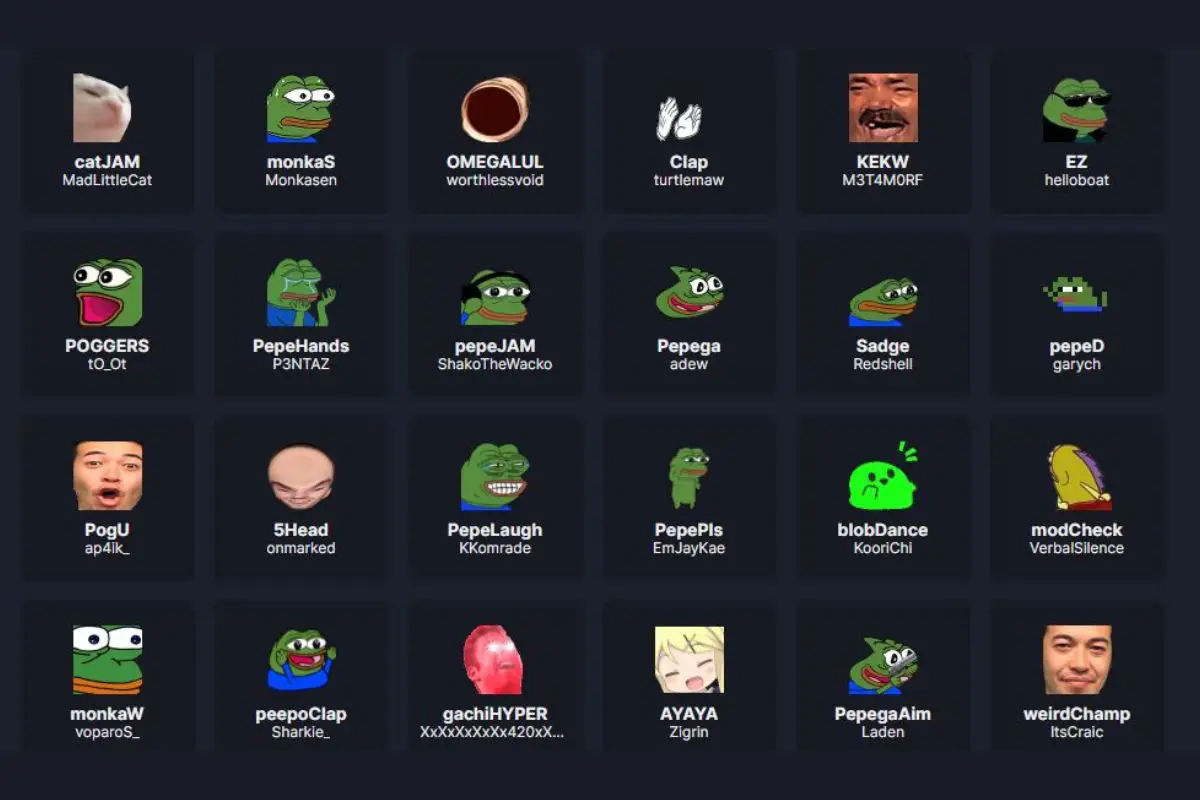
To get started with these emotes, you'll need to download the BTTV browser extension. After that, follow the setup instructions to install it. Then, you'll need to go to the chat settings menu to authorize BTTV and enable emotes, and you can just type their names into the chat to use them.
When you're using Twitch, you might notice that certain emotes are missing, or they don't work when you type them out. This means you haven't installed the BTTV extension. I certainly had that problem when I got started with Twitch. But now that I've been using Twitch for a few years, BTTV Emotes always help me liven up the chat and get my ideas across.
If you want to use more static and animated gif emotes, then this is the right guide for you. We'll go over how to use BTTV emotes, so let's get into it!
Contents
You might be watching your favorite streamer's channel and notice that you can't see certain emotes in chat. It might look like the chat is being spammed with random words like monkaS or catJAM, but these are BTTV emotes, and you won't be able to see or use them if you don't have the extension.

Using BTTV emotes is actually pretty simple. First, all you need to do is download a browser extension and configure it a bit.
Once you've finished installing and setting up BTTV, you'll need to know how to post these emotes. There are two simple options to get this done.
There are a lot of BTTV emotes, but you might want something more unique. Luckily, you can upload your own custom emotes to BTTV. Let's see how to get more emotes with BTTV.
It takes about a week for your emotes to be approved and uploaded. Once that's done, you can use them on your own channel.
When you're watching someone's channel, you'll come across a mix of exciting, funny, or wild moments. You can use some trending BTTV emotes to celebrate these moments with the Twitch chat.
If you're lost trying to look for a popular emote option, try the trending emotes page on their website. This shows you the most widely used BetterTTV emotes over the past week. You can go through those and choose a BTTV emote that fits your needs.
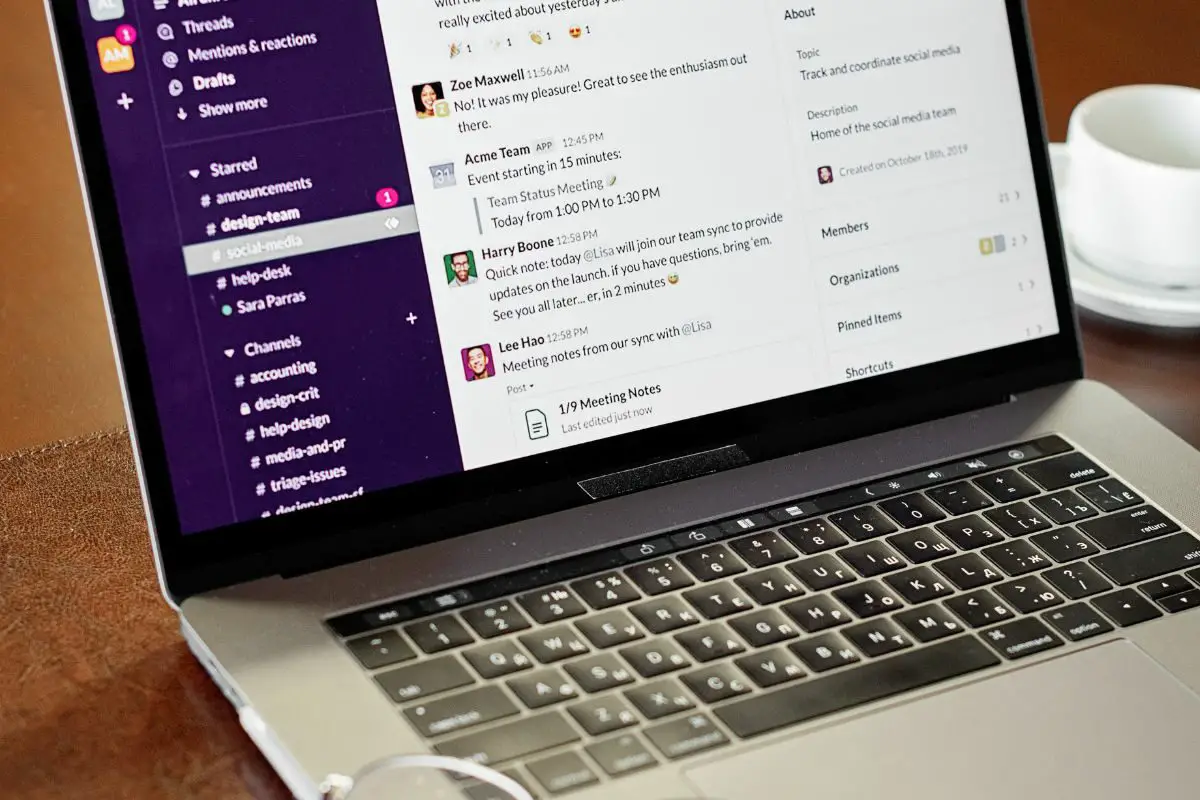
BTTV, also known as BetterTTV, is a third-party browser extension that offers a huge range of improvements to your Twitch experience. The most important additions are more emotes that you can use on Twitch and even YouTube. You have a choice between animated BetterTTV GIF emotes, and static ones.
Many of the most popular emotes you'll see on Twitch channels are actually BTTV emotes. Installing BTTV to add BTTV emotes is one of the best ways of getting the full Twitch experience.
BTTV emotes are a fun way for Twitch users to interact with other users and take part in their favorite Twitch channel. To get started, just visit the BTTV page to download the browser extension. Once you've installed it, navigate to the emote menu to enable emotes.
Once you've installed the extension, type in the emote's name to use it. You can even upload your own Twitch emotes and choose whether to share them globally.
Did this guide help you get started with using BTTV emotes? You can check out some of our other articles to learn more.
