
A gaming PC will last around 5-10 years. This depends on how clean you keep its parts, as well as the quality of its components; that is unless you keep upgrading parts. If you do this, your PC can essentially last forever (more on this later on).
I've been building gaming PCs since I was very young. However, I couldn't get them to last long when I first started. Over time, though, I learned about how to prolong their life. I can now get my computers to last for 10-plus years.
I have discussed all the tips you need to know to get your custom-built PC to last. On top of that, I'll explain more about a gaming PC's lifespan.
Let's get to it.
Contents
With the proper care, a gaming PC can last for up to 10 years. Dust is a computer's worst enemy. You should clean your computer every 3 months or so if you want it to last.
Apart from good maintenance, the quality of your PC's hardware will also affect its durability. If these parts are good-quality, your computer might be able to handle the latest games on medium-high settings for years.

The main perk of gaming PCs is that you can swap and upgrade their parts. So, whenever a graphics card or power supply is acting up, you can change them. This way, you can essentially make your computer last longer.
However, if you keep upgrading these components, it won't be the same PC that you first bought.
You'll have to start changing your PC's hardware after around 3-4 years. You don't have to change the components all at once, as there are special tests you can do with your CPU, RAM, and graphics card to check their working conditions. If you see that one of these parts isn't holding up to newer components, changing it might be a good idea.
What will happen if you don't upgrade your PC gaming components?
You'll find that your gaming performance is not as good as it was - you may not be able to handle new games as smoothly in medium to high graphics settings. After around 5 years, you will need to use low settings for a lot of newer games.
Gaming PCs can be upgraded, while consoles can't be. So, in effect, a gaming PC can last much longer than a console. Even if you don't upgrade a PC, you can get it to last around 10 years (with good maintenance). A console will last around 5-6 years on average.
Also, most PC games allow users to lower their graphics settings. Even if you're using an older computer, you will still be able to play new games.

Gaming PCs come with high-tech parts compared to regular PCs. So, if you take good care of your device, it can handle wear and tear for much longer than regular PCs.
On average, graphics cards last around 5 years before they can run the newest games.
RAM can last over 10 years. However, if you want the best gaming experience, I advise you to change your RAM after about five years.
Most PC games have recommended hardware. If you see that they're asking for more GB RAM than you currently have, it is time to upgrade.
After your initial purchase, you can expect your CPU to last around 10 years. Its durability will also depend on the specific brand you buy.
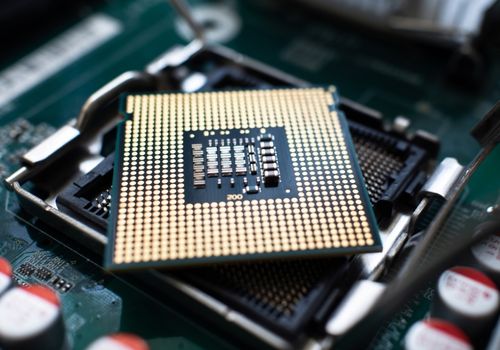
If you have overclocked your CPU and constantly strain it, you can expect its lifespan to significantly drop to around 5 years.
A couple of users have asked me how to know whether their CPU is dead. Well, your computer won't work properly, as you won't be able to boot BIOS.
Dust can damage a gaming PC as well. You will need to clean it regularly if you want it to last long.
I've not only discussed how you should maintain it, but how to get your gaming desktop to last longer.
Let's get to it.
If you have a bunch of cables lumped into your PC case, air won't be able to pass through. This can ultimately cause dust to build up.
Keep the cables and power supplies stored near the rear side panel.
Even if you get the best gaming PC, it won't last long if you have impacted dust filters. These filters are near your cooling fans and help catch the dust particles that get sucked into your computer case.
As they regularly suction up dust particles, they could get covered in dirt and ultimately won't do a good job of cleaning the surrounding debris.
Dust filters are often located in the front panel of your computer case. They're attached with either magnets or plastic clips and are meant to be removed easily. Take them out, and wash them under some warm water. Make sure they are dry before you place them back in.
Your cooling fans could also be dusty. This will not only prevent them from cooling properly but will also cause them to make a loud noise.
You should regularly check your cooling fans, and give them a good wipe with a lint-free cloth.
Old gaming PCs can be sold on sites like eBay. However, before you sell your computer, make sure that you clear the hard drive.
Depending on the graphics cards, performance factors, and components in your PC, you may be able to get a very good price for it.
If you want to game in 720 P, you will need a budget of around $400. A good PC in this price range is the Ryzen Mini PC.
However, if you want to play games in 1080P, you will need a budget of around $500-1000. Check out the Acer Aspire TC-885-UA91 or the Skytech Shadow Gaming PC.
If you want to play high-end AAA games in 1440p, you will need a budget of $1000-1200 to get a device like the Skytech Shadow 3.0 Gaming PC. If you want to play 4K high-end games, your budget would exceed $2000. Check out the Skytech Prism II.
Answered below are some popular questions.
The first thing I recommend is that you buy used parts. From a power supply, and graphics card, to CPU, RAM, and other components, you can get them all second-hand on eBay.
Of course, be mindful of the time of year that you're buying your PC parts. There are usually sales during the holidays, so you can get a discount. This is true even for a pre-built PC, and not just particular components.
As mentioned, your new gaming PC won't be able to handle extensive games over time. You can expect its performance to drop when it comes to running demanding games, as your CPU and GPU get older.
Generally speaking, a gaming PC's longevity is around 10 years if you don't upgrade it. However, there is no definitive answer as it all depends on how well you take care of it. This doesn't just include downloading the latest version of your operating system whenever it comes out but also making sure your PC is clean.
You can also upgrade your old gaming PC components, which can technically make it last forever.
