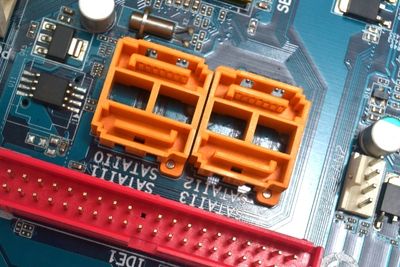
SATA ports are found on a computer's motherboard and are used to connect internal devices like hard drives, solid-state drives, and optical drives. SATA drives need two separate cables to function - one is the SATA data cable and the other is the SATA power connector.
I've been building computers since way back when the IDE interface was used to connect internal hard drives. I remember being very excited when the SATA interface made its debut and I've been taking advantage of the ease of SATA ports for decades now.
If you've been asking what are SATA ports, this guide has all the answers you need. Without further ado, let's get right into it.
Contents
SATA, which stands for Serial AT Attachment, refers to a computer bus interface that is used to connect your computer's motherboard to hard drives, solid-state drives, and optical drives.
The SATA interface succeeded the PATA, or Parallel AT Attachment, interface back in 2003. PATA was also known as IDE.
Some of the advantages SATA provides over its predecessor include faster transfer rates and much smaller cables.
Unlike Parallel ATA, SATA also supports hot-swapping (or hot-plugging). With compatible motherboards, this means you can plug the data and power cable into a SATA hard drive and it will show up in your OS just like it does with USB drives.
Modern motherboards have multiple SATA ports. You can plug one end of a SATA data cable into any of these ports, and connect the other end to a SATA device. You will also need to plug a SATA power cable from your power supply unit (PSU) into the SATA device.
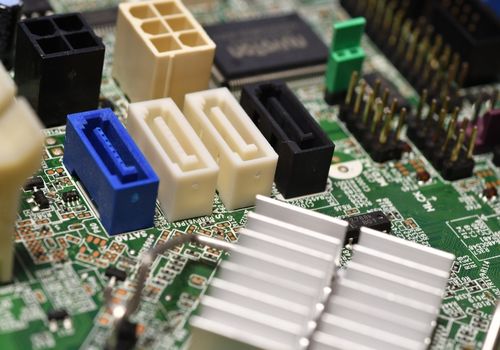
The SATA interface is used exclusively for storage devices inside your computer.
You'll find that the only SATA devices out there are hard disk drives, SSDs, or optical drives. These are all devices that can hold data in one way or another.
Keep in mind that SATA ports aren't used to connect external devices. So, if you see what you think is a SATA port at the back of your desktop computer or among any of the ports on your laptop, it is not a SATA port.
But what if you see what seems to be a SATA connector located externally on your computer? You might even see labelling by the port suggesting that it is really a SATA interface.
What you're looking at isn't a proper SATA port, but an eSATA port. This stands for external SATA, and it's a completely different connector.
You can't plug SATA drives into an eSATA port. You'll have to buy new peripherals which are specifically made to be compatible with an eSATA port.
While eSATA is truly a variant of the regular SATA interface, the cables and ports involved are completely different from what you see from regular SATA connectors.
Similar to the SATA protocol, eSATA ports are used to connect storage devices like external hard drives.
Unlike the ever-popular USB port, there's a limit to the kind of devices that can connect to a SATA port.
Typically, if you're connecting anything to a SATA port, it is likely to be a storage device of some kind.
In particular, there are only three device types that you are likely to find using the SATA ports on your motherboard, and these are:
There's no point in talking about the basics of SATA ports if you can't tell what one looks like.
Your SATA ports are little sockets on your motherboard, roughly the same dimensions as a USB port. If you look into any of these ports and see an L-shaped piece of plastic, that's the SATA port!
When it comes to their actual location on the motherboard, all your SATA ports tend to be clustered in the same spot. This is usually the corner of the board or along one of the edges.
While SATA ports typically face upwards, some SATA ports are located near one of the motherboard's edges and face outward instead.
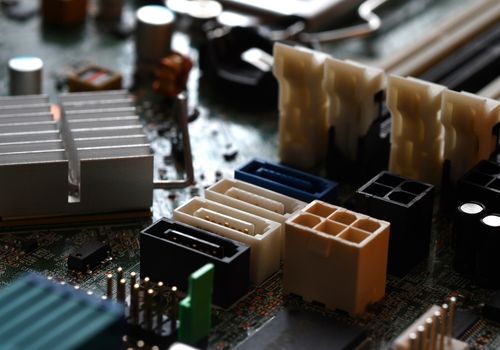
SATA arrived in the market in 2003 with a maximum data transfer speed that would be considered relatively slow by today's cutting-edge standards.
Fortunately, over the years, the Serial ATA standard has been revised several times to improve its data transfer speed, convenience, and performance.
Let's talk about the major SATA controller versions that you should know about.
Released in 2003, this was the very first generation of SATA. You might also hear it referred to as SATA 1.5Gbit/s because this indicates its limit to its data transfer speeds. Some also call it SATA I.
1.5Gbits/s translates to 150 MB/s, which was perfectly suited for older SATA controllers and the hard disk drives that were available back then.
SATA revision 2.0 came out in 2004, just a little over a year since SATA broke into the market.
It is also known as SATA 3 Gbit/s or SATA II, which is double the transfer speed of the previous generation. This speed is equal to 300 MB/s.
If you happen to still use hard disk drives, you'll find that a SATA port of this kind will give you the best possible performance, even if you're using a 10,000 RPM drive.
SATA revisions 2.5 and 2.6 were released in subsequent years, but they didn't bring any further transfer speed boosts.
The modern revision of SATA ports, SATA revision 3.0 or SATA III, is used to connect newer SATA devices that can benefit from the highest speeds.
SATA III is also called SATA 6 Gbit/s, which refers to its top transfer speed of 600 MB/s. This is double the maximum rate of SATA II.
This revision was released in 2009, and since then, there have been 5 sub-revisions, the latest being 3.5. Note that none of these come with transfer speed increases beyond the base 600 MB/s.
SATA Express, sometimes called SATAe, was released with the SATA 3.2 revision. It provides a unique connector that you can connect not only SATA cables to, but PCI Express connectors to as well.
The advantage of this kind of data port is that PCIe gives you access to speeds faster than what SATA 3.0 offers. This gives you the choice of higher performance if you have a compatible device.
If you take a look at the SATA ports on your motherboard, or the SATA cables you have, you might notice that they come in a variety of colors.
It's natural to wonder whether these colors indicate anything, especially on your motherboard.
If you see that the SATA ports on your motherboard have different colors, it is usually to indicate that they are different SATA versions.
However, there is no standardized color coding and you'll need to refer to your user manual or the color coding of your particular manufacturer.
On the other hand, when it comes to SATA data cables, the color your SATA cable comes in has nothing to do with its performance. I've seen red, purple, black, and blue SATA cables and I can tell you that each SATA cable performs the same as the next one.
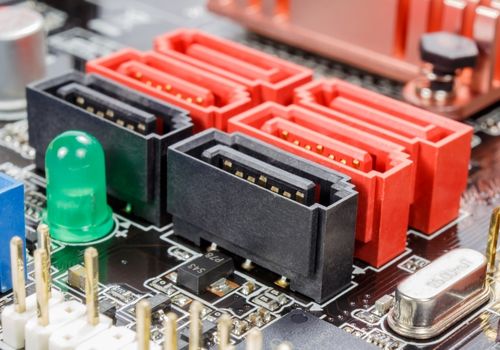
If you've opened up a laptop, you know that they have very few cables besides the thin ones for the fans, speakers, screen, and so on.
However, a 2.5-inch SATA drive can be connected to a desktop computer with a SATA power cable and data cable, so where's the cable for the SATA drive in a laptop?
To put it simply, you don't need any cables to plug your SATA storage device in because of the build of the motherboard.
The hard disk bay for your laptop has been built in such a way that the SATA port on the hard drive plugs directly into the SATA power and data connector on the motherboard. This is why cables aren't necessary. It also helps keep the laptop's form compact.
A SATA port is one of the ports found on your motherboard. It's the interface you can use to connect an internal storage device like a SATA hard drive, solid-state drive, or optical drive. A SATA port has an L-shaped piece of plastic in it. These ports tend to be located near the edge or corner of your motherboard.
The latest major revision of the SATA interface is SATA III, which provides several advantages over the previous SATA generations, such as an increased transfer rate of 6 GBit/s and generally better performance.
