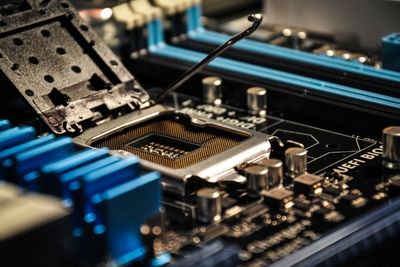
If you've been wondering whether any CPU you buy can easily be installed in your motherboard socket, the answer is no. When building a computer, you need to take note of the kind of CPU that you're purchasing and make sure that the motherboard you get is compatible.
For beginners to computer building, one of the most overlooked aspects of the process is motherboard specifications. I was reminded of this when my cousin who just started out building computers bought a motherboard and CPU for his first build and ran into issues. That's when I explained to him all he needed to know about CPU compatibility.
If you're confused about this topic and facing CPU-motherboard compatibility issues, I've put this guide together to help your out. Well then, let's get right into everything you need to know.
Contents
It's important to understand that you can't fit any random processor into a motherboard.
The interface, or socket type, that a CPU uses, is dependent on the manufacturer. For instance, Intel CPUs use a different kind of CPU socket from AMD processors.
In turn, the motherboard socket has to match the CPU that it's intended for. That means that there's no one-size fits all motherboard out there, and when picking one, it is essential to make sure that the motherboard's CPU socket matches the processor you plan to use.
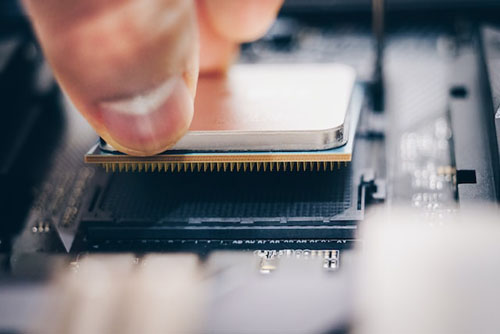
Motherboard chipsets are responsible for transmitting data between your CPU and other hardware components like your storage drives, external peripherals, and other devices.
Although motherboards can be manufactured by a wide array of brands, the motherboard chipset, which is usually comprised of a handful of chips, is made by either AMD or Intel.
As a result, the motherboard chipset that a specific motherboard uses determines the CPU socket that you'll find on it.
There are three major types of CPU sockets that you can find. However, when buying motherboards for desktops, you may only have to select between two CPU socket types.
The three types that are important to know are the LGA, PGA, and BGA CPU sockets. Let's go in-depth into each of these CPU socket types.
Land Grid Array, or LGA, sockets are primarily used by Intel processors, such as the Intel Core CPUs.
With an LGA CPU socket, the CPU socket contains the pins, while the CPU itself merely has flat areas of contact that are meant to touch these pins.
Since this socket type is majorly used to install Intel Core CPUs, they may also be referred to as Intel sockets.
Keep in mind that the LGA socket type is a broad categorization. Depending on the exact Intel CPU you intend to use, the kind of LGA socket to look out for on a motherboard also changes.
For instance, Intel Core CPUs in the 7th, 8th, and 9th generation, use an LGA 1151 socket. Those in the 10th and 11th generation of Intel Core processors use the LGA 1200.
Finally, if you get one of the new Intel Core CPUs in the 12th gen, you need to make sure the CPU is compatible with your motherboard by making sure it has an LGA 1700 socket.
AMD's AM5 socket type will switch over to LGA, which will be their first CPU of this kind for mainstream consumer CPUs.
PGA, or Pin Grid Array, processors are the reverse of the LGA CPUs.
A PGA processor has pins on its underside and these slot into holes on the CPU socket.
With mainstream desktop CPUs, AMD is the major manufacturer that utilizes the PGA socket variety. Intel used to use PGA chips, but it has been a long time since then.
If you want to buy an AMD Ryzen series chip for your PC, make sure the CPU is compatible with your motherboard socket.
Unlike Intel, if you choose to go for an AMD CPU, you don't have as many different CPU sockets to contend with. Since 2016, all their major processors have used the Socket AM4 type, which includes their new Ryzen chips. This reduces the stress associated with figuring out if your CPU is compatible with your motherboard.
However, in the past, they've had sockets such as AM3+, FM2+, and AM1.
The BGA socket is unlikely to to be found on desktop motherboards because it is used for laptop CPUs and motherboards.
BGA stands for Ball Grid Array and CPUs that use this kind of socket are soldered onto the motherboard, which means they are not user replaceable.
While some laptops have user-replaceable CPUs, they are few and far between and tend to be bulky gaming laptops.
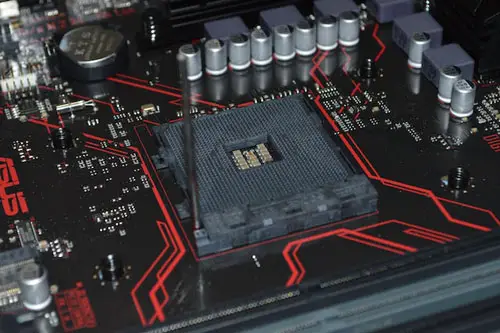
If you want to figure out which CPU is compatible with your motherboard, there are several ways that you can do this.
If you have the packaging for your motherboard, you'll definitely find the supported socket model written on the box, and from there, you can find a CPU support list to answer your question.
However, what if you have a motherboard in your computer and want to get a new CPU, but you don't know which mobo you have?
Well, you can always crack the case open and search for the model number on the motherboard. I'll show you an easier way that doesn't involve fiddling with screws and sensitive electronics.
To do this, we'll use software to find out the name of your CPU, and from there, we can get a CPU support list.
If using the System Information utility doesn't provide a conclusive answer, you can also use a free software called CPU-Z.
Now that you know the name of your mobo, it makes it easier to figure out which CPU is compatible with your motherboard.
To do this, we will turn to the manufacturer's official web pages. A simple Google search should usually bring this up as the first link if you search right.
Simply type in a combination of the manufacturer of your motherboard, followed by the model number or name, and then the word "specifications" or "specs".
For instance, if you have an MSI motherboard and the model is the MEG Z690 ACE, just search for "MSI MEG Z690 ACE specs". The first result you get will be the official page for the E-ATX motherboard of the same name!
Once you click the page and look through it, you should be able to find the type of socket it uses in the CPU support section. For this motherboard, supported CPUs use the LGA 1700, which means you're limited to new Intel processors. An AMD processor will be an incompatible CPU in this case.
Simply repeat these steps, except with the name of your specific motherboard, and you should be able to find the socket it uses. Then, look for the processors which use the same socket, and those are your correct CPU options.
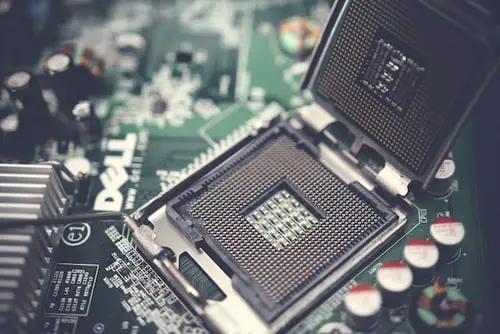
If you have a new CPU but no mobo to plug it into, you're probably wondering which motherboards you can buy that will be compatible with it.
Well, PC builders who have a CPU but no mobo will typically have more choices than those with a motherboard but no processor for it. There are several manufacturers making boards with a socket to fit your CPU at any time.
As long as you know the name of the CPU you have, you can check online for its socket. Just enter the name of the processor, follow by the words "socket type".
For instance, let's assume you have an AMD Ryzen 7 5800X, Google "AMD Ryzen 7 5800X socket type". You should see "Socket AM4" as the result.
Now that you know the name of the socket, go to a website where you can buy computer parts, like Amazon.com.
Type the name of your processor socket and "motherboard", like "AM4 motherboard", and you should see several results.
Let's say you didn't know about this before buying a new motherboard and CPU, and by the time they came in, you ran into compatibility issues.
Are there CPU socket adapters that you can use to put an AMD Ryzen chip into a motherboard with Intel CPU connectivity? Or, can your put an 11th-generation Intel chip into a motherboard made for the 9th-generation?
Regarding a socket adapter that can allow compatibility between brands, that's not possible. The physical standard is not the only thing that prevents these chips from working with another motherboard. Their electrical needs and the way they communicate with the chipset is entirely different.
Can you put a newer Intel processor into a motherboard made for an earlier version of a CPU by the same brand? The answer is sort of.
CPU socket adapters exist, but it is unlikely that you'll find any for even remotely recent processors. There were adapters made for processors in the Pentium era, but these were usually rather expensive. On top of that, they also dealt with a lot of compatibility problems.
Ultimately, it is a better idea to buy a motherboard the CPU is compatible with, as opposed to one of these adapters.
Related Posts:
If the motherboard and processor compatibility have been confusing you, it's important to know that not all processors work with all motherboards. Intel uses a certain kind of socket and so does AMD. Even among brands, there are several subsets of sockets, which is why it's important to know the exact socket your motherboard and CPU use.
You can find out about the motherboard in your computer by using the Windows System Information utility or a free program like CPU-Z. By doing an online search, you can figure out the socket that your motherboard has, which lets you know which CPUs will work.
Did these tips help you figure out the processor you can use with your motherboard socket, or vice-versa? Check out our related articles for more info.
