
If Origin is not loading properly, you might be dealing with a bad internet connection. Moving closer to your router, or disconnecting and reconnecting back to your WiFi can help.
The problem can also be due to corrupted cache files. You should be able to run Origin app properly again by clearing its temporary data.
I prefer using Steam, but I do use Origin every now and then for Sims. It kept taking forever to load a couple of months ago. I figured that it was due to the cache files acting up.
I not only ran through how I fixed this but some other solutions that may help too.
Contents
There are many fixes to try, and they include:
The app may not be loading because you have a slow internet connection. Move closer to your router and see if this helps.
If your internet is not slow, you may have a bad signal. I recommend that you to restart your router.
You can also switch to another wireless network. If you don't have another router at home, you can go ahead and connect to a mobile hotspot.
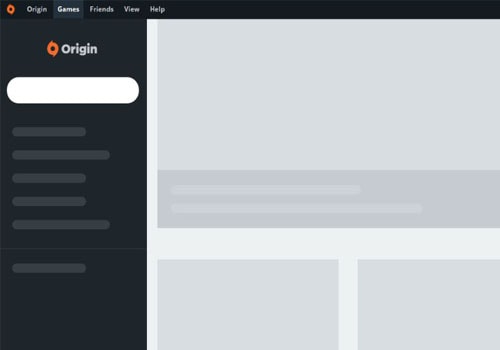
There's a chance that the program is not working because of your antivirus. It may have flagged the Origin client as it eats up a lot of CPU and memory. You can fix this by adding it as an exception to your third party antivirus application.
As you can imagine, the process you need to follow differs depending on the specific antivirus you are using.
Your operating system may be outdated. You'll face various issues and not just the Origin program not working if this is the case.
You can fix it by downloading the latest OS version.
To update your current Windows system:
On Mac computers:
If the Origin cache files have become corrupt, it won't load properly. You should be able to get it up and running again by clearing all of its temporary files.
Part 1 of what you do:
Part 2:
Double-click on the Origin shortcut on your desktop now. It should load properly.
Origin may not be compatible with your Windows version. To check and fix this, you can enter compatibility mode.
Here's what you do:

The problem might be due to the app bugging out badly. The only way to take care of this would be to remove and reinstall it. All its data would be wiped, so you won't have any problems now.
I probably don't need to tell you how to delete it, but I want this to be a complete guide. So here's what you do on the Windows system:
Here's what you do on Mac computers:
Your graphics drivers may be outdated and bugging out. So updating them might be able to help.
If this is what you're dealing with, Origin wouldn't be the only software that would malfunction. You probably won't be able to load Steam either.
I advise you to use third-party tools to update your drivers, as they make the whole process easier. Driver Easy happens to be one of my personal favorites.
Here's how you use it to fix Origin won't load problem:
You may have trouble running Origin because of server issues. There's nothing you can do about this other than wait things out.
There is a server status page that you can visit. Open it to check whether the servers are indeed acting up.
Also, you'll see many users complain online about the same issue if the servers are in fact down.
If none of the above fixes worked, you can try contacting the Origin support team. The problem might be due to security patches that they are not aware of. They should release a fix now.
In case this is what you're dealing with, you would likely see other Origin users complain online. Twitter and Reddit are good places to check out.
Answered below are some popular questions.
There are a couple of reasons why you may not be able to get Origin to run properly, and they include:
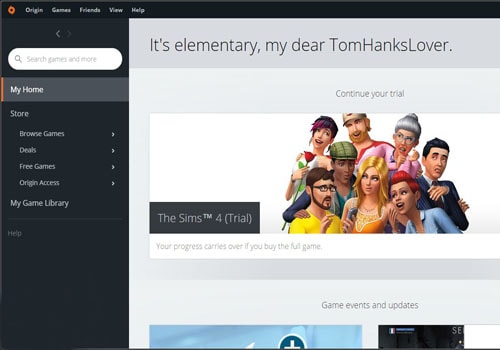
There are many reasons why Origin won't load properly on your computer. I ran through all the reasons why this pops up, as well as what you can do to fix it.
