
Comparing internal and external SSDs usually relies on knowing the form factor and the interface for the most accurate comparison, especially regarding speed. However, unless you really require the portable nature of an external SSD, internal SSDs are almost always the right choice. Speed and longevity are what most people choose SSDs for, and you get the best of both of those with an internal SSD.
Solid-state drives, or SSDs, offer a huge jump in performance when compared to the mechanical HDDs of old. However, if you only have enough money for one, it can be hard to choose between internal and external SSDs. I remember needing a solid-state storage drive, despite being on a tight budget. I could only afford one, but not both.
Situations like that make it clear why it is important to know whether internal SSDs or external SSDs are the right choice for you. This guide will show you the way in that regard, so let's get right into it.
Contents
Solid-state storage devices are much cheaper than they used to be, but they are still relatively pricey. For many people, buying more than one SSD isn't a frugal choice.
If you're stuck, you might need to decide whether you want an internal SSD or an external SSD. To compare both of these types of storage devices accurately, let's talk about each one in detail.
External hard drives have been around for a long, but that was mostly with mechanical drives. With the benefits that SSDs bring to the table in terms of transfer speeds, it's no surprise that many people opt for external SSDs nowadays.
Let's talk about some of the things that might influence your decision to get one.

The form factor of an external SSD doesn't matter as much as when it comes to internal drives, especially as they connect using a USB connector.
Regardless, most external SSDs use 2.5-inch drives in an enclosure that protects them and provides a cable interface, though very few may opt for mSATA or M.2 drives instead.
Either way, an external drive is still always portable enough to be carried around in a bag or even a pocket.
The transfer speeds of your external SSD are determined by the interface that it uses to connect to your computer. There are three major ports that external SSDs can connect through, and that's either a Thunderbolt, USB-A, or USB-C port.
This means that when buying an external SSD, you need to choose an interface that your computer supports, while also choosing one that aligns with the kind of read and write speeds that you want.
Internal SSDs are great choices if you want your operating systems running on your solid-state drive, but they can be a lot tougher to understand than external SSDs.
Regardless, I will try to break things down in an easy-to-understand way. Let's get into it.
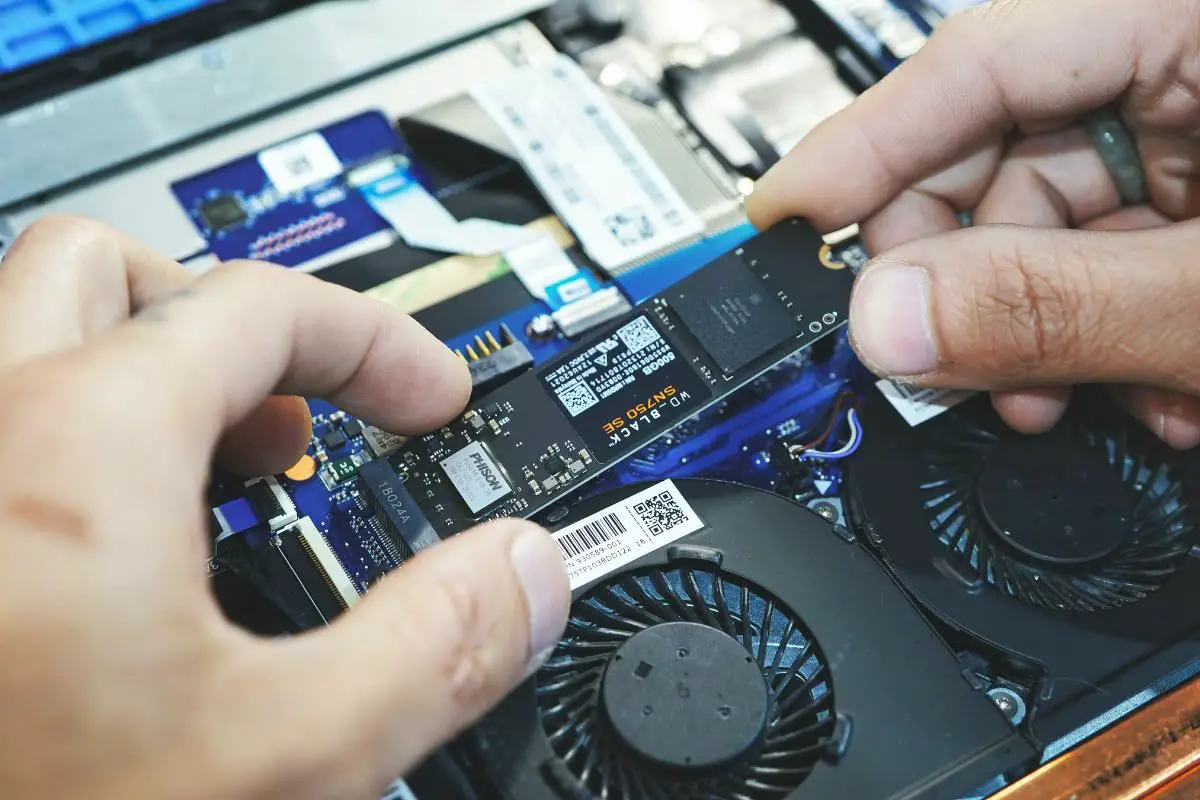
An internal SSD can come in about three different form factors, though the M.2 and 2.5-inch types are the most popular.
An internal SSD can either communicate over the Serial ATA (SATA) interface or use the Peripheral Component Interconnect Express (PCIe) bus.
SATA is the most popular kind of interface for internal SSDs, and pretty much all 2.5-inch drives and mSATA drives use a SATA connection. Some M.2 internal SSDs do as well.
A SATA port uses the Advanced Host Controller Interface (AHCI) protocol for communication with the computer. However, AHCI and SATA were both developed when mechanical drives were the only option. This means that the speed of a SATA SSD is somewhat limited, maxing out at 750 MB/s with SATA III.
Meanwhile, the PCIe connection came out a few years later than the SATA connection did. It was made for high-speed data transfer for a variety of peripherals, not just internal drives.
What's cool is that the Non-Volatile Memory Host Controller Interface Specification, or NVMe, communication protocol was made specifically for faster performance when connecting an internal SSD to your computer. Most M.2 drives are NVMe, on at least PCIe 3.0, which maxes out at 3.9 GB/s speeds.
This is already miles above what SATA can provide, yet going to PCIe 4.0 doubles that to roughly 7.9 GB/s, beating SATA speeds, and PCIe 5.0 takes that even higher to almost 15.8 GB/s! This means that an internal SSD can potentially provide speeds that can't be gotten with an external SSD.
So, an internal SSD and an external SSD differ in a lot of ways, but what you choose depends on what you prioritize.
If you want the fastest possible transfer speeds or loading times, then you're better off with an internal SSD on your computer.
However, if you want the convenience of a storage drive that you can use between different devices, an external SSD is the best way to go.

An external SSD and an internal SSD differ significantly in the utility that they can provide for you as storage drives. An external SSD can be easier to use because you just plug it into a USB port and you can access your data, but it doesn't offer the same performance as an internal SSD.
An SSD inside your computer can offer much faster speeds, especially when on the NVMe protocol, plus you can actually install applications on it. This means you can get faster boot speeds and application loading times, unlike with external drives.
Was this article able to pick a winner for you in external vs internal SSDs? If so, take a look at some of our other articles to learn so many more new things.
