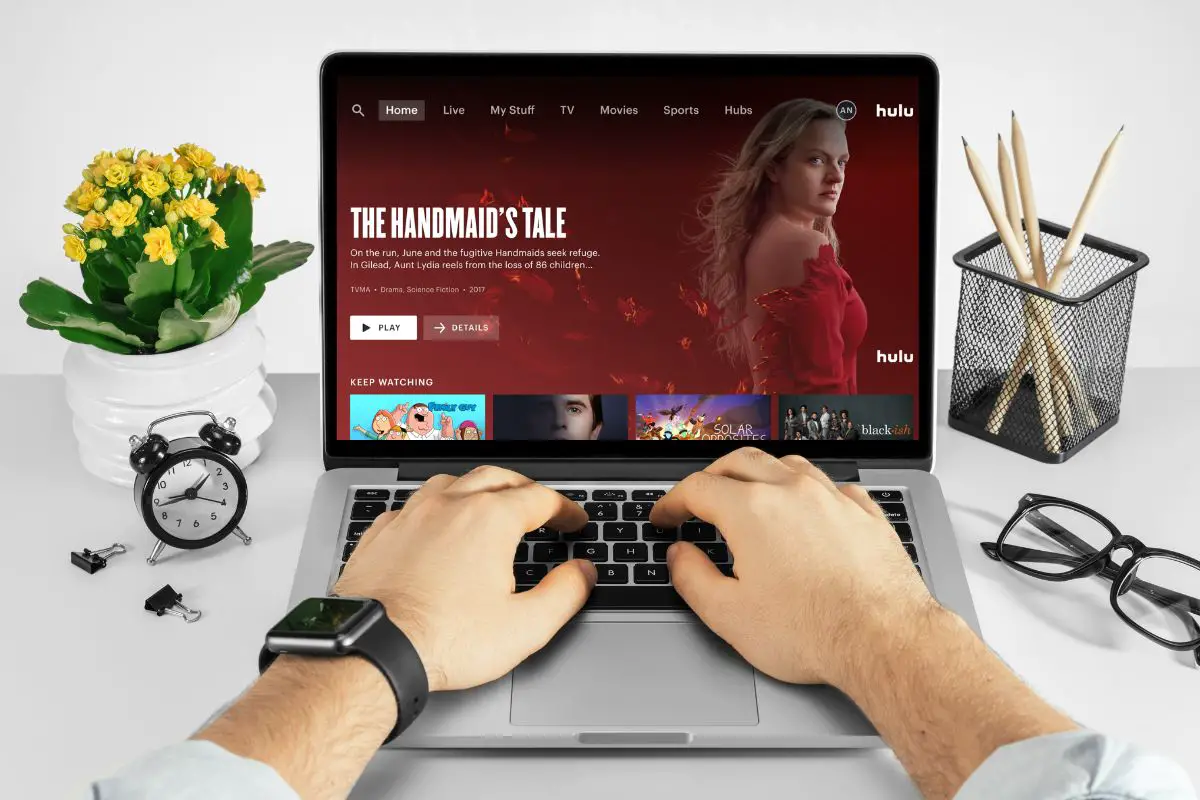
If Hulu keeps kicking you out, you might have a bad internet connection. You can try moving closer to your router, or try restarting it.
But instead of your internet connection being the culprit, you might keep getting kicked out of the Hulu app because of software problems, like the Hulu app being outdated, or your app cache being corrupted.
I actually faced this problem recently because of a corrupted cache. It didn't take me long to fix it, though. I thought about telling you what I tried, as well as all the other possible causes and solutions too.
Contents
There are a few different reasons why you might keep getting kicked out of Hulu, but there's definitely a chance that the issue is due to the Hulu servers being down. You can find out if this is what you're facing by checking a server status page. If it is, there's really nothing you can do other than sit back and wait.
If you want to, you can always contact the Hulu support team and ask them for help. Hopefully, they get back to you soon on when the problem would be fixed.
When it comes to the devices that you can use the streaming service on, there are a bunch. So, I divided all the causes and their fixes into a few different devices, like smartphones, computers, and smart TVs, like the Apple and Samsung Smart tv.
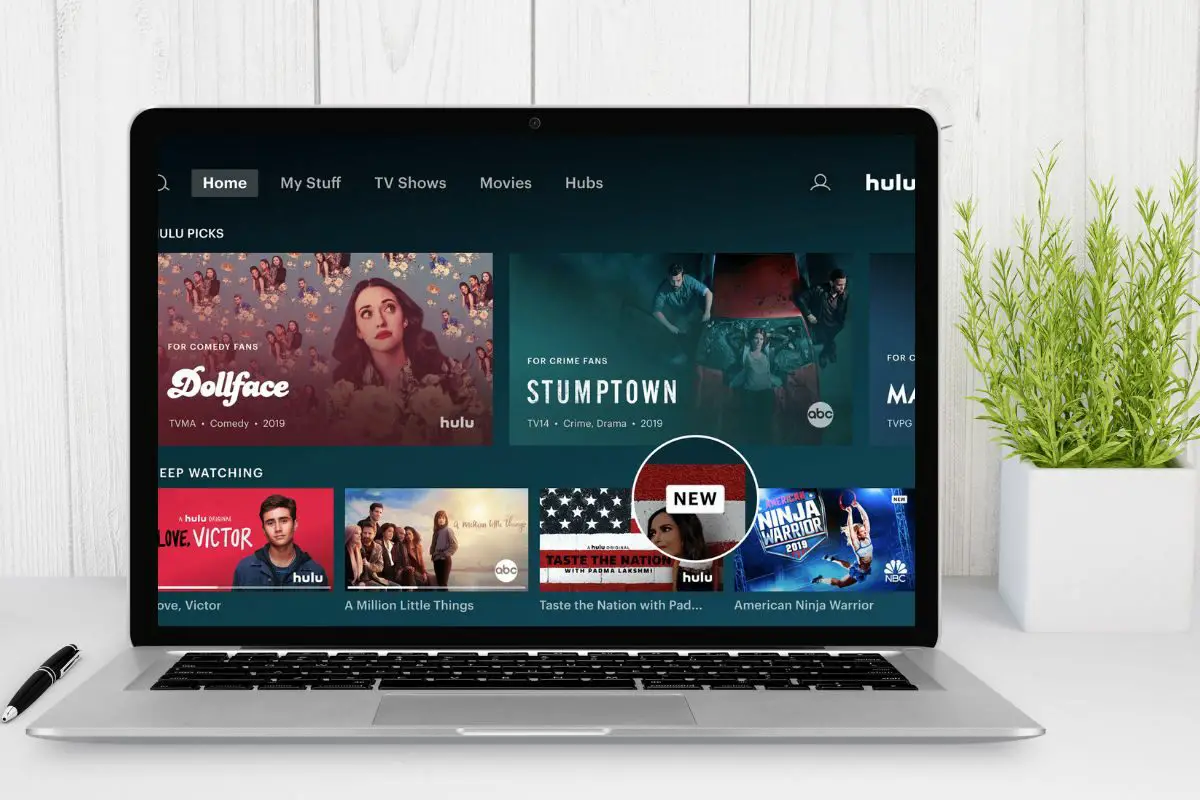
A lot of the time, an unstable internet connection can cause Hulu to keep kicking you out. If this is what you're dealing with, you probably have a bad signal and are far away from your router. You can try moving closer to it if you're on your phone or laptop. But if you're streaming Hulu on your smart tv, you'll have to move your router closer to you instead.
Apart from an unstable connection, your internet speed might not be the best. You probably already know this if you have trouble loading things. You can go to sites like Ookla to figure this out. Once you've figured that it's your internet speed that's the culprit, you can maybe ask your ISP to upgrade your package.
The issue can pop up if you're using a VPN. Considering that virtual private networks tunnel your IP, this isn't a surprise, as Hulu might see you as a threat: you'll be breaking their regional restrictions. To take care of this, you'll have to turn your VPN off, and then try again.
All you have to do is launch the virtual private network, and then click on the Disconnect button. You should immediately be logged out of the server that you were on now.
You can only do this on your phone or computer, as smart TVs like the Samsung TV and Apple TV don't really let you download and use VPNs (unless it's on your router).
You may not be able to use Hulu because the streaming device you're on is glitching out. If it's a minor glitch, you should easily be able to take care of it with a simple restart.
I probably don't need to tell you how to do this, but if the power cycle/ reboot doesn't work, you can always force restart your Android or iPhone. You can check the guides I linked to for instructions, and hopefully get to start streaming Hulu again.
The Hulu app might be kicking you out because it's bugging out. You probably are dealing with an outdated app if this is the case. Usually, fixing it is easy, as you only have to download the latest app firmware: all the latest patches to get rid of any bugs will be installed.
To update Hulu app on an iOS or Android device, you only have to open the Apple or Google Play store, locate Hulu, and then click on the Update button that's next to it. On computers, you'll have to head to your device's app store and do the same too.
However, the process to follow gets a bit more complicated on smart TVs.
Here's what you do to stream Hulu again on Samsung TVs:
Here's what you do and fix the Hulu application on Apple TVs:

Your Hulu account might also be acting up because its cache data has become corrupted. Basically, this means that there's something wrong with its temporary memory. This may sound a bit hard to fix, but you can take care of it in a couple of easy steps.
First, I'll mention how to clear cache on browsers, if you're using your web browser instead of the Hulu app.
Here's what you do on Google Chrome:
Here's what you do on Mozilla Firefox:
Here's what you do on Opera:
With that out of the way, here's how you can clear Hulu app cache on iPhones:
Here's how you do this on an Android mobile device:
When it comes to Windows computers, you can't clear an individual app's cache. So, you'll have to clear your system's cache as a whole. The thing is, doing this manually can be a bit of work. To make the whole process is easier, I'd recommend that you use a specialized tool like Ccleaner instead.
Here's how you use it:
But if you still want to use the system settings on Windows, check this article out for Windows 10 and this one for Windows 11.
Here's how you clear Hulu app cache on Macs:
Here's what you do on Samsung TVs:
Here's the deal - you can't clear an app's cache on Apple TVs, unless you uninstall it. To do this, you'll have to find the Hulu app on your home screen, hold it down (with your remote's Click pad), and then tap Delete. You'll have to then reinstall Hulu from your respective app store.

I mentioned that the issue might be due to a minor software problem a while back. However, instead of something minor, it can always be due to a more serious software issue too. If none of the above fixes worked, then the only fix left to try is deleting and then reinstalling Hulu app.
Here's how you can delete Hulu on iPhones:
Here's how you can delete Hulu on an Android device:
Here's what you do on Windows:
Here's what you do on Macs:
Here's what you do on Samsung TVs:
I already touched on what to do on Apple TVs earlier - definitely refer to it again. To reinstall Hulu, you'll have to head to your respective app store and then search for the application. Hopefully, you won't have trouble streaming content with it now.
Generally speaking, you might keep getting kicked out of the Hulu app because of an internet issue. Make sure you check your internet connection, and ensure that it's stable and not slow. At the same time, the problem can be due to your app cache being corrupt, or one of your system apps interfering with it.
Although the issue is annoying, it's relatively easy to fix. So, hopefully, you found everything that was discussed useful, and are able to stop the Hulu keep kicking you out problem.
