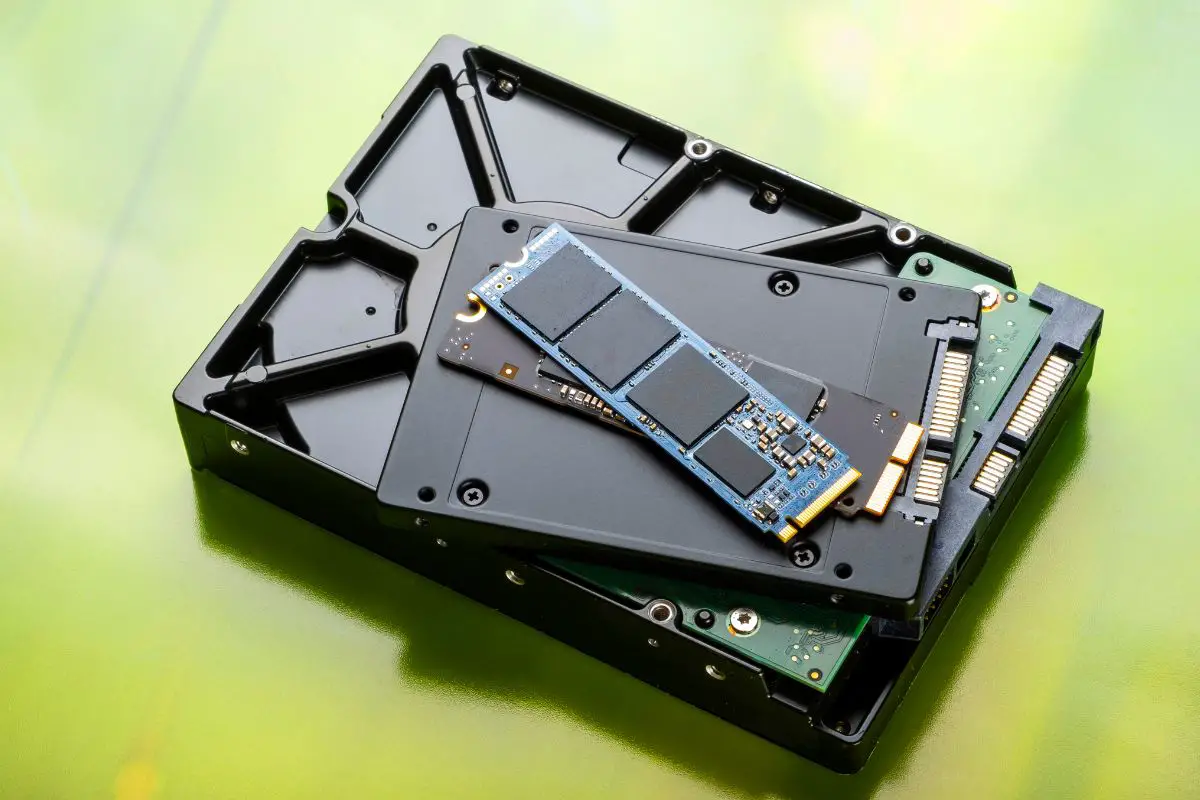
NVMe, or Non-Volatile Memory Express, is a type of data transfer protocol. SSD, or solid-state drive, refers to a type of storage device. As a result, they can't be directly compared. However, "SSD" is sometimes used to refer to SATA SSDs. In this case, an NVMe SSD is preferable if you want the best performance, and a SATA SSD is the better choice for cost and compatibility.
I understand that it can be overwhelming to decide on a storage option when you hear terms like SSD, NVMe, and M.2, get thrown around. But worry not, I'm here to help you decide. Having built custom PCs for years, I've used both these types of storage devices on my builds and can tell you which one works best for which situation.
So, If you're not sure what the best choice for your PC is when it comes to NVMe vs SSD, this guide will be perfect for you. Let's dive right into what you need to know.
Contents
SSD stands for solid-state drive. This is a kind of storage solution that uses flash memory for data storage instead of spinning platters like a hard disk drive would.
An SSD is a kind of storage device and it can come in different form factors, such as M.2, 2.5", mSATA, and U.2. It can also come with different interfaces, including NVMe, SAS, and the SATA interface.
These days, when used in casual conversation, "SSD" tends to refer to either 2.5" SSDs or M.2 SSDs.
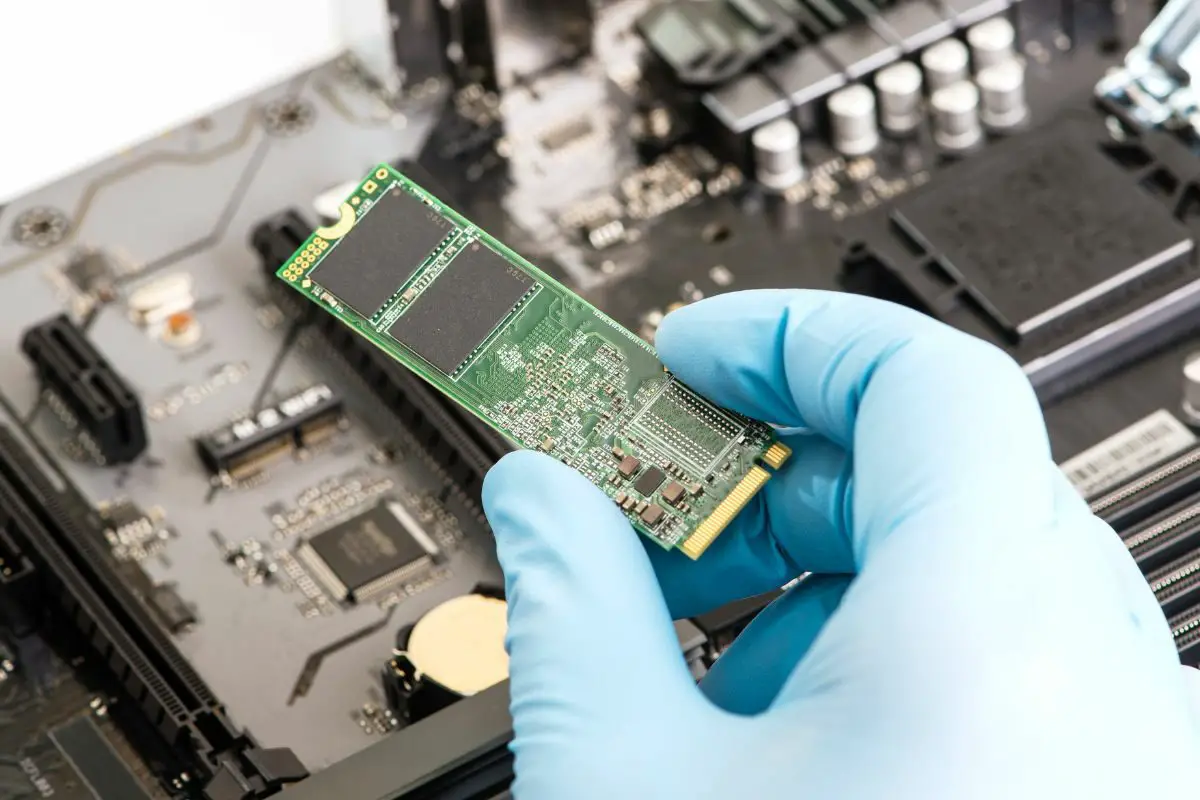
NVMe stands for Non-Volatile Memory Express. It is a type of transfer protocol, so you can think of it as the language that your computer uses to communicate with the storage device. It is essentially limited to SSDs (though not all SSDs are NVMe!).
NVMe is a protocol that runs exclusively over the Peripheral Component Interconnect Express (PCIe) interface, which is built for high-speed peripherals. An interface is basically how the drive "plugs in" to your PC.
You can think of NVMe as the successor to the Advanced Host Controller Interface (AHCI) protocol which is used primarily over the SATA interface.
The major benefit of the NVMe protocol is that it offers a much higher data transfer rate, which can be absolutely essential for some people.

Now, you came to this guide looking for what comes out on top in the battle of NVMe vs SSD.
By this point, you should realize that NVMe and SSDs can't be directly compared because they are in entirely different classes.
However, I reckon that when you say "SSD", you're referring to SATA ("Serial Advanced Technology Attachment", typically in the 2.5-inch form factor) SSDs. If that's the case, I'd love to make a comparison of SATA SSDs vs NVMe SSDs for you.
If you go shopping for an NVMe SSD, you'll likely see an assortment of drives in the M.2 form factor, which looks like a RAM stick.
However, while NVMe drives can also come in the 2.5-inch form factor, you'll find that they are a lot more sparingly available, and there isn't much of a reason to go for these.
There are some advantages you get when you go for NVMe SSDs, but there are also some downsides.
The SATA interface is something of an icon when it comes to computer interfaces. It has been around for a very long time and has reliably served as an interface for all kinds of drives, including SATA SSDs, HDDs, optical drives, and more.
While SATA offered faster transfer speeds at the time of its arrival, it has been outpaced considerably.
Despite this though, it is still a very reliable interface. It has its advantages for storage solutions, but of course, there are also some disadvantages.

Technically speaking, the major way that an NVMe and a SATA SSD differ from each other is based on the fact that they use different protocols to communicate with your computer.
However, in the real world, there are a few more points that can be used to compare them, since NVMe drives are usually always M.2 and SATA drives are typically the 2.5-inch ones.
Most SATA SSDs still sold are 2.5-inch drives. These are about 100 mm long and 70 mm in width. Their thickness can be either 7 mm (more common these days) or 9.5 mm.
However, as you know by now, NVMe M.2 drives are much smaller than that. They are 22 mm wide, but their lengths can vary significantly. An M.2 drive can be 30, 42, 60, 80, or even 110 mm long. However, 80 mm tends to be the most common for consumer drives.
NVMe works over the PCIe interface and this is where those blazing speeds it is capable of come from.
PCIe, as an interface, is constantly being updated, with PCIe 5.0 being the latest version. PCIe uses lanes for data transfer and each successive version increases the bandwidth of a single lane.
PCIe 3.0 could transfer at about 1 GB/s on a single lane, and PCIe 4.0 doubled that to 2 GB/s per lane. However, PCIe 5.0 pushes that to about 4GB/s on each lane.
The NVMe protocol can support up to 4 lanes on PCIe. What this means is, with an NVMe PCIe SSD, you can get a theoretical maximum speed of either 8 GB/s on PCIe 4.0, or a ridiculous 16GB/s for PCIe 5.0.
This is blazing fast and way above what you can get with a SATA SSD. SATA ports were made for mechanical hard disk drives and were not built to handle super high speeds.
Even on the SATA III revision, the maximum speed you can get with a SATA drive is 600 MB/s.
As you might guess, NVMe PCIe SSDs are the more expensive option as they can give you much higher speeds than any SATA III SSDs can.
The good thing is that these days, the price difference is much smaller than before. In some cases, you'll only need to add a handful of extra dollars to upgrade to the equivalent NVMe PCIe SSDs.
At the end of the day, you want to know which of the modern SSDs you should go for. Should you set up your tent with NVMe drives or go with their SATA cousins?
If you need high performance for the tasks you use your system for, or you're in need of the very best gaming performance, the easy answer is to go for NVMe-based SSDs. These offer a theoretical 10x leap over what SATA III SSDs can provide.
If you have a higher budget, NVMe SSDs are a good choice too as you might want to get a motherboard that will support the latest PCI Express standard or the same one as your SSD.

However, if you're on a bit of a tighter budget and can't afford to get an NVMe drive and/or a motherboard that supports this kind of SSD, you'll find yourself better off with a standard SSD.
These are more "universal" than NVMe M.2 drives, though smaller boards such as those in ultrabooks don't support their 2.5-inch forms.
NVMe and SSDs are two things that can't be directly compared. SSD is a storage type that uses flash memory instead of spinning platters, while NVMe is a protocol that computers can use to talk to this kind of storage device.
However, there are two major form factors for SSDs: M.2 which usually use the NVMe protocol over the PCIe interface, and 2.5-inch which opt for the AHCI protocol over the SATA interface. An NVMe SSD is a great choice if you really value high performance, while a SATA SSD is better if you need wider compatibility or a lower price.
Was this article helpful in showing you how NVMe and SATA SSD stack against each other? If so, take a look at our related articles. You can learn lots more cool things about your computer.
