
Only premium users can change MEE6 bot prefix on Discord. If you have any one of the premium plans, go to the MEE6 Dashboard > Settings. Here, you can change the commands prefix to any symbol you like.
A few weeks ago, I was scrolling through a server on Discord when I realized that there were two bots using the same prefix. Luckily, the admin was on a premium subscription for the MEE6 bot and he was quick to change its prefix to a different one.
Today, I'll show you exactly how to change the MEE6 prefix on discord, as well as some alternatives if you don't have a premium plan.
Stick around till the end.
Contents
If you've used the MEE6 bot, you'll know that the default prefix for all its commands is ! (exclamation mark). This discord bot can only execute commands that begin with this prefix (for example: !ban, !mute, !kick, etc.).
However, this commands prefix can sometimes interfere with other bots on your Discord server.
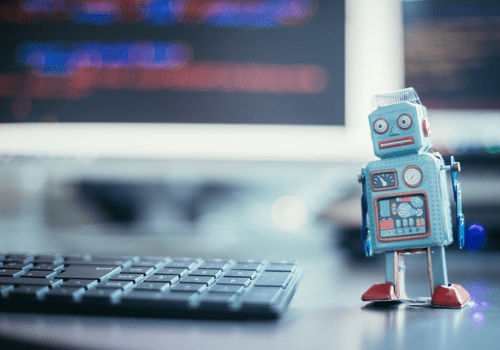
To change the prefix of the MEE6 bot, you need to be a premium subscriber unlike other bots where it's mostly free. If you're one, follow the steps below:
Currently, the premium subscription for the MEE6 discord bot is priced at $11.95 per month. If that seems a bit expensive, you can get the annual plan for $49.99 (about $4.17 per month). There's also a lifetime plan with a one time payment of $89.90.
Also, with the subscription, you get loads of additional cool features such as user rewards, welcome images, 6-hour recordings, embed messages, reaction role messages, and more.
MEE6 is one of the most popular Discord bots out there. It comes with loads of built-in commands for moderation, social media alerts, playing music, leveling system, and other cool features.
Since it's so multi-functional and versatile, it can replace a lot of other Discord bots, making server management simpler and more fun.
If you're the admin or moderator of a server with a lot of users, managing it can be hard. This is where a bot like MEE6 comes into play.
All its features like auto-moderation, custom commands, timed messages, social alerts, etc. make life much easier for admin, mods, and even members.
As mentioned above, you won't be able to change the prefix of MEE6 bot if you don't have a premium subscription.
In that case, your best bet is to change the prefix of other bots that share the same prefix (!).
For example, one of the most popular bots on Discord is the Rythm bot for music-related commands. It shares the same prefix as the MEE6 bot, so you should change the prefix for one of them.
You can simply change the prefix (if you have the admin or server management permission) for Rythm bot by typing "!settings prefix [new prefix]" (without the quotes). The new prefix can be any symbol or text up to 5 characters.
Similarly, if there are multiple bots that share the same prefix on Discord, you can change the current prefix for any of the bots. Refer to the documentation for the specific discord bot.

Yes, there are plenty of bots that can perform some of the tasks of the MEE6 discord bot just as well, for free. Some of them are listed below, but there are many more.
We just discussed the method to change the prefix for the MEE6 bot on Discord. Just like MEE6, most Discord bots have the option to change the prefix. You can do this through their settings or a specific command.
Now, go ahead and create commands with your custom prefix that won't confict with other bots on your Discord server.
That was it for this article. Thanks for reading!
