
What makes a computer fast is mostly down to the hardware components, though software can play a role too. The most important elements are your computer processor, RAM, and storage device. However, the operating system that you're running, as well as your graphics card, can also have a big impact on your computer's performance.
If you've ever used a sluggish computer, you'll know that it can be incredibly frustrating. When I was looking to upgrade a computer that was driving me mad with how slow it was, I had to figure out the components that could make the computer faster, and upgrade only those. The good thing was, I've always had a good idea as to what makes a computer fast.
So, if you're also trying to figure this out to increase your computer speed, this is the right place to be. Let's get straight into what you need to know.
Contents
Everyone wants a fast computer; it's annoying to deal with a PC that has you waiting way too long to open an application or complete any task that you throw at it.
If you're building a computer or looking to upgrade one that you already have, it can be really helpful to know what makes a computer fast.
Well, it mostly comes down to the hardware components that are in the system, but there are also some software aspects, like the operating system, that can affect your computer's speed.
So, let's dive into how these different parts are able to make your computer faster.

Your computer processor, or central processing unit (CPU), is one of the key components when it comes to computer speed. Essentially everything that you do on your computer has to pass through the processor.
This is because your CPU is responsible for all non-graphical calculations and tasks. If you're browsing the web, editing a document, running code, or compressing files, the higher the processing speed, the faster the computer.
Just because it is responsible for non-graphical tasks doesn't mean that it doesn't have some contribution when it comes to graphical computer performance. If you're playing games or video editing, the capabilities of your CPU still have a major impact on how fast things go.
Choosing a "fast" CPU can be hard though. There are two major computer processor manufacturers: Intel and AMD, and each one uses different architectures for its products.
Benchmarks are a good way to see how fast a CPU will work for you in the real world. However, before you get to benchmarking, specs like clock speed (measured in GHz) and core count can give you an idea at a glance.
Each core in your processor is a unit that is capable of doing its own set of calculations completely separate from the other cores.
The number of calculations that each core can do in a second is determined by the clock speed. So, the more cores and the faster they are, the faster that CPU should be, at least when compared to another processor made on the same architecture.
There are so many specifications involved in CPU speed though, such as the cache memory, turbo/boost clock speed, TDP, and so on.
Ultimately, you can make sure your computer runs faster by upgrading your processor to a model with better benchmarks. I personally don't recommend upgrading unless there's at least a 20% or 25% improvement in the benchmarks over your current CPU. You can use this list to compare.
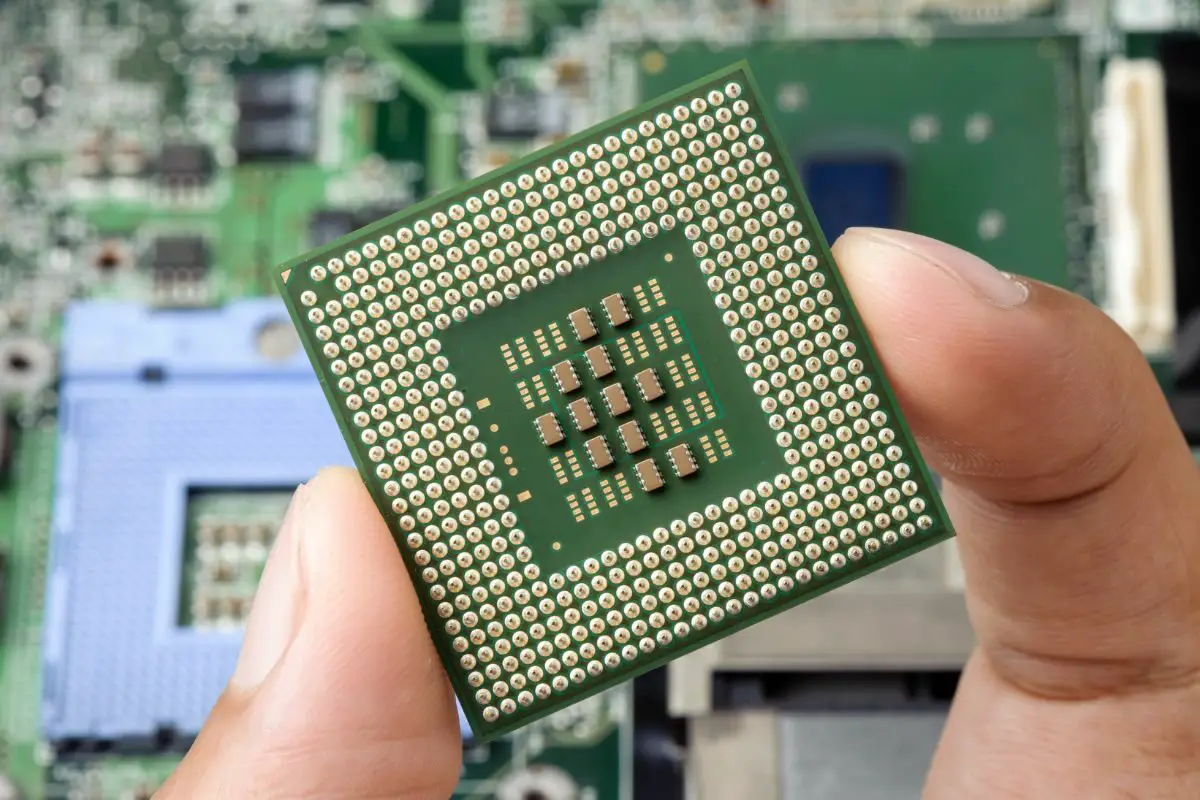
Your Random Access Memory, or RAM, is another vital part of what makes a computer fast.
RAM, sometimes simply referred to as computer memory, can be thought of as temporary storage. Unlike your hard drive, RAM only stores data when the computer is powered on and for that particular session.
If your computer's processor had to rely on retrieving data from your hard drive each time it wanted to run a task, it would make your computer run slower than you'd like. This is because there's a limit to how fast data can be retrieved from your storage drive.
This is why data gets loaded onto your RAM instead. The moment you make a move to open a certain application, your operating system loads the necessary parts of it onto your RAM. This way, these files can be accessed for processing a lot quicker than if they were on your HDD or SSD.
Not all RAM is created equally though. This means that choosing the right computer memory can make your computer faster.
RAM size is the specification that most people are familiar with, and it is measured in GB. The more RAM your computer has, the more data it can store during a session. More RAM is vital if you play video games with high-resolution textures or if you work with or edit large files.
However, what makes a computer fast when it comes to RAM is its speed. If you only do basic things with your computer, 32 GB of RAM won't give you a fast computer. Yet, when you bump up your RAM speed, measured in MHz, you can directly influence how fast data can be written to it or read from it by the processor.
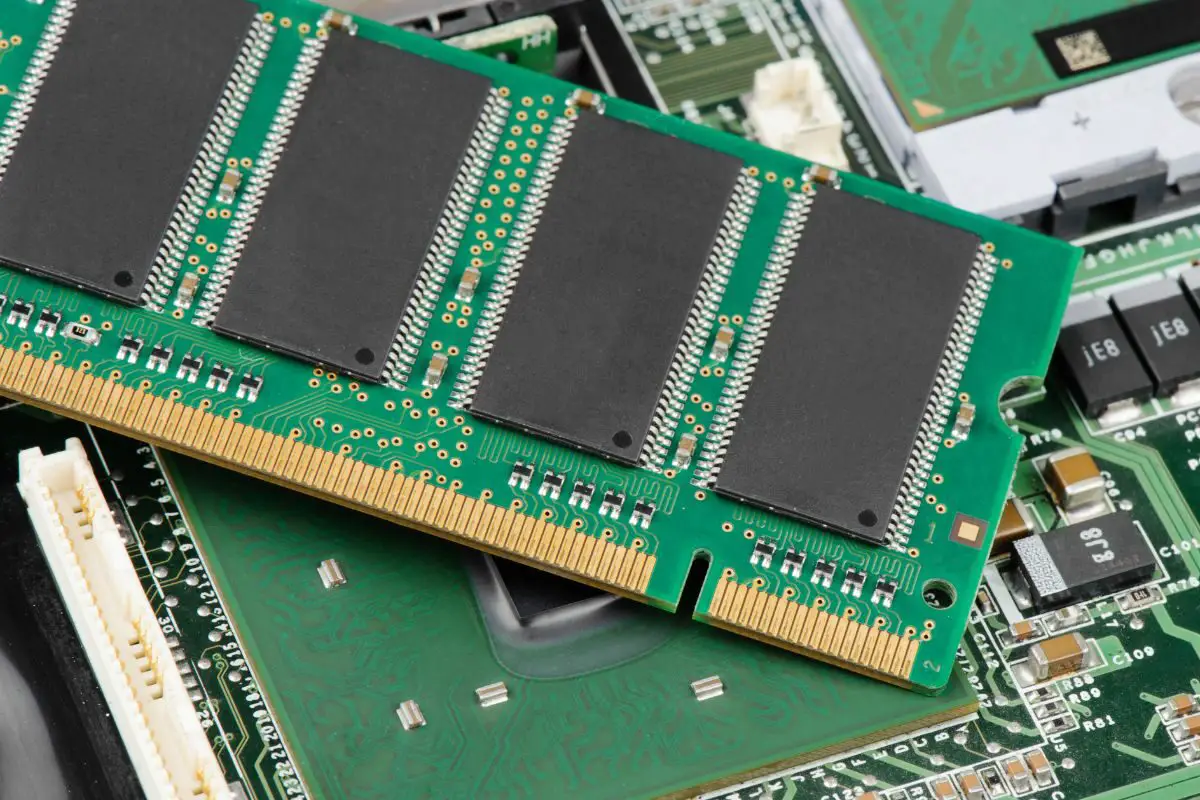
There is one simple thing that you should keep in mind to get the best performance out of your RAM.
You'll notice that memory might be referred to as DDR4 or DDR5. The "DDR" here stands for "Double Data Rate", and the speed of a DDR stick, such as 3200 MHz, is not the actual speed of that single stick. It is half of that. However, you can "double" the "data rate" by having a stick with the exact same specs, only then getting the advertised speed.
So, if you have just one DDR RAM module in your PC, you are not getting the best speed out of it. Buying another identical stick can provide a major performance boost.
At the same time, make sure to reference your motherboard's manual and install your memory modules into the indicated dual-channel slots to get the very best performance possible.
You can easily find RAM sticks with speeds as high as 7200 MHz, such as with this XPG Lancer RAM, though the average system usually tops out at 3200 MHz.
Your computer software contributes to what makes a computer fast, but there's one piece of computer hardware that holds the software in the first place. That's your storage drive, which can either be a hard disk drive or a solid-state drive.
A HDD, or mechanical drive, is one that uses a spinning platter to read and write data, and there's a physical limit to how fast it can transfer data, based on the speed of the platter. These drives come as 5400 or 7200 RPM drives, with a limit of 160 MB/s.
Switching to an SSD is one thing that can noticeably make your computer fast, almost instantly. The slowest SSDs on the market are generally faster than the fastest hard drives. Whether you go for a SATA or a PCIe NVMe SSD, you're going to get a speed boost. In fact, PCIe 4.0 SSDs can go as high as 7500 MB/s!
You'll notice the performance boost right away. Your PC will be able to boot its operating system a lot quicker than it could before, so you can get to work much quicker. Large applications and games will also have much shorter load times than before.
If you're using an HDD, moving to an SSD can make your computer faster right away, especially when you choose an NVMe drive.

Your operating system is easy to overlook when it comes to the speed of your computer, but it is part of what makes a computer fast.
Whether you're using Windows or macOS, your operating system is entirely responsible for how the various parts of your computer — from the CPU to the storage drive — are able to communicate with each other and the programs that you run.
Older operating systems are more likely to have bugs and poor optimizations for newer hardware, which means that your current operating system might prevent you from getting the most out of your computer.
Theoretically, if you're using Windows XP with an Intel Core i9 and an RTX 4080, you are not going to get the best out of that hardware (if you can even get things working properly).
To make sure that everything runs as fast as it can, you should strive to be on the latest operating system, whether you're using Windows or Mac.
Also make sure that you update security and other minor updates, as these can come with bug fixes for common issues that can affect your performance.

Your GPU, also known as a graphics card or video card, is the part of your computer responsible for pushing data to your display device and processing data that is graphical.
But wait, my computer can push info to my monitor without a video card? If you're asking that, it's probably because while you don't have a dedicated video card, you have an integrated one.
Some processors come with integrated graphics cards, so while they might not be powerful enough to play modern games, they take care of the basic duties of a GPU. Anyone who wants a bit more graphical performance needs a dedicated GPU though.
This is where a GPU can be part of what makes a computer fast. It usually won't provide major benefits for basic tasks like browsing the web and word processing, but if you want your computer to run faster when it comes to games, video editing, 3D modeling, CAD software, and so on, a powerful graphics card is key.
A dedicated GPU can be costly though, so it is a good idea to assess your specific needs and get the right card for your needs. This will prevent you from spending too much money on extra performance that you might not fully take advantage of, as well as stop you from wasting money on a card that won't do enough for you.

The presence (or absence) of applications on your PC is part of what makes a computer fast.
First off, it is important to keep the major software on your computer up to date. This will make sure that you get the best performance out of them. This is especially important for applications that are part of your daily workflow.
At the same time though, having a lot of unnecessary programs on your computer can also bog things down and make your computer run slower than you want it to.
The reason for this is that unnecessary programs, such as pre-installed programs with a new computer, sometimes run in the background as soon as the PC starts up. As a result, they can hog RAM and processing power instead of freeing it up for the programs you actually want to use.
Uninstalling the applications that you don't need can make your computer fast, at least more so than before, even without buying any new hardware.

Preventing unnecessary programs from running when your computer is booted can free up your computer's memory and make things run faster.
The good thing is that getting this done doesn't require too much technical expertise and can be done in just a few minutes. Here's how:
There's a lot that makes a computer fast. Making sure that you have a good CPU, decent RAM that runs at a fast enough speed, the latest operating system, and an SSD, can be enough to get a PC that performs smoothly. You can also opt for a discrete graphics card if your workload needs it.
Applications don't have a direct impact on the speed your computer is capable of, but having too many programs that simply bog down your RAM and CPU can keep your system from reaching its full potential. Uninstalling applications that you don't need and disabling programs you don't need immediately from startup can help noticeably.
Was this article able to show you what makes a computer fast, and how you can potentially get your system to run faster with hardware and software updates? If so, take a look at our related articles, where you can learn so many more articles to keep your PC running smoothly.
