
Twitch usually takes a day or two to approve custom emotes, but this is if your creations don't break their community guidelines (like them having sexually suggestive material). If the emotes do go against their guidelines, you'll have to keep editing and resubmitting them. So, it can end up taking more than a week.
The moment I became a Twitch affiliate, I tried making my own emotes. I heard from a friend that they only took a day or two to get approved, however, mine took way longer. I kept having to tweak them because Twitch said they looked a bit inappropriate.
So, how long does it take Twitch to approve emotes? I've discussed this in detail, along with some other useful information in this article. Like how you can upload emotes on Twitch, and whether there is a way to get emotes immediately approved.
Contents
Generally speaking, it takes Twitch a day or two to approve emotes. But it can take longer if your emoticon doesn't follow their community guidelines. You'll have to keep editing and resubmitting it unless you appeal their decision.
According to Twitch, you can't have hateful content, vulgarity, political content, flashing effects (on an animated emote), violent threats, nudity, or anything sexually suggestive in your emoticon. No surprise, you also need to make sure that it does not infringe on anyone's copyright.
Apart from the above, there are some formatting requirements that you will have to meet. This list is big, but basically, the image must be in .png format, cannot exceed 1 MB, need a fully transparent background, no unnecessary blurring, and must be in a square shape (same pixel height and width).
If your Twitch emoticon gets rejected, you'll get an email telling you why. Obviously, this information will be useful when you have to edit and re-submit.
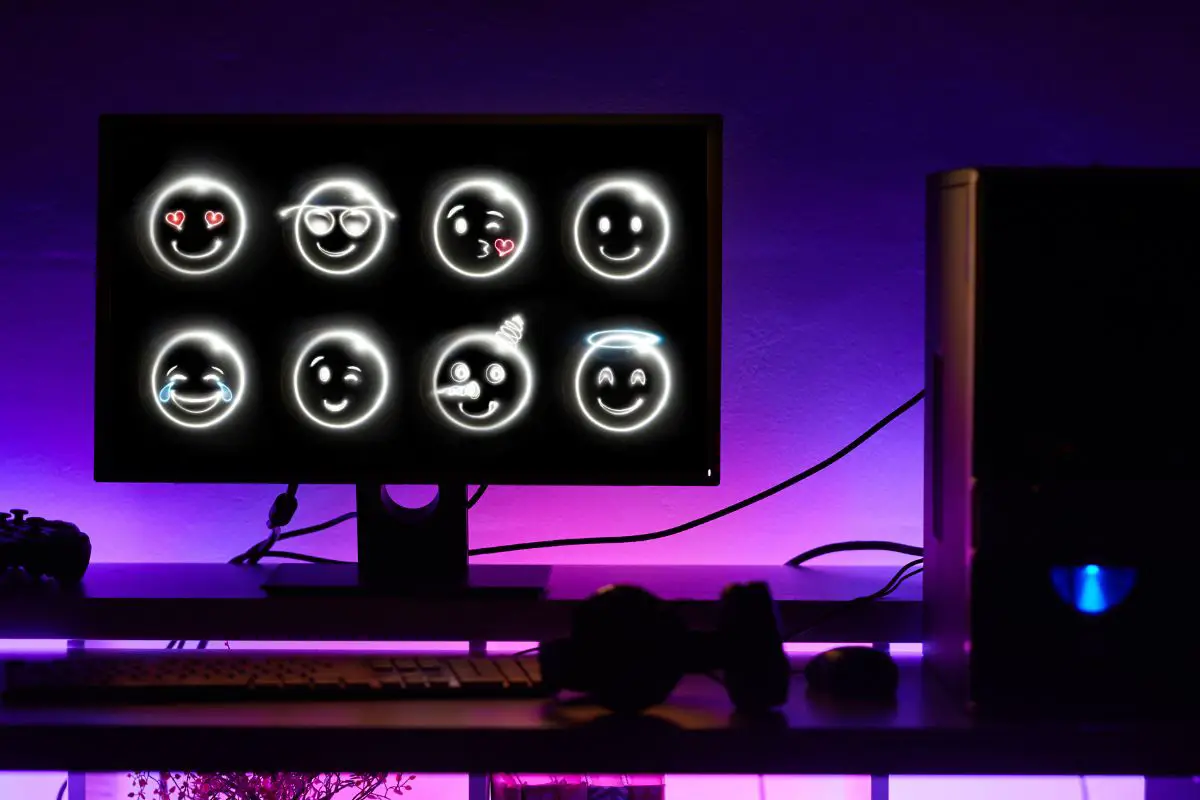
Not all users are eligible for this, but Twitch affiliates who have a good outstanding history with the platform can get their emotes approved immediately. You probably already know this, but an affiliate is someone who's able to monetize their content.
To break it down further, you need to have streamed for at least 60 days as an affiliate over a rolling 2-year period, and not received a term of services or community guidelines warning or suspension.
As mentioned, you can appeal if you're not happy with Twitch's choice. Here's how you can do this:
If your request was rejected, it's time to decide whether you are going to abandon it, or try and edit it to what Twitch wants. This shouldn't be hard if you keep it simple. Also, if you're struggling, you can commission someone to help, like on sites like Gumroad.
Before you even think of submitting, you need to first have emote slots unlocked on your Twitch chat. Right now, the minimum requirement for this is to be an affiliate.
The moment you become an affiliate, you will unlock one emoticon slot. But as your sub count increases, you'll be able to unlock more emote slots.
Once you're an affiliate, you can eventually make your way up to partner which will automatically unlock 6 more slots for you. Again, the more subscribers you have as a partner, the more emoticon slots that you'll receive.

So, if you have enough slots to submit emotes, how do you do this? Here's how you can upload emotes:
There are a few tools that you can use, but I would recommend Canva. It has a built-in Twitch emotes maker that's completely free. It makes things especially easy, as you can choose from a good selection of emote templates and sets.
Here's how you use it to make your own emotes:
At the same time, you could commission someone to make you some new emotes. I mentioned earlier that you can find artists that you can hire on sites like Gumroad.
Usually, it doesn't take Twitch long to approve emoticons, as it takes them a day or two. But that is if your emote fits into their guidelines. It can take way longer if the emotes don't follow their criteria, so be prepared to potentially keep editing and resubmitting them.
Also, you should keep in mind the formatting requirements that I mentioned. All new emotes have to be squares, 1 MB in size maximum, and have clear lines.
To make this a complete guide, I also touched on how you can complete the emote upload process, and even how to get emotes approved immediately.
Hopefully, you found all of the points that were discussed useful.
