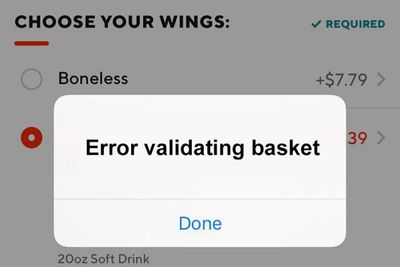
If you keep getting the "error validating basket on Doordash app", you're most likely dealing with software bugs. Updating the Doordash app will get rid of any minor bugs. Simply open your respective app store, then download any new app updates.
At the same time, you could be dealing with a faulty data connection, registration issues, or Doordash's servers being down.
I use the app a lot, so I've faced all kinds of errors on it. More recently, the "basket validation" error popped up. But fixing it was easy. I've run through how I took care of it, and some additional information too.
Contents
There are many fixes, but check whether the restaurant you're trying to order from is closed, or if the food you're trying to order is available. If you're dealing with either of the two, the below solutions won't work.
Double-check this, and then proceed.

You may not be facing any serious problem. Your cart may just be empty, and you're trying to order food anyway. Add food to it, and then proceed with the ordering process.
Checking your internet connection is one of the easiest fixes. There's a chance that it's unstable - you could be far away from your router, or just in a spot with bad signal.
Try moving closer to your router, and connect to another WiFi network. Hopefully you won't have to deal with the error "validating basket DoorDash" now.
Of course, check whether airplane mode is running. This will stop you from connecting to cellular towers in case it is. You won't be able to access the internet, and calls and texts wouldn't come in either.
Here's how you switch off Airplane mode on both iOS and Android devices:
If the above 2 fixes didn't work, log out and then log back into the Doordash app. There's a chance that the basket error popped up because of a minor registration issue.
Your Doordash app might be outdated and bugging out. Fixing this should be easy, though. Go ahead and download any new firmware for it.
As you can imagine, the process to update apps differs depending on your OS. I've run through what to do both on iOS and Android below.
Here's what iOS users can do:
Here's what you can do on an Android device:
At the same time, you may be having issues with DoorDash's temporary memory - it might have become corrupt. Although this may sound serious, clearing its cache memory will help.
The process to follow will differ depending on your device's OS. Here's what you do on an iOS device to get rid of the basket doordash error:
Here's what you do on Androids:
Once you're done, you will be logged out of the app. Log back in, try to order something, and then check whether the error verifying basket issue pops up.

If you're still struggling with the checkout error code, it might be time to contact DoorDash's customer support.
There are a couple of ways you can do this. You can either use the online customer service portal or call the DoorDash support hotline.
You may be facing some kind of bug or glitch that they're not aware of, or a trace ID error. If it's a trace ID problem that you're dealing with, the Doordash app wouldn't be able to connect to your account. There's nothing you can do to get rid of it, other than let the DoorDash staff take care of it.
Answered below are some popular questions.
I've run through why the error pops up, and how to fix it.
Sometimes, minor glitches can cause the "oops something went wrong" error. To fix it, you might have to restart your phone. All the apps and processes running would be shut down to take care of the issue.
The restart process differs depending on your device OS. For Android devices:
For iPhones with Face ID:
Older iPhones:
Instead of restarting normally, you can also try force-restarting. It's like a regular reboot, except a bit more comprehensive. It might be the only trick that will help.
To force reboot an Android:
Here's what you do on iPhones with Face ID:
iPhone 7 and 7 Plus:
iPhone 6, 6s, and earlier models:
You could be dealing with an outdated application. I've already run through how to fix this above. All you do is open either the Apple or Android app store, then click update to get rid of the error message.

Your operating system might be outdated and bugging out.
Depending on your phone OS, the process to download new firmware will differ. There are 2 different ways to update an iPhone.
Method 2:
To update Android:
When using DoorDash, I've had trouble finalizing payment a couple of times - I couldn't add the correct payment and delivery details because ' Doordash error validating basket" kept popping up. It's pretty annoying, and is one of the most common DoorDash errors. This means that you're dealing with some kind of Trace ID error. However, you can easily get rid of it.
A lot of the time, it pops up when you lose internet connection, or if the app's cache memory is outdated. You can resolve internet issues by moving closer to your router, and fix cache memory issues by clearing temporary data.
If the above troubleshooting scenarios didn't work, you can visit portal on the Doordash website and tell them about the technical issues that you're facing. Hopefully, you'll get rid of the "Error Validating Basket Doordash" problem now.
As mentioned, I use the DoorDash application all the time. I've tried and tested all the solutions to get rid of the validating basket error. The troubleshooting tips will work on both Android and iOS devices as well.
