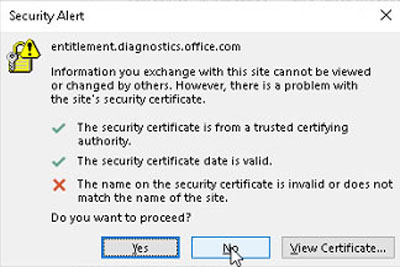
If you keep getting hit with the Entitlement.diagnostics.office.com certificate error, you're most likely dealing with an invalid security certificate. All you have to do is open Outlook, click on View Certificate when the error pops up, then double-check the name issued on it.
Apart from this, you could be facing the "security certificate is invalid" problem because your outgoing SMTP port is acting up. Change it from the Outlook File tab, then check whether you're still dealing with the outlook error.
The outlook security certificate warning error kept appearing a couple of months ago, but I managed to sort it with the tips and tricks discussed below. Keep reading to find out more.
Contents
There are a couple of fixes to try:

Always verify your certificate name whenever you see an Outlook security certificate error. This usually gets rid of the problem, plus it's a pretty easy process. Simply:
Next up, try changing the outgoing SMTP port. This is a fix that I've had luck with, and I know quite a few users who have been able to fix their Outlook client this way.
Here's what you do:
Restart Outlook after you're done, and check whether the Outlook security certificate error still pops up.
If Outlook isn't connected to the right domain name, you'll have trouble collecting diagnostic data. This will ultimately cause the Entitlement.Diagnostics Certificate error to appear.
To change your domain name:
Sometimes, incorrect date and time settings can cause the Outlook certificate error. If this is what you're dealing with, the Outlook client will have trouble connecting you to their servers.
You may have meddled with your computer's date and time settings and forgotten to change them back. Fixing this service connection point issue is easy:

Faulty DNS records can cause the autodiscover certificate error to appear. Here's the deal - the process to fix this differs depending on the registered domain that you're using.
I use a Name Cheap registered domain, and it's pretty popular. Here's the process to follow if you use it:
| Type | Host | Value |
|---|---|---|
| CNAME Record | autodiscover | autodiscover.outlook.com |
| CNAME Record | sip | sipdir.online.lync.com |
| CNAME Record | lyncdiscover | webdir.online.lync.com |
| CNAME Record | msoid | clientconfig.microsoftonline-p.net |
| CNAME Record | enterpriseregistration | enterpriseregistration.windows.net |
| CNAME Record | enterpriseenrollment | enterpriseenrollment-s.manage.microsoft.com |
| TXT Record | @ | TXT Value generated for your domain in the Office 365 account* |
| TXT Record | @ | v=spf1 include:spf.protection.outlook.com -all |
If you're still having trouble, go ahead and use a repair tool.
Repair tools are third-party, and knowing what to choose can be confusing. You might also need to pay to use some. This is one of my personal favorites:repair tool
Hopefully you won't have any issues now. In case the error message still pops up, I have one last fix for you.
Lastly, try contacting the Microsoft team. The issue might be due to a complex bug or glitch that only they can fix.
There are a couple of ways to can get in touch with them. You can either reach out by visiting the Microsoft support page or through their hotline.
Just remember that it might take a couple of days for them to get back to you.
If the above fixes didn't work, I have a workaround that you might like. I'm talking about using a different mail client.
There are quite a few on the market, so you might be confused about what to choose. Well, I recommend Mailbird. It's a personal favorite and has never disappointed me. Also, it isn't that expensive.
If you are going to use Mailbird, know that the Mailbird server automatically detects your outgoing server and also supports IMAP, POP, and SMTP.
To set it up:
Answered below are some popular questions.
It's a special error message that pops up when there are issues with the entitlement of your Microsoft Office 365 app. This usually happens while Microsoft collects diagnostic data. However, you can fix Entitlement diagnostics pretty easily.
This is pretty easy to do:
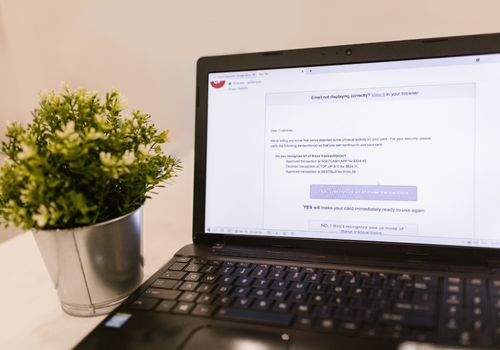
The outlook certificate error is annoying, but it is quite easy to fix. You may face it because you haven't verified your SSL certificate name. It may not be the domain name that you registered with. This will only take a couple of seconds and should get rid of the certificate warning message once and for all.
At the same time, your hosting provider name might be wrong. Check the domain name certificate.
The error can also pop up when your computer's date and time settings are incorrect. The office data collection would act up if this is the case, and you'll see the security warning.
If your computer's date and time settings are wrong, you'll not only face the security pop up, but other problems with Microsoft Outlook, and a range of other PC issues as well.
Of course, if the outgoing SMTP port launch is wrong, this can cause certificate errors too. Your Internet Service Provider might be responsible and have blocked it.
Not only did I look at ways to get rid of the outlook security certificate error, but some additional tips and tricks that you might like. For instance, what to do if the certificate error won't go away.
