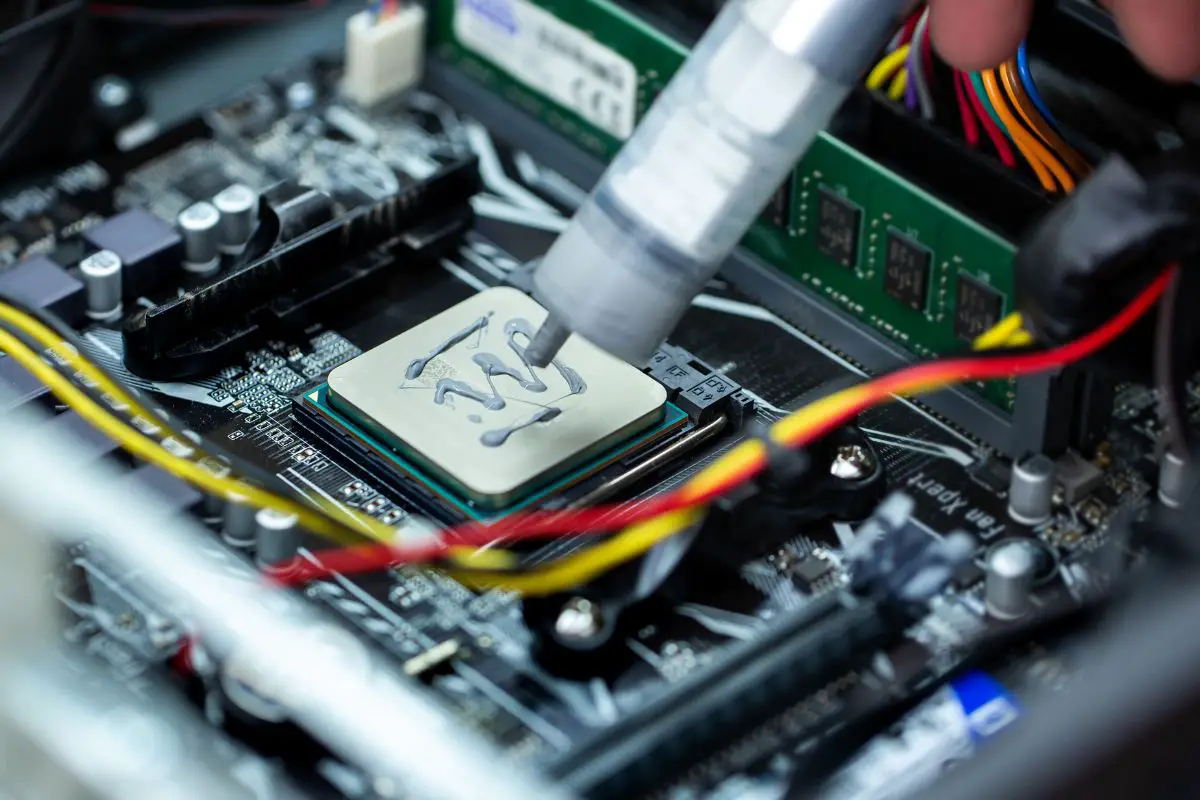
If you have had a tube of thermal paste lying around for a long time, you might wonder, does thermal paste expire? The answer is yes. The expiration date of your thermal paste depends on the exact kind that you have, but the shelf life usually ranges from two years to five years.
I build computers quite frequently and I always have spare parts lying around. Once, when I grabbed a tube of a thermal compound that I had for several years, I realized that its consistency had changed a lot. This was when I learned all about the shelf life of most thermal pastes.
So, if you're wondering, does thermal paste expire, you're in the right place for the answer to that. Let's get right into what you need to know.
Contents
Thermal paste is a special compound applied between your CPU and the heat sink above it to make heat transfer efficient.
If you've had a tube or syringe of thermal paste that you've had for a long time, you might ask: does thermal paste expire?
The answer to that is yes!
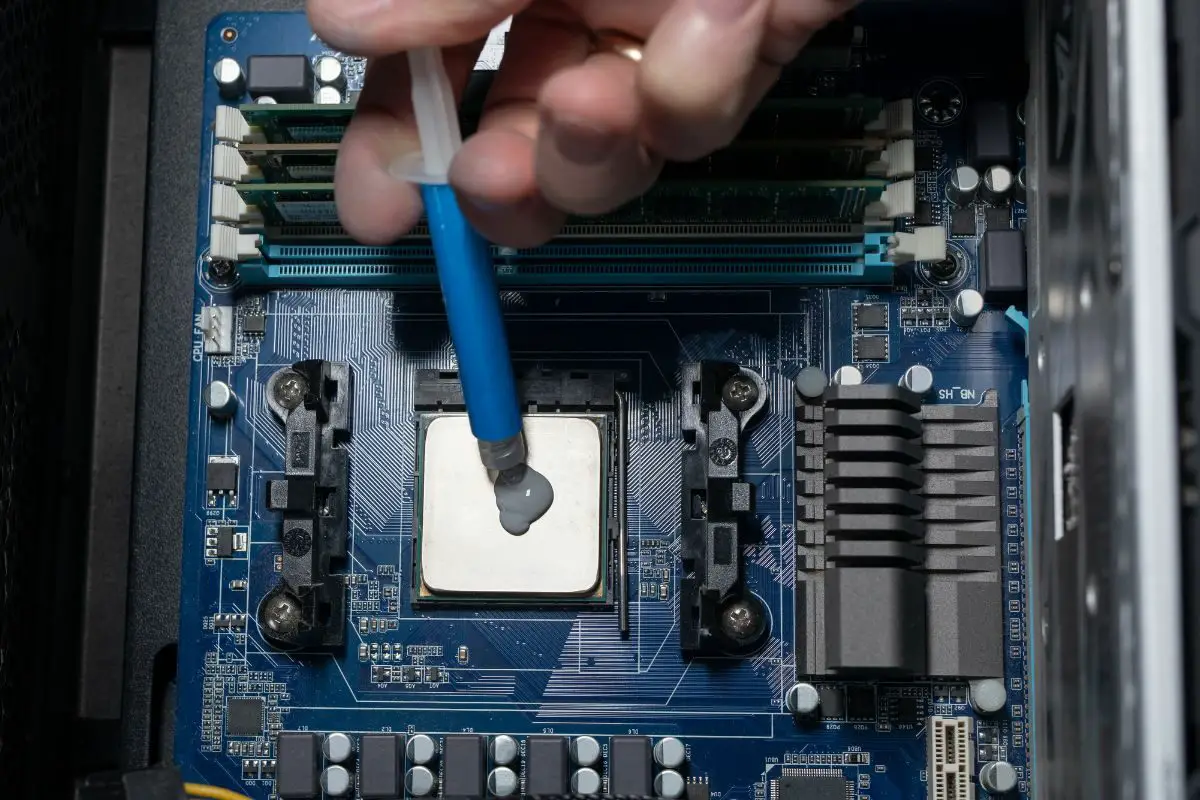
Thermal paste expires, no matter which brands you opt for. You will usually see the thermal paste expiry date printed clearly on the container it is in.
There's no general shelf life for thermal pastes either. You will need to check the specific kind that you have to see how long it lasts.
However, most thermal pastes will expire anywhere between two and five years. Always make sure that you're aware of your thermal paste expiry date before applying it under your CPU cooler.
If your thermal paste expires, you'll usually be able to notice simply because of the change in consistency.
When the ingredient that keeps your thermal paste fluid begins to evaporate, it will usually make it more dense than it should be.
However, there are different brands of thermal paste, and each of these thermal pastes has a specific viscosity that the manufacturer opts for in their formula.
As long as you know the consistency of the thermal paste initially, just watch out for when it seems twice as thick as before. That will usually mean that your thermal paste expired a while ago.
Some formulas will be completely dry by the time they've expired, some might have separated into thick and fluid portions, and some might go watery.
It all depends on the exact kind of thermal paste that you have. You will always want to make sure your thermal compounds are smooth in consistency and easy to apply.
If all you have at home is some old thermal paste and you need it to build your system, can you go ahead and use it?
I recommend against it.
Thermal pastes that have expired are no longer in the formulation intended by the manufacturer, and that is evident from the consistency alone.
Poor thermal paste consistency can affect temperature regulation, so you're very likely to have a computer that runs hotter than it normally would.
Depending on how long it has been since this thermal paste expired, you can either end up dealing with mild overheating that can be managed, or severe overheating that ends up with your PC switching itself off.
It's not worth the risk, so I always recommend getting a new tube of thermal paste for the best performance.

Can thermal paste expire after you've applied it to your CPU?
Yes, it certainly can, and when it does, it is high time that you get it replaced.
If you pop open your PC and take off the processor cooler, you'll be able to tell if you need to replace your thermal paste if it looks dry and flaky.
The thing is, it's a good rule of thumb to always replace your thermal paste if you take off the cooler in the first place! That means it is pretty inefficient to remove the cooler every time you want to check on your thermal paste.
The best way for most people to check their thermal paste is to keep an eye on the temperatures of their CPU.
If you know what your typical CPU temps are, but you notice them higher than normal on the usual workload, it might be time to reapply thermal paste to your CPU.
Under normal circumstances, I recommend that you reapply thermal paste to your processor every two or three years.
By this time, the consistency of the thermal paste begins to change and your computer as a whole can benefit from a fresh batch.
However, always make sure you replace thermal paste if you take off the CPU heatsink for any reason, or if you start to notice overheating that you suspect to be because of old paste.
If you've applied the best thermal paste to your CPU but you notice that the temperature is still high, there are some other common culprits in the system that you can look at.
Make sure that you put an adequate amount of thermal paste - not too much and not too little. This will ensure the best heat transfer.
Also, make sure that you scraped off all of the remaining paste on the cooler and the CPU surface before applying a new batch of thermal paste.
Check all the fans in your system to see if they are caked with dust, as this can reduce how efficiently they cool your CPU and the rest of the system.
If the computer has dust filters, make sure to clean them regularly.
After opening it, if you store your thermal paste in a poor location, it can shorten its shelf life. Keeping it in an appropriate spot can let you get the most out of your purchase.
So, how do you properly store thermal paste? Here are the conditions you should try and keep it:
While this might sound a bit precise, you can usually get these conditions from inside a bedroom drawer or closet.
Even if you have an unopened thermal paste tube, it can still benefit a lot from being stored in optimal conditions.
Just because it is still sealed doesn't mean you should put your tube in direct sunlight, intense heat, or extreme cold.
Just make sure to store it as advised above.
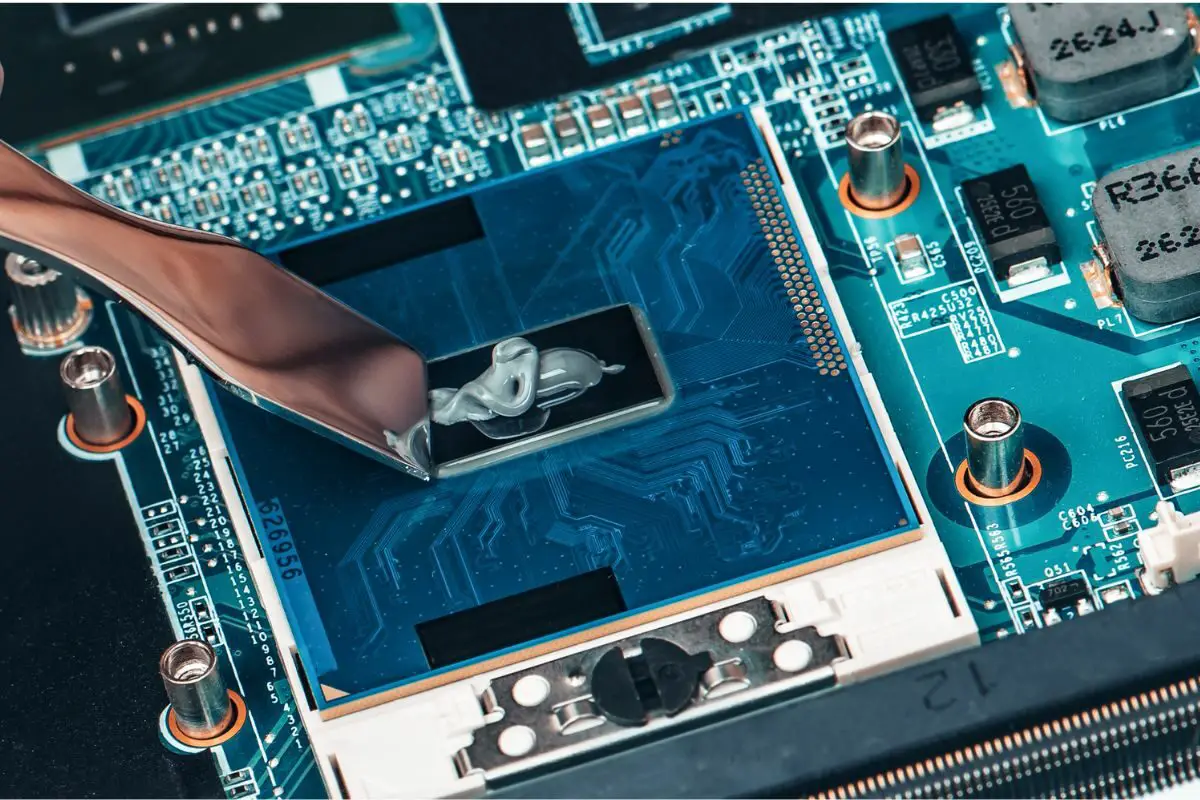
Thermal paste fills in the microscopic gaps between the metallic surface of your CPU and the CPU heatsink.
This makes it transfer the heat from the CPU more smoothly to the heatsink that sits on top of it.
Since it works like this, is there really any disadvantage to having too much thermal paste on your CPU? The answer is yes!
First off, when you apply more thermal paste than is needed on the surface of your CPU, by the time you tighten the heat sink on top of it, you'll have the excess paste pour out through the sides and make a mess on your motherboard.
However, if your thermal paste is of the liquid metal variety, it can even cause a short-circuit and fry your motherboard when it spills out.
Always make sure you use just a pea-sized drop of thermal paste, right in the middle of the CPU. It will spread out when the cooler is fixed on top of it, and that will usually be sufficient.
Thermal paste can expire and when it does, you will usually notice a change in consistency. It may get very thick, start to separate, become flaky, or turn too watery. Thermal paste lasts between two to five years in most cases, but you should always check the expiry date on your thermal paste to be sure.
You'll also know when it is time to change the thermal paste in your PC when it begins to overheat unusually if you've had it on for about two or three years, and if you take the cooler off your CPU for any reason.
Was this article able to tell you what you need to know about thermal paste and whether it can expire or not? If so, how about you take a look at our related articles to learn more?
