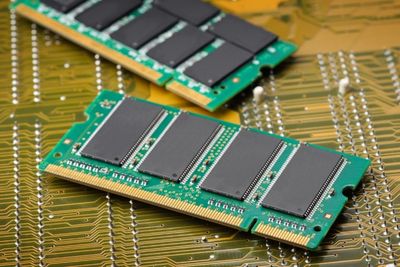
If you only have different RAM brands available to put inside your laptop or desktop computer, don't worry, nothing bad will happen if you mix RAM modules from different manufacturers. However, you're likely to get the best performance by using identical RAM sticks.
I was building a computer for my young cousin with some spare PC parts that I had around. While watching me, he noticed that I had two RAM sticks of different brands, and he asked whether I was allowed to do that. I've been building computers for years now, so I was able to explain everything he needed to know.
If like my cousin, you're wondering whether you can you mix RAM brands, you're in the right place. Let's get right into what you need to know.
Contents
When you're building a computer system from PC parts that you have lying around at home, you may end up with different brands of RAM.
While you might be able to order more identical RAM sticks, you could be trying to stay within a budget. Or, maybe you don't have that time to spare. In this case, can you use different RAM brands on the same PC?
For the most part, the answer is yes.
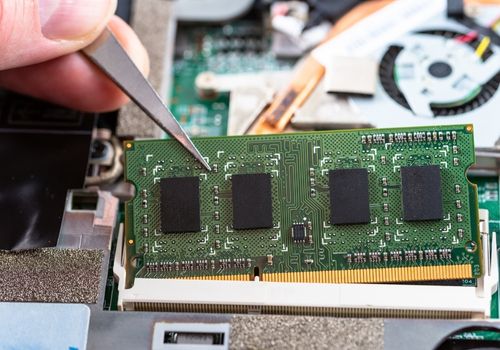
If you have one RAM stick from Corsair, for instance, and another from HyperX, plug them into your motherboard's RAM slots, and your computer will have no issues working like normal.
However, if you're using different-generation RAM sticks, you won't be able to mix them because they're simply incompatible. For instance, if one RAM stick is DDR4 and the other is DDR5, you can't use them together.
The good thing is that the RAM slots on a motherboard will usually take only one type of RAM stick, so you won't be able to mix RAM modules of different brands even if you tried.
So, now you know that you can use different RAM brands and you won't run into any problems with your system. But here's a good question: are there any perks to using RAM modules made by the same brand?
Well, the basic answer is yes, but let's go into more detail so you can understand this fully.
Beyond RAM size and class, there are many other specs that RAM sticks have.
For instance, there's RAM frequency (also known as RAM speed), which is measured in megahertz (MHz), the voltage requirements, the memory bandwidth, and whether it uses ECC memory.
If you mix RAM brands, the specs above are likely to be very different. As mentioned above, this probably won't affect your performance, but if you want the best experience with your system, avoid mixing RAM brands.
After all, the RAM sticks you use will have the same specs and would work best when used together. Mixing RAM brands also means you are unlikely to run into compatibility issues. For example, in the rare instance where your two RAM brands clash and cause crashes, bugs, and glitches.
Now, if you buy what is known as a RAM kit, which is two identical RAM modules sold together, you can ensure that both these sticks have the same specifications.
RAM kits are great because they are usually sold towards a total RAM capacity. For instance, if you see a 64 GB RAM kit, you may see that it is marketed as "4 x 16 GB", which means it comes with four completely identical sticks.
If you're building a PC from scratch, you might as well get a RAM kit as it saves you the stress of searching for RAM modules individually.
It doesn't need to be said, but it's not the best idea to mix RAM kits either. You'll eliminate the minor risk you get when you mix RAM brands. Plus, they are already so easy to buy.
RAM sticks come in many different sizes - anywhere from a few gigabytes to 256 GB. Of course, you know now that you can mix RAM brands. Here's another question though: can you mix sticks of different RAM sizes or do they all need to be the same?
Well, you'll be glad to know that putting in sticks with different RAM sizes is completely fine. You'll find that it's a lot more common than you think.
If you buy a computer with 12 GB of RAM, you'll find that this number is usually made with different-sized RAM modules: one of 8 GB and another of 4 GB.
There's no risk whatsoever if the RAM size of each of your sticks is different. The manufacturers do it and so can you.

RAM speeds refer to how much data your RAM module can transfer every second. Of course, the higher the speed, the more data can be moved, which gives you better performance.
However, you can mix RAM with different frequencies, but it isn't recommended. The reason for this is rather simple. Your computer won't be able to read data from RAM at different speeds. It has to stick to the same frequency all throughout.
This means that if you have two sticks of RAM, one with a frequency of 2400 MHz and the other with 3200 MHz, your system will have to choose one speed to stick to. If the computer chooses the higher speed, it will be beyond the capabilities of the slower of the two RAM modules. What this means is that your computer will always choose the slower speed.
What this means for you is that you're essentially "wasting" the higher speeds of the better RAM module, and instead forcing your PC to stick to the frequency of the lower-quality RAM.
So, even if you're going to mix RAM brands, make sure that they stick to the same speed, even if the other specifications are different.
When you look at RAM specs, you may notice latency. This refers to how quickly your memory responds after receiving a command.
Of course, the lower the latency, the better your memory performance.
Latency tends to be written with the letters "CL" in front of it. If you see a single RAM kit that has a latency of CL 16, it takes the module 16 cycles before it responds.
If you're mixing RAM and they both have different latencies, you've guessed it. Your computer will stick with the lower one. This means that you won't be getting the best performance out of the RAM with the better latency.
Dual-channel memory is superior to single-channel memory because it gives your RAM two "roads" to send information to and from the memory controller.
Before you can use dual-channel mode, you need to make sure that the motherboard supports it, as well as the CPU that you have since the RAM controller is located on the processor.
Once you've verified these, the next thing to keep note of is whether the RAM is the same size. This mode doesn't typically work if you mix RAM sizes, so you'll want to get two 8 GB memory sticks, for instance.
If you mix RAM size, each module will be forced to run in single-channel mode instead, which reduces the speed of data transfer.
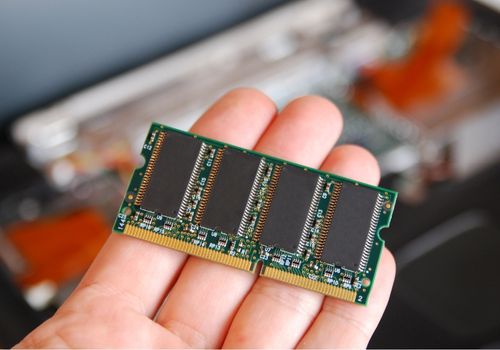
Even if you mix RAM brands, as long as they are the same size, you can take advantage of multi-channel performance. Just know that this may not work occasionally, and each stick will default to a single channel.
However, in the case of Intel processors that support Flex Mode, you may be able to get past this limitation of brand and size. Let's say that you have an 8 GB stick and a 4 GB stick. You would normally be forced to operate in the single-channel mode because they are different sizes.
However, this mode basically lets you run your 4 GB module and 4 GB of the 8 GB module together as multiple-channel memory. What remains on the 8 GB module will be run in a single channel.
Keep in mind that this memory configuration won't work as well as simply having three 4 GB sticks, with two paired in dual channels and the last on its own.
If you have an AMD processor, Flex Mode isn't available and you will simply need to stick to one size of RAM, even if they are from different RAM kits.
You might be putting together a computer for the first time. Hopefully, understanding RAM specifications and memory configuration won't be too hard, but the basic question might be something you don't have the answer to yet.
How much RAM do you actually need on your computer?
Well, it depends on what you plan to use this computer for.
If you're planning to do intensive processes like video editing, image editing, 3D modeling, or playing demanding video games, your optimal RAM specifications are certainly on the higher side.
For most cases, 16 GB of RAM should fit your needs properly, and you might need more RAM in some cases, at which point 32 GB of RAM should be fine.
However, if you're intensive with your creative side, especially if you do video editing, you might be able to justify your decision to purchase additional RAM as high as 128 or 256 GB. This is especially true if you work a lot with 4K or 8K long-form content.
On the other hand, if you browse the web, stream movies and videos, and play basic games, you'll likely be able to use just 4 or 8 GB of RAM.
So, can you mix RAM brands? Yes, you can. You likely won't run into any issues when mixing brands, though, in the rare instance, some people do. However, it's best to stick to the same brand as much as you can.
If you're mixing brands for your RAM, don't worry too much if they are of different sizes. It just means that you won't be able to access dual-channel bandwidths. Varying speeds and latencies between one module and the next just means your RAM will be forced to run at the speed of the slower one.
We hope this article answered your questions about mixing RAM sticks. Take a look at our related articles to learn more.
