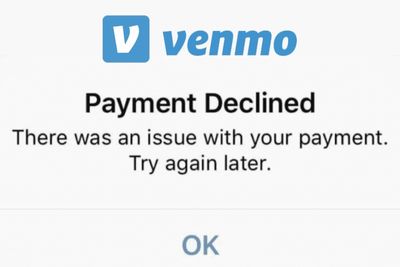
If you keep getting an error saying 'there was an issue with your payment' on Venmo, you may not have enough funds in your account. You will have to top it up.
The issue can also be network-related. Try moving closer to your router, or disconnect and reconnect back to your WiFi.
Although I haven't faced the error before, it used to pop up on my friend's iPhone. He asked me for help, and I figured that it was due to his internet connection.
I've not only discussed the causes of the error message but some solutions that you can try out too.
Contents
There are many reasons why the Venmo error code can pop up. Usually, it happens when Venmo's servers are down. You can visit their server status page to find out whether this is the case.
With that out of the way, here are some other reasons the issue can appear:

Your Venmo transaction probably didn't go through because of insufficient funds in your account.
This is usually the cause of the issue. It should always be the first thing that you need to rule out.
Venmo users have been known to face errors when their payments are declined by their bank. This happens when your bank detects suspicious activity, like when you repeatedly try to change your online banking password.
Your bank might also be wary if you're trying to transfer a very large amount. Contact them and verify the money transfer.
The Declined payment message can pop up if your bank account details are not valid. Most likely, the debit card you've linked to has expired. If your bank has not issued a replacement, you'll have to ask for one.
Venmo places weekly spending limits on accounts, and exceeding this can lead to issues like transaction failure error. You'll have to wait until the payment limit is topped up again.
Venmo's Automated Security system ensures the accounts are safe. However, it has its downsides. Re-submission of the wrong password and repeated payments can trigger the security system, and restrict payments
Your Venmo payment won't go through if you have a poor internet connection. You are either too far from your router or connected to a pretty slow WiFi network.
The issue can also pop up due to a network-related bug. Moving closer to your router or switching to another WiFi connection won't work in this case. You will have to switch Airplane Mode on and off.
On iPads and iPhones:
On Android phones:
The payment app might be acting up because of an internal glitch. Signing out and back into your account usually helps.
On Android and Apple devices:
Once you've signed out, wait a couple of seconds and restart your device, then sign back in again.
Your phone's OS could be the problem. You should be able to turn your phone off and back on to take care of the issue.
If that doesn't do the trick, you can take things up a notch and do a force reboot.
On Androids, the process to follow differs depending on your model. In most cases, however, pressing and holding the Volume down and Power buttons for a couple of seconds gets the job done.
When it comes to iPhones, it gets more complicated.
To force-reboot the iPhone 8 and later models, as well as the SE 2 and 3:
On iPhone 7 and 7 Plus:
On iPhone 6, 6S and SE (1st gen):
On iPads with Face ID:
On iPads with Home buttons:

Like any other app, Venmo needs to be regularly updated. Or else, it can bug out and cause issues, including the error in question.
Before you start updating, make sure you have a proper internet connection.
To update the app on Androids:
On iPhones and iPads:
Venmo might be malfunctioning because of a corrupt cache. You should be able to fix this by refreshing your cache. This will only take a couple of seconds.
To clear app cache on Androids:
On iPhones:
The Venmo app could be refusing your payments due to a major bug. You should be able to delete and reinstall the app to take care of it.
To uninstall it on iPhones:
On Androids:
Now, head to your respective app store and find and install Venmo again.
Your payment might not be going through because of your bank's servers. They might be down. There's nothing you can do other than wait for them to be back up again.
If you're impatient, you can also contact your bank or card issuer and ask them when their servers will be fixed.
If the error code appears when you're trying to use your Venmo card at an ATM, your card might be the problem. Its magnetic strip may be scratched or damaged.
Double-check this, then contact Venmo support and ask them to issue a new card.

There are many reasons why the Venmo error can appear. Usually, the payment app malfunctions and doesn't allow payments to go through when there are internet issues. You can connect to an entirely different internet connection, restart your router, or try switching Airplane Mode on to fix this.
Issues with your Venmo account could also pop up if your card details are invalid or have expired, and your payment service provider flags the transferred amount for fraud.
If the problem appears only when you try to use a Venmo card at an ATM, it might be damaged. Check its magnetic strip section to make sure about this.
Hopefully, you found all the points mentioned useful, and Venmo works fine now.
