
The difference between base clock speed and boost clock speed for CPUs and GPUs is that the base clock is the default frequency that the cores run at, while the boost clock is the highest possible frequency. The CPU will typically run at the base clock speed and push higher than that when needed, going no higher than the maximum boost clock speed no matter what you throw at it.
When buying a CPU, or maybe a GPU, you'll see a lot about the base clock and boost clock speeds on specification sheets. However, it's best to know exactly what they mean if you're going to spend your money. I had to explain this to a friend when he came for help in choosing between two CPUs with slightly different clock speeds.
So, if you want to know the difference between base clock and boost clock speeds, you're in the right place. Let's get straight into what you need to know.
Contents
The clock speed of a CPU may also be referred to as its frequency, and it is measured in GHz or MHz. This spec refers to how many cycles are completed each second, and the higher the number, the faster the chip is.
The base clock speed and boost clock speed specifications are both similar because they both refer to the speed of your CPU but under different circumstances.
Both of these specifications are typically seen when talking about CPUs, but your GPU can also have base clock and boost clock speeds.
As similar as these specs might be, they are fundamentally different, and knowing the most about each one can make your next purchasing decision so much easier.

The base clock speed of a CPU or a GPU refers to the frequency that the cores run at by default.
It might be easy to think of this as the minimum clock speed, but that's not quite the case. A processor can run slower than the base clock speed you see advertised, especially when idling, when under poor cooling, or in a mode that minimizes power consumption.
So, base clock speed is basically what your CPU or GPU defaults to when they are handling lower to middle-tier tasks.
Boost clock speed is the maximum frequency that a chip can dynamically push its clock speed up to during usage. This is utilized when the CPU or GPU is faced with a workload that requires more power than the base clock speed can provide.
For instance, a chip with a base clock speed of 3.8 GHz might be able to push itself up to a boost clock speed of 4.5 GHz. This means that it can push to a higher clock speed anywhere under or equal to 4.5 GHz when required.
Depending on the manufacturer of your CPU, you might see boost clock speeds being advertised under different names.
Intel uses Intel Turbo Boost Technology for their boost clock specification, and you'll see the boost clock speed listed as the "max turbo frequency" on their spec sheets.
AMD relies on AMD Precision Boost Overdrive but it is still just a fancy name for their boost clock tech. On their spec sheets, you'll see it listed as the "max boost clock".
You don't need to do anything to activate your boost clock. The technologies developed by AMD and Intel are designed to detect when a performance boost is required and deliver it to a necessary extent.
Well, the base clock and boost clock speeds of your CPU or GPU are similar since they both refer to how fast your processor is operating.
However, the major difference is that the base clock speed is what your CPU runs at by default, most of the time.
The boost clock speed is used less, and only when the workload the CPU or GPU is handling can benefit from additional power.
A good question is whether all processors have some variant of AMD Precision Boost Overdrive or Intel Turbo Boost Technology.
In the case of Intel processors, all of their modern CPUs in the Intel Core and Intel Xeon lineups have some variant of Intel Turbo Boost, but this wasn't always the case.
Prior to the 9th generation, Intel Core i3 CPUs did not come with Intel Turbo Boost, and it was part of what set them apart from the higher-powered chips. The same applies to some older Xeon chips as well.

Meanwhile, essentially every single AMD Ryzen CPU, including the Threadripper models, supports boost clock speeds through AMD Precision Boost Overdrive.
So, generally speaking, if you're buying a newer CPU, it is almost guaranteed that you'll be able to enjoy the benefits that come with a good maximum boost clock speed.
Boost clock pushes a CPU past what it is tuned by default to run at. Does that mean that a boost clock speed is the same thing as an overclock?
It's a good question, and in a sense, you can think of things like Intel Turbo Boost and AMD Precision Boost Overdrive as being "automatic overclocking". You don't need to mess around with any settings and you get a performance boost when the computer determines it to be the best time.
However, some may argue that it isn't overclocking at all, since you aren't getting more power than what you're told you can get on the spec sheet.
Either way, these features aren't marketed as overclocking, so it is probably best not to refer to them as that. When we mention overclocking, we tend to refer to manually increasing how fast your CPU operates. This will give you a higher base clock speed than what is advertised.
In summary, boost clocks are somewhat similar to overclocking, but that term is best reserved for when you manually overclock to get a higher clock speed.
The simple answer to that is no. However, essentially all modern GPUs do have some kind of boost clock feature.
A graphics card has a chip that is somewhat similar to a CPU, and that's the GPU. It also has multiple cores, and these also operate millions of times in a second. This is why the clock speed of a GPU is measured in MHz.
What's cool is that GPU manufacturers began to implement a feature similar to Intel Turbo Boost or AMD Precision Boost Overdrive, but for their graphics cards instead, meaning that you can get higher clock speeds on the fly when gaming.
In the case of Nvidia, the GeForce 600 series was the first to have models with boost clock speeds. However, it wasn't until the GeForce 10 series that every single model had a known boost clock speed. So, if you're in the market for a new graphics card, any in or after the 10 series will do the trick for you.
When it comes to AMD, boost clock speeds were added to their spec sheets starting with the Radeon HD 7000 series, but boost clocks weren't available with all models in this series.
By the RX 5000 series, every single model in the lineup supported boost clock speeds, so anything in that series or newer will do the job for you.

While your CPU has a max boost clock speed, which is the number that you see advertised, it doesn't always go that high.
For instance, if a boost clock speed of 4.8 GHz is the highest the CPU can go to, it doesn't mean that every time your CPU needs more power, it goes straight to 4.8 GHz. Assuming the base clock speed is 4.2 GHz, sometimes it'll be fine settling at 4.5 or 4.6 GHz.
But what exactly influences how high it can go?
Not all chips are built equal. The nanomanufacturing processes needed to put together CPUs are not entirely perfect. There are usually only minor differences in the silicon quality, but sometimes it can be enough to warrant the CPU being trashed.
In the case of minor imperfections, some cores may not be able to reach the exact same clock speeds as advertised. In some cases, they can, but they may end up producing more heat to reach the same boost clocks.
In real-world use, this can affect whether the CPU can easily reach higher frequencies.
A CPU has several cores, which you can think of as an individual processing unit, located on a single chip. Each of these cores produces heat when it operates.
To take advantage of boost clocks to the fullest, some chips may dynamically opt to boost only one core at a time, while some choose more cores to be boosted simultaneously.
In the process, other cores tend to have their clock speeds dropped temporarily to provide additional power supply and thermal headroom for the boosted cores.
Typically, boosting fewer cores means a greater amount of boost, while boosting more cores means that you won't get as high a ceiling in terms of boost clock speed.
The thermal headroom you have is a major limit to how much power can be fed into your CPU.
Driving up clock speeds leads to more heat production, and if that heat isn't dissipated well, your CPU will throttle itself to reduce the heat produced.
If your cooling solution is suboptimal, your CPU might start getting overly hot before it even gets close to its limit in clock speed. As a result, you'll experience boost clocks lower than you expect.
An effective cooling solution can easily allow you to get closer to the boost clock speeds that are advertised with the chip.
Your CPU is a very sensitive component, so the power supplied to it needs to be clean and adequate for it to work perfectly as intended by the manufacturer. Other factors in your PC, like the power supply unit and the voltage regulator modules (VRMs) in the motherboard, play a part in this.
Making sure that your motherboard and PSU are high-quality can make it more likely for your CPU to hit the boost clocks advertised when necessary.
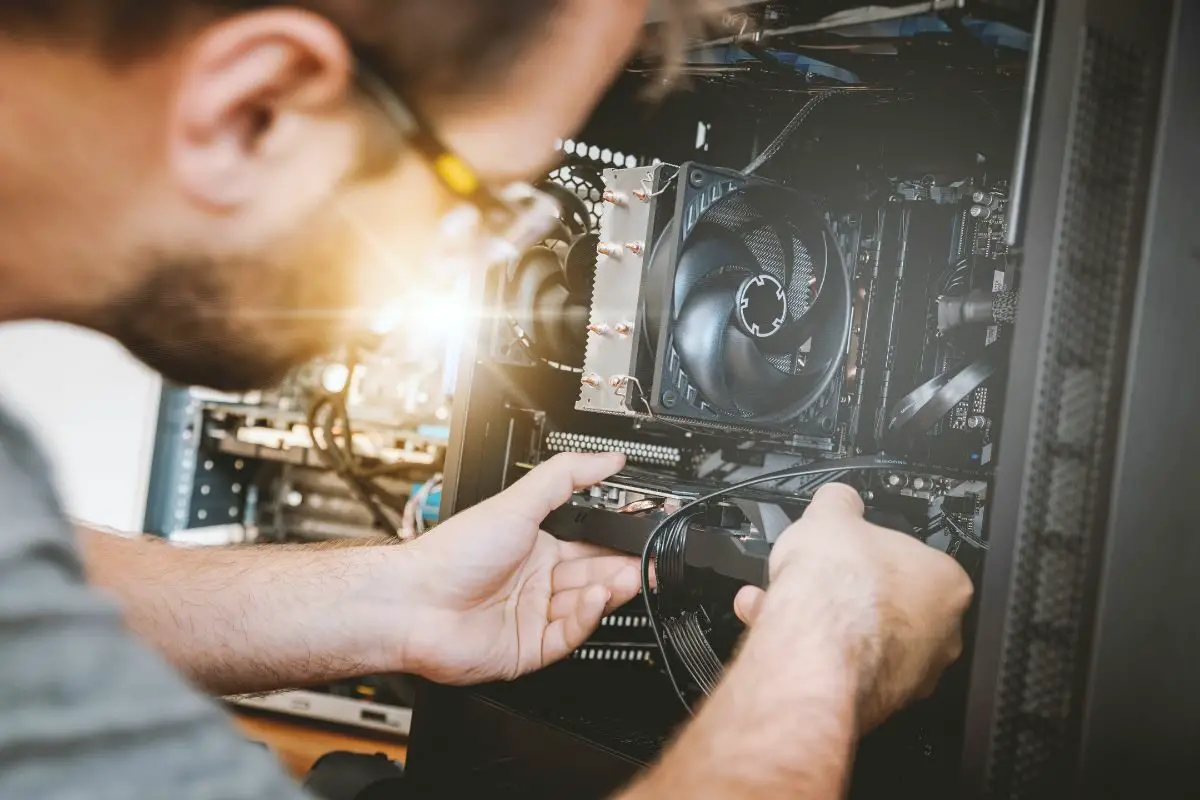
If you're in the market for a new CPU for your PC, you're going to have to consider a lot of specifications and features, but two that might be high on your list are the base clock speed and the boost clock speed of the CPU.
A higher base clock speed tends to indicate a higher boost clock speed, but this may not always be the case. For instance, you might see a CPU with a base clock speed of 3.6 GHz and a boost clock speed of 3.9 GHz, but that doesn't mean that another model with a base clock speed of 3.5 GHz can't have a boost clock speed of 4.0 GHz.
As a result, you might be wondering which you should prioritize more when making your purchase. Should you prioritize a higher base clock speed or a higher boost clock speed?
Well, the answer is that it depends on your workload.
If your workload tends to require better performance over a relatively long period, you're going to benefit more from your base clock being higher. This is because this is the default state of the chip and it is built to be able to work at this speed consistently.
At the same time, it also helps if you are using an application that takes advantage of multiple cores because a high core count with a relatively high base clock speed will be able to handle a relatively heavy load with each CPU core working with the same high level of performance.
Of course, it is important to note that a higher base clock speed tends to point to higher power consumption.
So, if you're into tasks like editing and rendering large videos or extensive 3D projects or gaming, you might need your CPU to be operating at a consistently high level.
However, if your workload tends to emphasize relatively short bursts of high performance, you might be better off with any modern CPU that has a higher boost clock speed.
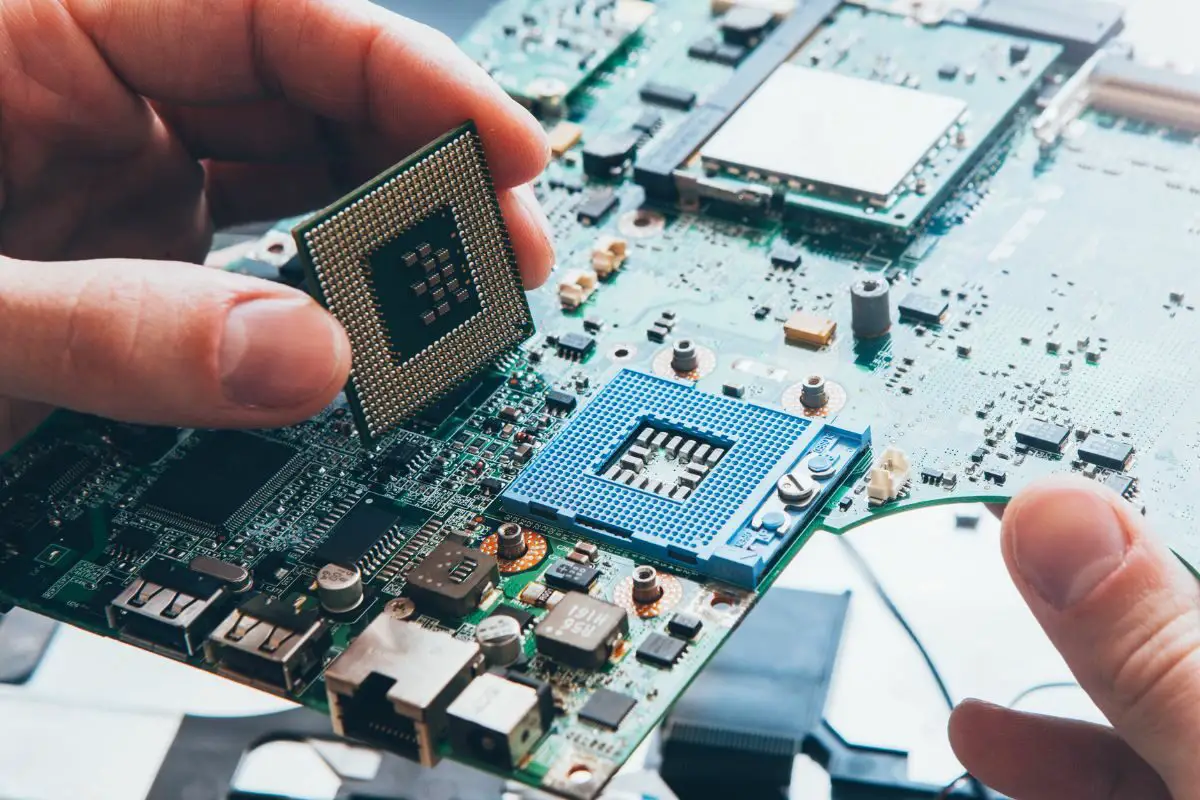
This will mean that less power is used until it is time to push the CPU into its boost clock speeds. When this time comes, you'll be able to take advantage of the high boost clock speed for the short period that you need it, before going back to less intense needs.
Examples of workloads where your boost clock speed can be very well utilized include 3D modeling, digital illustration, and CAD applications.
If you've used any of these apps, you'll realize why. The computer tends to experience heavy load (which might manifest as slowdowns or stuttering) in the moments when you manipulate things in the application. It might be when you try to transform a model, use a new paintbrush on a large canvas, or move things around in a digital space.
Being able to take care of those small moments where more processing power is needed, with a better boost clock speed, can make all the difference.
You need to remember that everything doesn't start and end with base clock speed and boost clock speed when it comes to processor performance.
Modern CPUs are very complex chips, so there are many differences between Intel CPUs and AMD CPUs and how the internal architecture they use operates.
You'd think that an AMD CPU with a higher clock speed than an Intel chip is going to be better, but that's not always the case because of so many other specifications.
For instance, do you know the IPC (instructions per cycle) of the chip? The clock speed can tell you how many cycles the CPU runs through each second, but not every chip does only one instruction per cycle. If a CPU can do more than one, it can theoretically get more work done each second.
At the same time, Intel CPUs and AMD CPUs are very open with their core counts, but do you know how many threads there are in that processor? What about the CPU cache size as well? Even changes in architecture within the same company can increase performance in a significant way.
So, you can see that while the base and boost clock speed of your CPU can tell you a lot, it doesn't tell the whole story.
The best way to judge the kind of performance you can expect from a CPU is simply by using benchmarks, especially as this allows a degree of direct comparison between them, even when the chips are made by different companies.
There are countless benchmarks you can use, but they all provide the benefit of letting you assess the performance of your CPU compared to other CPUs that have run the same test.
Below are some great examples of benchmarks that you can give a go:
Base and boost clock speeds are both measures of how fast your CPU is operating, but while base clocks are the default frequency and what your CPU operates at most of the time, boost clocks refer to the maximum frequency your CPU can push itself to when it needs extra power.
Boost clock technology is marketed as Intel Turbo Boost and AMD Precision Boost Overdrive, depending on who manufactured your CPU, but they both work in essentially the same way, giving you access to higher frequencies.
Was this article able to tell you everything you needed to know about these clock speeds and how they impact your PC performance? If so, take a look at our other articles, where you can learn so much more.
