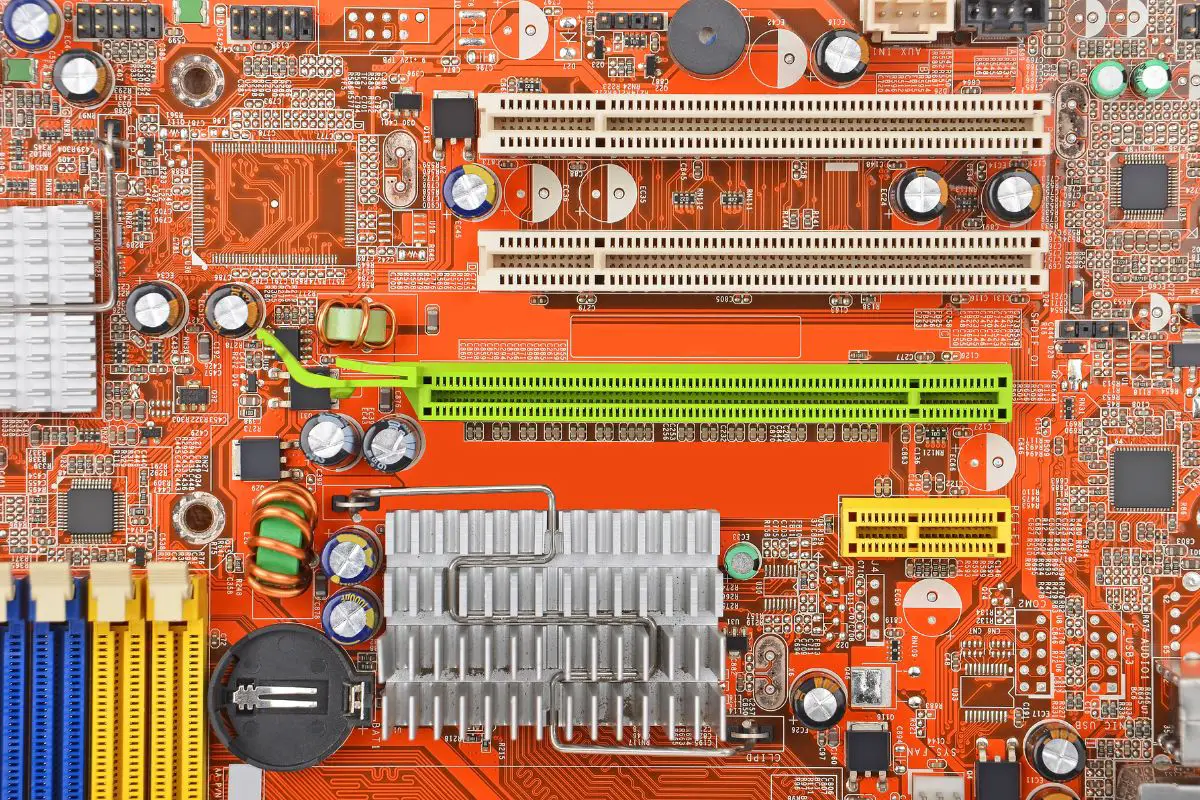
Your motherboard has many fan headers, including one called "CHA_FAN". CHA FAN is the header that provides power for your computer's chassis fan, sometimes called the case fan. Keep in mind that not all PC cases have chassis fans, so if yours does not, you should just leave the CHA FAN header unoccupied.
When building a computer from scratch, it is important to pay attention to the labeling on your motherboard. I've been building PCs for a very long time and it was when I built my first computer that had case fans that I realized what CHA FAN headers were for.
If you're trying to understand what the CHA FAN header is for on your computer's motherboard, this is the right place to be. Let's get right into what you need to know.
Contents
The CHA_FAN header on your motherboard stands for "Chassis Fan".
It is the header that provides the power supply to the fans built into your PC case. These are your chassis fans or case fans.
CHA FAN headers can be either 3-pin or 4-pin headers. Similarly, the connectors from the CHA fans might be either 3-pin or 4-pin connectors.
Keep in mind that your motherboard might have several CHA FAN headers. It simply depends on the exact model that you have.
It's also great to note that CHA_FAN might also be called SYS FAN, which stands for "System Fan", depending on the motherboard manufacturers. The SYS FAN header serves the exact same purpose.
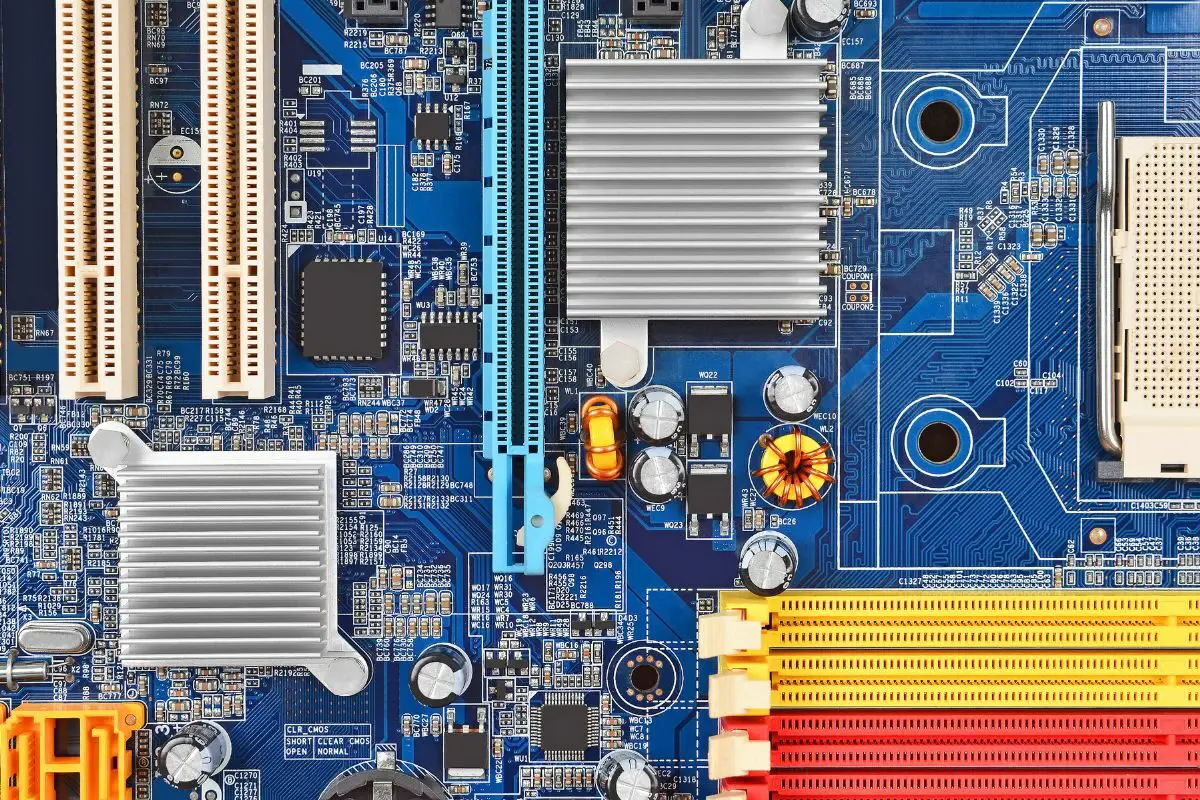
If your system fans have a 3-pin connector, it usually means that they won't usually have direct control over how fast the fan spins. They'll usually just keep spinning at their maximum RPM.
However, the fourth wire in a 4-pin connector gives you the ability to control the fan's speed through specialized software, the operating system, or your motherboard BIOS.
Keep in mind that some connectors might have four holes on the connector, but only three wires. This is still a 3-pin connector.
Even though there are different kinds of CHA_FAN headers, you'll be glad to know that you can easily interchange them for the most part. Just make sure the notch on the connector lines up with the tab on the header.
If you plug a 3-pin connector into a 4-pin CHA FAN or SYS FAN header, you won't notice any difference in its performance. It will spin at its maximum speed, as usual.
However, if you put a 4-pin connector into a 3-pin header, you're going to lose the ability to adjust the speed of the fan. It will simply spin at its maximum RPM.
Not every PC case will come pre-installed with a chassis fan.
However, you can easily purchase and install individual fans and mount them as case fans yourself. For instance, here's a 4-pin fan from Noctua. It doesn't have RGB or any other fancy features, which means you can get this fan connected to the motherboard very simply.
Depending on your case, you can even add additional fans to help get rid of the hot air inside the case.
If you have a fan with three pins, you won't be able to adjust its fan speed. However, if your SYS FAN or CHA FAN has four pins and the fan connected to it does too, you'll be able to change how fast it spins.
Controlling your fans is typically straightforward if you're doing it through the BIOS. For instance, with the MSI BIOS, once you access it, look for "Hardware Monitor" and then "Fan Control".
You'll be able to select any of your fans (a fan connected in CHA_FAN1 will be "System 1" in the MSI BIOS, and so on) and adjust its fan curve. You can change the source temperature sensor, whether you want the RPM changes to be based on CPU temperature, motherboard temperature, etc.
Adjusting the fan curve will change how fast the fan spins depending on the temperature it is at.
There are also applications that will give you the power to modify your fan speed. For instance, SpeedFan is capable of this.
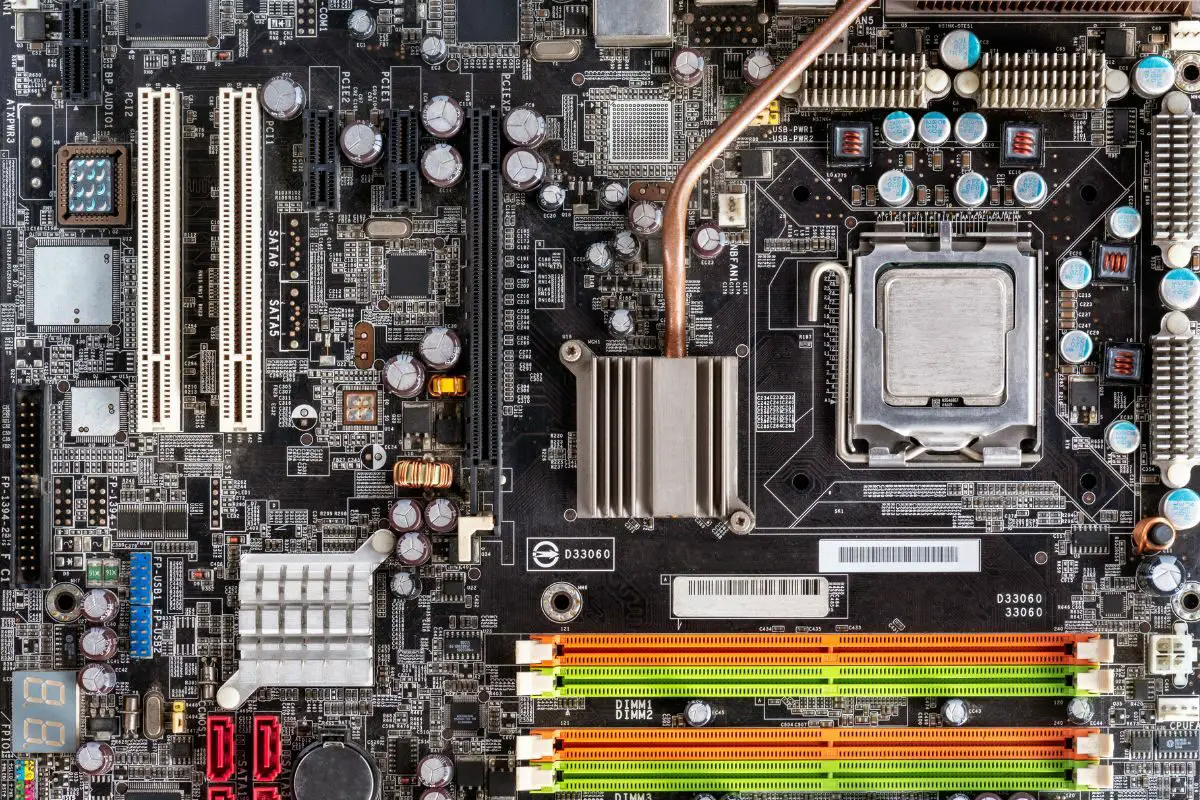
CHA_FAN is not the only kind of header that you can find on motherboards. In fact, it is not even the "primary" kind. You'll always find a CPU FAN header, and sometimes a CPU OPT header.
The CPU FAN header is responsible for the power supply to the fan responsible for cooling your computer's CPU. This will typically be on the heatsink on your CPU cooler.
CPU FAN is one header that every computer will have and it is very essential. If the motherboard detects that there's no fan plugged into the CPU FAN header, you won't be able to turn on your PC.
This is done to ensure active cooling of the CPU and prevent instances where a cooler might not be connected to CPU FAN, the PC turns on, and overheating damages the CPU.
CPU OPT stands for "CPU Optional" and you connect any extra fans that you want to cool the CPU with.
CPU OPT is very similar to CPU FAN since it is for powering the fan that cools the CPU. However, the major difference is that if nothing is connected to the CPU OPT header, the computer can still boot normally.
CPU OPT is useful only if you want to add some extra fans for cooling your CPU.
The CHA_FAN header on your motherboard is responsible for powering the case fans in your PC build. You might also find this named SYS_FAN instead. These headers (or the fans that plug into them) can be 3-pin or 4-pin, but they are fortunately interchangeable.
CPU FAN and CPU OPT are some of the other headers you might find on your mobo. CPU FAN is the header for your CPU cooler, while CPU OPT is used to power any additional fans you want to have done the same.
Was this article able to show you all about the CHA_FAN header and more? If so, take a look at our related articles to learn more cool things.
