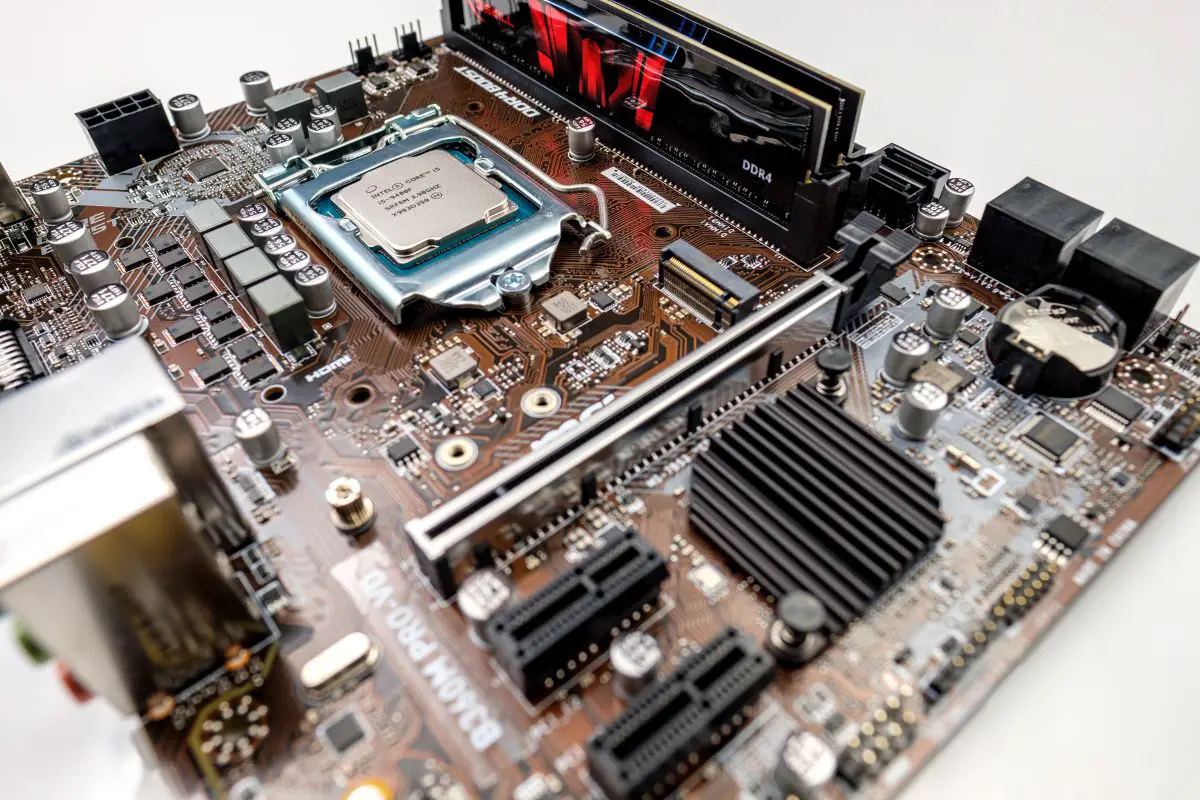
If you check your computer's motherboard, you'll see a header called "CPU_OPT" and another labeled "CPU_FAN". CPU FAN is the header that you connect your CPU cooler to. When you don't have CPU FAN connected, your computer won't even boot. CPU OPT is used for additional CPU fans you might have and doesn't have to be plugged in for the PC to turn on.
Years ago, I built computers that only used the CPU cooler to drop the processor temperature. So I used to wonder what CPU_OPT header was meant for because it looks just like CPU_FAN. It was only when I got a CPU heatsink with two fans that it clicked.
When it comes to CPU OPT vs CPU FAN, what makes them different? You'll find out in this article, so let's get right into it.
Contents
If you look carefully at your motherboard, you'll find two identical headers near each other. One is called CPU FAN and the other is the CPU OPT header.
What exactly are these headers for though?

On your motherboard, you'll find a header labeled "CPU_FAN". This header is exactly what it says it is for; it controls the fan on your CPU cooler.
The CPU FAN header is used by your motherboard and the operating system to control how fast your CPU fan spins. This is how certain applications are able to increase your fan speed when needed.
However, there's one thing that makes the CPU FAN header particularly unique and that's that it needs to have a cooling fan plugged into it to let your system boot.
Without a fan connected to this header, your PC simply won't turn on. Similarly, if this fan is unplugged or there's some kind of issue with the fans when running, the computer will shut down.
This functionality serves to safeguard your computer from the danger of an overheating CPU unit without any cooling systems.
CPU_OPT stands for CPU Optional (Fan). The CPU OPT header is basically the one that you use if your computer has multiple fans and you need to get the ones apart from the primary fan hooked up.
CPU FAN and CPU OPT are similar because they both provide power to the fan bringing down your CPU temperature, but there's one major difference.
While CPU FAN on modern motherboards has to have a cooling fan connected to it to allow the system to boot, that's not the case with the CPU OPT header.
Even when it is unoccupied, this optional header doesn't affect your computer's functionality directly.
CPU OPT is used when you have more than one fan controlling your CPU thermals. You'll see this frequently if you have a liquid cooling system. It can be used to power secondary fans or water-cooling pumps.
If you take a good, long look at your motherboard, you'll find that there are additional fan headers in a separate location.
These are typically labeled as SYS_FAN, which stands for System Fan, and there can many times be multiple of them side by side.
The SYS FAN header on your motherboard is what you use to provide power to the cooling system built directly into your computer's case. In other words, this is the header for your case fan.
Your system fans will usually rotate at a set fan speed, unlike your CPU fan which will adjust its speed depending on the CPU temperature.
Instead of cooling the heatsink attached to the CPU, your case fan will simply move the hot air inside your case out of it. This provides your CPU cooling fans with mostly cool air to hit the CPU with.
However, using the manufacturer's software, you'll be able to access fan speed control for your case fans to make them spin how you please.
If you check your motherboard, you might see the CHA_FAN header and not SYS_FAN. So, the question is, are these the same thing or are they different?
Well, CHA FAN, which stands for Chassis Fan, is the exact same thing as SYS FAN.
Your chassis fan is your PC case fan and you'll need to plug them into the appropriate header to actually get them to work.
Case fans are cool because you can turn them to full speed if your CPU is still getting hotter than you'd like, or slow them down if you don't want as much noise.
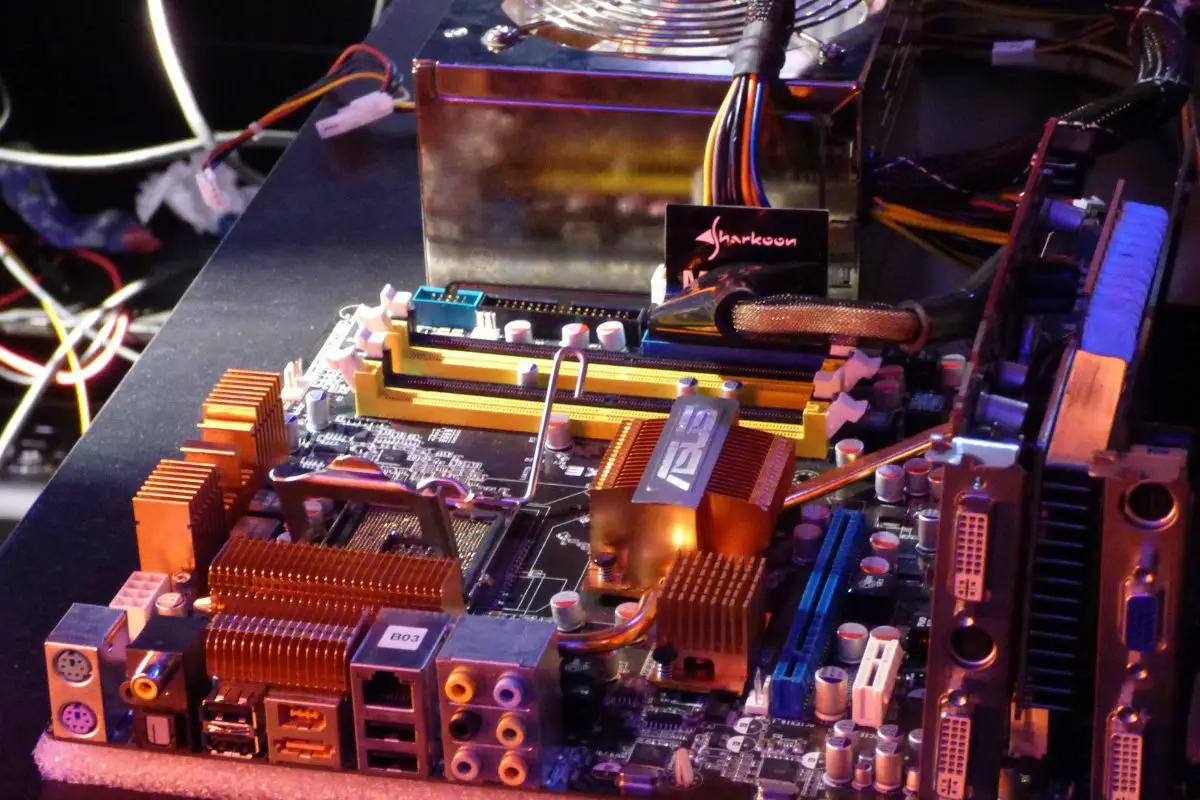
You might have heard a lot of mention about fan hubs that plug into your motherboard, but what exactly are these things for?
Most full-size motherboards these days come with several headers that allow you to make a direct connection between all your cooling fans and the mobo.
However, some boards may only have the CPU FAN and CPU OPT headers, and this might not be sufficient for your needs.
A fan hub plugs into one of your fan headers, ideally CPU OPT, and provides you with several other headers that you can plug any other fan into.
This works great, for instance, if your CPU cooler has three fans and your case also has three, but your motherboard only has two headers.
One thing to keep in mind though, is that since a fan hub can only plug into a header like CPU OPT, all the fans connected to it will only be able to move at the same speed.
This means that there is no independent control of the fans connected to a hub. For some people, this is great, because it means your PC fans will work harder the moment your CPU starts to get hot. But it also means more noise and less customization.
When it comes to CPU OPT vs CPU FAN, CPU FAN is used as the primary header for fan control and power in your PC. Thanks to the inbuilt failsafe most motherboards have, your computer will only turn on when there's something plugged into the CPU_FAN header. CPU OPT is an optional header that power any other cooling fan that you have.
Your system also has SYS_FAN or CHA_FAN headers which are used to control the fans in your PC case. Not all computer cases have these though and they aren't needed to get your computer working properly.
Was this article able to teach you more about the difference between CPU FAN vs CPU OPT? If so, take a look at our related articles to learn a lot more.
