
A mini-ITX motherboard is the smallest form factor that computer motherboards come in, and they are best used for compact builds. Meanwhile, micro-ATX is the middle-placed motherboard form factor. They provide most of the benefits of larger boards, though they will usually have fewer slots for expanding RAM or PCIe devices.
I remember when I was putting together a small computer to put in my parents' house. I knew that I wanted the system to be compact, but I was stuck between mini-ITX and micro-ATX motherboards to keep things small. It was only after carefully considering the differences that I decided that mini-ITX was the way to go!
So, if you're wondering about which motherboard form factor fits you better when it comes to mini-ITX vs micro-ATX, you're in the right place. Let's get right into the answers.
Contents
Mini-ITX and micro-ATX (or mATX) are the two smaller form factors available for motherboards.
If you've got your mind set on building a smaller computer than what a standard ATX motherboard can give you, these are the two options you have.
However, you might not know which to pick. I'll lay out the difference between micro-ATX vs mini-ITX motherboards.
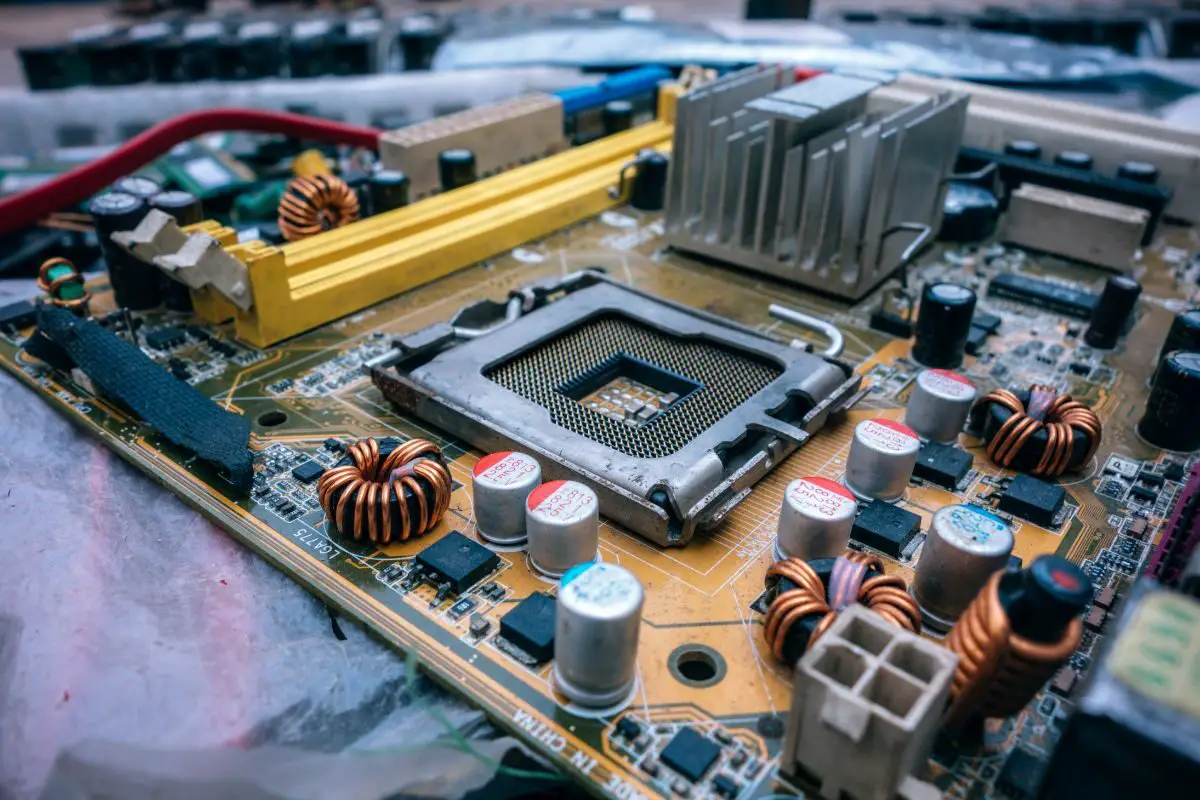
The biggest difference between micro-ATX motherboards and mini-ITX ones is their size. They are different form factors of the motherboard.
micro-ATX motherboards get their name since they are just smaller than standard ATX motherboards. A micro-ATX motherboard measures 9.6 inches by 9.6 inches.
Meanwhile, mini-ITX is the smallest form factor. It is smaller than a micro-ATX in both dimensions, measuring 6.7 x 6.7 inches.
The size of each motherboard form factor has a big impact on how much can be fit onto it. That's why it should be no surprise that smaller form factors sacrifice expansion slots.
A micro-ATX motherboard can only have a maximum of four PCIe slots, but you'll very frequently find the micro-ATX form factor with just two slots (though a handful come with three slots).
With this form factor, the slots tend to be a mix. You'll usually have at least one PCIe x16 and one PCIe x1 slot.
Meanwhile, the mini-ITX form factor, being built for the smallest builds, only has a single expansion slot, which is a PCIe x16 slot.
The exact revision of the PCIe slot, such as PCIe 3.0 or 4.0, depends on the motherboard itself.
The amount of RAM slots that your motherboard has is also dependent on its form factor, and this is another area you'll find a big difference between the micro-ATX vs mini-ITX motherboard form factors.
Micro-ATX motherboards can support up to four memory slots, which is great if you want to build a computer with a high RAM capacity. However, not all micro-ATX boards come with four RAM slots, as some might have just two RAM slots.
The total amount of RAM the motherboard supports depends on the chipset though, regardless of the size. However, as mini-ITX boards are smaller, you'll find them with a max capacity of 16 or 32 GB per slot.
With micro-ATX, the total RAM capacity can be either 64 GB or 128 GB, depending on how many slots it has.
On the other hand, if you opt for the mini-ITX form factor, you will have to make do with only two RAM slots. This isn't great when you want a build with a high RAM capacity.
Finally, when comparing micro-ATX vs mini-ITX, the cost is a huge consideration.
You might be surprised by what you'll hear here, but despite having more PCIe slots and memory slots, micro-ATX boards are cheaper than mini-ITX ones.
The mini-ITX form factor is more expensive because of the technology and manufacturing costs required to build a motherboard of that size.
This motherboard size has to squeeze all the important components into tiny dimensions and that's not as manufacturing larger motherboard sizes.
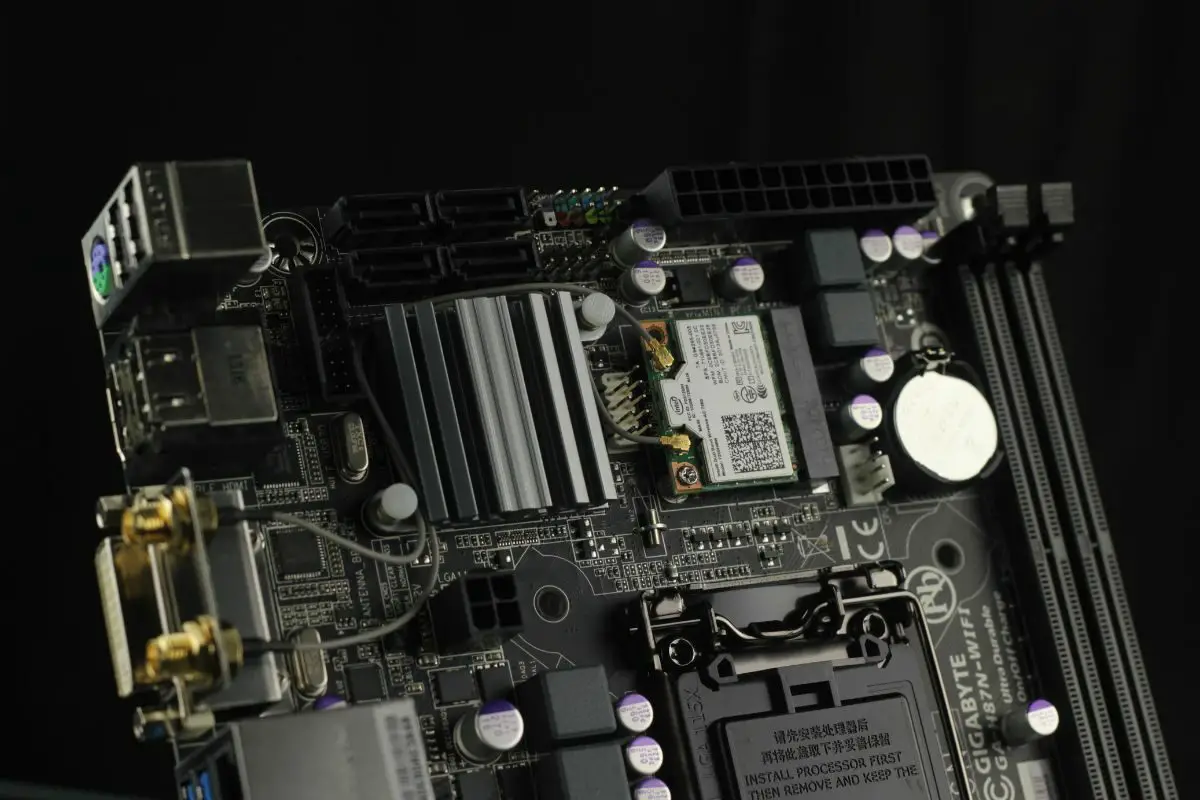
You know how each of these two motherboard formats stacks against the other, but you might not be able to figure out which is best for your needs.
Let me help you figure that out.
If you're on a limited budget, your best bet is to go for a micro-ATX board. These can be gotten for a lot cheaper than their mini-ITX counterparts.
If you also want to build more of a full-fledged PC, micro-ATX is still the way to go. These computers can hold a higher RAM capacity as well as more expansion cards. It makes them a better choice for a small gaming PC, and the only choice between the two for multi-GPU setups.
However, if you're looking to build a compact PC, then mini-ITX is the form factor for you. You'll be very limited on what you can add in terms of RAM and expansion cards, and you'll need a bit more money, but it is as small as they get.
A mini-ITX board isn't the best choice if you're trying to build a gaming PC, but it can work. Small form factor cases don't favor the level of ventilation that a graphics card might need though, especially when under heavy load.
Let's say you don't like the mini-ITX cases that you see, or you're waiting for one to be delivered. Can you use an ATX case to hold a mini-ITX board in the meantime?
Absolutely. The cool thing is that your desktop PC build can hold any kind of three mainstream motherboard formats as long as the board is smaller than the case.
What this means is that while ATX motherboards can only fit in an ATX case, a micro-ATX motherboard can fit in an mATX or ATX case, and a mini-ITX board can fit in any kind.
Of course, aesthetically, it is better to put a certain motherboard size into the right form factor case, but it is nice to know that it isn't a must.
If you have the exact same components installed on motherboards of different sizes, you won't notice any difference in performance. The size of motherboards doesn't intrinsically have an impact on their performance.
However, the fact that a smaller motherboard format doesn't allow for as many RAM sticks or expansion options like graphics cards to be added can put a small form factor board at a disadvantage.
For instance, when comparing mini-ITX vs micro-ATX, while the latter can support multi-GPU setups, you're going to have to make do with a single-GPU PC with the former.

There are three form factors available for consumer motherboards these days. We've talked about mini-ITX and mATX motherboards, but bigger than both of these are standard ATX motherboards.
When you see a regularly-sized PC case, they are built to support standard ATX motherboards. These motherboards are fantastic options if you want a PC that can hold more PCIe lanes, more RAM, and other components that an mATX or mini-ITX board doesn't have the space for.
Standard ATX motherboards are the most popular form factor for PC motherboards, but if you want your new computer to be compact, these aren't for you.
However, there are other motherboard form factors out there, but these are far from the major options you'll see when in the market.
For instance, there are mini-ATX motherboards. These measure 11.2 x 8.2 inches, giving them a rectangular shape that makes them a bit larger than micro-ATX in one dimension, but smaller inches shorter in the other.
FlexATX is another form factor and these are smaller than micro-ATX boards in both dimensions, measuring 9 x 7.5 inches.
There were also WTX boards, which measured at a huge 14 x 16.75 inches, but they were discontinued in 2008 and were used only by workstations or server setups.
The Ultra ATX form factor has also been proposed as a step up from standard ATX motherboards. As modern graphics cards tend to effectively use up two slots due to their larger sizes, multi-GPU setups can sometimes use up four expansion slots, even when just two are plugged into.
Ultimately, there are several different PC motherboard form factors, but you'll find that only the major three are easily available to consumers.
So, in the battle of mini-ITX vs micro-ATX mobos, it is clear that they are the better choices when building your own PC if you want it to be relatively compact. However, mATX is the ideal choice if you want a PC with more PCIe lanes, more RAM, and a lower price.
However, if you want to build a PC that is compact and you're ready to pay the additional price, mini-ITX makes it possible to get the smallest build possible, at the cost of extra expansion options.
Was this article able to show you what makes these two motherboard formats different, and which is the best choice for you? If so, take a look at our related articles where you can learn a lot more!
