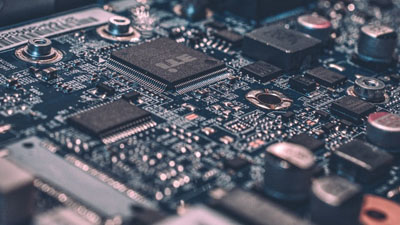
If you're wondering whether you can put a PCI Express (PCIe) 3.0 graphics card, SSD, WiFi card, or any other, into a PCIe 2.0 slot on a motherboard, the answer is yes. Of course, there's a limitation, and you will only get a maximum of PCIe 2.0 speeds on the card being used. In other words, you will experience throttling, especially in the case of a GPU.
If you're building your first computer or switching parts between desktops, compatibility between different standards can be confusing. I was trying to put together a PC for an elderly relative, using an older motherboard I had. I needed to know whether a PCIe 3.0 WiFi card would work on a 2.0 slot, which led me to do some research.
I've put together this guide to help anyone else struggling with the problem. Can you put a PCIe 3.0 card in a 2.0 slot? Let's dive right in.
Contents
If you're contemplating putting a PCIe 3.0 card of any type into an older motherboard that only has PCIe 2.0 slots available, you don't need to worry.
Even though the slots are from the previous generation, you will be able to use the card just fine in most cases. The only issue you might face is what is known as throttling.
The main feature that makes PCIe 3.0 different from previous generations is the maximum achievable speed. With a higher ceiling, manufacturers can make peripherals like graphics cards that are capable of operating at a much higher speed than the previous generation.
However, a PCIe 2.0 slot is built with much lower bandwidth. This means that a PCIe 3.0 card in a 2.0 slot will be unable to reach its maximum speed. Instead, it will only go as high as a PCIe 2.0 slot allows. However, apart from that, it will work perfectly fine.

Now, while I've made it clear that you can put a PCIe 3.0 card into a 2.0 slot on your motherboard, let's get more specific. Can you use a PCIe 3.0 graphics card or SSD?
This is a great question. There are several types of peripherals that can use the PCIe interface. These include graphics cards, WiFi cards, SSDs, sound cards, and so on.
Even if you buy the newest WiFi 6 PCIe card, the maximum speed of the standard is about 300MB every second.
With a PCIe 2.0 slot, the max lane speed is 500MB per second. This means you won't notice a difference because the PCIe card doesn't need that much speed in the first place.
This is significantly different from SSDs and graphics cards, due to the huge performance difference compared with other PCIe devices.
Let's use an SSD as an example. Take a look at this PCIe 3.0 SSD from Western Digital. It supports up to 8 lanes on the PCIe interface. It has a maximum read speed of about 6.5 gigabytes per second.
Over 8 lanes on a PCIe 2.0 slot, you get a top speed of 4GB/s. Meanwhile, PCIe 3.0 gives you nearly 8GB/s with 8 lanes.
Basically, this shows that a high-performance PCIe card on the 3.0 generation will be limited by a PCIe 2.0 slot. It will ultimately work, but you will experience worse performance than with that same card in a 3.0 slot.
The PCIe 4.0 generation is quite new for manufacturers, so there are just a few GPUs on the market that use this standard and the blazing fast lane speed it comes with.
Just like with a PCIe 3.0 card, you can use a PCIe 4.0 GPU in a 2.0 slot. Similarly, you will experience the same performance throttling.
In this instance, since the intended speeds for a PCIe 4.0 GPU are much higher than a PCIe 2.0 slot allows, you will lose out on a lot of potential performance that the GPU has to offer.
One important thing to keep in mind is that the PCIe interface is made with both forward and backward compatibility in mind.
What this means is that you put a PCIe 2.0 card into a PCIe 3.0 slot without an issue. This process that PCIe 3.0 is backwards compatible. You'll get the full supported speed of the PCIe 2.0 or older PCIe cards too.
At the same time, the PCIe interface is forward-compatible. This means that the PCIe 3.0 standard is made to function with PCIe 4.0 and even 5.0 cards when they release.
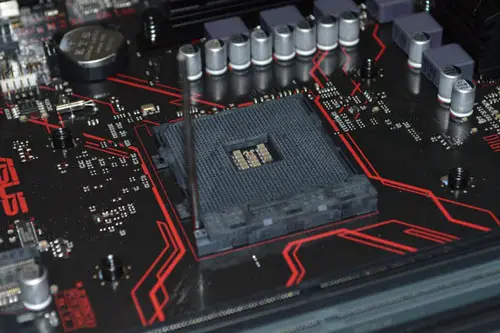
We mentioned PCIe lanes previously. It is helpful to understand what a lane refers to.
A PCIe lane can be thought of as the physical PCIe link between the card in the slot and the motherboard. These are responsible for the information that goes to and from the card.
A lane can be thought of as a lane on a highway. The more there are, the higher the volume of cars (or data, in this case) that can pass at the same time.
PCIe cards and slots on motherboards can support either 1, 4, 8, or 16 lanes. Each lane supports the full performance of that specific PCIe generation, so the more there are, the more power and performance you will get.
With the PCIe standard, whether it is a PCIe 2.0 or 3.0 card, the higher the lane count, the physically longer the card is. As a result, an x16 card is the longest kind and will not fit in a strictly x8 PCIe slot.
All PCIe standards can support up to 16-lane cards, which is great. This is where each generation has its best performance.
To get an idea of the difference in performance, we will use PCIe 3.0 as the standard, due to its popularity. This generation supports speeds of up to 0.985, or roughly 1GB, every second.
With each generation, speeds roughly double compared to the previous one. An older PCIe standard like PCIe 2.0 maxed out at 0.5GB/s, and PCIe 1.0 at 0.25GB/s.
With 16 lanes, PCIe 3.0 can hit about 16GB/s, as opposed to just 8GB/s on PCIe 2.0! A PCIe 3.0 card only needs to be x8 to hit similar power.
With this logic, you can tell that PCIe 4.0 is roughly double the speeds of PCIe 3.0, with a max performance of 1.969GB/s on a single lane.
You can insert a PCIe 3.0 card into motherboards that only support PCIe 2.0, and the card will function. The only caveat is that you will be unable to use the PCIe 3.0 card at its full potential. However, this primarily affects high-power PCI Express cards like GPUs and SSDs.
The PCIe standard has both forward and backward compatibility. This means you can use a PCIe 3.0 card in a 2.0 slot, and also a 4.0 slot. Just keep in mind that the PCI device will always be throttled to the smallest maximum performance, whether it belongs to the card or the slot.
