
When building a desktop computer, you may have to choose between a USB WiFi adapter and a PCI-e WiFi card. If you want the fastest wireless connection, for example, if you're into competitive gaming, the PCI-e WiFi card is the superior choice. However, if you want a more affordable and less complicated option, you should go with a USB WiFi adapter.
When I was building a small desktop computer for my parents to use at home, I realized that I had to make the decision between a USB WiFi adapter and a PCI-e WiFi card. I needed to dive into the pros and cons of each so that they'd end up with the wireless adapter that was best for their needs. This led me to do a lot of research into the best choice.
In the fight between PCIe vs USB WiFi, I've put together this basic guide together to direct you to the winner. Let's get right into it.
Contents
PCIe, which stands for Peripheral Component Interconnect Express, is an interface you can find on your computer's motherboard. Just like USB, it serves as a means of plugging peripherals into your system.
You can recognize PCIe as the long socket that you typically plug peripherals like a graphics card into.
A PCI-e WiFi card is simply a peripheral that provides wireless networking capabilities for your computer, and it plugs into the PCIe slot on your motherboard.
This means that it will live inside your PC case. However, there will always be a part of the PCI-e WiFi card that is outside the computer. This might either be two antennas attached directly to the card, or an external antenna that plugs into the card with wires.
Pretty much all PCI-e WiFi cards also come with Bluetooth functionality, which gives them an additional type of wireless connectivity.

The USB standard is one of the most popular in the world. You can find a USB port on more devices than just a computer these days.
So, it's easy to understand that a USB WiFi adapter is a little dongle or device that lets your computer connect to wireless networks when it's plugged into a USB port.
A USB wireless adapter looks like a flash drive, but with one or two antennas attached to it.
Now that you know what USB and PCI-e WiFi adapters are, you might be curious about which option is better.
That's what this section will talk about. I'll show you the pros and cons of USB adapters, and do the same for PCI-e WiFi cards.
This way, when you're building your computer, you'll be able to make the best choice for your specific needs.
Are you considering a USB WiFi adapter for your new desktop, but need to be sure that you're making the right choice?
Worry not, I'll show you several points to convince you that you're making the best decision, but also some important downsides that you'll have to keep in mind.
With USB WiFi adapters, here are some of the advantages:
It goes without saying that a USB WiFi adapter is not a perfect device. It has its drawbacks, which are briefly discussed below:

Now that we know the benefits and demerits of using USB WiFi cards, let's look at the other side of the fence: PCI-e WiFi cards.
If you want to be won over to this side, let's get right into the advantages and disadvantages of using these cards to get an internet connection.
There's a lot that makes a PCI-e WiFi adapter an exciting prospect for desktop computers. Let's talk about those reasons down below:
The performance benefits of a PCIe card are great but unfortunately, there are some reasons why you might not want to have one of these.
To be honest, if it comes to choosing between a PCIe and a USB WiFi card, one is not objectively better than the other. It all comes down to exactly what you need in your desktop computer.
If you're into competitive gaming and you can't compromise on lightning-fast network speeds, then it is almost a no-brainer to go with a PCIe card. Yes, it will cost a bit more and you'll need the necessary expertise to get it installed, but it will ultimately be worth it.
If your budget is a bit tighter or you have no idea how to crack open your computer and put a WiFi card into a PCI slot, then you should definitely go with a USB network card. All you need is a free USB slot and that's it.
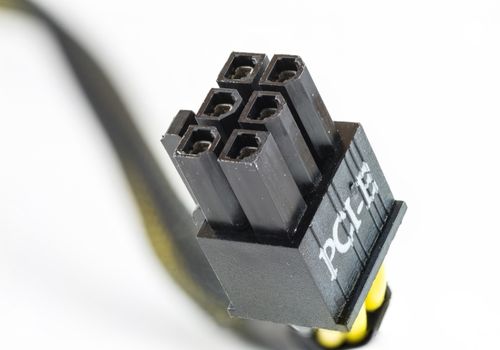
If you're building a PC straight from scratch and you don't want to worry about a spare USB slot or PCIe slots, you might be wondering whether you can simply get a motherboard that has WiFi built into it.
The good thing is, you can. There are several motherboards available on the market, from an array of popular manufacturers like Asus, Gigabyte, and MSI, that will give you the ability to connect to a WiFi router, without needing an extra PC component.
If you're considering getting one of these motherboards instead of a PCIe or USB card, here are some options you can consider:
Using an ethernet cable connection has its benefits, especially when it comes to speed. A wired connection is pretty much always faster than a wireless one.
If you're looking for a wireless adapter option because your wireless router is too far from your computer, you can always turn to a powerline adapter.
This is basically a two-piece wireless solution that uses the electrical wiring in your home or apartment to transfer an internet signal.
You get two WiFi adapters, which are identical, one of which directly connects to a power outlet near your WiFi router. You plug the ethernet cable from the router into the powerline adapter.
Once that's done, you take the second adapter in the set and plug it into a power outlet that is close to your computer. Grab your ethernet cable, plug one end into your computer, and the other end into the powerline adapter.
Just like that, you get the benefits of a wired connection without having tens of feet of cable snaking across your house.
If you're trying to decide between a PCIe and USB WiFi card for your desktop, it all depends on what your needs are. If your budget is tight and you don't have much knowledge when it comes to hardware, a USB WiFi adapter is preferable. For those who need the best wireless network performance, it's best to go with the latest PCIe WiFi card.
You should also consider the option of a motherboard with WiFi built in. There are several models available, for both AMD and Intel chips, and many come with WiFi 6. You can also look into powerline adapters as well.
