
Are you wondering whether it's worth paying the extra cost for 32GB of RAM, or whether you can make do with just 16GB? Under normal circumstances, 16GB of RAM is sufficient for most people, but if you work with large files when doing video editing or photo editing, are involved in creative work, or host a virtual machine, you might need 32GB RAM.
My sister is a gamer but she recently started doing programming. She was having a hard time deciding how much RAM she needed when building her computer, so she asked for my opinion. She eventually decided to go with 16GB of RAM after weighing the pros and cons of both sizes.
There are many things that might influence your decision when comparing 16GB vs 32GB RAM. This article will guide you and cover all you need to know about RAM and the optimal amount for you. Let's get right into it.
Contents
Whether you have 16GB or 32GB of RAM, for most users on most PCs, either number will be a lot. However, if you're not the average user, you might want to know exactly why you might benefit from one over the other.
Don't worry, the sections below will compare the benefits and downsides of 16GB and 32GB RAM for you.

When PC building, you might leave the decision on RAM up until the very end. If you're wondering whether the difference in the actual user experience between 16 GB and 32 GB of RAM is noticeable, it depends.
If you're using a computer running macOS like the MacBook Pro or an iMac, you might not notice the difference in 16 GB and 32 GB of RAM thanks to the extremely sensible way that the OS is able to optimize RAM. The performance difference when using apps like Final Cut Pro with different amounts of RAM is minimal.
On PC though, if you don't use Adobe Premiere, Photoshop, and other applications that might need more than 16 GB, the answer is no. However, for those who frequently do, there are a lot of benefits.
32 GB RAM provides twice the storage capacity for your desktop computer for loading programs, browser tabs, and files than 16GB RAM.
Back in the day, 16GB of RAM was for professional users. However, as software continues to improve and become more capable, the demand for a higher RAM capacity in your operating system will also increase.
In the end, it simply depends on what you do with your computer. More RAM will definitely be worth it if you're a creative. You will be able to have more programs open at once and it future-proofs your system: even if it is too much RAM now, it probably won't be in a few years.
However, if the most you do is game, 16GB RAM is enough for pretty much any title you're playing. Plus, you get to save some extra money.
RAM (Random Access Memory) is an important hardware component in a PC and it is responsible for storing the temporary data that the computer is using in the short term.
It should not be confused with the long-term memory that your computer has, which includes hard disk drives and solid-state drives. The files that these store are still accessible even when the computer is turned off, unlike RAM which can't store permanent data.
RAM keeps all the data you are using at the moment, including web pages and open apps. It helps you use files quickly because the computer can easily access the data in the system RAM.
Your available RAM is plugged into your computer's motherboard in the form of RAM sticks, allowing for files to be loaded in and out quickly. More GB of RAM doesn't necessarily mean more speed but allows your PC to load more files.
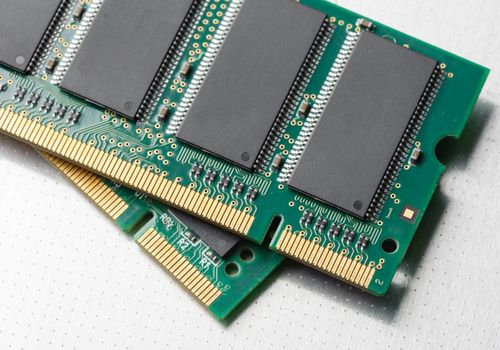
There are two major types of RAM: dynamic RAM and static RAM.
This RAM uses a six-transistor memory cell to store data. It is mainly used as cache memory for the CPU.
SRAM has a higher RAM speed than DRAM, but at the same time, it costs a fair amount more, so it is used sparingly in consumer PCs, typically for the CPU cache. It also has the advantage of using less power.
Variations of DRAM can be found in the memory of most computers. It stores data using a capacitor and transistor pair. Since it is a pair instead of six transistors, DRAM is capable of storing a lot more memory on a chip.
DRAM is slower than SRAM and uses more power. The good thing is that it is cheaper to produce and sell.
This is a type of DRAM that can run in sync with the CPU in your computer.
The reason it does this is to allow the memory controller to know exactly when files that have been requested can be accessed. This helps to increase performance by reducing access times.
This is a kind of SDRAM that is able to further increase speed, reduce energy use, and even allow for certain security protocols.
When you hear DDR3 and DDR4 being used in reference to memory, this is the kind of RAM in question.
This is the RAM that your computer uses to store the visual info that is meant to be sent to your computer monitor next.
Dedicated graphics cards can have several GB of VRAM to enable the best performance.
Generally, it's hard to find multiple applications that use up to 16GB of RAM. However, the following are the apps most likely to benefit from having a high memory capacity on your computer.

There are very few modern games that will need your PC to have more than 16 GB of RAM inside. With this amount, you'll be fine playing virtually all games to date, even including AAA titles. 8GB should be considered the minimum though.
However, most gamers who are into AAA simulation games will likely find that they might run at their very best with more than 16 GB. This can include games like Microsoft Flight Simulator and Star Citizen.
A lot of apps fall under this category including Adobe Photoshop, Adobe Premiere, Ableton Live, and other video editing applications. These programs consume a lot of memory as they need to load up big files.
You may decide to hold on to your 16GB because it's better than 8GB which makes the computer drag with clicks. However, as you get more complex projects, this size will no longer be enough. So, it is always a good idea to invest in the extra capacity of 32GB of RAM for the future.
You may think that 16GB is enough for basic things like streaming shows online but, it's not that simple.
For example, watching a show on Amazon Prime or Netflix consumes more RAM than just reading an article on a website.
To confirm this, you can check by opening your task manager (Ctrl + Shift + Esc) and looking at the memory usage.
Chrome really uses a lot more RAM than you think, especially when you leave up to 15 browser tabs open (which can use up to 2GB).
Other browsers like Firefox and Safari, and more complex websites are also culprits. It's a good idea not to leave too many tabs open.
These apps are offenders too. Microsoft apps like MS Word, PowerPoint, and Excel, spell out that they need 4GB RAM to operate, but frequent users say they use up to 8GB of the available RAM to run smoothly.
This might be most noticeable when working in Excel with a very complex spreadsheet open.
The amount of RAM you need for gaming differs for each game and depends on the specific game requirements.

For gaming, the bare minimum you need is 8GB. However, this will limit the options that you have in terms of titles.
Most of the popular games recommend 8GB as the minimum RAM requirement but I advise getting what the developers recommend for the best experience.
If you game regularly, most people, including myself, will recommend 16GB of RAM as the sweet spot.
Gaming needs more RAM for physics and graphics calculations. With 16GB, you get a very broad selection of games to play, regardless of OS.
32GB RAM is the most RAM I would recommend for a gamer. It is becoming a popular option among gamers. Even though there aren't many games that will use the entire 32GB, it makes sure you don't face performance issues at all.
With 32GB of RAM, you can do a lot of things in the background while gaming, like use Chrome, Spotify, stream TV shows and movies, and operate other kinds of software in Windows.
If you are a professional gamer and you stream too, 32GB is a must-have. This is because 16GB can't take the load of high-resolution games and live streaming simultaneously.
32GB RAM works best for those who either play a lot of intense simulator titles, streamers, and those who do other things in the background of Windows while gaming.
How much memory you need is determined by what you need it for. More RAM means more space for temporary files, but when it comes to 16GB vs 32GB RAM, there's no right answer. If you're using a MacBook Pro or any other Apple device, you might not notice a considerable difference due to the great memory optimization.
With 16GB vs 32GB RAM, 16GB is preferred mostly because it will save you money and anything more is overkill for most. However, upgrading to 32GB is better for professionals and specialists like gaming enthusiasts, live streamers, video editors, and architects. They can go on with their activities with other tasks running in the background.
We hope this article helped you make a decision about going for 16 GB vs 32 GB of RAM in your computer. Take a look at our related articles to find out more.
