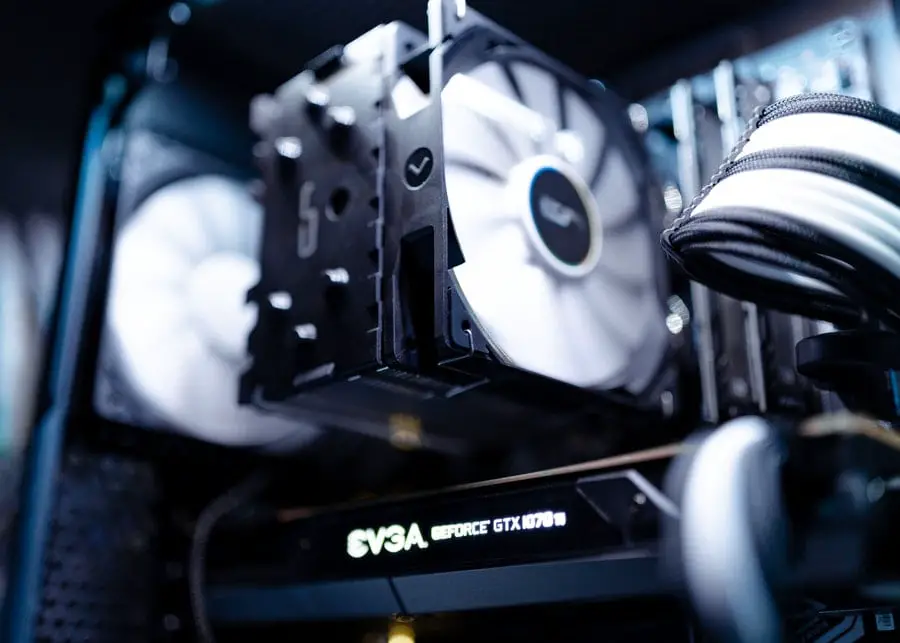
Intel Core i7-9700K is a pretty powerful processor even today, offering 8 cores and a max clock speed of 4.9 GHz. However, to get the most out of it while preventing it from overheating, you'll need to pair it up with the right cooler.
What's the best CPU cooler for i7 9700k? This is exactly what I'm going to discuss in this post.
Contents
Please note that these coolers aren’t only compatible with the i7 9700k. You may also find the best CPU cooler for i9 and other i7 processors like 7700k and 8700k among these products as well.
The Noctua NH-D15 is a two-fan CPU cooler unit. It comes with NF-A15 140mm fans featuring 'flow acceleration channels' on their blades. These channels are Noctua's innovation and they're basically grooves that guide the direction of airflow. They make sure that the air doesn't go off in multiple directions, reducing flow separation, and thereby leading to higher efficiency and lower noise levels.
Each fan has a maximum RPM of 1500 which is quite decent. Plus they're relatively quiet as well, never going beyond 24dB even at max speed.
Related Posts:
The unit is a bit bulky since each fan comes with its own heat sink. Each heat sink has recessed fins but it's still not enough clearance to fit tall RAM modules underneath. Therefore you should only get the NH-D15 if you have standard-height (32mm) or low-profile RAM modules.
On top of the unit are 6 heat pipes, which help to increase the surface area and thereby improve the rate of heat dissipation. Having spent some time with this unit, I can honestly say that it makes my list of coolers with the best heatsink for i7 7700k, i7 9700k, and other processors in that tier.
When I bought the NH-D15, it arrived with a free tube of Noctua NT-H1 thermal paste and a splitter cable. If you're not familiar with thermal paste, it's essentially a sort of glue that you only apply underneath heat sinks. It improves heat transfer between heat sinks and processors.
The splitter cable can be used to connect both fans to one PWM header on the motherboard.
Pros:
Cons:
There are several different models available in EVGA's Cooler Series. I chose to go with the dual-fan CL28 unit. Since the Intel i7 9700k has a lot of overclocking headroom, it's probably best to have multiple fans in case you're tempted to go all the way.
Each fan in the CL28 has a maximum RPM of 2400, making them quite powerful. They're able to push out close to 75 cubic feet of air every minute so they're ideal for gaming marathons and rendering sessions that take several hours. However, they do get a tad noisy when they're spinning at max speed.
The heat sinks attached to the rear of the fans contain copper bases, allowing for fast heat dissipation. I also noted that thermal paste was pre-applied to the base which meant less work during installation.
The EVGA Cl28 comes with Flow Control Software that lets you adjust the fans, the liquid pump, and the RGB lighting that comes with the cooler block. You can, for instance, set up your own fan profiles and save them as presets for instant recall.
The CL28's cooling block is quite nice. It's relatively large, which means it has more surface area for dissipating heat. Its tubes are sleeved which means the chances of damage (and hence leaks) are quite low. It’s one of, if not the best water cooler for i7 9700k that I’ve come across in this price range.
Pros:
Cons:
The H150i is the most expensive cooler on this list but at the same time, its price tag is justified considering the features it comes with.
To begin with, each fan is capable of reaching 1600 RPM. Having three fans of this capacity is a very good thing when you're overclocking the processor to a high extreme. At the same time, they're not that loud either, only getting to about 25dB at full speed.
The H150i comes with Corsair's iCUE software which is similar to the EVGA Flow Control. It lets you control the RGB lighting on the cooler block and set up fan and pump speeds.
The iCUE offers a Zero RPM mode, which I found quite handy. Once engaged, it'll cause the fans to stop spinning when the temperature is low enough. Hence, when you're doing some lightweight work on the PC, you can do it in complete silence. Likewise, you have the option to reduce the pump speed as well if you want to minimize noise.
Perhaps the biggest drawback is that this unit takes up a lot of space, considering it comes with three fans. Hence, you'll most likely need an ATX pc case to fit this one in.
Overall, I can see why some consider this to be the best AIO cooler for 8700k, 9700k, and other Intel i7 processors.
Pros:
Cons:
be quiet is a brand that's known for putting out silent coolers. The Dark Pro 4 certainly lives up to the brand name because it never gets any louder than 24.3 dB. This is quite impressive, considering that both of its Silent Wings PWM fans are capable of reaching 1500 RPM.
One thing to note is that the inlet that surrounds each fan is funnel-shaped. This helps to increase the air pressure, allowing hot air to be pushed out at a faster rate.
Each fan is attached to an alumnium heat sink. There are cutouts on the sink which are meant to provide more room for RAM modules. However, it still isn't enough to support the 64mm modules. The maximum clearance it can provide is 40mm.
The Dark Pro 4 contains seven copper heat pipes on its top surface. This, of course, means more surface area for heat dissipation. Another thing that can improve heat transfer is the included tube of thermal paste that can be applied during mounting.
In addition to the thermal paste, you also get a Y-split cable that you can use to connect the dual unit to a single fan header.
Pros:
Cons:
Despite the 'Big' in its name, the Big Shuriken 3 is a low profile unit that can fit into Mini-ITX cases. Its entire height is just 69mm which means that it provides a lot of clearance for RAM modules.
The Shuriken 3 has a single fan with very slim blades (just 15mm thick). Being quite lightweight, they can spin at a maximum speed of 1800 RPM, allowing the cooler to push out about 50 cubic feet of air every minute. The drawback is that the fan can get a little bit noisy at high speeds.
The heat sink attached to the Big Shuriken 3 isn't that large. It features an offset design and cut-outs which keeps it from impeding on other components in the motherboard. It contains 5 heat pipes which ensure that there's a large surface area for dissipating heat.
Lastly, the Big Shuriken 3 comes with a spring-loaded mounting system that makes installation a breeze.
Pros:
Cons:
The Cryorig H5 Ultimate is a fairly excellent mid-range CPU air cooler. It's a unit that consists of a large heat sink attached to a single 11-blade fan.
The fan is 140mm and is capable of reaching a maximum speed of 1300 RPM. This is fairly decent and should be sufficient if you don't plan on pushing your processor too hard continuously.
The fan is pretty quiet and it's not just because it has a relatively lower RPM. There are many noise reduction features present on the fan, such as the High Precision Low Noise bearing and the rubber acoustic vibration absorbers.
The heat sink feature's Cryorig's own Hiven Fin structure which supposedly reduces air turbulence. It's essentially a beehive-shaped design that keeps the airflow linear so that the hot is guided out of the heat sink as efficiently as possible.
In addition, the air exhaust section of the heat sink was purposefully made narrow to compress the air, allowing it to be pushed out of faster.
Pros:
Cons:
Ultimately, I’d go with the EVGA CL28 AIO cooler. Seeing as I overclock quite often when playing games, I'd like to have both fans and a liquid cooling block. The CLC28 is quite sturdily built, it features the highest RPM out of all the coolers on this list and it's not too expensive.
It could very well be the best liquid CPU cooler for i7 7700k, 9700k, and similar Intel processors.
If you’re strictly after a 9700k air cooler, then I’d recommend the Noctua NH-D15.
CPU coolers have a direct impact on your CPU's ability to overclock. If you don't sufficiently dispel the extra heat that is generated, the processor might suffer permanent damage from it. CPU coolers also contribute to how much noise is outputted from your PC.
Due to these reasons, it's important to consider a few things before you purchase a cooler.
Air Coolers
Air coolers use fans to dissipate heat and typically have copper base plates that help spread it out. They're well suited for people who don't push their CPUs to extremes consistently. For instance, if you only game in moderate amounts or you're a video editor but don't plan on rendering lengthy 4K videos daily, then an air cooler is sufficient to keep the CPU temperature from spiking.
There are a few downsides to air coolers though. To start with, air coolers almost always come with bulky heat sinks attached to them. Hence, if you've got a small PC case, you might have some trouble fitting one in. Plus, they can get pretty loud, especially when you're doing some heavy work.
Liquid Coolers
Liquid coolers are generally more effective at cooling than air coolers. This is because water is a much better heat conductor than air. At the same time, they're also quieter since they don't contain fans. As a result, liquid coolers are much more suited for hardcore gamers and others that expect their CPU to do a lot of heavy lifting.
The only potential downside to having a liquid cooler is that if it gets damaged, water can leak out and harm other components including the processor. However, the units mentioned in this list are serious contenders for best water cooler for i7 7700k/8700k/9700k and are very unlikely to have leaks.
There is a third option though: All-in-One Coolers which come with both fans and a liquid cooling block.
Regardless of whether you choose air, liquid, or the best AIO water cooler for 8700k, 9700k, and other i7 processors, you need to keep a couple of things in mind.
First of all, make sure that it's compatible with the processor (in this case, the Intel Core i7-9700K). This is fairly easy to determine. First, check the product specs of the processor and check what socket it requires. Then check the specs of the cooler and see if it supports the same socket. The Core i7-9700K requires an LGA1151 type socket.
Secondly, you should confirm that the cooler is not too large for your PC case. As I mentioned before, air coolers typically contain heat sinks. Your PC case's product specs might list the maximum cooler height that it can house. If you're able to find this out, simply cross-check it with the dimensions of the cooler.
In most motherboards, the DIMM slots which mount RAM modules are located right under the spot you'd place a CPU cooler. Hence, make sure that the cooler provides enough clearance for the type of module you have.
If you're going with a liquid cooler, read your PC case's product specs to check the size of the radiator it can accommodate. Then compare this with the dimension of the cooler.
I hope this gives you a good idea as to what you need to consider to make the right buying decision. Also, avoid relying on someone else’s choice for best liquid CPU cooler for i7 8700k/9700k, and think about what your needs are as well.
