
An M.2 SSD and PCIe SSD cannot be directly compared. This is because M.2 is only a form factor of hard drives, so it only defines the shape of the SSD. Meanwhile, PCIe is the interface the SSD uses to connect to the motherboard. An M.2 SSD can be compared to other form factors, like a 2.5-inch drive; and PCIe to other interfaces, like SATA.
Understanding the specs of hard drives used to be rather easy, but with the advent of SSDs, things have become confusing. I used to struggle with understanding the difference between PCIe, NVMe, M.2, and SATA SSDs, but after building my first computer years ago and building many more for other people over that time, I got the hang of it.
It can be tough to understand the differences, but if you've also been confused when trying to compare M2 vs PCIe SSDs, this is the complete guide for you. Let's get right into everything that you need to know to make things clear.
Contents
If you're searching for a new SSD for your computer, you will likely come across the terms M.2 and PCIe (Peripheral Component Interconnect Express). When you see those terms a lot, you probably want to know which one is better.
However, you can't directly compare an M.2 SSD to a PCIe SSD. This is simply because M.2 is a form factor of solid-state drives, while PCIe is an interface.
However, if you want to compare the different kinds of solid-state drives, you should compare the different form factor types to one another. Likewise, you can compare the different kinds of interfaces.
The next sections will dive more into that.
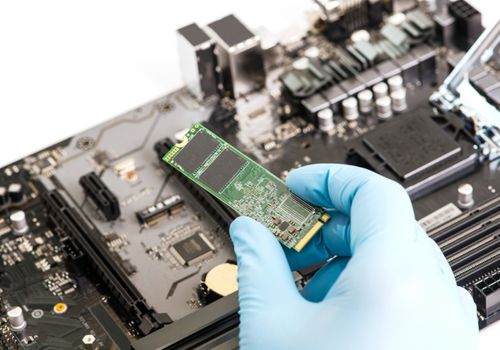
SSDs come in three major form factors, any of which you can use, depending on the kind of motherboard your desktop or laptop uses.
When SSDs first broke onto the scene, they came as 2.5-inch drives. That was no surprise, since a lot of mechanical hard drives already came in that size, particularly for laptops.
This form factor of SSD is great if you want something that will be compatible with most computers. You can use a 2.5-inch drive on essentially any desktop motherboard, and for most laptops.
These SSDs exclusively use the SATA interface, so all 2.5-inch drivers are SATA SSDs.
In this day and age, M.2 SSDs (previously known as Next Generation Form Factor, or NGFF, SSDs) are arguably as popular as 2.5-inch drives due to the many benefits that they bring to the table.
Instead of a large, blocky storage device, you get one that uses flash memory and looks as small as a RAM stick. This is perfect for much smaller motherboards, such as those that you'd find in a very slim laptop.
This form factor plugs directly into the motherboard without the need for any cables, and despite its small size, can hold a lot of data.
It is just important to know that the M.2 form factor encompasses SSDs of the same small size, though there are several variants with slightly different lengths. For instance, they are most commonly either 60mm or 80mm long, though there are also 42mm and 110mm models out there. The advantage of longer drives is that they can hold more NAND flash chips, and in turn, a higher storage capacity.
An SSD with the M.2 form factor can either be a SATA SSD or a PCIe SSD.
mSATA stands for mini-SATA. As the name gives away, this form factor uses the same SATA interface as 2.5" drives, but the drive itself is "mini".
This SSD form factor is similar to the M.2 form factor, though their dimensions differ slightly. However, it is still small enough to be preferred for small computer builds.
While mSATA would be the preferred choice when comparing an mSATA SSD vs a 2.5" SSD, it doesn't have any major advantages over an M.2 SSD.
Now that we've talked in some detail about the form factors that SSDs can come in, it is perhaps even more important to talk about the interface they use to connect to the computer.
The interface that your SSD uses is an important choice as it can affect the maximum transfer speed you can get from the drive.

In the era of mechanical hard drives, SATA interfaces were the fastest option you could get when compared to their predecessor, the IDE interface. When SSDs first popped on the scene, they also went used the SATA bus.
The SATA interface is still popular today and is used for essentially all full-size drives made now. Essentially all desktop motherboards will give you a way to connect your SATA SSDs.
However, the largest downside of SATA SSDs is that when compared to SSDs that use the PCIe bus, their data transfer speeds are much slower. This makes using a SATA SSD a poor choice if you're obsessed with getting the fastest effective transfer speed.
All 2.5" SSDs are SATA drives, while only some M.2 SSDs use the same interface.
PCIe stands for Peripheral Component Interconnect Express. The PCIe interface is one of the most popular ones used for peripherals in computers. You'll find that most expansion cards that you can slot into your desktop motherboard will use a PCIe connection. For instance, graphics cards, network adapters, and sound cards usually connect through the PCIe interface.
Opting for a PCI Express SSD over a SATA SSD will provide you with faster read and write speeds.
However, there's one important thing for you to learn when it comes to PCIe SSDs, and that's about NVMe technology. Some PCI Express SSDs have NVMe and some don't.
NVMe stands for Non-Volatile Memory Express. This is not an interface, it is a transfer protocol. You can think of that as a special set of instructions that tells the flash memory in the SSD how to move data.
As a result, an NVMe SSD can move data up to about 6x the maximum speed of a SATA III SSD. This means there's no better choice than a PCIe NVMe SSD for anyone looking for the very best read-write speeds from their M.2 SSD.
Before the Non-Volatile Memory Express standard was developed, drives using the PCI Express bus just transferred their data similar to SATA-based SSDs.
This meant that they had very limited maximum read-write speeds. They had just a bit above the performance of an M.2 SATA SSD.
When trying to buy M.2 SSDs these days, it's a bit harder to find non-NVMe drives, as most manufacturers want to produce M.2 SSDs that can take advantage of this speedy storage standard.
So, now that you've read all about the different interfaces and forms that SSDs can come in, you might want to know which kind of solid-state drives are best for you. Should you go for 2.5" or M.2? A SATA SSD or an NVMe SSD?
Well, when it comes to both the form factor and interface, the first thing to consider is the motherboard in your PC and whether your computer supports the drive you're trying to use.
Pretty much every motherboard will support a 2.5" SATA SSD because it will connect to the SATA ports on the board using the appropriate cables. Just make sure your case can support an internally mounted 2.5" SSD.
Many motherboards will also support an M.2 SATA SSD as well. So, if you have that small form factor, you shouldn't worry too much. It might be a bit tougher to find a mobo with mSATA support though.
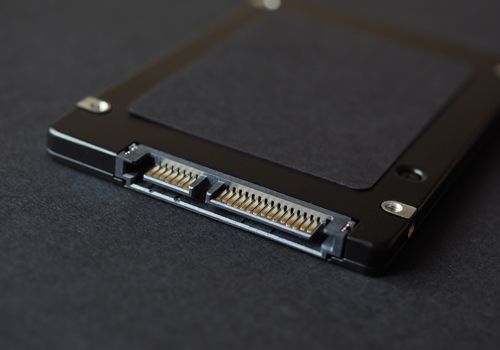
However, when it comes to the PCI Express interface, while most newer boards have a PCI Express slot, not all of them are NVMe-based. So, if you have a mobo that doesn't support the NVMe standard, an NVMe SSD that you plug in will work, but only at SATA speeds. You won't get the performance benefit of an NVMe drive.
However, let's say you're building a PC from scratch. If that's the case, I recommend that you go for an NVMe SSD. NVMe SSDs come exclusively in M.2 size, which means that they will take up less space in your computer, and are great options when you're going for a smaller build.
Plus, the NVMe SSDs are currently the fastest storage medium you can get as a consumer. It is better than relying on a 2.5" or M.2 SATA SSD.
When pitting an M.2 SSD vs a PCI Express SSD, it is important to realize that the two can't be accurately compared, as one refers to the physical size of the drive and the other is the interface it uses to plug in.
These days, M.2 NVMe SSDs provide the best performance and are the best option if you have a motherboard that supports it. However, for the best compatibility with older motherboards, choose a 2.5" SSD that plugs into your mobo's SATA bus using its two cables.
Did this article explain what you need to know when it comes to an M2 SSD vs PCI Express SSD? If so, take a look at our related articles, where you can learn more about computers and their hardware.
