
If Hulu keeps logging you out, you most likely are dealing with Wi-Fi issues. You might either have a bad signal, or your router might be glitching out. You can try moving closer to your router or restarting it.
At the same time, the problem can be due to something like the app bugging out. Check whether you have the latest firmware running for it, and then try again. My brother actually kept getting logged out of Hulu because of this.
However, I helped him take care of it and thought about telling you how I did this, and all the other solutions to try too.
Contents
There are a few different ways to fix the issue, but first, remember that the problem can be due to Hulu servers being down. There's nothing that you can do about this, other than wait things out. To find out whether this is what you're dealing with, you can check a server status page.
Now, if you're impatient, you can get in touch with the Hulu support team about the issue. Hopefully, they'll get back to you soon.
With that out of the way, I have to mention that I've touched on how to fix the issue on multiple devices below, which include smart TVs, and smartphones. But as there are so many smart TVs out there, I've limited my solutions to just the Samsung and Apple TVs.

You might be having trouble with Hulu because of your internet connection. It might be weak, possibly because you're far away from your router. Try moving closer to it and see whether this helps.
Of course, if you're using a smart TV, like an Apple TV, then moving closer to your router just won't be possible - you'll have to move it closer to you, then.
But at the same time, the issue can be due to your router glitching out. Simply turning it on and off should take care of things.
Also, your wireless connection might be acting up because of an issue on your internet service provider's end. One of their network towers might be down, so contact them and see whether this is the case.
Hulu might log you out of your account if your subscription has lapsed. If this is the case, you probably were getting email notifications that your subscription couldn't be renewed.
Log into your email and then find the mail notifying you about your account, click it, and then renew your subscription again. You should be able to start streaming Hulu without an issue now.
If you're using Hulu on a web browser instead of the app, you might keep getting logged out because of a browser issue. By far, the easiest fix would be to log into your current Hulu account from another browser. Personally, I think that you can't go wrong with Google Chrome.
I'd also suggest clearing your browser's cache - it might have become corrupt. Here's what you do on Google Chrome:
Here's what you do on Mozilla Firefox:
Here's what you do on Opera:
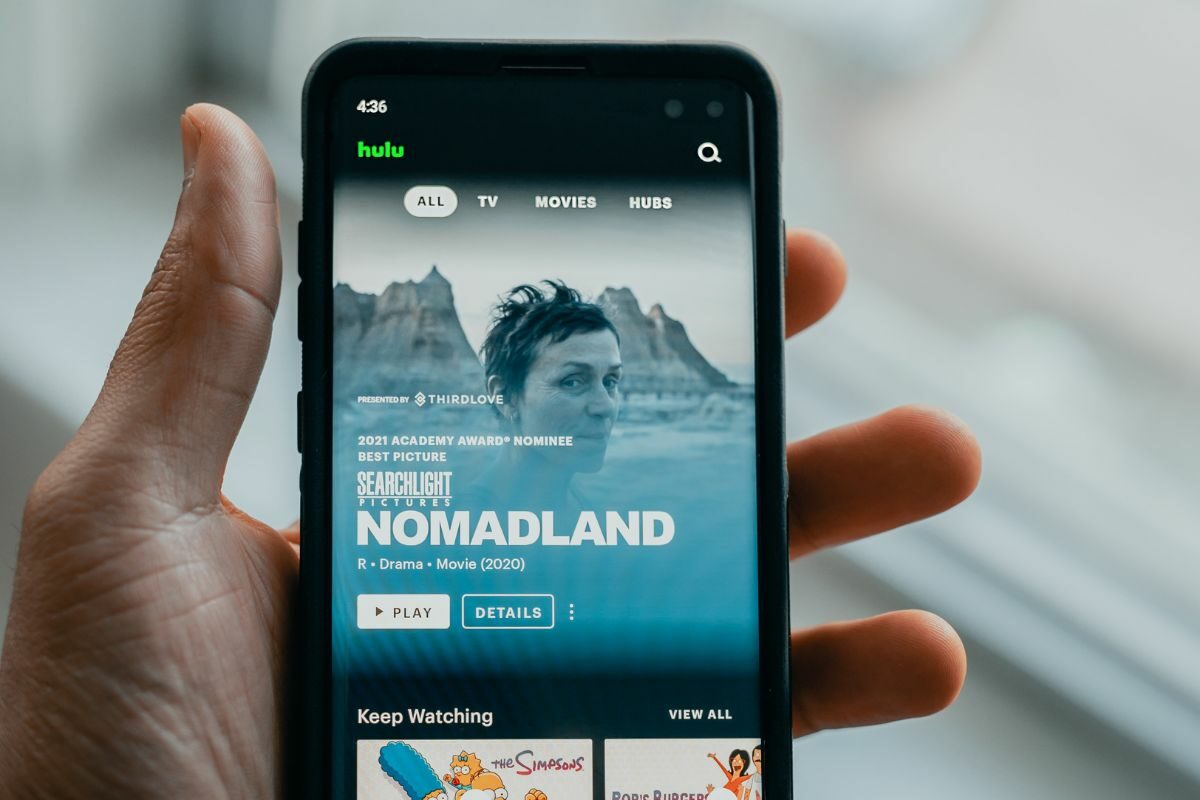
If you have a VPN running, the Hulu issue wouldn't be a surprise. You'd be tunneling your IP, which Hulu might see as a threat. You should temporarily disable your VPN before trying to access Hulu again.
Now, on most mobile phones and computers (including Apple and Android devices), you just have to open the VPN, and then click on the disconnect button. There may be a loading screen that will tell you that you've disconnected from the server you're in, after this.
On some TVs, like the Samsung and Apple TV, you can't really run virtual private networks (unless it's on your router), so this fix might not be for you.
A lot of the time, Hulu logs you out if its cache and cookies become corrupt. Essentially, this means that something has gone wrong with your temporary data. You don't have to worry about doing too much to fix this, as you only have to clear your app cache.
Here's how you do this on iPhones:
Here's how you do this on Android devices:
You can't clear an individual app's cache on Windows, and the process to clear your system cache manually is a bit of work. But if you are interested, you can check out this article on how to do this in Windows 10 and this one for Windows 11.
Instead, I'd recommend that you use a third-party tool like Ccleaner. Here's how you use it:
Here's what you do on Macs:
Here's what you do on Samsung TVs:
You can't clear an app's cache on an Apple TV unless you delete the app. I've touched on how to do this in the latter part of my article.
The issue can also be due to the Hulu app being outdated. You should be able to take care of things by updating the app - you'll download all the latest software patches that'll fix Hulu.
On smartphones and computers, you just have to go to your respective app store, search for Hulu, and then click on the update button. Depending on your internet bandwidth, the download can take a while, though.

With that out of the way, here's how you can update and access Hulu on a Samsung Smart TV:
Here's what you do on an Apple TV device:
Last but not least, the issue can be due to some kind of major software problem. If you've tried all the above fixes and none of them worked, you might only be able to fix it by deleting and then reinstalling the Hulu app.
Here's how you uninstall an app on iPhones:
Here's how you can delete Hulu on an Android device:
Here's what you do on Windows:
Here's what you do on Macs:
Here's what you do on Apple TVs:
Here's what you do on Samsung TVs:
Once done, you'll head to your respective app store, then redownload the app again. Hopefully, you should be good to go now.

Answered below are some popular questions.
Regular Hulu subscribers can have 6 different profiles on their account, and 2 of them can be streaming content at the same time. However, Live TV subscribers get an additional perk and can have an unlimited number of accounts streaming content at the same time.
If you want to remove one of the devices that's signed in, you can actually do this. Here's what you do on your Hulu account's settings:
Hulu might keep logging you out because you have an unstable internet connection. Taking care of this is easy, as restarting your router, or getting closer to it can help.
At the same time, the Hulu logging-in issue can be due to a software problem. You can fix Hulu keeps logging you out problem by either clearing the app data, updating the app, or switching from your previous browser to a new one.
Hopefully, you found everything that was discussed useful, and now know how to get the application running. A lot of the fixes should work on other streaming channels too, like Netflix and Disney Plus if you're facing the same issue on them.
