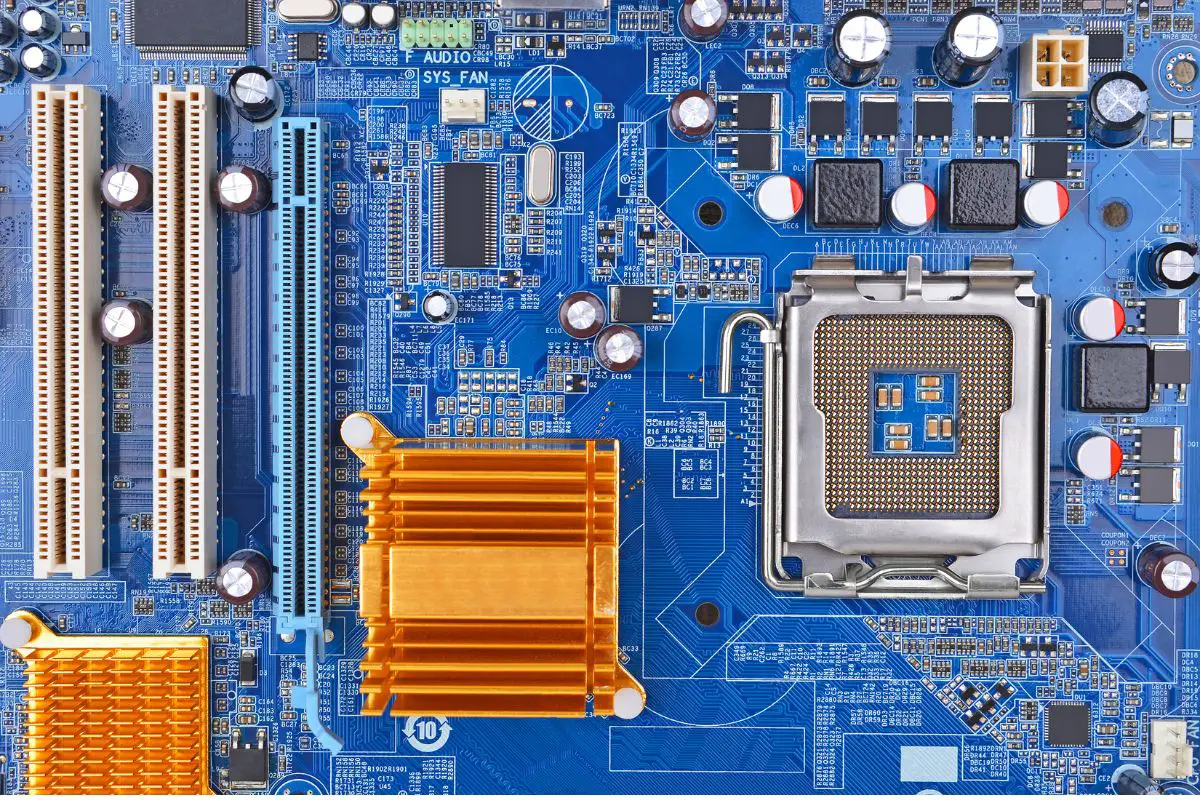
DOCP stands for Direct Overclock Profile. It is a feature available on AMD motherboards that essentially allows you to overclock your RAM to get better performance out of it. Enabling DOCP is done through your computer's BIOS and gives you preset overclocking profiles for your RAM.
In one of the more recent gaming rigs that I built, I included a high-performance RAM as it was not only going to be used to play the latest games but also to do a lot of heavy video editing. To ensure that the RAM's performance was at its best, I enabled DOCP as well.
If you're wondering, what is DOCP, you don't need to wonder for too long. This article will tell you everything you need to know. Let's get right into it.
Contents
DOCP is a technology that you will find only on AMD motherboards and it stands for Direct Overclock Profile. It is used to increase your RAM performance by overclocking it.
As the name gives away, DOCP is essentially a preset profile that when enabled, automatically makes modifications to your RAM voltage, your CPU's memory controller, and more, to make sure that your RAM runs at the advertised speed, or in the case of overclockable RAM, even higher.
After turning on this overclocking profile, your motherboard may allow you to make some minor tweaks, though many users might not use this. It removes the complexity of manually tweaking memory voltage and other specs.
DOCP is a motherboard-specific feature so enabling DOCP is done from your computer's BIOS.
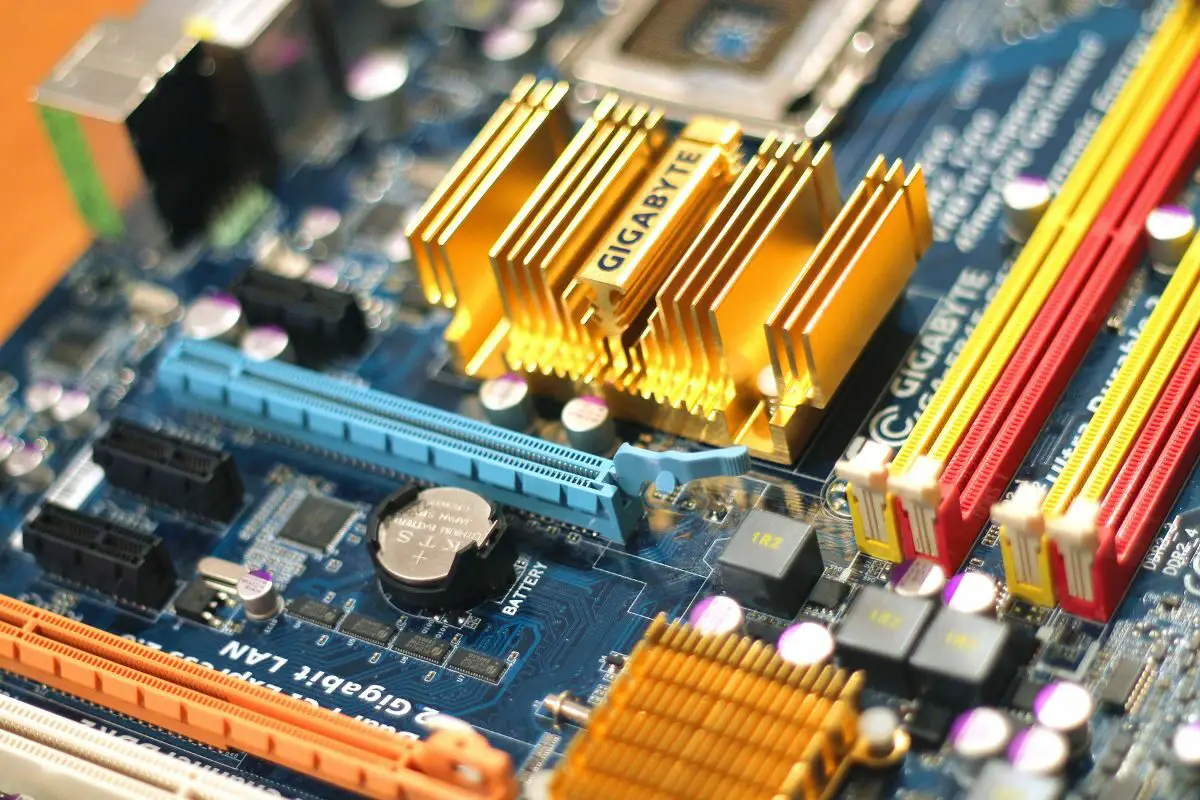
XMP, which stands for Extreme Memory Profile, serves pretty much the exact same purpose as enabling DOCP.
It's the Intel equivalent to DOCP, meaning you will find Intel's Extreme Memory Profile tech on almost every modern Intel motherboard. Unlike DOCP though, you can also find the XMP protocol on some AMD motherboards too!
XMP came out before AMD's Direct Overclocking Profile tech did, but DOCP came about to avoid Intel's high licensing fees at the time.
There are usually two XMP profiles: XMP I and XMP II.
To simplify things, when using high-performance RAM, XMP I uses your RAM's default XMP timings, which gives you stable performance and ensures your new RAM runs at its advertised MHz value.
Meanwhile, when you enable XMP II, you're basically pushing your RAM's performance to the max.
What exactly is the benefit of enabling DOCP and the XMP protocol when you have RAM that supports it? We already know that it basically gives you faster RAM, but how can that benefit you as the user?
Here are a few of the reasons why you should use your motherboard's direct overclocking profile:
There are a few downsides to overclocking your RAM, so it is a good idea to be aware of these before you jump in:
Now, if you actually want to enable DOCP on your computer, the first thing to do is be certain whether your RAM is running at its advertised speed or not.
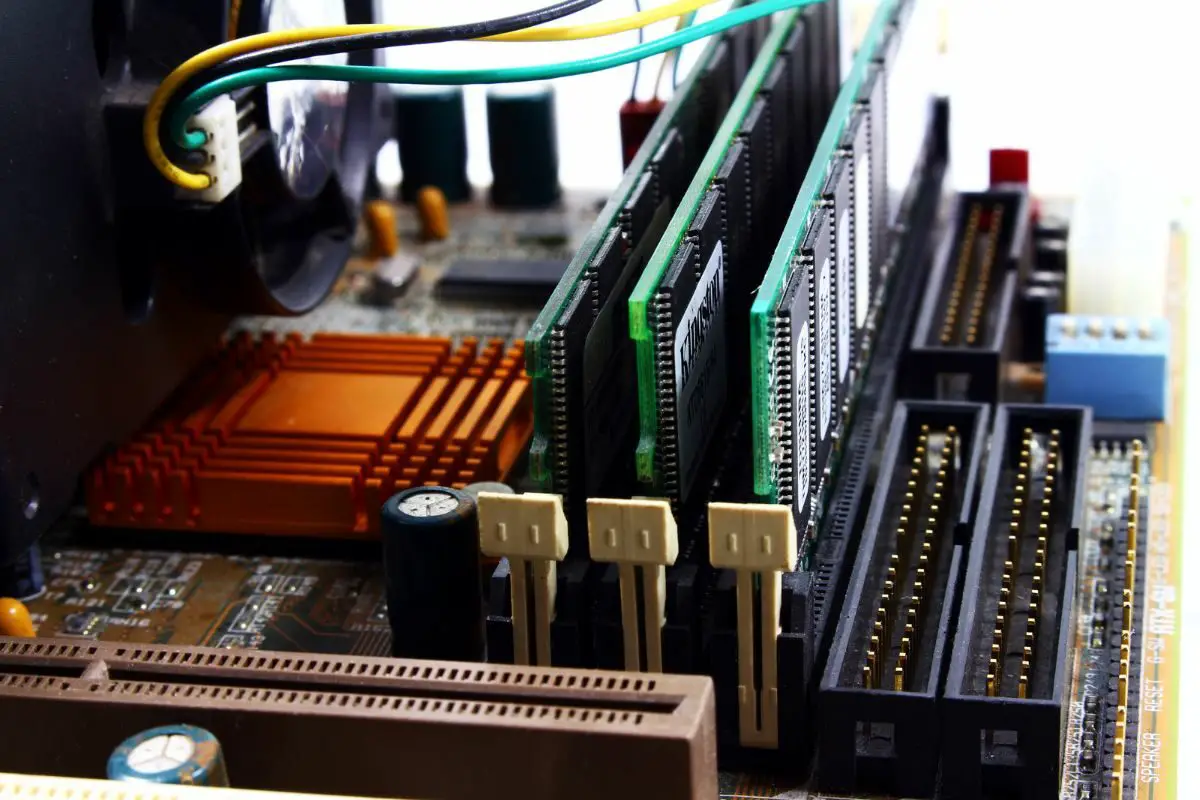
Just follow these steps to do that:
Now, it is time to learn how to enable DOCP in your BIOS:
Keep in mind that overclocking may sometimes not let your computer complete its power-on self-test (POST). If this is the case, you can try to update your BIOS or make sure that your motherboard supports RAM at that speed. Using RAM kits can also help with better compatibility.
If you have any other serious DOCP issues, you should disable DOCP from the BIOS in the same way that you turned it on.
DOCP is a feature that stands for Direct Overclocking Profile, developed by AMD as a means to allow for boosting the performance of your RAM instead of adopting XMP as a standard. This can make sure that your new RAM runs at the specified speed or even faster for compatible RAM.
DOCP utilizes RAM profiles instead of manual configuration to let you get better performance in a few clicks. You just need to go into the Advanced Mode in your BIOS in most cases and find the appropriate menu for overclocking settings. This is "AI Tweaker" on Asus boards. You can turn it on from there.
Was this article able to show you what DOCP is and how to use it? If so, take a look at our related articles for more info.
