
Unblurring Course Hero documents mostly require that you're an active member of the platform's community and share your knowledge with others.
However, sometimes people need a quick solution, like my little brother when he was preparing for his tests. Luckily, I could help him unblur some of the documents on Course Hero and saved him time on having to be an active member on the platform.
In this article, we'll discuss how to access Course Hero and unblur some of the documents and answers for free. We'll also include some preferred access methods and talk about the platform's inclusion system and its subscription.
Contents
There are several ways you can unlock documents on Course Hero, and here's the list of methods that you can use:
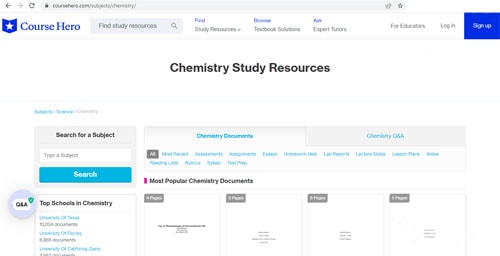
The Course Hero platform is dedicated to sharing knowledge and valuable information with learners, which is why the company has implemented a free unlocking system. This system allows you to upload your original study documents, and the platform will grant you free access to other materials.
However, the platform also implemented a limitation into this system to prevent abuse. More specifically, for every ten documents you upload, the platform will grant you free access to five Course Hero documents. Here's how you can upload your documents to gain free unlocks and unblur Course Hero:
Please note that the Course Hero team might take up to 24 hours to analyze and process the document you've uploaded. Once the process is complete, Course Hero will mark your upload documents as "Accepted" or "Declined: Duplicate" in case someone has already uploaded similar content.
Once your document is reviewed and accepted, the Course Hero platform will credit you as the creator of the content, and after ten successful uploads, the platform will allow you to unblur five Course Hero documents. The
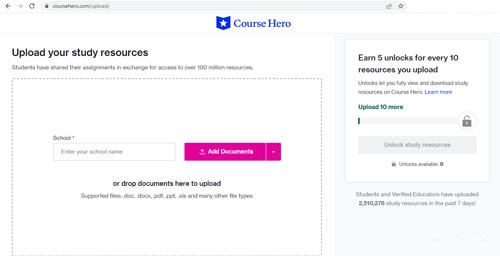
Reviewing other people's work materials is another way you can unblur course hero documents and gain access to restricted content on the website. Course Hero values and appreciates the users' feedback, and just like Google, it uses that feedback to determine how helpful Course Hero Documents are.
The platform allows users with free Course Hero accounts to review study materials and gain access to otherwise blurred or restricted content. After reviewing or rating five documents, Course Hero allows you to unblur one Course Hero document or one Course Hero answer. It's a really viable option if you're unable to share your study materials with other users.
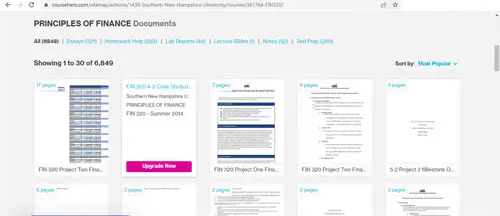
Course Hero also offers free unlocks to users who are creating quizzes — making a quiz is relatively quick and grants you a free unlock to see more hidden materials. However, this method also has some limitations: you have to unlock at least three documents to qualify. You can become eligible by uploading your own content or reviewing other documents.
It's important to note that you have to adhere to the Course Hero site's strict regulations. The more people respond to the quiz, the more free unlocks you'll get.
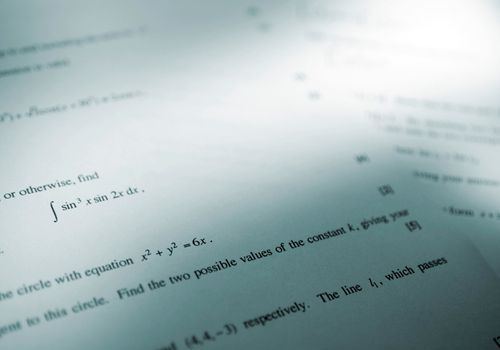
You can always pay for a subscription and avoid all the hassle associate with free unlocks on a free account. In fact, for just under $10 a month, you'll get 30 unlocks a month and 40 tutor questions. Just remember that this is billed annually. A monthly plan is a bit pricier, sitting at just under $20 a month.
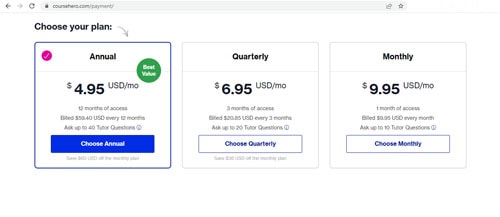
Unlike the official methods for unblurring Course Hero documents, there are also unofficial methods for doing the same. However, this method is actually more akin to a Course Hero hack rather than a bulletproof access method.
The Inspect Element is one of the simplest methods for unblurring documents, and Course Hero answers as well, without having to do any work or purchase a Course Hero subscription. Unfortunately, the method doesn't always work, but it's definitely worth trying if a subscription isn't something you can afford momentarily.
This same process also applies to the Microsoft Edge internet browser, which is now based on Chromium. It's also worth pointing out that a similar methodology can be used to unblur Course Hero answers as well as documents.
This process is slightly more elaborate than the previous one, but it can help you unblur Course Hero answers in no time. Here's what you need to do:
This section showed you how to unblur the sections of Course Hero answers. Please remember that some Course Hero answers don't come in splits. The next section will explain how to do the same with every document page. After you've completed the previous steps, do the following to change the document page:
In summary, changing the split-0 to split-1 and vice versa lets you alternate between the blurred sections of the document. Likewise, changing page-1 to page-2 (and so on) in your search bar lets you change the documents page and unblur Course Hero answers without needing free unlocks or a free account.
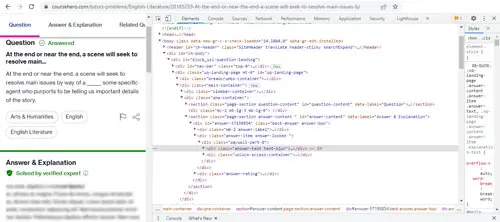
Please note that we don't encourage the following method, as it might be considered unethical. Though it isn't justifiable, we would suggest using the following method only in urgent situations.
After that, you can open the app and follow the on-screen instructions to complete the process and unblur Course Hero. You may have to fill out up to 5 surveys provided by ojapp. Once you're done, all your Course Hero documents will be unblurred.
Now you know how to unblur Course Hero documents. Uploading your documents and reviewing other people's work is probably the best approach to gaining free unlocks with your free account.
The ultimate and penultimate methods are shared for knowledge purposes. Following these steps can be interpreted as copyright infringement. We are not encouraging you to employ these methods, and doing so is done at personal risk. If you're looking for a free option, Inspect element isn't a bad idea.
