
If you're wondering how to order checks on the Chase mobile app, all you have to do is log into your account, and click on the Things to Do menu. You should see a special button asking whether you want to order checks.
I've had a Chase account for a while now, and I've used it to order business checks for as long as I can remember.
I touched on it in-depth below and explained some other methods to try.
Contents
It's easy to order checks from the Chase app. Here's what you do:
You have to wait a couple of days for your Chase checks to arrive.
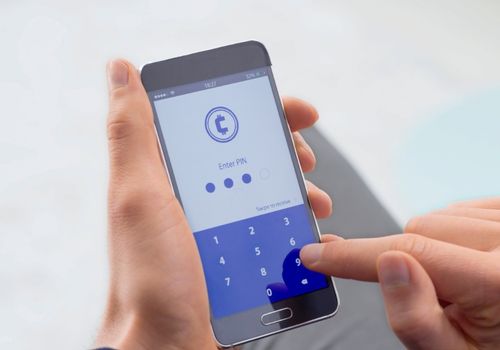
Instead of using the Chase app, you can order your checks through the Chase site, their hotline, a local branch, or even a third-party service.
I've touched on each of these methods below.
Let's get to it.
To use the Chase website:
You can also call the Chase hotline and request a checkbook.
Here's how:
Remember to keep your account number and routing number handy, as you'll be asked for them.
You can also visit your local Chase branch to order checks.
Here's how:
Lastly, you can use third-party sites like Delux to apply for Chase checks. Just be mindful of the site you use. You need to check for security features, like the CPSA padlock icon on their site. This will mean that they're safe, so you can use personal and business checking accounts with them.
Here's what you do:

The answer depends on the number of checks you're ordering, the check type you're getting, and any custom designs you want.
You can expect a pack of 100 checks to start at around $20, for Chase Total checking account users (which is the standard amount). However, if you have a Chase Premier Plus checking account, or a Sapphire checking account, you are eligible for free checks.
Just remember that you need an average beginning-day balance for both your Premier Plus and Saphire checking accounts first. Premier Plus users need $15,000 across all linked chase accounts, while Sapphire checking users need around $75,000.
Once you apply for a Chase check, it will take around 7-10 business days to arrive. However, you can pay a special fee and get it in a couple of days if you're impatient.
Chase offers a bunch of different payment methods, not just deposit checks.
You can use the mobile deposit feature from the Chase app. You'll be able to transfer cash directly to another user's account, regardless of the bank or the type of bank account they have.
Chase offers both debit and credit cards to users. They have a number of different credit cards that you can choose from.
You can also use Direct Debit to pay off bills from your checking account. Just remember that you can only use it from the Chase mobile banking app.
Overdraft protection plans work by linking your savings account as a backup for any bills you have to pay.
The bills will be cut from your checking account first, but if your checking balance is negative, the amount that's owed will be pulled from your linked savings account.
Answered below are some popular questions.
A deposit check is anything that has your account number and routing number that authorizes your bank to provide funds to another party. So, yes, you can technically print checks without getting in trouble. Whether a bank accepts your check depends on how well you meet the standards and required format.
No matter the amount, it usually takes around two business days for checks from savings accounts to be cleared. However, it can take a while longer, and reach 7 days if you haven't included the correct details.
Also, it depends on whether or not you are sending a government or cashier's check. Cashier checks usually take the least amount of time to process, and can even be cleared within a day.

There are a couple of ways to order chase checks online, not just through the Chase app. However, it is by far the easiest method. The ordering process only takes a minute or two maximum.
As mentioned, you can also use the Chase site to log into your account (with your user ID), use a third-party site, or visit a local branch of the financial institution. You should be able to speak to a customer service attendant and request bank checks.
