
These days, motherboards no longer come with an integrated graphics card. However, older motherboards came with onboard graphics. The integrated graphics card that your computer uses is located on your processor, though not all AMD CPUs and Intel CPUs come with integrated graphics cards. In such cases, you require a dedicated graphics card.
A few years ago, my young cousin got his first PC. He and his parents had assembled the PC together. However, after plugging it into the monitor, it didn't show anything. They didn't have a dedicated graphics card yet but they assumed the motherboard would handle that. Once I saw that the i3-9100F was the CPU they chose, I was able to explain the issue to them.
So, do motherboards have integrated graphics? By the end of this article, you'll be able to answer that question in detail. Let's get right into what you need to know.
Contents
So, you want to know, do all motherboards have integrated graphics cards? The answer is yes and no. It mainly depends on which era of motherboard you're looking at.
Older motherboards had onboard graphics, which allowed you to plug the computer into a display without needing a dedicated GPU.
Things changed around 2010 though, when the Arrandale generation of Intel CPUs was announced. These were the first generation of processors to come with integrated graphics cards.

AMD CPUs followed the trend the next year, with their Accelerated Processing Units (APUs).
At this point, motherboard manufacturers no longer needed to keep including onboard graphics, so boards with integrated graphics cards became progressively more scarce from this point.
As of today, there are essentially no motherboards from major manufacturers that have onboard graphics. Instead, they rely on the graphics processing capability of the CPU's integrated graphics card.
Whether it is on your CPU or in the few instances where motherboards have integrated graphics, you'll find that you simply won't be able to use a PC if you don't have some kind of graphics processing unit.
If you look at the back end of your motherboard, you'll see that there are rear video output ports. These are usually HDMI, DisplayPort, and DVI ports. Not all motherboards come with VGA ports these days.
Without an integrated graphics card, these video output ports won't work. They rely on the CPU's iGPU to process their video output.
Back in the day, your onboard graphics card was able to take care of this, so you didn't need to bother about an integrated graphics chip in the CPU or a dedicated graphics card.
Our modern commercial motherboards and CPUs with integrated graphics change things though. Something has to handle the video processing aspect of things, and for most people, this is the integrated GPU.
Plus, in my experience, it's common to find yourself undecided between several dedicated graphics cards. Being able to have your video output ports run off the integrated graphics card and make the monitor display properly can be useful. It can help you stall before you even order your choice of powerful dedicated GPU.
It's clear that modern motherboards don't have onboard graphics like they used to. Instead, your computer relies on the integrated graphics card inside your processor to handle that aspect of things.
However, there's an important question that needs to be asked. Do all CPUs have an integrated graphics card? The simple answer is no.
Yes, most processors from Intel have an integrated graphics card on them, so once everything is installed, you can get to using the computer right away.
However, Intel eventually released certain versions of their Core CPUs which do not have integrated graphics.
In AMD's case, there are a lot of Ryzen CPUs which don't have integrated graphics and a good selection that does.
In other words, you can only use one of these CPUs with your PC if you have a dedicated graphics card plugged in. Otherwise, you'll only see a black screen if you plug in a monitor.
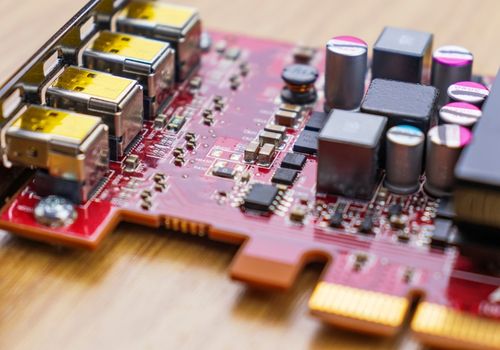
So, if not all CPUs come with an integrated graphics card, how can you tell the ones that do apart from the ones that don't?
In Intel's case, it's easy to know which processors don't have integrated graphics. As long as you see an "F" at the end of the model name, you'll be able to tell that a chip doesn't have integrated graphics. For instance, the i3-9100F or the i7-11700KF.
For AMD, when the Ryzen line launched, most of their chips came without an integrated graphics card, which was quite opposite of Intel's approach.
However, to get a Ryzen card that actually had an integrated graphics card in the 5000 series or earlier, you just needed to look out for the "G" suffix in the model name.
Things changed with the 7000 series of AMD desktop processors. Here, all of AMD's options come with built-in graphics. Keep this in mind, as they ditch the "G" suffix as a result.
Knowing whether you have integrated graphics on your processor or not is important. It lets you know whether you'll end up buying a dedicated graphics card or just plugging your display in straightaway.
So, you know that a lot of Ryzen processors and the F-series Intel CPUs don't come with an integrated video card.
However, without these graphics capabilities, aren't they clearly at a disadvantage when it comes to their appeal to consumers? Why buy one at all?
Well, I'd say that there's only one major reason to opt for an Intel chip without integrated graphics.
Simply put, they are cheaper. Without having to add an integrated graphics card to the manufacturing cost, you're going to get a much better deal than with the non-F models.
However, this will be only a few dollars and many people believe it isn't worth it, especially since they generally offer the exact same performance as their counterparts with integrated graphics.
Plus, in my own experience, having integrated graphics can prove life-saving when you have an issue with your dedicated graphics card and need to troubleshoot. Your video output ports simply won't work if your dedicated graphics card fails and there's no backup GPU.
Things are a bit different if you're considering an AMD Ryzen CPU without integrated graphics. Keep in mind that all the 7000 series AMD Ryzen processors have GPUs.
However, their CPUs from older series only came with an iGPU when they had the G suffix. It was quite the opposite of Intel because, in AMD's case, the norm was for a CPU to rely on a dedicated graphics card (like their RX Vega graphics cards) for video output.
Because of this, there's a noticeable drop in performance when choosing an AMD CPU that comes with integrated graphics. For some people, this might be a good reason to stick to an Intel CPU or simply get a dedicated GPU.
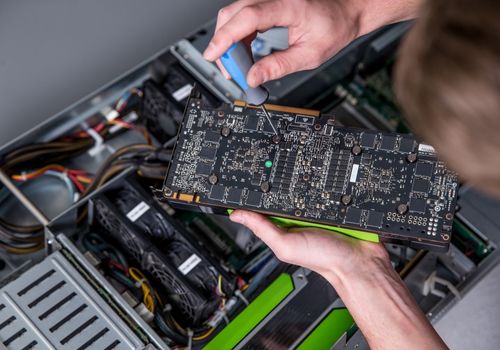
Seeing as how most processors will likely equip you with an integrated graphics card, you might want to know how well these can handle your gaming needs. Dedicated graphics cards can be expensive, after all.
You'll find integrated graphics good for gaming as long as the games you're playing are either dated, relatively light on performance, or well-optimized for integrated graphics chips.
For instance, the Intel UHD Graphics 770 is an integrated graphics card that can be found in several 12th and 13th-generation Intel i5, i7, and i9 processors. It has enough power to play games like Forza Horizon 5, Far Cry 6, Horizon Zero Dawn, and Doom Eternal on low settings.
On the AMD side of things, the 7000 series comes with the plainly-named AMD Radeon Graphics card. This chip can also handle newer games on lower settings. This includes titles like F1 22, Forza Horizon 5, and Elden Ring.
Either way, you'll be able to easily handle more iconic, but older games like Skyrim, Grand Theft Auto V, and of course, Minecraft.
For many people, the work you plan to do with your computer can't be covered by an integrated graphics card alone. You'll very likely need to add a dedicated graphics card to your setup.
Instead of cramming your graphics processing unit into the same chip as your processor, having its own standalone card allows it to be dedicated to handling graphical tasks. This will give you a much better performance.
But how can you know what tasks are best done with a dedicated GPU?
Let's start with the most obvious, and that's gaming. If you're doing anything heavier than casual gaming, you should probably add a dedicated GPU to your cart. These are mostly marketed toward gamers, and you'll be able to play most games with higher than usual settings.
Video editing is another important category where dedicated graphics cards shine. Handling and rendering huge video files is much easier if you have a dedicated graphics processing unit when video editing.
The same applies to photo editing, 3D modeling, and digital illustration or animation.

Do motherboards have integrated graphics built-in? In this day and age, the answer is no. Most motherboards rely on the integrated graphics chip that comes with your Intel or AMD CPU. However, processors didn't always come with their own integrated graphics. So, before this was a thing, you could depend on motherboards to have a GPU integrated into them.
Keep in mind that not all modern processors have built-in video cards. Most Intel CPUs do, but those with an "F" suffix don't. The 7000 series of AMD Ryzen CPUs all have integrated graphics, but before that point, only the CPUs with a "G" suffix in the model name had integrated graphics.
Without something handling graphics processing, you won't be able to use the video output ports on your motherboard.
