
YouTube takes 30 seconds to a minute to process 1 minute of HD video. However, there are a couple of factors that will affect how long it will take, like your connection, video length, and bit rate.
I've been running my YouTube channel for a while, so I've learned through experience that not all videos take the same time to process especially larger HD videos.
I have explained how long it takes HD YouTube videos to process, along with all the factors that affect the YouTube processing time, and what you can do to improve it.
Contents
For every minute of a high definition video that's uploaded, it'll take between 30 seconds to a minute to completely process it.
Here's a quick breakdown:
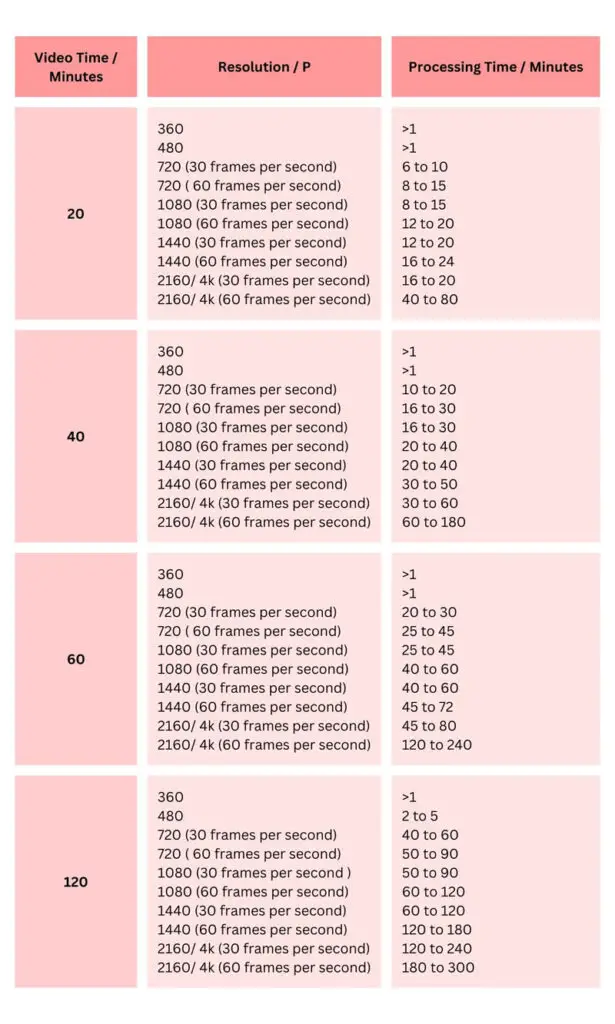
Although you can rely on the above time estimates, keep in mind that they aren't set in stone. There are a few factors that can make the processing time a bit longer.
Let's talk about them.

No surprise, YouTube can take a while to process your video if you have a slow or unstable internet connection.
This can happen for many reasons, for example, if you're far from your router, or if your router is glitching out.
Fixing this is easy. Try moving closer to your router (to be more within its range), or try and restart your router modem to clear any bugs.
Uploading in a file format that's on the heavier side can obviously slow down the YouTube video processing time. Without a doubt, MP4 has to be the best format for video uploads. All you have to do is use a tool like Movavi to save your file to it.
The size of the file will also play a role in how long YouTube's processing time will take. Decide whether your video needs to be long. You can trim it a bit, then re-upload it if it's taking long.
You can either do this on YouTube directly or through a third-party tool, like Movavi (again).
The higher your video's frame rate is, the longer it will take to process. Of course, your video bit rate also plays a big role in how long your processing time will be.
So, what exactly are frame rates and bit rates?
Frame rates are essentially the frequency at which images are shown on your screen per second, while bit rate is the amount of data needed to encode a specific file. The larger your file, the higher your bit rate will be.
All videos come with a type of encoding, such as H.264 or MPEG-2. When YouTube notifies you that your video is processing, they basically mean that they are re-encoding it.
Why you may ask?
To show PCs the specific standard to play a video quality at. By doing this, they can reduce the file size, and present videos quickly to viewers in a format that's compatible with their platform.
No, you don't need to keep the YouTube page open while YouTube processes. This is something you have to do when uploading video files, though.
No, I don't think uploading in 4K is worth it. 4K Videos are eye-catching. However, it takes a while for them to upload, especially if they're large in size.
Also, check whether you can shoot in this video quality in the first place. You can't just use any equipment. You'll need special gear which you might not have.
Some users say that 4K videos rank higher than 1080/ 720 P videos, however, this is far from the truth. Whether your videos rank on YouTube depends on how many people watch them.
Naturally, if the video quality is good, more people will watch your content. This doesn't mean that you have to use 4k, though.

Answered below are some popular questions.
Does your video take forever to process? Not to worry; there are a few things you can do to improve YouTube's processing speed.
If your YouTube video is taking forever to upload, you probably have a slow internet connection. Usually, this happens when your WiFi signal is poor. Try moving closer to your router to see if it helps.
Your internet connection can also act up if your router is glitching out. Depending on how minor it is, you should be able to clear it by turning your modem off and back on again.
YouTube's servers may be down and causing your video file to get stuck. There's nothing you can do about this, other than wait for the app team to take care of things from their end.
You can contact the YouTube support team and ask them when the servers will be back up.
Or, you can check YouTube's system status to find out what the problem is.
Also, if their servers are down, there will be other users complaining about it online. Sites like Twitter are good places to check.
VPNs are useful - don't get me wrong, I use them a lot. However, your video processing time can take a while if you have one of them running. VPNs are known to add heavy encryptions to connections that can ultimately make them sluggish.
To take care of this, temporarily disable the VPN you're using, and check how long your video on YouTube takes to process. It should be much faster now.
YouTube's mobile app makes life easier as you can watch anything you want, wherever you may be. So, uploading videos here seems like a good idea when you're on the go.
However, if you go this route, you need to double-check whether the application is outdated. Your video processing will glitch if the YouTube app is outdated and buggy.
Regardless of whether you have an iPhone or Android, go to your respective app store, search for YouTube, and click on the Update button to fix this.
Longer videos naturally take longer to upload. There will be more data to absorb.
With this new information, cancel your upload, then trim your video down before you re-upload it. Adobe Express is, once again, a good choice that I recommend.

Regardless of whether you want to upload high-resolution videos or content that's low-quality, you can expect your video to take longer if you have several apps running in the background.
These could eat up your PC's resources which wouldn't leave much room for the upload process.
So, how do you fix this? It's simple - close all the other apps running in the background. You'll have to head to your PC's control panel to do this:
Usually, it takes around 30 seconds to 1 minute for every minute of HD content to be completely processed.
However, there are many other factors that affect this, such as your frame rate, upload speed, file size, video length, and file formats.
No surprise, the higher the resolution, the longer it will take YouTube to process your video. You can expect 4K videos to take double the time HD video files take.
I also looked at what you should do if your processing speed is poor. The video you have uploaded may be too large, so try and trim the original video file. Or, you may be using a heavier format, so consider getting the best video format that YouTube supports - MP4.
