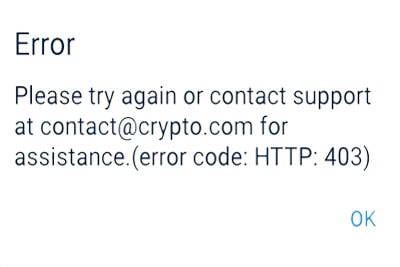
If error code 403 keeps popping up, you're most likely dealing with a glitch or permission problem. Refreshing the page can help with both these situations.
I'm not the biggest crypto trader, but I've used crypto.com a couple of times. Error code 403 kept appearing a couple of times and wouldn't go away. I figured that this was probably due to a glitch and took care of it.
I touched on how I got rid of the error, as well as all the other possible solutions you can try.
Contents
There are many possible reasons why you might be dealing with crypto.com error 403. I've run through them and the fixes below.
Let's get to it.

By far, the easiest way to take care of the problem would be to refresh the Crypto.com page. Any minor glitch that might be causing the error would be cleared.
Here's what you do:
Apart from the above cause, the error can pop up if your browser's cache has become corrupt. You will have to clear your cache and cookies to fix this.
The process to follow will differ depending on your exact browser.
On Google Chrome:
On Mozilla Firefox:
On Opera:
At the same time, your session ID might have expired. You probably left the Crypto.com site running and forgot to close it. Refresh the page to sort this.
Server issues can cause the problem too. If this is what you're dealing with, you'll just have to wait things out.
The site has a system status page that you can visit. It will tell you whether their servers are in fact down.
I also have to mention that the error can appear if you opened the website through a wrong link, or if the site has applied restriction on anyone opening the Crypto.com link.
It might be time to contact the site's support team if you're still having trouble. You might not be able to use your account because of a stubborn bug. Hopefully, they will release a patch for it soon.

Now that we've run through all the ways to fix the Crypto.com error code, let's talk about what exactly it is. Basically, it pops up when the site's server denies your request to enter.
There are multiple reasons why this can happen.
Some users login to their computer and forget to close their browser. You might have left crypto.com running, which can cause the error. There are other valid reasons for the issue too, like bad browser cookies, permission problems, and isolated glitches.
Error code 403 is a frequently-appearing error that I've had trouble with before. You don't need to do elaborate research on how to get rid of it.
Most of the time, you can get rid of it by refreshing the site. This would clear any minor glitch that might have stopped your client's request.
Also, you can try checking the Crypto.com servers. They might be down, so they could keep blocking you/the visitor's request to their site.
If you're dealing with a session invalid issue, you'll have to wait it out. Most websites stop users from clicking links when they are working on things behind the scenes.
Of course, the issue can be due to restricted permissions too. To fix the restricted address permission, all you have to do is refresh the page, even though the problem sounds serious.
Hopefully, you found all the points discussed useful, and will be able to use your Crypto account now.
