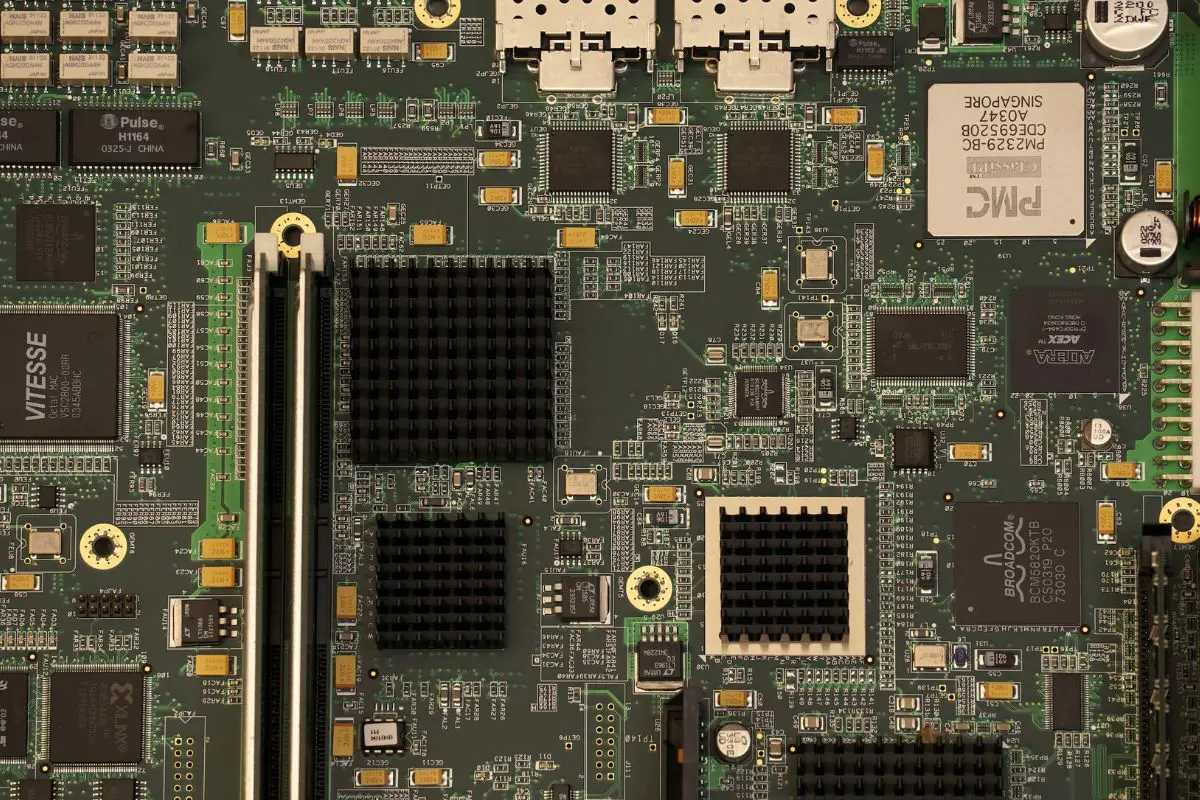
MSI and Gigabyte are two of the most notable PC motherboard makers in the market. MSI vs Gigabyte is a battle that has been going on for years, but the winner in this fight ultimately comes down to your needs. To summarize it though, if you want the highest-performance option, go for MSI. If you want to stick to a budget, Gigabyte boards are the better choice.
I've built 100s of computers with all sorts of specs and components inside. I consider the motherboard to be the most important part when building a PC. So over the years, I've given a lot of thought to the fine details of MSI and Gigabyte motherboards, learning a whole lot in the process.
If you're looking at the battle of MSI vs Gigabyte when it comes to motherboards, this is the right place to be. I'll break everything down in this guide. Let's get right into it.
Contents
Gigabyte and MSI have both been making motherboards for a long time and as a result, they have a huge selection to choose from.
It can be pretty tough figuring out which of these manufacturers is the better choice though.
I'll cut to the chase a bit and say that whether you should go for an MSI motherboard or a Gigabyte motherboard depends on your exact needs. Every computer build is different, with some focusing on aesthetics, others looking at solid performance, and a lot just aiming to build on a budget.
So, let's look at the various major aspects of motherboards so we can put MSI vs Gigabyte to the test. Hopefully, this will help you figure out the right motherboard for you.
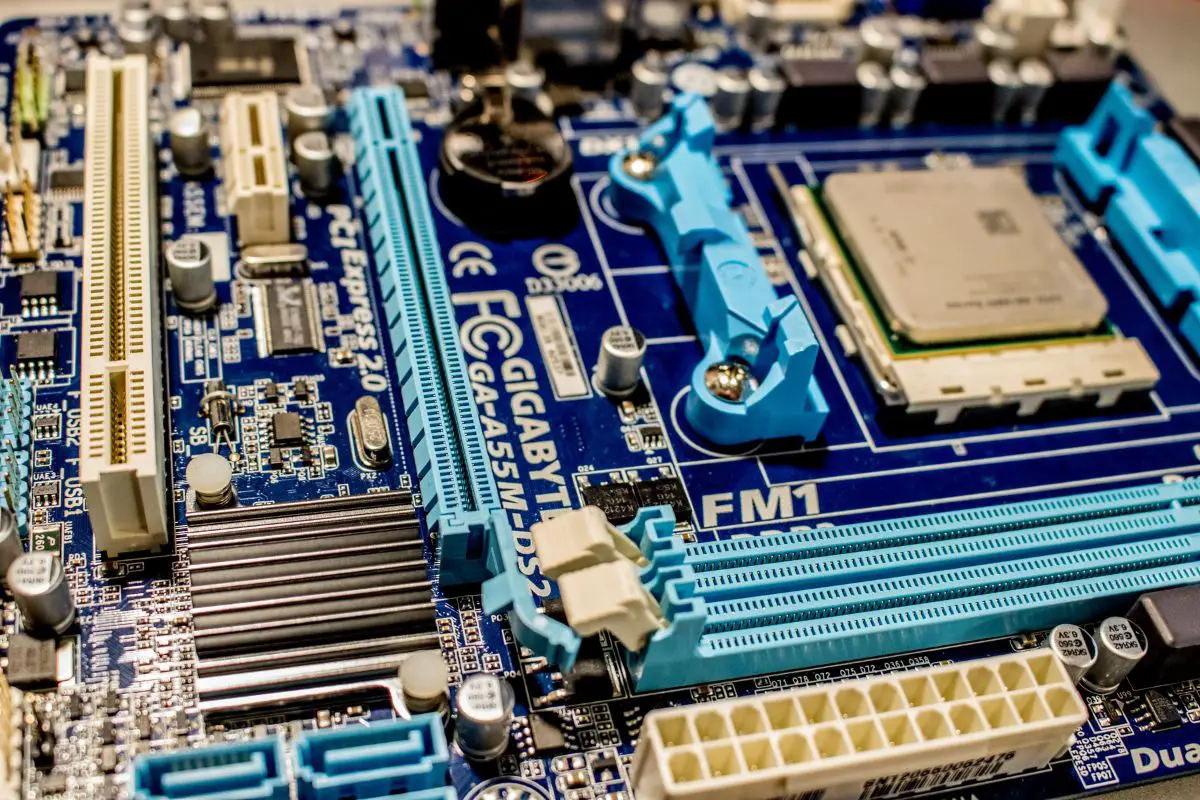
If you're expecting the highest level of performance that you can from your computer builds, you're going to have to go for a motherboard that supports performance-oriented features.
For instance, if you're ready to build an insane gaming rig, you probably want to make sure that the motherboard model you're getting can support overclocking the CPU and RAM.
Also, look out for a board that has cooling in mind, and slots that support the latest versions of standards like PCIe for peripherals, DDR5, and so on.
These two brands certainly offer motherboards that fulfill these criteria, but which one has a better selection of them?
When it comes to overclocking RAM, I find that most MSI and Gigabyte motherboards support this, though I did find a few Gigabyte board models without this performance feature.
The chipset your motherboard uses can let you know whether it supports overclocking. Intel motherboards with a "Z" starting can be overclocked, and AMD motherboards with an X or B support overclocking.
As there are several Gigabyte and MSI motherboards that fit this criterion, I find it hard to say which is better. However, to get a winner when comparing MSI vs Gigabyte in this category, you can take a look at how many VRMs, or Voltage Regulator Modules, the board has. This help maintains a smooth electrical supply to the processor, so the more, the better.
MSI motherboards go as high as 26 VRMs for the CPU, as you'll see with the MSI MEG Z790 GODLIKE. As the sponsors for several eSports teams, I don't find it surprising how intensely they focus on a good performance.
Meanwhile, I've only seen as high as 20 for Gigabyte motherboards, with an example being the Z790 AORUS XTREME. So it is a slim win for MSI here since AORUS motherboards are yet to step up their VRMs that much.
It's almost equal here, but since more VRMs are better for overclocking, the MSI motherboards squeak out a win.
Winner: MSI
For almost everyone looking to get quality components for a new computer, the price range of the parts they need is usually the most limiting factor.
No matter how much the specs and performance fit your needs, there's no point in considering such a motherboard if it is too expensive for you.
When comparing MSI vs Gigabyte based on price, I'd say that Gigabyte focuses more on affordability. You'll find that when you compare any of their motherboards to the MSI counterparts, the price ranges from a bit cheaper to a lot cheaper.
To be fair, MSI motherboards generally seem to have higher-quality parts and better performance, but it comes at what is usually a steep cost.
At launch, the top model among MSI motherboards - the MSI MEG x790 GODLIKE - would set you back more than 1000 dollars. However, when you look at Gigabyte motherboards, their flagship is the Gigabyte AORUS XTREME Z790, and it was about $400 cheaper.
And this price difference has nothing to do with the chipset either. Even on the AMD side of things, the X670E chipset almost perfectly mimics these prices.
You can see a similar trend when comparing other similarly-matched MSI and Gigabyte motherboards. It's for this reason that Gigabyte motherboards take this round, and it is a pretty important one to come out on top of.
Winner: Gigabyte
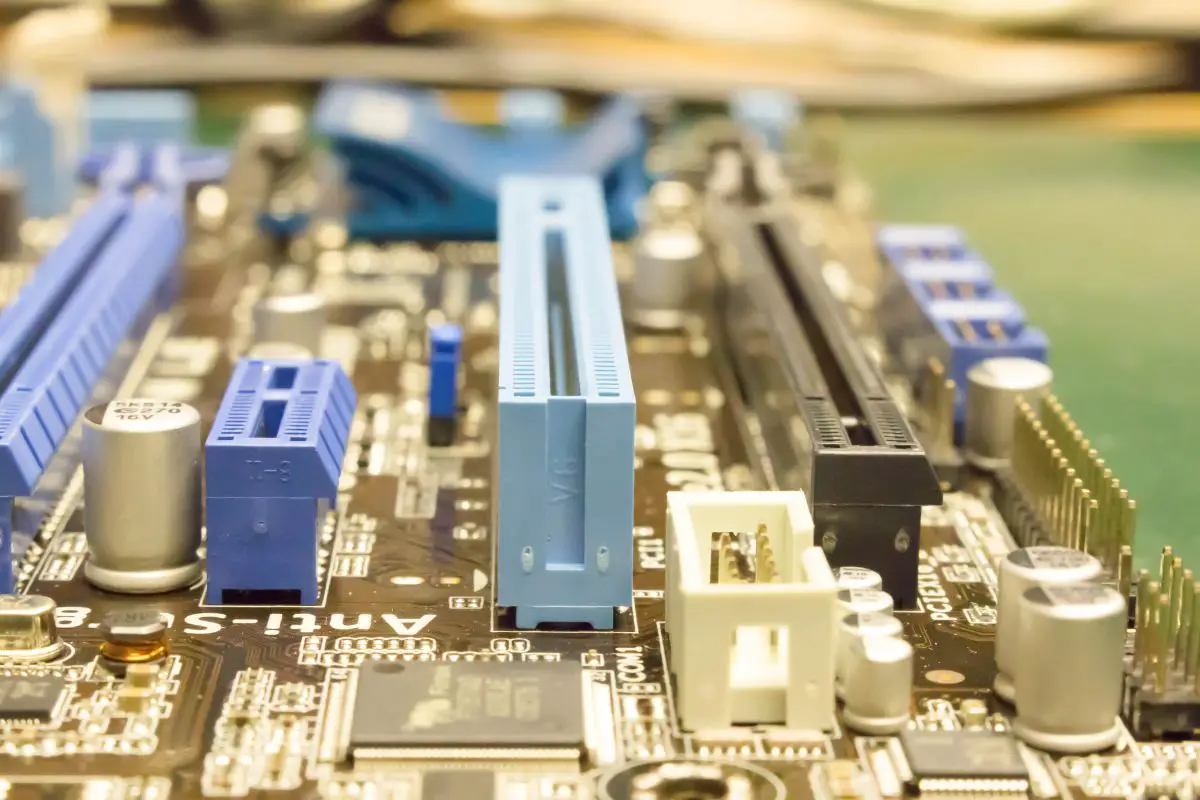
If you've ever toyed around in a BIOS, you'll know that the software of your motherboard plays a big part in the things you can do with it. I find from my own experience that MSI offers a superior experience in their BIOS. Its ease of use is far above what you get with Gigabyte motherboards.
However, the BIOS is not the only software aspect of your motherboard, as there are also other utilities that tend to come paired with the board.
If you're a gamer, you'll be happy with the software that MSI motherboards come bundled with. They are useful if you're hoping to overclock, switch between performance modes, and monitor your system performance.
However, I find that for general use, the software you get with Gigabyte motherboards is more useful. For example, you can use it to control your fans, adjust your RGB settings, and update your drivers and software.
Which setup you prefer here comes down to personal preference. If you're frequently messing around in the BIOS, MSI is a solid choice. However, I find that what Gigabyte offers is better for the average user.
Winner: Tie
Whether you go for MSI motherboards or Gigabyte motherboards, you're going to get a warranty of 3 years on them, as long as you purchased them new. So, in the fight of MSI vs Gigabyte, it is hard to pick a winner on this count.
But let's move to customer support. Which of these big businesses gives you better customer service?
From my own experience, and what I've heard from a lot of people is that MSI offers a better customer support service. And at the price of their motherboards, I say it's the least you should expect.
Winner: MSI
At the end of the day, design isn't one of the most important parts of a motherboard. But for many people, especially those using computer cases with glass windows, all visible PC parts need to be aesthetically pleasing.
Who wins in a battle of MSI vs Gigabyte motherboards in a design battle?
The two brands offer many motherboard series, with each brand catering to gamers and non-gamers.
On the gaming side of things, for me, it's a clear win for MSI. They've established themselves as a great choice if you're looking for gaming hardware and that DNA extends to this brand's motherboard options. They have several motherboard choices that are bound to please most people looking for sexier boards.
That's not to say that Gigabyte motherboards can't look good, but they don't have as much variety in that domain. You'll usually need to look at Aorus motherboards for this - Aorus being the gaming-oriented subsidiary of Gigabyte. Aorus motherboards offer a level of performance for gaming and other intensive tasks that can't be matched.
But hey, some people still want regular-looking motherboards, right? If that's the case, both brands offer an equal selection of boards in this regard, though I find myself partial to MSI's Pro Series.
Winner: MSI
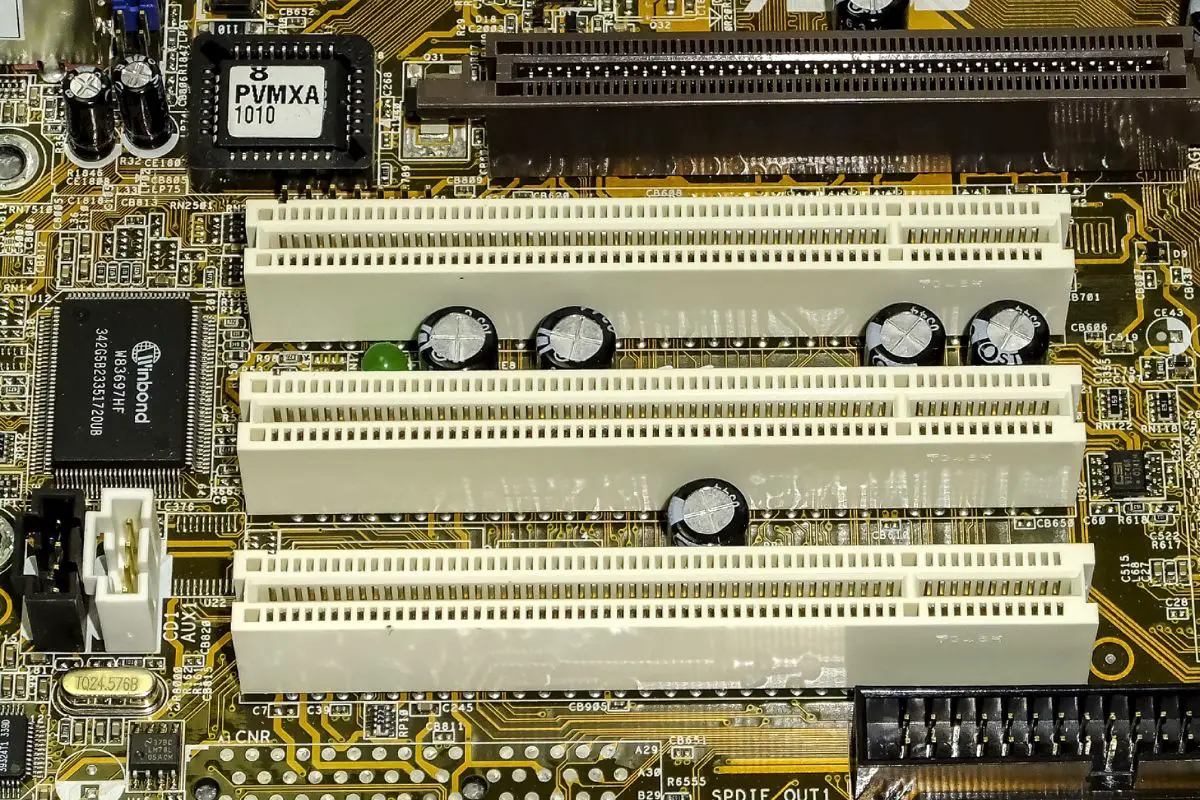
Now that we've finished assessing the different battles of MSI vs Gigabyte, it's time to figure out, which motherboard manufacturer comes out on top.
Although personal preference is a big determinant in which brand you'll end up going for, I find that people who want the very best gaming experience and performance should opt for the motherboards MSI offers. The MSI MEG series, for one, has a great track record in this.
That's why my overall recommendation will always be MSI motherboards. You get guaranteed high-end performance from this Taiwanese company, as long as you can pay what they're asking for.
However, if you're looking for an inexpensive option that still kicks butt, you'll find that Gigabyte motherboards are perfect for that, and there's no issue if you opt for one of these instead of their MSI counterparts.
MSI and Gigabyte motherboards are not the only things that these brands compete at.
Both of these businesses make other PC products such as graphics cards, monitors, and peripherals like keyboards and mice. These two companies even make notebooks as well, particularly marketed towards gaming consumers.
So, it's clear how they stack up when it comes to motherboards, but what about these other products? Let's talk about how MSI compares to Gigabyte briefly.
In case you didn't know, companies like AMD and Nvidia which make the actual GPUs allow other companies, like Gigabyte, MSI, and Asus, to build the actual graphics card around that GPU.
So, that's why you can find different brands of a single GPU on the market. For instance, if you want to buy an Nvidia GeForce RTX 2080 graphics card, you'll find that same GPU being marketed in cards by both MSI and Gigabyte.
The major things you should be taking into consideration are the cooling, the amount of video RAM, and the price.
In this category, unlike with the Gigabyte motherboards, I lean heavily towards Gigabyte graphics cards as the better option. If you put them against what MSI offers with similar specs, you'll find the MSI GPU to be the cheaper choice, with better cooling.

Gigabyte and MSI offer an impressive selection of gaming laptops, perfect for those who want good performance and a great gaming experience.
MSI laptops have better performance since they are more eager to max out their specs and they tend to have better cooling.
If your budget can't handle MSI, the mid-range systems from Gigabyte or their gaming brand, AORUS, give you plenty of bang for your buck. In fact, they offer some of the best value in the gaming laptop market.
Not everyone wants a gaming laptop though, and fortunately, MSI offers more "regular" computers than Gigabyte does.
Here's how I'll summarize things: if you want a PC in the low-end or ultra-high-end of the spectrum, MSI won't disappoint you. But, if you're targeting a mid-range PC, you'll find the most affordable option will be Gigabyte.
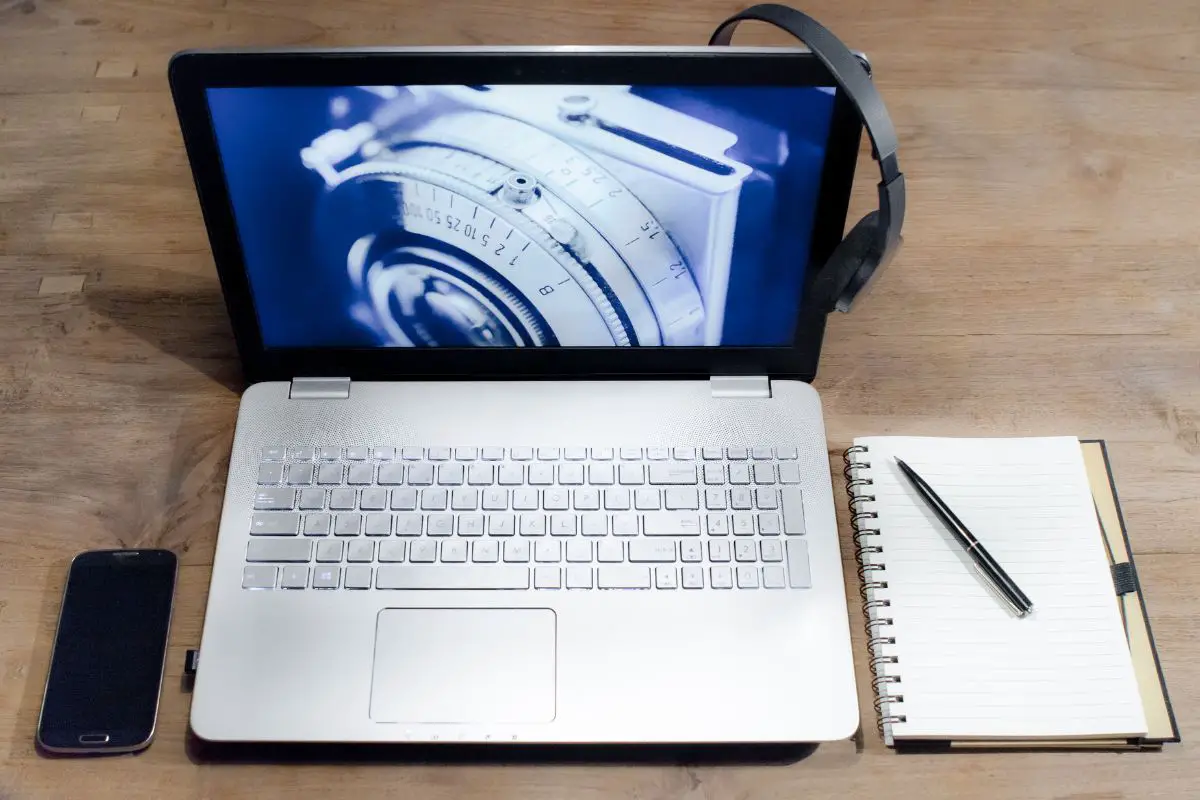
Yes, these two manufacturers have even found their way into making monitors for desktops. This might be the hardest category to decide on though.
Both manufacturers offer several options if you're looking for monitors, whether you're trying to get something with 4K resolution, 240 Hz refresh rate, a curved panel, ultra-quick response time, or adaptive refresh.
In this category, I simply think you go for something that has the features you're looking for or that you need. If you know the super-high resolution is a must for you, just do it. If you need a lower response time for your gaming, just go for that too.
However, if you're under a tight budget, I'd say you should keep your eye on Gigabyte, as they have a good selection of high-end monitors and I see that they cost less than MSI screens with close specs.

Deciding between MSI and Gigabyte motherboards can be a tough choice, especially if you don't know too much about either brand. However, I find that it can be pretty easily summarized by saying that MSI has a huge focus and reputation as being performance-oriented, while Gigabyte presents itself as the more affordable option.
These brands also make other products that might be useful for gaming such as GPUs, laptops, and even monitors. GPUs are the one place where the script flips, as the consensus is that Gigabyte offers the performance advantage here, which is a shock as that prize usually goes to MSI.
So, are you now able to find the better choice for you between Gigabyte motherboards and MSI ones? Check through our other articles, where you're certain to learn much more.
