
Your graphics card has a graphics processing unit (GPU) and RAM. Just like a CPU, the GPU has a core clock speed that indicates how many calculations it can do per second. Just like regular RAM, the video RAM also has a memory clock speed that tells you how quickly the GPU can access the data stored on the memory. One determines how fast data can be processed, and the other, how fast it can be accessed.
If you're planning to buy a graphics card, you absolutely need to understand the specs to make the best choice between multiple models. My cousin complained that he wanted to get a new graphics card for his desktop but he couldn't tell the difference between the two clock speeds. Fortunately, I was there to set him straight.
So, if you want to know what makes GPU memory clock speed and core clock speed different from one another, this article will show you. Let's get into it.
Contents
Your graphics card works the way it does through a combination of components. Two of the most important of these are the actual GPU chip and your video RAM (VRAM).
Each of these has its own unique set of specifications, but clock speeds are one that they share in common. There's a GPU memory clock speed and a GPU core clock speed.
Let's get into how these are different from each other. The first step to doing that is to talk about each one in detail.
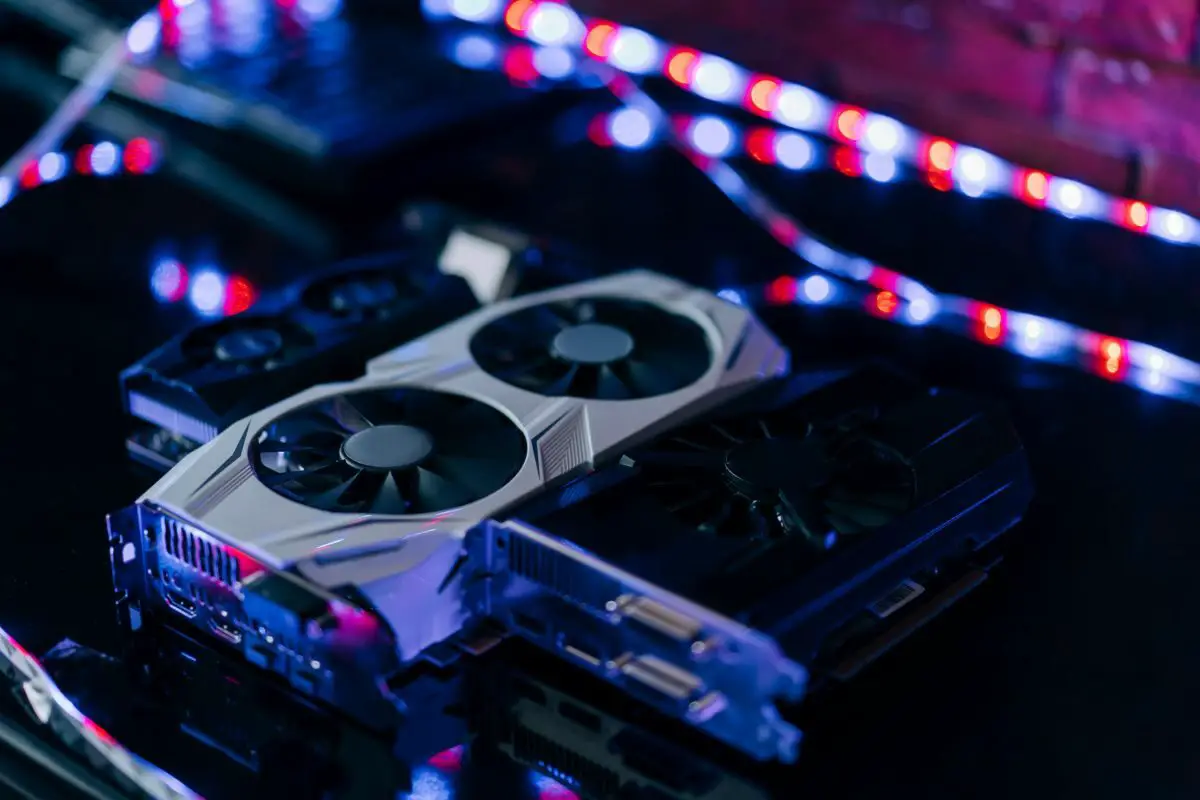
Your graphics card has video RAM which is memory specifically dedicated to your graphics card. It can't be used by the rest of your computer in the same way that regular RAM is.
It is very similar to regular computer memory. When you load an application that is going to use the GPU, assets and other data are stored in the memory so that they can be loaded from there, quicker than they could be loaded straight off of your hard drive.
So, your GPU memory can store data and then send it for processing faster than your hard drive can. But how do you measure how fast that is exactly?
That's where your GPU memory clock speed comes in. This is usually measured in MHz and directly represents how fast your GPU can access data stored on the VRAM.
For instance, the Nvidia GeForce 1650 has a memory clock speed of 8000 MHz.
Now, your GPU core clock speed is an important factor to consider when trying to assess what your graphics card is capable of.
Although "GPU" is frequently used interchangeably with "graphics card", the GPU is the actual chip on the board of your GPU that is responsible for all the graphical calculations and processing.
Similar to a CPU, your GPU has a core clock speed which refers to how many calculations it can do in a single second. This is typically measured in MHz or GHz.
The faster your GPU's core clock speed, the more graphical calculations it can make at a time.
The Nvidia GeForce 1650 has a GPU core clock speed of 1485 MHz.
Once again, just like a CPU, modern GPUs have the ability to push up to a higher core clock speed when it is needed during operation. The limit to how high the core clock speed can go is what is referred to as the boost clock speed.
An example is the Nvidia GeForce 1650 which has a base clock speed of 1485 MHz but if there's extra power needed when gaming or working, it can push to a higher core clock speed of at most 1665 MHz.
While your GPU and your GPU memory work in close connection to each other, and while their clock speeds might use the same unit, you should understand how different they are from each other now.
Your GPU does the heavy lifting and your GPU clock speed is a good indication of how quickly it can do that work.
Your VRAM serves as a place to store information that is about to be processed or was just processed. When your GPU needs to access any of this information, the GPU memory clock speed determines how fast it can be retrieved from there.
To summarize, one speed is all about the actual processing and the other is about the speed of access.

Now that you fully understand your GPU memory clock speed and core clock speed specifications, you might be wondering which of the two is the most important factor when trying to assess a GPU's performance.
Let's talk about that a little then.
Between a higher memory clock speed and a higher core clock speed, there are unique instances where either one should be prioritized.
A higher memory clock speed will improve your GPU's performance when it comes to tasks where a large amount of data is stored in your VRAM. For instance, if you're working with several gigabytes of 3D models or attempting to play 4K or 8K video footage.
However, if you do things that require the graphics card to do a lot of calculations quickly, then a higher core clock speed is what you should be looking for. This can benefit you in cases where you're playing intensive games or editing and rendering video.
Just like you can overclock a computer's central processing unit to squeeze more juice out of it, the same can be done to a graphics card to increase the GPU's performance.
GPU overclocking gives you the opportunity to push up your GPU memory clock speed and core clock speed to get more performance out of your system — perfect for a gaming PC.
However, this can only be done if both your graphics card and motherboard support overclocking.
Just keep in mind that while overclocking can improve your GPU's performance, you will need to make sure your PC is built to handle the increased power consumption and higher GPU temperatures that this can cause. This means you may need a power supply unit with a high enough capacity as well as a capable cooling solution.
Also, keep in mind that overclocking can damage your GPU, so only do it at your own risk. This will be a time-consuming process too, especially if you want to do it effectively.

Let me give you a basic run-through of how to overclock and increase your GPU's performance if you're ready to jump into that.
It takes a lot of steps, but overclocking can be worth the performance increase you can squeeze out of your graphics processor.

Once you're done, you can compare your final benchmarks with the initial ones to assess the performance increase. It's also a good idea to test real-world performance, whether it is while playing a game or video rendering.
There's a big difference between memory clock speed and core clock speed. Memory clock speed refers to how quickly data can be accessed from video RAM and passed to the GPU. Meanwhile, core clock speed refers to how fast your graphics card can do calculations and handle instructions thrown at it. Both of these are important in judging the overall performance of a graphics card.
Using programs like MSI Afterburner, you have the option to increase the memory clock speed and core clock speed of your GPU. This is a great option for people who want better gaming performance and have compatible hardware. I recommend finding stability while increasing either of the clock speeds to its fullest before touching the other.
Was this article able to tell you everything you need to know about memory clock speed and core clock speed? If so, take a look at our other articles to learn more cool things.
