
If you're looking to upgrade your laptop's graphics card and you're wondering whether it is even possible, the answer depends on the exact laptop you have. For the majority of laptops in the market, including gaming laptops, their graphics cards cannot be changed out. However, there is a very small selection of gaming laptops that supports GPU upgrades.
A younger cousin of mine is an avid gamer, and he got his first gaming laptop as a gift about three years ago. While the laptop had quite a powerful graphics card at the time, he complained that it wasn't as high-end anymore. This led him to ask whether he could upgrade a laptop graphics card. In his case, the answer was no, but he understood better.
If you've been asking yourself, can I upgrade my laptop graphics card, I've put together this guide to provide a complete answer for you. Let's get right into the answers and everything you need to know.
Contents
If you've had a specific laptop for some time and consider yourself a gamer, it is almost natural to feel like it is time for a GPU upgrade, especially when you can't handle the latest games anymore.
The option that comes to most people is that they need to go out of their way to buy another gaming laptop. To be honest, in most cases, this is the only accessible option for most people, and it tends to be the most convenient one too.
To answer the question, if you want to perform a laptop GPU upgrade instead of getting a new laptop, you can, but only in some cases. You will need to make sure that the PC you have supports this.
Very few laptops support this, and the ones that do tend to be bulkier gaming laptops from specialist brands like Eurocom and Clevo.
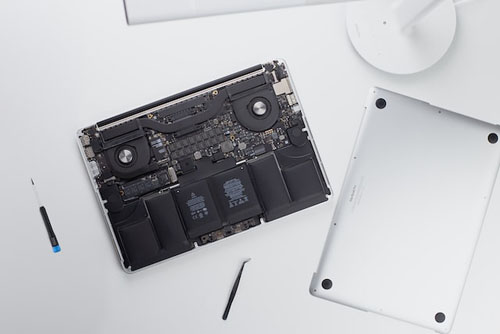
Apart from checking the tech specs for your laptop in its user manual or online, there's no way to be certain as to whether your PC supports upgrading its graphics card.
However, the form factor of your system can provide a good indication of whether you can replace your laptop graphics card or not.
If you've got an ultrabook or a thin-and-light notebook, it is almost certain that you don't have the option to switch out your graphics card with a better one. These laptops are too concerned with packing all their components into such a small package to allow for user-replaceable components.
If you have one of those bulky gaming laptops, I reckon that there's a good chance that you'll be able to switch out its graphics card with a better one. These laptops tend to have a lot of space for a lot of user upgrades, like a second hard drive, CPU changes (in rare cases), and changing out graphics cards.
If you have a laptop from certain brands, there's a good chance that you have a user-replaceable graphics processing unit in them.
Eurocom is a Canadian brand that provides upgrade kits for the graphics card in your GPU. They also offer laptops of their own, and many of their models support changing out your laptop's GPU.
So, if you have a Eurocom laptop, you might be in luck. You'll be able to buy an upgrade for the discrete graphics card in your computer from their website if yours is a supported model.
They offer upgrades for graphics cards in laptops from other brands too. If you have an older Alienware computer, such as those released before 2014, they have options there.
Clevo (also sold under the Sager, XMG, or Origin brand names) also has wide support for graphics card upgrades. Some of their upgrade kits go as high as the RTX 2080. A lot of popular MSI models are also supported.
Finally, some older Dell Precision and HP Elitebook and ZBook workstation laptops can swap out their GPUs.
If your laptop has an integrated graphics card instead of a discrete one, there's little chance that it has the ability to switch out its graphics card.
Laptops that ship with integrated GPUs are almost never shipped for enthusiasts or gamers who might want the option of having new graphics cards in the future.
If you have a laptop with an integrated GPU, you will probably need to buy a new gaming laptop if you want any gaming capabilities.
However, if your laptop has a Thunderbolt port, you may have the option of using an external graphics card, which we will talk about in the next section.

The laptop that I have right now is my favorite one so far, and I'm in no rush to upgrade it any time soon. Plus, upgrading to a new laptop is an expense I'm not ready to face right now.
If you feel the same way, but you hate that you can't play all of the latest games, there's one way to get some extra graphical performance from your laptop, and that's by using an external GPU enclosure kit which can hold a desktop graphics card.
Before you get too excited, you need to make sure that you either have a laptop with a Thunderbolt 3 port. This is an Intel-exclusive standard, or a laptop with a USB4 port, which thankfully extends compatibility to laptops with AMD Ryzen processors.
You need a compatible port because the external GPU needs to be able to send graphical information to the laptop fast enough. These standards are the only ones that get speeds close enough to the laptop graphics cards inside your PC.
An external GPU is a big piece of hardware that you can fit a desktop graphics card into. You can buy these with a specific desktop GPU preinstalled, or buy the GPU yourself and install it after buying an external GPU enclosure kit.
Keep in mind that with all the power that a desktop GPU needs to run, these come with a separate power supply. They can't get all their juice from your laptop after all. Some may even come with special cooling systems because of all the heat that is expected to be produced.
The external laptop graphics cards are one of the best options you can turn to if your laptop doesn't have a replaceable GPU. You don't always need to get a new laptop for better GPU performance.
You can't replace mobile GPUs in most cases, even on modern laptops, due to the way they are installed on the motherboard.
Most laptop GPUs are simply soldered directly onto the motherboard. This leaves the average person with no way to replace it, even if they wanted to.
The difference with laptops that support changing out their GPUs is the interface they use to connect to the motherboard. This interface is called Mobile PCI Express Module, or MXM.
GPUs that come with the MXM interface come on a separate PCB with pins at one end that can be slotted into an MXM socket, but only if that laptop has one.
It's unfortunate that MXM GPUs never really became mainstream. However, for those who have select laptops with this standard, they can enjoy a variety of GPU options.
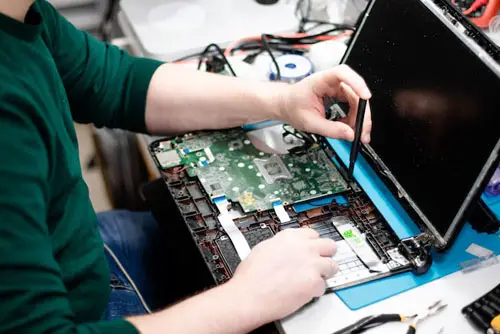
The answer to this question ultimately lies with you, but I can certainly give you my thoughts on this.
With an upgrade kit, such as those from Eurocom, you can get a new graphics card installed in your laptop and take advantage of a lot of extra graphical power.
However, these upgrade kits are expensive and will usually set you back several hundreds of dollars depending on the exact PC you have. In some cases, you're looking at well over a thousand dollars for higher-end GPUs.
If you ask me, I would say that it isn't worth it. The ability to upgrade a laptop's graphics card is great to have, but instead of spending over a thousand dollars to simply upgrade the GPU in a relatively dated system, you can just buy a new laptop with modern specs.
If you buy a new notebook, you can even get one with a Thunderbolt or USB4 port, which gives you the ability to use external GPUs with it in the future. These are expensive, but you might find them to be more cost-effective than an upgrade kit.
In the end, the decision is up to you, especially if you really love the PC in question. In this case, you might find it to be worth getting a new GPU.
If you have a large gaming laptop, especially from Eurocom, Clevo, and older laptops from brands like Alienware and MSI, you may be able to swap out the GPU for a more powerful one. However, you need to make sure your system's motherboard is compatible with the MXM standard.
Most laptops don't allow switching out their GPU though, so if you have one of these but it also has a Thunderbolt 3 or USB4 port, there is another option. You can use an external GPU enclosure, which basically takes the same kind of graphics cards that you'd put in a desktop PC, and allows them to connect to a laptop. They use a separate power supply, however.
If you have a compatible laptop, there are different options you can use to get extra graphical power to play games and for other tasks.
I hope this article gave you an insight into GPU upgrades for laptops. Take a look at our related articles for more helpful computer tips.
