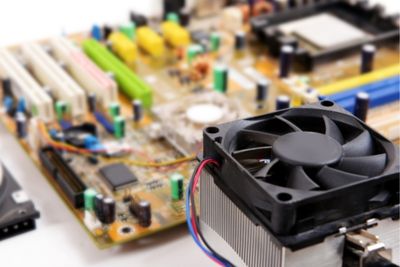
You're most likely dealing with dust and dirt stuck in your case fan if it's not working. All you have to do is get a compressed air can and give it a good clean.
At the same time, it could be due to a minor software problem. You can try restarting your computer, or updating your BIOS setup.
My case fan kept acting up a couple of months ago. Turns out, there was dirt stuck in the fan vents.
I've run through the ways I fixed this, as well as the possible solutions you can try.
Contents
There are a couple of fixes to try:
There might be dust stuck between your CPU fan's blades. To fix this, you'll have to get a compressed air can to remove anything lodged inside.
CPU and front/rear case fans don't produce much torque. So if there are any wires getting in the way, the blades can stop spinning.
Remove the CPU case and check whether there are any cables preventing your fan from rotating properly.
A pro-tip would be to paste some velcro squares on the corners to keep the wires in place.
Try restarting your computer if the case fan is not spinning. It might have stopped working because of a minor software problem.
To restart your computer:
If it's a more complex bug or glitch that you're dealing with, the above step won't help. You will have to perform a diagnostics test.
The process can be lengthy. But here's what you do:
You will have to replace the fan if this is what you're dealing with.
Your motherboard's BIOS controls your CPU fan. If it were to glitch out, your fan would stop spinning properly.
Flashing your Bios setup can help if this is what you're dealing with.
Here's how:
Wait for your computer to reboot and double-check your CPU case fan now. Hopefully it works fine.
I have a couple more fixes that can get it to spin properly if you're still having no luck.
Computer fans need a steady power supply to work. Any issues with the power cables could cause their fan blades to stop working.
Remove your fan header and check whether the cables from the power supply unit are connected correctly.
Most CPU fans require either 3-5 to 12 volts. If the four-pin connection with the PSU is not correct, you might be getting less than the required volts. You can use a volt meter to make sure.
Simply remove and reattach the PSU into the appropriate slots if it has been wired incorrectly.
While on the topic of power supply, make sure your motherboard has not short-circuited. It won't be able to power your case fan otherwise. You'll need to contact a professional for help.
It might be time to get the fan replaced if it's still not working. You're probably dealing with a hardware problem. The damage could be a manufacturing defect or due to an accident.
Hopefully your warranty will cover the damages for you.
CPU fans should not stop spinning (while the computer is still on), because once they do, your desktop computer will start to overheat. It will reach dangerous temperatures if you run a lot of graphic-extensive programs.
Immediately look for the source of the issue if your PC case fan has been giving your trouble. As mentioned, the problem could be due to there not being enough energy supply, or dust stuck between your fan blades.
Your computer can't work without a cooling system. Instead of a PC case fan, you can go the water cooling route. The idea of having water anywhere near your computer might sound risky, but it's actually better than air cooling. I've touched on this in the section below.
If you don't have water cooling or any other type of cooling to replace your fan, then your PC won't work.
It might start at first, but it will soon shut down as it might be too overheated to stay on.
You can expect a PC fan to last for 3-6 years. Some users have reported that they can last for around 10 years without any issue.
To get the most out of the device, you will have to take care of it and do proper maintenance (clean it so that you don't have to worry about even the smallest particles getting stuck).
You can usually tell if there is something wrong with your fan by opening the PC case and inspecting it (remember to also inspect the CPU bearing that the fan is connected to).
Or, you can check whether there are any issues by observing how your computer performs. If it's particularly sluggish or keeps turning itself off, there may be something wrong with your cooling system.
The answer to this depends on the particular model you have. However, most models come with the following speeds:

Answered below are some popular questions.
There are a couple of reasons why you may be facing this:
Something may be wrong with your PC's power supply. Check whether there are any issues with your CPU power button or the wires connecting it to your motherboard.
If your CPU fan is not spinning even after you tried out the fixes mentioned, you can take this as a sign to switch to liquid cooling.
Many users find it strange to have water anywhere near their PC, but it comes with some benefits.
Let's talk about them.
Water can handle heat better than air due to its high thermal conductivity. Going the liquid route also guarantees that your computer's insides will be consistently cool. A CPU fan only kicks into gear when it detects that your PC has become too hot.
Overclocking is when your computer performs at a higher frequency, and speeds up your processor. This is something that gamers do often, as they get a better performance.
However, overclocking can damage your computer because of the amount of heat it creates.
Liquid cooling is all-around better than air cooling, so it can handle overclocking better. This might be what you want to hear if you're a competitive gamer.
As you know, desktop fans can be noisy, especially if you have a lower-end model. You don't have to worry about sound if you go the liquid cooling route.
There will be a self-contained water loop inside your computer that stays quiet.
Yes, liquid cooling units do come with a fan. So if you're wondering how there won't be any sound, it's because the fan is small and circulates the air while the water loop does all the heavy lifting.
The fan also operates at a low RPM, so you won't even notice it.
Liquid cooling does have a couple of cons, like the fact that it's expensive and more complicated to install. Quite a few users have issues with maintenance as well.

There are many fixes to try in case your case fans stop spinning. You're most likely having trouble with your CPU cooler fan because there is dust or dirt stuck inside. You can get a compressed air can and get your rear case fan to get back up and running again.
However, if your CPU fan is still not spinning, you might be dealing with an interruption in your power supply unit. Check whether there are any cables in the way and remove them.
Of course, your fan headers might be glitching out, so try restarting your computer.
Hopefully you found all the points discussed useful.
