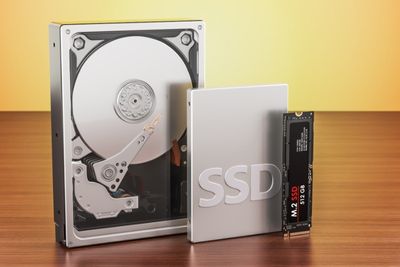
Whether 1TB of storage space in your computer will be enough for you depends on exactly what you use it for. For gamers who play modern games, 1TB will fill up rather quickly, depending on how many games are on the computer. For most non-gamers though, it'll be more than enough, unless they work with large video, audio, or image files frequently.
When people build their computers, they come to me with a lot of questions. One popular question is how much storage is enough and whether 1TB enough for their needs. I always try to find out exactly what they do on their computers before I answer that, and most of the time, the storage capacity I recommend for them is perfect.
Is 1TB enough for the computer you're building or buying? You don't need to wonder too much about that, because the answers you need are here. Let's jump straight into what you need to know.
Contents
In 2024, what you need when it comes to the capacity of your storage device is different from what it was 10 or more years ago. This is because games and media files have continued to increase in quality, and consequently, size.
1TB was overkill in the early 2000s when older games only hit 5GB maximum, but in 2024, is 1TB enough for you? Depends on whether you game or not.
Let's talk about it in the sections below.

Whether 1TB of storage space will be enough for gaming depends on the kind of games you play.
Most modern games are at least 10GB in size, and if you're mostly playing AAA games, you'll probably be looking at at least 30GB. That means by the time you have 33 games installed, your drive is full.
However, games are reaching ridiculous file sizes these days. Cyberpunk 2077 is 70GB in size, and if you're playing games like Red Dead Redemption 2, it'll take up about 150GB of storage on your hard drive. You can only fit six games of this size on a 1TB hard drive.
Call of Duty: Warzone, an extremely popular game, measures out at a massive 175GB. That's nearly a sixth of the storage on a 1 TB HDD for just a single game.
Hardcore gamers will need more storage. They are best off going for a 2TB hard drive or larger to make sure that their storage device has more than enough space for their gaming needs.
However, those who are mostly into indie games and older titles will find 1TB to be more than enough for gaming. The game size in these cases is a lot smaller.
For most non-gamers, 1TB of space will be more than enough, especially if all they do is browse the web, watch content, and do basic work or projects.
However, non-gamers who are into more creative professions may benefit from a storage device with more than 1TB of space.
Video editing involves working with large video files, and when such files are in 4K or even 8K resolutions. An hour of video at 8K resolution will take about 35GB of space on your computer. If you don't have an external HDD to store these files on, by the time you've worked on different projects, you'll realize that 1 TB of storage isn't as much as you need.
People who work with photos and audio may also need a lot of space, but usually not as much as those who deal with videos. In their case, 1 TB of storage might be able to do the trick, but the longer they're in the business, the tighter it'll become to get by without upgrading your storage.
Now, if you've decided that 1 TB of storage is the right choice for you, it is time to make the next decision. Should you go with a regular mechanical hard drive, or get a 1TB SSD instead?
Once again, the answer to this depends on two things: how important speed is to you, and how much money you're willing to spend.
A 1TB SSD is the obvious choice if you need speed. An SSD, or solid-state drive, uses flash memory instead of the mechanical platters that regular hard drives rely on. Thanks to this, it can load files much faster. This is great for gaming performance as load times drop. You don't need to sit through load screens for as long.
An SSD will also help reduce the time your operating system takes to boot up, and quite significantly too.
Beyond boot time, non-gamers who don't work with videos or do any creative work on their PC will not notice a significant advantage in having a 1TB SSD. At least not to justify the price.
That brings me to the cost element. Getting a 1TB SSD will be significantly more expensive than getting most sizes of mechanical hard drives, even up to 2TB. The price difference can be significant depending on the brand too, as brands like Samsung will always have a premium placed on their 1TB SSD options due to the build quality and performance.
If you don't have any applications you frequently use that can take advantage of reduced load times, it's hard to justify the cost you'll pay for a 1TB SSD. Instead, I'd recommend you save that money and go for an HDD that's 1TB or even larger under the same budget.
However, for serious gamers, go for the 1TB SSD. You don't need to wait for ages through the load times for large games like Red Dead Redemption 2 when you've got a good SSD.

If you're not that conversant with the different units for measuring how much storage hard drives have, you're not alone. Most people struggle with understanding exactly how large a terabyte is.
Well, a good way to break it down is that 1TB is equal to 1024GB. The average smartphone these days has 128GB or 256GB of storage. You'll usually only find storage as high as 1TB for external drives, internal hard drives, gaming consoles, SD cards, and very few smartphones.
However, if you want to break down 1TB into how many movies, music tracks, or photos it can store, I can do that too. This might be an easier way to envision how much space a terabyte is.
A 1TB HDD is capable of storing about 250 movies in HD quality, a quarter of a million photos, 200,000 songs, and about 6.5 million document files. For most people who aren't using their PC for intense work, that will take more than a little while to fill up.
Now, if you're looking at the different storage options that are available for different laptops and computers, you might wonder whether there's any advantage in going for a smaller storage device, such as a 500GB HDD instead of a 1TB model.
Besides paying less money to get a drive with less space, there's no other benefit. As long as your budget covers it, you should go for a storage device that has as much space as you can afford.
When we think of expanding the storage that we have access to, we usually think of upgrading or adding internal hard drives to our PC or laptop.
However, there's one major option for extra storage that might not always come to mind, and that's relying on cloud storage services like Google Drive, OneDrive, iCloud, and Dropbox.
Storing your data in the cloud has its advantages, but at the same time, it might not be the best option for you.
There are a lot of perks you can get when you opt to store files on cloud platforms. They include the following:

Of course, while this option seems great, there are some downsides, especially when compared to a physical HDD or SSD.
If you want to get a 1TB SSD or HDD to store your data, whether it will be enough depends on what you use it for. This size may be enough for gaming purposes, but don't expect to install too many popular games, especially as most games can have file sizes close to 100GB. The average gamer may be able to install a good number of games on their PC though.
If all you do is watch movies, browse the web, play basic games, and do homework or number-crunching, you shouldn't have issues with 1TB. It'll be able to store a lot of data on your PC, with space to spare.
So, to wrap it up, a 1TB drive can hold a lot of data and games. In most cases, should be enough if you don't have too many massive games or you don't work with videos a lot.
If this article was helpful, take a look at our related articles to learn more.
