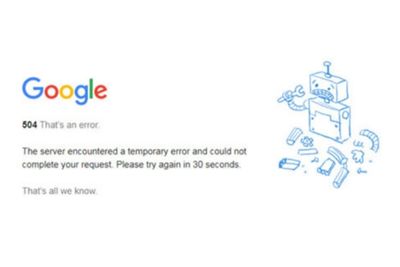
A 5xx server error code is an HTTP status code that the site's server returns when it doesn't fulfill the client's HTTP request.
Most recently, one of my friends began experiencing problems with his hosting service provider, which resulted in 5xx returns. Unfortunately, I had to be the one to tell him that the number of problems encompassed by the 5xx error range is massive.
In this article, we'll discuss the 5xx server return messages, what they are, what different digits mean, and how to diagnose and ultimately resolve them.
Contents
An HTTP (HyperText Transfer Protocol) status code is a server response to the client's request made through browsers or search engines. These error codes are usually returned to the client when the web server can't successfully complete the client's request, signaling a problem with a server environment.
The HTTP status codes consist of three digits, where the first digit, ranging from 1xx to 5xx, defines the response category. Any HTTP status code that starts with the number 5 is defined as a server error, with xx representing a subsequent numerical code that describes the nature of the error.
For example, a 500 Internal Server Error code signals that something went wrong on the website's server, but it can't diagnose the issue. Following the same example, in the 404 - Page Not Found code, the first digit signals the issue with the client's request and the 04 signals that the requested page can't be found.
It's important to note that in many cases, an HTTP request is handled by a chain of servers rather than a single one. It's entirely possible that your server isn't the one signaling the 5xx serve error. Luckily, this can be easily diagnosed, and we'll discuss that in the later section of the article. For now, let's discuss different 5xx error codes.

There's an entire range of 5xx errors, and since they can be detrimental to your SERP (search engine results page) ranking, knowing the difference between various server errors is key to rectifying them. Here's the list of the most common server errors:
This error occurs when the server runs into an unexpected condition, which prevents it from completing the visitor's request. Unfortunately, there could be a thousand different reasons why the server had trouble executing the request. In most cases, it could be configured incorrectly, but hardware failure or incompatible software is frequently to blame.
The web server will generate a 501 error message when it doesn't understand or support the HTTP method the client sent, rendering it incapable of recognizing and completing the client's request.
This error occurs when a server is acting as a proxy or a gateway and has received an invalid response from an external services or upstream server — the one from which you were anticipating a response.
Upstream services can be running on upstream servers accessed through proxies and gateways or on the proxy or gateway servers themselves. They often consist of an application component, such as WordPress Content Management System (CMS), and a CGI component, like PHP.
The 503 server error occurs when the server that's handling the request is temporarily unavailable, as it could be temporarily overloaded or undergoing maintenance. Google doesn't penalize or de-index pages that are temporarily inaccessible.
This error appears when the proxy or gateway doesn't receive a timely response from another server and thus can't complete the request promptly.
This code's status signals that a web server either can't support or denies support of the version of the HTTP protocol requested by the browser. When this message appears, the input must include an explanation of why that HTTP protocol version isn't supported.
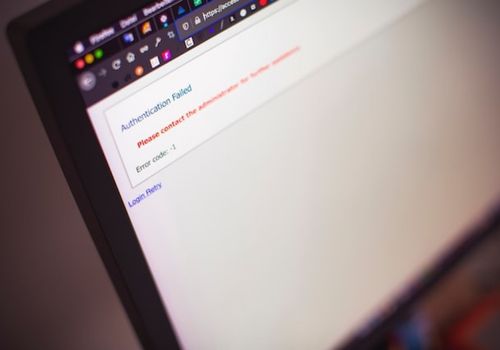
This error message indicates that the server has an internal configuration problem — it has discovered a circular reference when processing the negotiation phase of the requested content. In other words, the configuration contains a bug, and the selected alternative resource is actually set up to conduct transparent content negotiation.
This status code is returned when the server can process the inquiry due to insufficient storage space. This is also a temporary condition since it's caused by user action.
A 508 error happens when the server attempts to process the visitor's request, encounters an infinite loop, and then terminates the request. This code shows that the entire request processing operation has failed.
When your web page exceeds its allocated bandwidth limit, it becomes unavailable to the public. This often occurs in shared hosting environments when the hosting provider experiences a sudden influx of traffic.
A 510 error appears when the policy for accessing the requested resource hasn't been met within the request, in which case the server has to send all information back to the visitor to submit an extended request.
This error appears when the client's browser has to authenticate to access a certain network. In most cases, the response representation also contains a link that allows users and visitors to enter their credentials.
The Cloudflare CDN invented this 5xx server error code, which is returned when the origin server — your web page — doesn't respond in time. So, the CDN can't process the request message entirely, but it signals that the end server isn't accessible at the moment.
5xx server errors have the most harmful effect on your SEO and your SERP because in most cases, they may cause a poor user experience. This happens because Google uses search engine crawlers (bots) that scan through your website and its internal and external connections.
A well-optimized and structured website is easier to classify and rank by said crawlers which can increase your SERP ratings, thus increasing your organic traffic. Likewise, any 5xx server error that prevents the bots from crawling through your website will decrease your SERP rating.
Since Google strives to deliver the best possible content to its users, it might exclude your website from the results page to maximize the user experience. This is why you should resolve any 5xx server errors that may sneak up on you. Unfortunately, 5xx server errors are also the most difficult to find and fix.
This is because 5xx server errors only indicate the possible reasons behind a failed user request and not the exact problem or solution. More often than not, these problems can't be resolved by modifying the page code on your website, so you might need to talk to developers and server administrators and ask them for help with server errors.
Of course, your ranking won't drop immediately as soon as a 5xx error appears. A recurring issue has to exist before Google removes the page from indexing.

It's quite evident that 5xx server status codes are bad for your website, regardless of whether you're running a blog or an eCommerce store. However, before you can fix said status codes, you have to know how to detect them.
The 24/7 cloud SEO performance monitoring platforms scan your website in real-time, and notify you when a page becomes non-indexable, links become inaccessible, or the page title changes. When something like that happens, the platform usually notifies you and points toward possible problems and likely solutions.
Google Search Console Index Coverage report can help you rapidly track down any 5xx error messages that Google has received. Here's how to do it:
Google keeps a detailed history of its crawlers going throughout the website. This usually lists which files were the most requested and the nature of the bots' crawl — either to refresh the content or to discover new content on your webpage. The metric we're most interested in is the "crawl response". To check out which URLs were affected by the 5xx error, do the following:
The best thing you can do is go directly to the source: the server's log files. Log files provide a record of all the performed requests and server responses. Admittedly, getting your hands on the log files can be challenging but they're a treasure trove of valuable information. They can give you a more comprehensive view of all 5xx errors and faults your server has ever returned.
In the end, the aforementioned options are just digested versions of 5xx error messages that Google had encountered and not the entire list.

The vast majority of 5xx errors are caused by server-side scripts, so there are several things worth checking out before calling the server administrator for help.
5xx server errors are notoriously difficult to detect and fix, but you should try to have them removed as they can have negative impacts on your website's SERP. This can cause deindexing, resulting in a massive decline in traffic and loss of profit.
