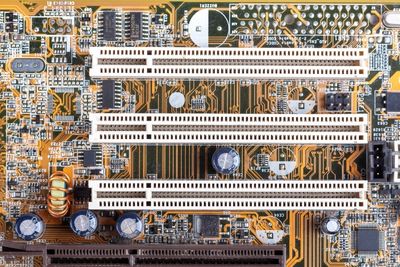
A PCIe slot is a narrow and long socket found on desktop motherboards. PCIe slots can be used to connect a wide array of peripherals, including sound cards, graphic cards, other kinds of expansion cards, and so on. Once you plug a peripheral into a PCIe slot and install its drivers, you can get straight to using it.
I used my very first desktop computer for a long time and relied on upgrading out-of-date critical components like graphics cards to keep it working well enough for me. PCIe slots are important when it comes to installing new PC hardware. In all my time building computers, I have learned everything there is to know about this interface.
So, what are PCIe slots? Let's dive right into what you need to know about this interface standard.
Contents
PCIe is short for Peripheral Component Interconnect Express, sometimes simply shortened to PCI Express. It's an internal computer interface that supports a wide variety of high-speed expansion cards.
PCIe was introduced in 2003. Since then, essentially every motherboard you see has at least one PCI Express slot.
You can consider PCIe slots to be as universal when it comes to internal computer peripherals as USB is when it comes to external devices.
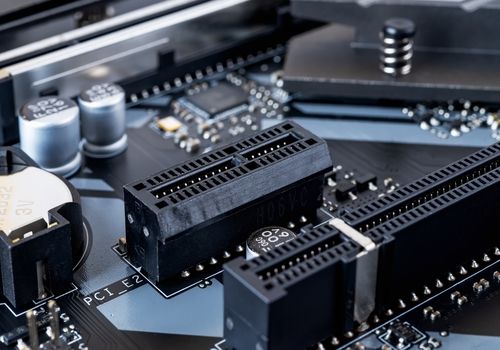
If you're looking at PCIe peripherals and specifications, you are bound to see a lot about PCIe x1, x4, x8, and x16. But what do these numbers actually mean?
Well, these refer to PCIe lanes, of which there are four types as mentioned above.
PCIe lanes are the direct link that a PCI Express slot, and in turn, the connected peripheral, have directly to your CPU.
Similar to a highway, the more PCIe lanes you have, the more data can be transferred at a time.
A PCIe x1 slot only gives the connect expansion card access to a single lane, while a PCIe x16 slot will give the peripheral access to 16 lanes at a time.
It's important to keep in mind that the speed you get from a single PCIe lane depends on which version of the standard you're on. We'll get into more detail on that later.
PCI Express slots are used to connect many different kinds of internal hardware to your PC. PCIe slots are capable of very high speeds, which gives it a lot of potential when it comes to the kind of cards you can plug in.
The PCIe slots on your motherboard are positioned so that an installed expansion card will have its backplate aligned perfectly with the expansion slots at the back of your computer case.
Even though the hardware that PCI Express slots take in is installed internally, many add ports to the external surface of the computer. So, PCIe slots are also used to add functionality to your PC.
For instance, a graphics card will likely add HDMI and/or DisplayPort sockets to plug your monitor into.
There are many common peripherals and pieces of hardware that use the PCI Express interface to connect to your computer.
You're likely to see any of the following as a PCIe card:

You might not know what a PCI Express slot looks like. Unfortunately, identifying them becomes even harder becomes the different types of PCIe slots - x1, x4, x8, and x16 - have different physical configurations.
Despite this, I'll do my best to explain how you can know what a PCI Express slot looks like on your PC's motherboard.
A PCI Express slot can come in pretty much any color. Some motherboard manufacturers opt for colors that stand out, like yellow, blue, and red, but in some cases, they might just be black.
The actual slot runs the length of its plastic enclosure with pins lining the inside on both sides. You'll also see a single small piece of plastic that bridges the gap and separates the slot into two.
Now, onto the different types of PCIe slots. Let's start by talking about PCIe x16 slots because most motherboards have these. A PCIe x16 slot is the longest socket on the entire mobo, measuring 89 mm long. So, it is very hard to mistake it for anything else.
A PCI Express x8 slot has a length of 56 mm, so it is not quite half the length of an x16 socket. It is still pretty long compared to the other slots you see on a mobo.
Then, there is PCI Express x4, where the PCIe card you plug in has to be less than its 39 mm length.
Finally, there's PCI Express x1, which at 25 mm, is very small compared to the others. In this case, the slot is split into two sections that are nearly the same length which makes it easy to tell apart from a PCIe x4 port.
PCIe has gone through many revisions and new generations, like most long-lived hardware standards.
It was introduced in 2003 as PCIe 1.0, and PCIe 6.0 was released in 2022 (though we are still far from having peripherals that can take advantage of such high-performance computing).
Let's talk about the different PCIe generations briefly.
The first PCIe gen had speeds that are relatively modest by today's standards. With a single lane, it had a bandwidth of 0.25 GB per second.
Of course, depending on how many lanes you're using, the bandwidth can increase substantially. With PCIe x4, it grows to 1 GB/s, and with an x16 slot, this reaches 4 GB/s.
PCIe 2.0, launched in 2007, offers much faster speeds than its predecessor. PCIe 1.0 offers exactly half the bandwidth that 2.0 gives, which means a single lane here has a bandwidth of 0.5 GB/s.
By the time you get to 16 lanes, PCIe 2.0 gets you speeds of 8 GB/s.
Continuing with the trend, with PCIe 3.0, the bandwidth doubles (roughly) compared to the previous generation. Released in 2010, PCIe 3.0 x1 gives you 0.985 GB/s, to be precise.
With PCIe x16, this launches to a staggering transfer rate of 15.754 GB/s.
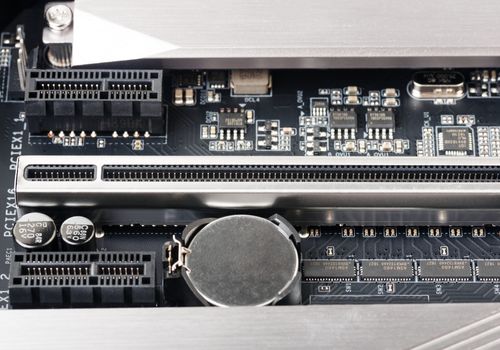
It wasn't until 2017 before the next of the PCIe generations was introduced to the world, and this one was PCIe 4.0.
Currently, most high-end cards will come on PCIe 4.0 because it provides optimal performance for the demands of modern computers. This is especially true for graphics cards, where higher bandwidth can significantly improve your gaming experience.
PCIe 4.0 will give you 1.969 GB/s on one lane. With PCIe x8 and x16, this becomes 15.754 GB/s and 31.508 GB/s respectively.
PCIe 5.0 was released in 2019. Motherboards that support the AM5 socket from AMD and the LGA 1700 socket from Intel support PCIe 5.0.
However, while the support is there from motherboard manufacturers, as of early 2023, there are essentially no consumer-level peripherals that support PCIe 5.0. That includes the most powerful GPUs from AMD and Nvidia. The cutting-edge Nvidia RTX 4090 opts for PCIe 4.0 x16 instead.
Once manufacturers begin to adopt PCIe 5.0 though, the bandwidth benefits will be immense. A single lane on PCIe 5.0 has a maximum bandwidth of 3.938 GB/s. Once you push to PCI Express x16, this goes to roughly 63 GB every second, which is hard to imagine.
PCIe 6.0 is the latest version of PCIe generations, released in 2022.
PCIe 6.0 adoption is still far off, at least on the consumer side of things, especially as PCIe 5.0 products aren't even mainstream at this point.
However, this standard offers blistering fast transfer speeds of about 7.5 GB each second on a single lane, and as high as 121 GB on 16 lanes.
A PCIe slot is a computer interface found on your motherboard that allows you to connect a variety of internal hardware items. Due to the high speed of this interface, you get numerous customization and upgrade options, ranging from a new sound card, a powerful GPU, or video capture cards.
The data transfer rates of a PCI Express port depend on two things: the number of PCIe lanes and which PCIe version it is. Cards that need faster performance will usually use a PCIe x8 slot or x16 slot. Among the six PCIe generations that have officially been released, PCIe 4.0 is currently predominant. 16 lanes on PCIe 4.0 gives you a transfer rate of over 30 GB/s.
