
GPU sag is when an installed graphics card begins to droop. The good thing is that there are multiple ways to tackle a sagging GPU. You can put in a GPU support bracket, prop it up from underneath with something, hold it up with wires, or let your PCIe power cables pull it up just a bit. You could also choose to mount your GPU vertically.
Recently, when building a computer with an Nvidia RTX 3090, I noticed the GPU sagging. Since the visual appeal of a gaming PC is an important part of the build, I had to come up with a few clever methods that helped to keep the graphics card perfectly horizontal.
So, if you're wondering how to fix GPU sag, wonder no longer. I'll show you all the tricks I learned and more. Let's get right into it.
Contents
Even though your graphics card might still be working perfectly, GPU sag can be very annoying to look at.
When you build a gaming PC with a window for a side panel and a lot of RGB components, you're going to want it to look good. GPU sag can detract from that by a lot.
So, if you want to get your computer looking perfect, what can you do to stop GPU sag? Let's talk about a few of your options in this regard.

Getting a GPU support bracket is the most "proper" way to fix the issue of a sagging GPU.
This is a little computer accessory that can be installed to physically hold the bulk of your graphics card and prevent it from sagging.
A GPU support bracket gets fastened to the screw holes for the PCIe bracket that is under your graphics card's bracket.
Once installed, this rigid bar piece of metal has an adjustable pad that is used to push up the end of the GPU that sags and keep it horizontal.
The cool thing about these brackets is that there are so many products out there, so if you're worried about the aesthetics, these can actually make your computer look even better.
For instance, you can get a plain bracket or you can get an RGB one that will add to the appeal of your PC build.
This option is the cleanest way to handle your GPU sagging, but it may cost you a little bit of money to get.
This might be the first idea that pops up into your mind when you see your GPU sagging: simply tie something to hold it up.
As basic and as makeshift as it sounds, this solution certainly has its merits. It will only take you a few minutes and all the materials you need might be right with you at home.
To fix GPU sag, you can wire, cable ties, or even fishing lines. I don't recommend using a fabric or fiber rope of any kind though, as some can be a fire hazard.
Pass the wire through any sturdy metal section of your PC case. Then, bring it back down to loop around the plug of the PCIe cables for your graphics card.
Here's a video showing how it should look.
Once it is tied tightly, you'll notice that you've been able to completely treat the GPU sag you were seeing before. Plus, if it starts to sag a bit further, you can always tighten the wire to pull it up some more.
When your GPU sags, one of the more DIY solutions you can take to fix it is to simply put something beneath it to hold it up.
There are different ways you can handle this. You can use just about any convenient object that you find in your house that is the perfect height to hold up your graphics card.
There are some materials you should avoid though. Don't use an object that is made of a material that is conductive or can deform or melt easily, and avoid anything that might produce static electricity.
You can also purchase a GPU brace. Similar to a support bracket, there are products made to tackle graphics card sag. You can get a GPU brace, like this one from Nkomax It has a magnetic base to stick to your case, and it can be adjusted to the appropriate height.
These braces tend to look non-descript enough to not clash with the aesthetic of your PC build, which is why I like them.
Finally, if you want something a bit more fun, I'd suggest using an action figure to prevent GPU sag! It will mostly depend on the height of your graphics card and the figure. However, I've temporarily used a Funko Pop to serve as a support against GPU sag.
This can add a unique touch to the inside of your setup.
Modern graphics cards require so much power that the PCIe slot isn't sufficient. You'll need to connect a separate power cable to juice them up.
You can actually use these PCI cables from the power supply unit to help combat some of that GPU sag.
This might not be an option for everyone since your cable management and other internals might get in the way, but if you can, route these cables directly upwards with enough tension to pull the graphics card up a bit.
You may need to use a cable tie to shorten the cables to the point where they are taut enough to lift the GPU card.
This isn't exactly a fix for GPU sag, but a way to prevent it from happening in the first place. It is also not a solution for everyone, depending on how your PC case is built and how much space there is inside it.
Regardless, installing your GPU vertically will completely eliminate the problem of GPU sag since the card's weight will be directed downwards toward the PCIe slot, which is usually where the sag starts from.
You will have to buy a vertical GPU mount if you want to install your graphics card vertically. High-quality ones will cost you a pretty penny, but they are worth it to avoid extreme sag over time. I recommend this option from Cooler Master
Once you get your vertical GPU mount, you plug its riser cable into any of your PCI-e slots. You'll need to occupy several of the expansion slots on the back of your PC case, however.
Horizontal PC cases are another option since the motherboard will lie flat inside it and the GPU will install in the same orientation as with a vertical GPU mount. However, most cases aren't like this. I also do not recommend putting your vertical PC case on its side either.
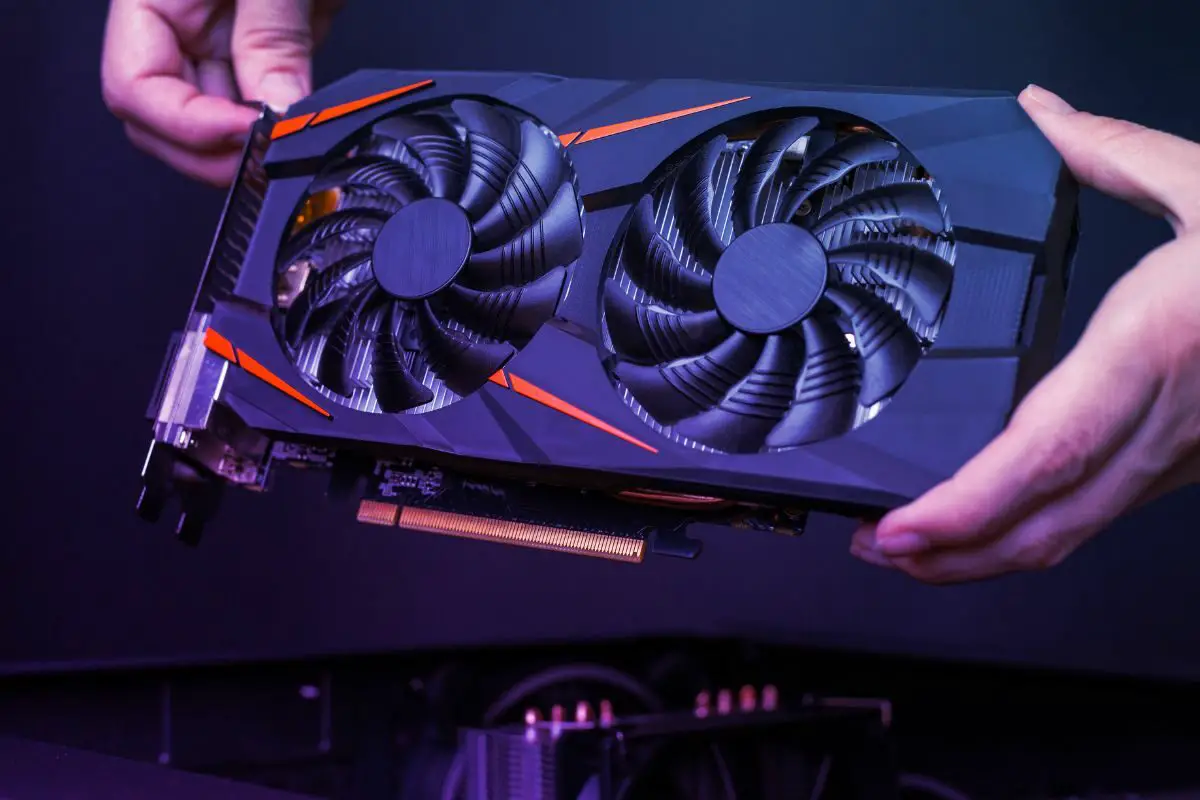
GPU backplates can be used to cover the backside of your GPU, where the exposed PCB typically is. Some GPUs come with backplates from the factory, but you can also purchase backplate mount kits online.
These GPU backplates are sometimes marketed as being able to help with sagging. But is that true?
The answer to that is no. A GPU backplate might look pretty and improve the appearance of your build, but it does nothing to fight against sag.
If you look carefully, it's pretty easy to notice this. The backplate doesn't interact with the motherboard or the PC case in any way. Since it doesn't, it's hard to see how it provides any additional support for the video card.
The other solutions listed above are the only ones that I trust if you really want to fix sagging GPUs.
It's hard to say whether or not GPU sag is a normal thing.
From a design perspective, your graphics card shouldn't be sagging. The ideal thing would be for all devices plugged into PCI Express slots to remain perfectly aligned with them.
However, considering how the bulk of video cards is continuing to increase, a certain amount of GPU sag is accepted to be a normal thing and you will see it with pretty much every modern GPU, as long as it is heavy enough.
GPU sag is caused primarily by the weight of the GPU that you have installed. Not all GPUs will sag, and you'll notice that older GPUs, which tend to be lighter, will be able to sit perfectly horizontally without any issues.
Modern graphics cards are very heavy, with the Nvidia GeForce RTX clocking in at a whopping 4.8 lbs. Considering that GPUs are only anchored by their bracket and the PCIe slot on the motherboard.
Since a PCI-e slot doesn't extend the length of the card, there's absolutely no direct support for the back end of the GPU. It's no surprise that it'll bend a bit at that part.
With the weight of current GPUs and the effect of gravity, it's probably not long before your video card ships with support arms to keep it well-positioned.
So, is GPU sag bad, or can you skip the part where you panic to find a fix?
For most users, you don't need to give yourself too much of a headache if you find your GPU sagging. A sagging GPU will typically work perfectly fine without any kind of performance hit.
It doesn't make for a good-looking PC though, especially in extreme cases. This is why most people choose to find a solution and counteract their sagging GPUs.
However, in the worst-case scenario, your GPU sag can cause problems. If the sagging is extreme enough that the GPU pins lose contact with the PCIe slot, your PC could lose video output suddenly.
Although motherboards are built to take a bit of stress, the solder joints holding the PCI-e slot to the board could start to break too, which will also make your video card suddenly stop its output.

GPU sag can be a bit of an eyesore when the rest of your build looks pretty awesome. The good thing is that there are multiple solutions that can help you support your graphics card and prevent sag. You can tie the fishing line to hold it up, get a GPU support bracket, use a GPU brace or an action figure underneath it, or let the PCIe cables pull it up a bit.
Ultimately, you don't need to worry too much about this sag, apart from a visual perspective. It is extremely rare for a sagging graphics card to cause any change in performance or cause any kind of damage to itself or the motherboard.
Was this article able to show you how to support your sagging graphics card and get things looking good again? If so, take a look at our related articles to learn more cool tips and tricks.
