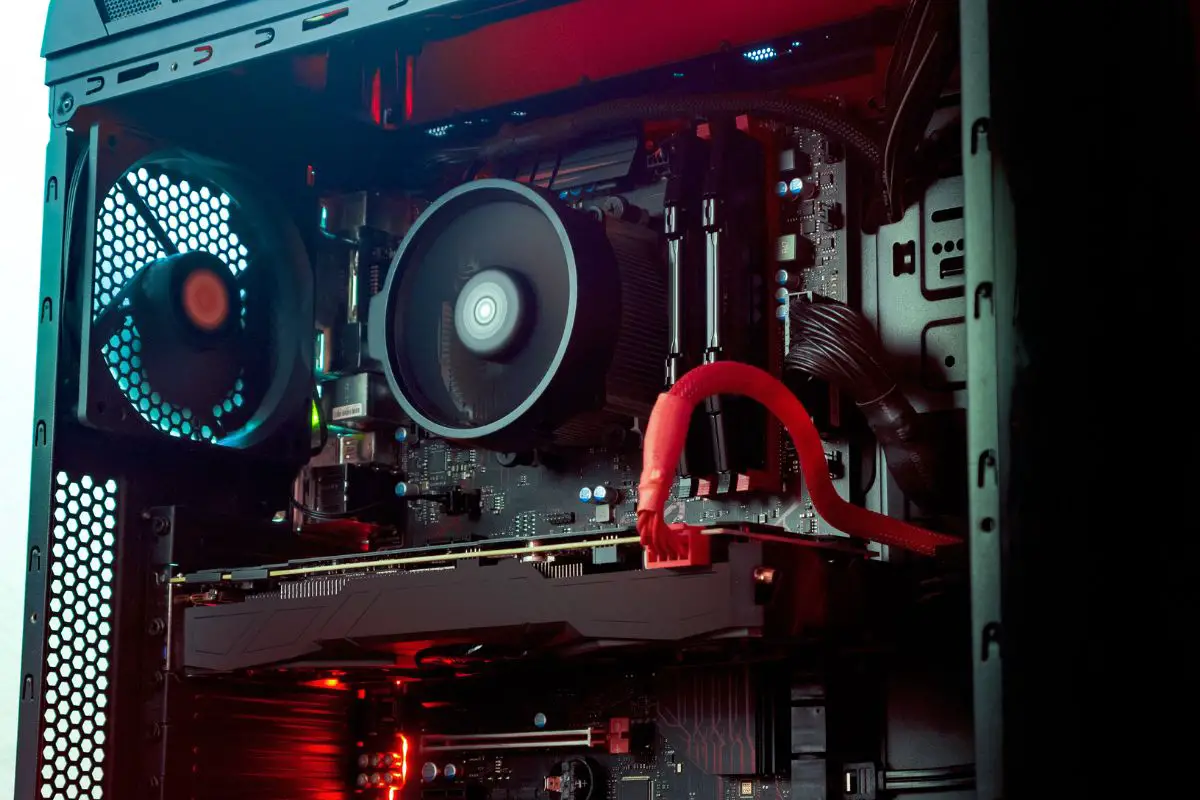
If you want to put together your first PC build, it is essential for you to know about all the PC components that are required for a complete build. You will need a processor, graphics card, motherboard, case, RAM, and all the other components that go into a computer. If you're building a gaming PC, you'll need the same basic components, but higher-end versions.
When I decide to build a PC for anyone close to me, I always make sure to run through my checklist and make sure that I've decided on all the necessary computer parts I want to get. This is despite having put together more PCs than I can count. I know everything there is to know about PC components.
So, if you're here to figure out what you'll need to build your own PC, you're in the right spot. Let's dive right in.
Contents
To put together a PC build, you're going to need some basic components. All of these are absolutely necessary to get a computer running properly.
If you don't want to get a pre-built PC, let me take you through all the necessary components to build your own PC.
Some people might disagree with me, but I believe that the very first thing you should decide on before all the other components that go into a PC is your choice of processor.
Your central processing unit (CPU) is essentially the brain of your computer. However, it is even more important to decide on your CPU early because of the impact that it has on choosing a motherboard.
The manufacturer and the generation of CPU you choose will determine which type of CPU socket it plugs into. And each motherboard you buy will only have one type of socket.
For instance, Intel CPUs can use the LGA 1700, LGA 1200, or LGA 4189 sockets. Meanwhile, AMD chips can use the AM4 or AM5 sockets. However, your motherboard will only support one of these.
So, knowing the CPU you want ahead of time gives you several options for motherboards to choose from, but getting your motherboard ahead of time will limit you to only a few CPU choices.
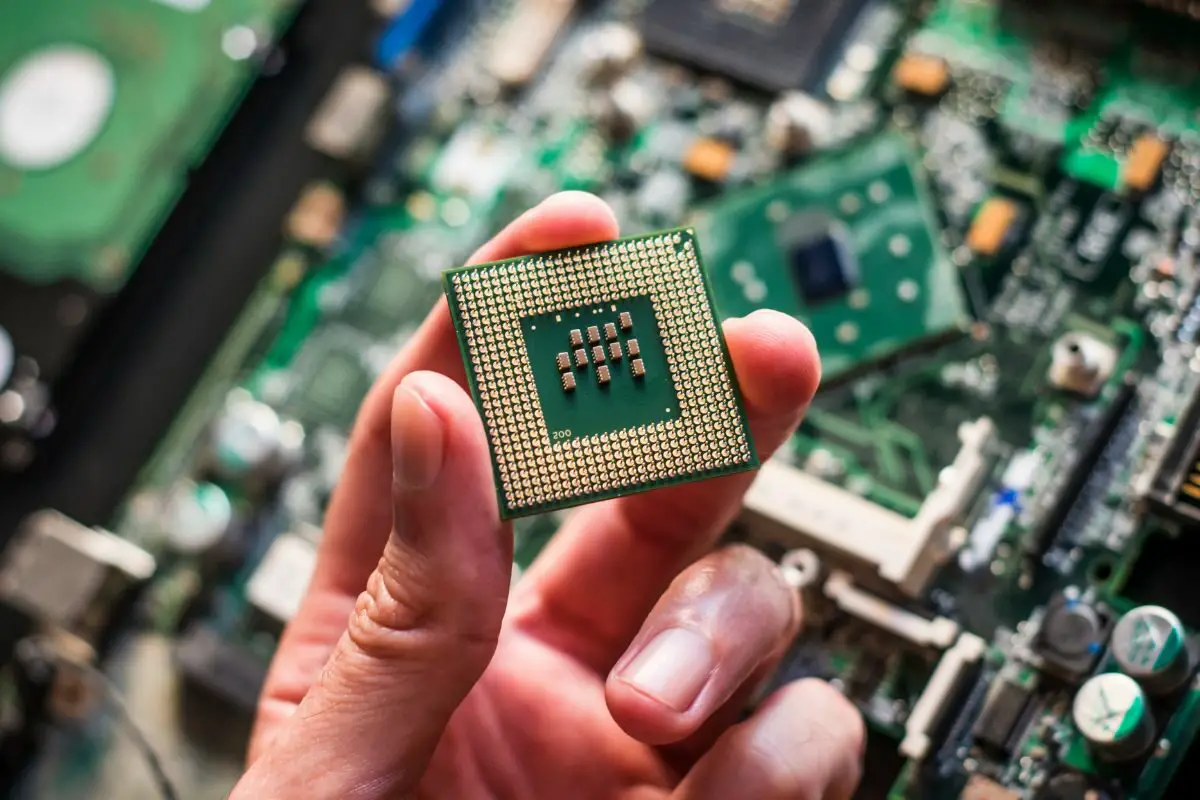
Your motherboard might be your computer's most important component, but I believe it should always be chosen after you know which socket you'll need.
All the other components that are going to be mentioned in this article will all plug directly into your motherboard, one way or the other. Whether through expansion slots, CPU sockets, or USB ports, your motherboard holds everything.
There are several options available from several brands, like Gigabyte, MSI, Asus, Zotac, and ASRock.
Be sure that the motherboard you choose will support other computer parts you plan to get. Make sure it has the number of RAM slots, PCIe sockets, and so on, that you might need.
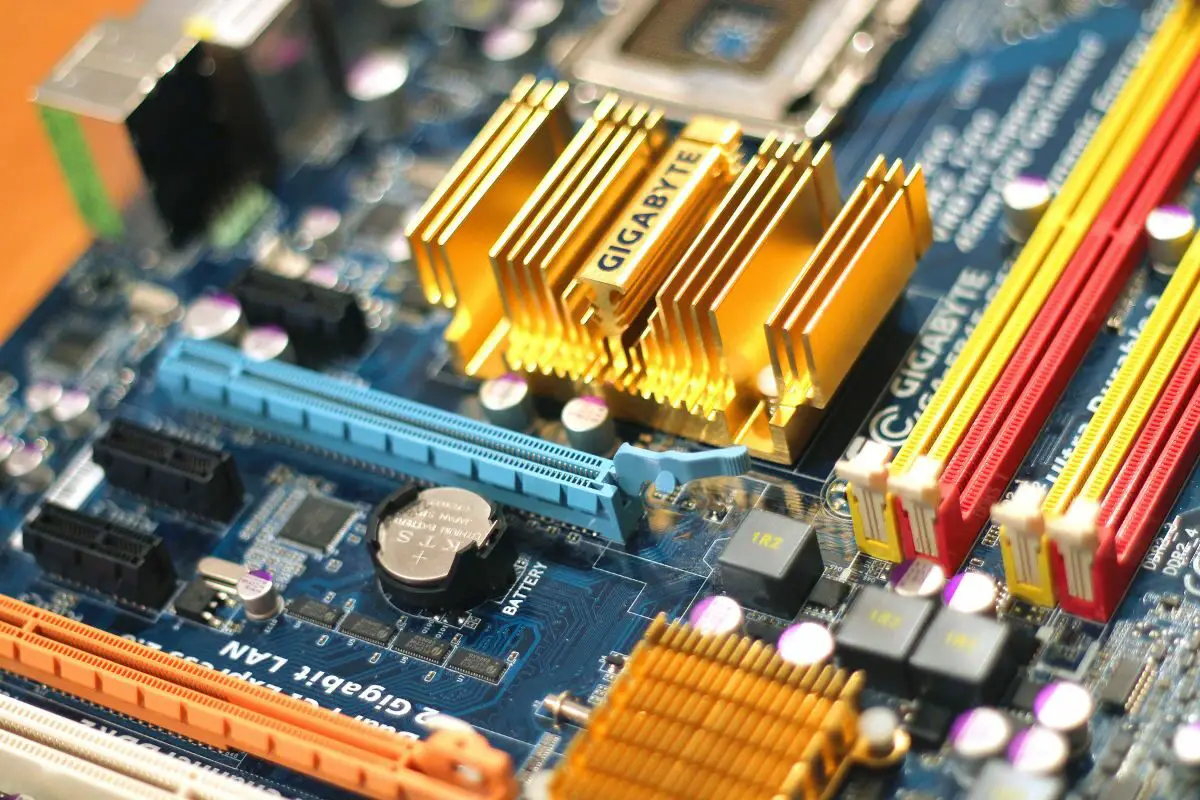
PC cases surround all your important PC hardware, plus, they're the major part that defines what your computer looks like from the outside.
When looking at PC cases, the major consideration is the size. You'll need to make sure that you choose a case that is appropriate for the size of your motherboard (ATX, mATX, mini-ITX).
However, once you've put size aside, everything else about a PC case is left to your personal taste. Fortunately, there is a wide variety of cases available, so you can certainly get one that fits your vision.
Technically, a case is not a vital part of your computer since you can build a PC without a case. However, it provides a lot of structure for components like your power supply, storage devices, and any optical drives you might have.

A graphics processing unit (GPU) is a necessary part of a computer because it is what allows your computer to push visual data to your monitor.
However, a graphics card, which is an expansion card with a dedicated GPU, is not necessary to have in all cases (though if you want to build a gaming PC, it pretty much is).
The reason for this is, some processors come with integrated graphics. This means that having that CPU alone will eliminate the need for a graphics card and allow you to plug in a monitor right away.
If you have an Intel CPU with an "F" at the end of the model number, it does not have an integrated GPU, but all others do.
With AMD, Ryzen chips before the 7000 series had to have a "G" at the end of the model number before they had an integrated GPU, but with the 7000 series, all their processors have an iGPU.

Your RAM, or Random Access Memory, is the PC component that serves as your computer's short-term memory.
Data that you are using in your current session gets loaded onto the RAM for easy access, but once you turn off the PC, it gets wiped.
This is different from storage devices like a hard disk drive, which can hold data for ages.
The more RAM your computer has, the more data it can store during each session. This can be helpful when PC gaming or if you work with large files like 4K video.
This way, your computer offloads the required files, which can then be read from the memory a lot faster than they would from the storage drive.
The number of slots for RAM on your motherboard will determine how many sticks you can put in.
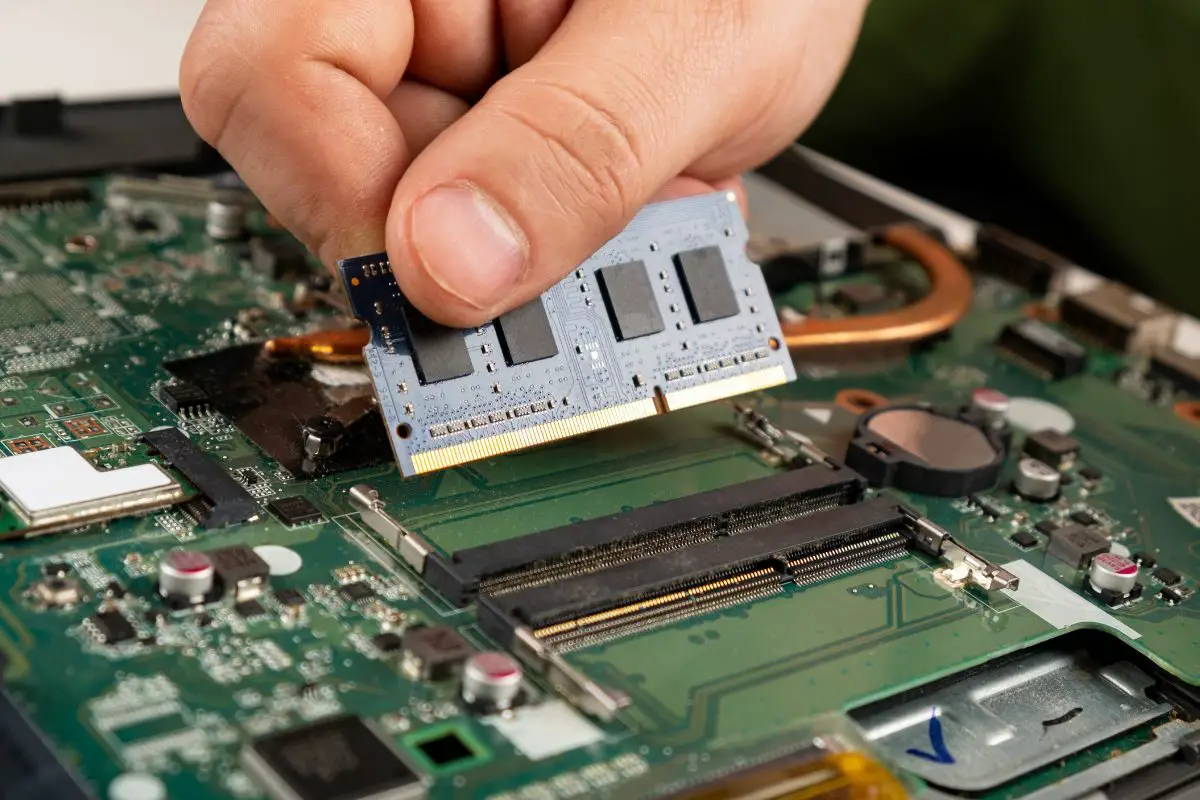
Your operating system, applications, personal files, and so on, have to be kept somewhere on your computer. This is what a storage device is for.
A hard disk drive, or HDD, is one kind of storage device. This uses a spinning magnetic platter to store and read data.
These drives are considerably cheap these days but they are falling out of fashion due to slower speeds and their shorter lifespans (especially as physical jolts can damage them).
However, if you're building your own computer and want several terabytes of storage, traditional hard drives provide the best bang for the buck. You can get 8 TB without breaking the bank.

An SSD, or solid-state drive, is a storage device that uses flash memory to store data.
Not only does this mean that an SSD has no moving parts, but it is also faster, uses less power, and lasts much longer than an HDD does.
However, with these perks, it is no surprise that a solid-state drive costs a lot more money. For around the same price as an 8 TB HDD, you'll likely only get a 2 TB SSD.
Plus, if you're looking at an NVMe and/or M.2 SSD, you will also need to ensure your motherboard will support it.
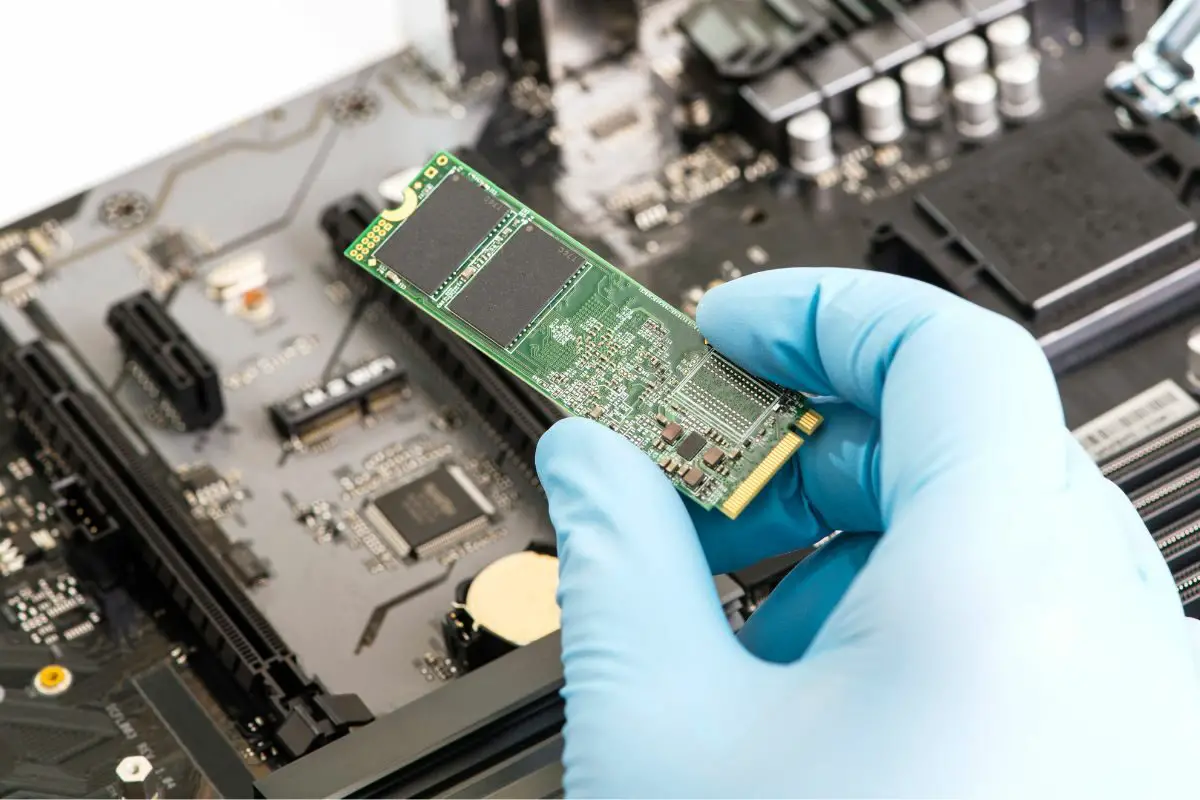
Your computer's power supply unit (PSU) is simply the part that takes electricity from the mains and safely converts it to the levels required for all the different components in your PC.
The most important consideration with a power supply is its wattage. If you have a high-end CPU and GPU, like in a gaming PC, they will likely require a lot of power.
You'll need to make sure that the wattage your PSU is rated at is more than the total power your PC parts will drink up.
A bonus tip is to look into modular power supplies, as these will only have you install the cables you need. Non-modular power supplies come with all their cables fixed to the PSU, so even if you don't need some of them, they'll still hang there, which is a nightmare for cable management.

Your CPU cooler might not be one of the PC parts you pay a lot of attention to, but I consider it to be one of the core components in your build.
Your processor produces a lot of heat and CPU cooling helps keep it within operating temperatures. Many processors come with stock CPU coolers.
However, when you build a PC that you expect to push hard, the stock CPU cooler might not suffice. You need to get an aftermarket CPU cooler, and when you do, you need to make sure that it is compatible with the socket of your CPU.
However, many coolers are compatible with a range of sockets, so you won't need to worry too much about this.
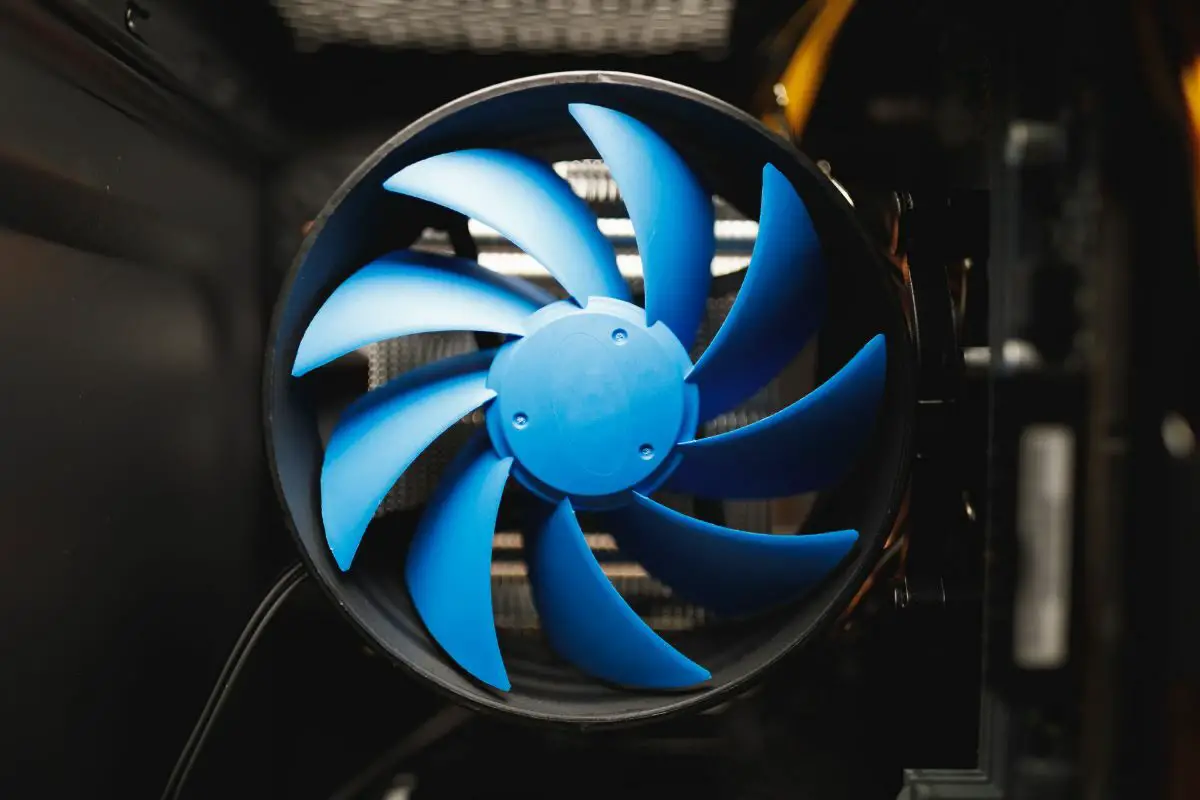
We've talked about the different components inside your PC case, but some parts outside it are important too. That includes your monitor.
You won't be able to enjoy your new computer if you don't have a monitor after all.
When you get a display, you'll need to make sure that it has the right inputs for your graphics card or motherboard. So, don't get a purely HDMI monitor when your computer only has DisplayPort or USB-C.
Also make sure you get a monitor with a resolution, refresh rate, and other specifications that fit what you intend to use it for. This is especially true if you want to build a gaming PC.

To be honest, the input devices that you use with your PC might not need too much thought, especially with a budget PC.
You can usually get away with getting any old keyboard and mouse, as long as they get the job done.
However, if your job involves a lot of typing, or you're into playing modern games, you might need your input devices to be high quality.

Most people building a custom PC will go with some version of the Windows operating system, so this part doesn't take too much thought.
However, some folks might choose to go with a Linux distro instead.
macOS can be installed on a PC, but it is not a popular choice because there are many barriers to it being installed. First, you'll have to have an Intel processor since the OS is built for these.
It also takes some expertise to get macOS installed, since Apple doesn't really intend for it to be installed on other devices.
Either way, choose what you're most comfortable with!

Not everyone will need these parts in their system, but depending on what you do with your computer, they might be important.
Almost all motherboards come with an ethernet port, and many come with Wi-Fi functionality.
However, if you want faster network performance or want to add Wi-Fi and Bluetooth to a PC without them, a network card can do that.

All motherboards will support basic audio input and output. If you work with sound though, you might need something of a higher quality.
A sound card can add additional audio outputs and inputs to your PC, along with improved audio processing capabilities and advanced codecs.
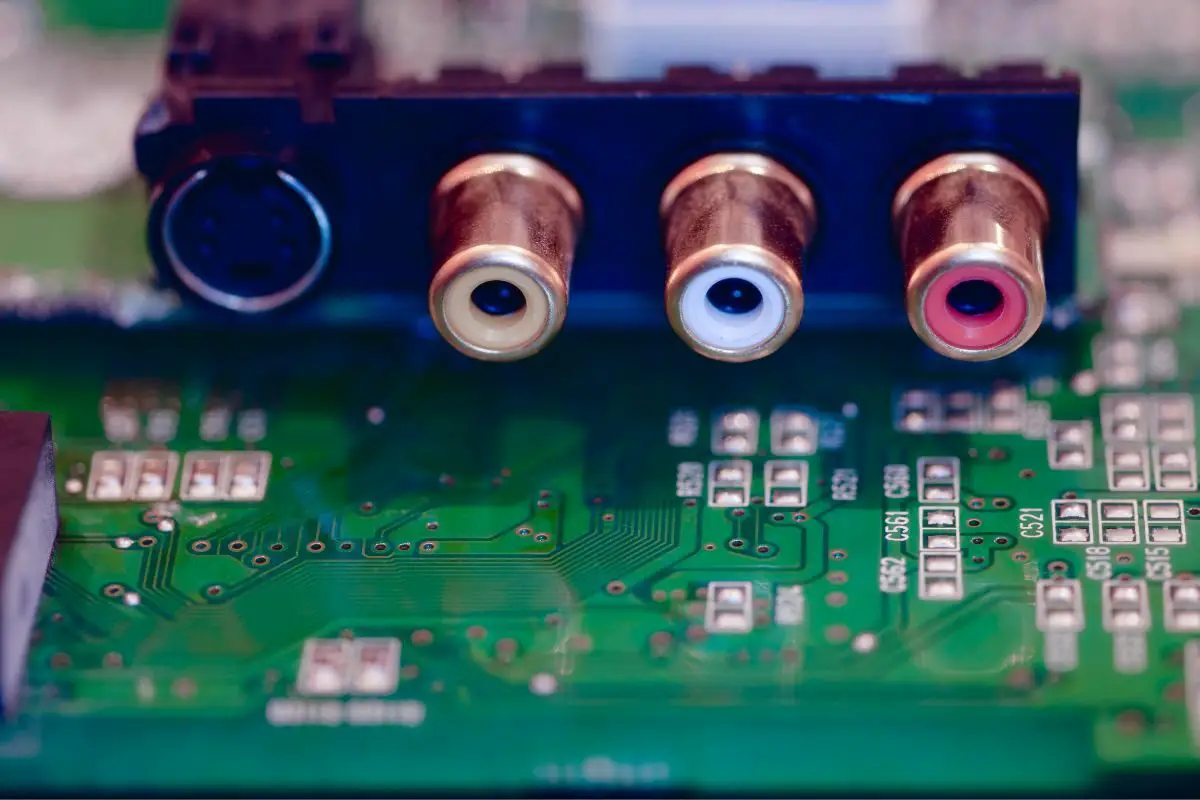
If you still use discs of any kind whether for storage, media playback, or gaming, it is essential that you have an optical drive. This could be a DVD or Blu-Ray drive.
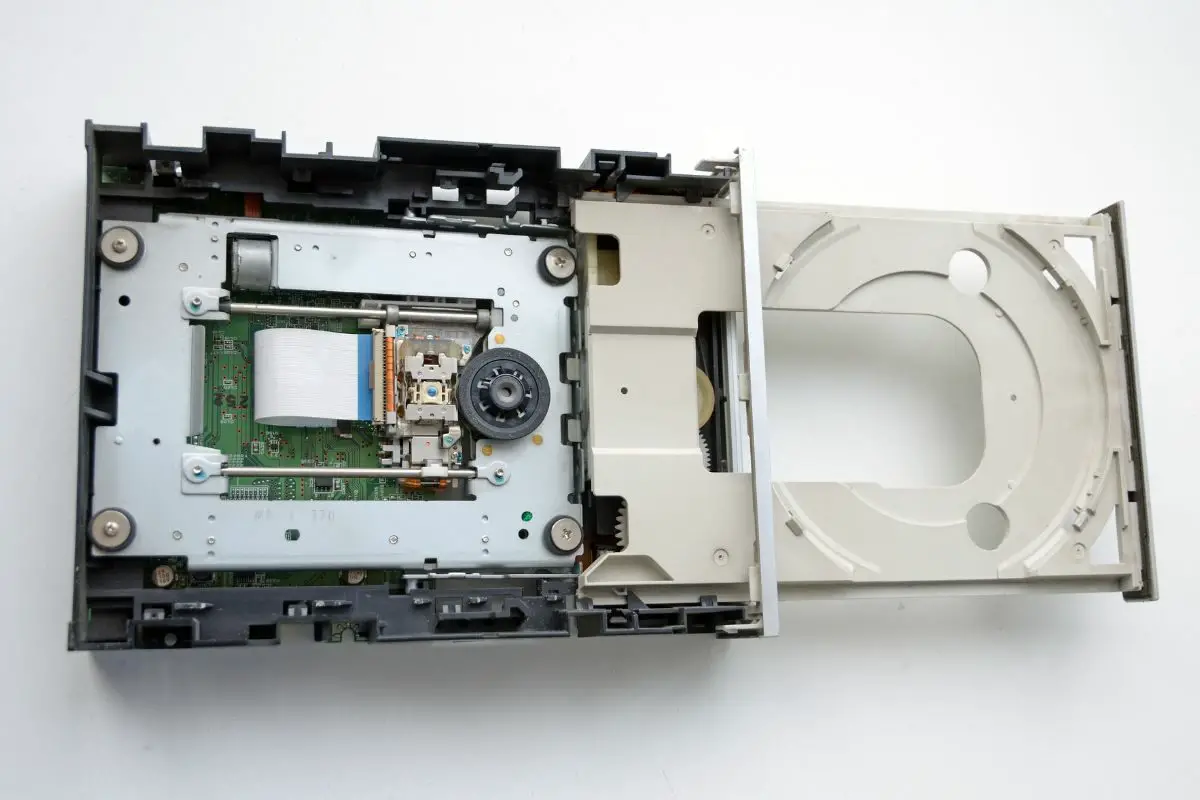
Your stock CPU cooler might be enough, but when it isn't, you might want to add more cooling systems to your build. For instance, you could decide to install liquid cooling or add some case fans to push cool air into the system.
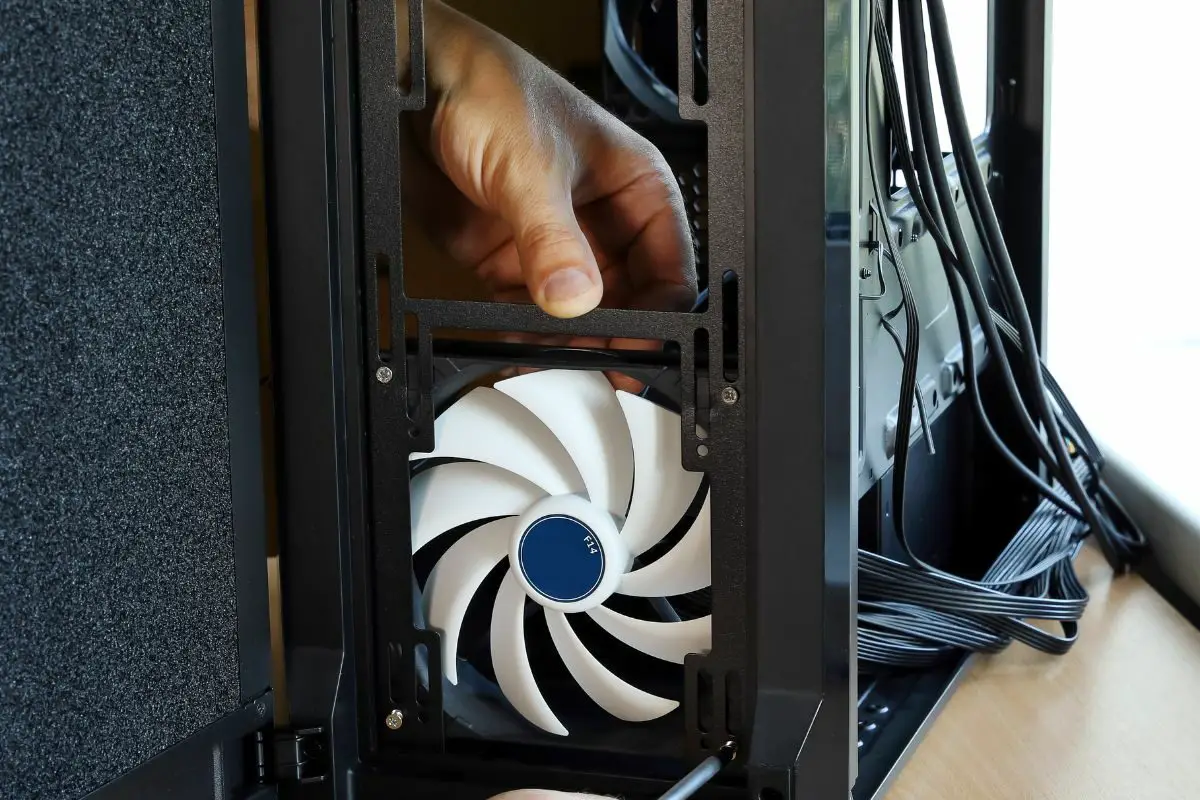
If you have all your components ready, you might want to know which tools are required to actually put your custom PC together.
To be honest, building your own PC doesn't need much in the way of tools. Any screws, power cables, and other pieces come bundled with the appropriate PC parts.
Typically, all you will need to put your PC together is a screwdriver and an antistatic wrist strap. The latter will ground you and stop your body from holding any residual static electricity that might damage sensitive components.
What if you happen to be building a gaming PC? Are there any additional parts that you might need to add to your list?
Well, it depends on what you want your gaming setup to look like, but there are no extra parts that are essential.
You can choose to add RGB lighting to get it closer to the typical look of a gaming computer. You can also add a video game controller and a good gaming headset, but none of these are necessary for the build.
However, gaming PCs tend to use a lot of high-performance components, so a lot of the regular parts we talked about before will need to be upgraded.
A regular graphics card might not cut it unless you're into only light gaming. Choosing any of the higher-end graphics cards from Nvidia or AMD will likely do the trick.

You will also need to get a gaming monitor as these usually support high refresh rates with great response times to give you the edge you need when gaming competitively.
Of course, your CPU will need a lot of processing power and its cooling will also need to take some steps up. Some gamers opt for liquid cooling to get rid of hot air a lot more effectively.
You might need to get a bit more RAM into your system to make it perfect for the games you'll be playing. Most gaming PCs will start at 16 GB of memory.
Your motherboard will need to be able to support all this high-end tech though, and you'll need to make sure there's a PCIe slot available for any expansion cards you might want to add, such as a capture card.
Overall, while you might not need to buy anything that wouldn't have been inside your PC's case in the first place, you may need to spend a lot more on the parts that are already required.
There are a lot of parts that are absolutely necessary if you're building a computer. You will need a CPU and a compatible motherboard, a graphics card, memory (RAM), storage drives, a power supply, and a case to put these all in. Then, outside your case, you'll need a mouse, keyboard, and monitor.
If you're building a high-end system or gaming PC, the parts that go into it will need to have the performance to match the tasks that you plan to have it deal with. That means a better CPU, GPU, more RAM, and even a better PSU.
Was this article able to show you everything that you'll need to put a computer together? If so, take a look at our related articles to learn much more.
