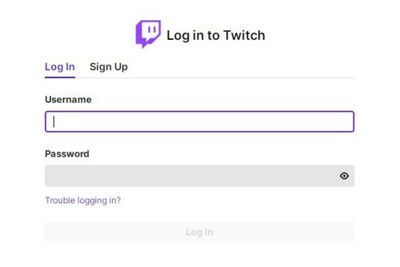
If you're wondering how to link your EA account to Twitch, all you need to do is visit the Ea.com/twitchlinking website, then enter your account credentials. The process is easy, and you'll be able to access Twitch drops the moment they release.
Although I'm not the biggest EA fan, I love FIFA. I spend most of my time on Twitch watching streams for it. When I found out the site had special rewards and drops for it, I was excited and immediately linked my EA account to it.
I've taken you through how you can do this too, and discussed some additional information as well.
Contents
The process to follow is easy, and you should be done in a minute tops.
Here's what you do:
Once you're done, open the Connections tab. You should see Electronic Arts along with your other connections now.

Twitch regularly hosts promotional events and exclusive drops for its users. By linking your EA account to the platform, you gain access to special consumables, and in-game cosmetics, like skins.
As described in the section above, linking your EA account to Twitch is easy. You will have the account successfully linked if you follow the steps outlined.
Answered below are some popular questions.
Let's discuss how to link your Electronic Arts account to Prime gaming. There are a couple of rewards that you can claim on it too.
Here's what you do:
Connecting your EA profile to Twitch is a smart move. You can earn more loot and rewards, which any gamer would appreciate. The steps to follow are easy too.
Not only did I look at how to connect EA and Twitch accounts, but some additional information, like how to link to Prime Gaming. When you link accounts with Prime Gaming, you can claim all kinds of rewards as well.
