
If your computer keeps restarting every few seconds, the power supply cable might be loose. Fixing this is easy; all you have to do is double-check its power source and connecting cable, to make sure they're secure.
However, the problem could also be software-related, for example, if your OS is outdated. You can update it to the latest software version and see if your computer still restarts randomly.
Although I haven't faced the problem in a while, it did pop up on the last PC I owned. It didn't take me much time to figure out that this was due to a power supply issue.
I not only ran through how I took care of this, but other possible solutions you can try.
Contents
There are many ways to fix this problem, and they include:
Rule out whether your computer has an unreliable power supply first. It might have an unstable connection, so it could keep turning off whenever the power supply cable gets loose.

The biggest culprits are broken supply cables and ports. Give your power supply connections a good inspection to find out what's going on.
Also, if your computer uses a Power Supply Unit (PSU), make sure you have one that provides sufficient power. Or else, the input voltage might be incorrect.
The whole system could malfunction if there's a bug. This could be because you haven't updated your OS in a while.
Just remember that before you start updating it, you will need a stable internet connection. Or else, the process could take longer.
To update Windows:
To enable automatic updates:
It may have been a while since you updated your drivers. First, download the latest software to take care of the restarting problem.
You can do this manually through the Device Manager, but also through a third-party tool like the Avast Updater.
Here's the manual method:
Here's another method to fix the issue:

While your computer is still on, check whether it has a virus. You may already have an anti-virus on your computer, so open it and check whether you've missed any security alerts.
If you don't see any alerts, it won't hurt to do a scan.
The Avast antivirus is a popular choice. To do an advanced scan on it:
If your computer is overheating, this could be causing your PC to restart. It won't be able to sustain itself to stay on for long.
You will know whether your computer has been getting too hot by doing a special diagnostic test. Aida64 is a good one that I recommend.
If the diagnostic tool lets you know for certain that overheating is the problem, it might be time to inspect your device's cooling system. It may not have been able to cool your CPU down properly because its fans could be either full of dust, or because it doesn't have a stable connection.
To check your fan's connections:
To check and clean any dust on your fan:
There's a chance that your power button is broken. It could be sticking to your PC case and may be turning your computer off. Test how tactile it is, and replace it if you notice anything odd.
Your CPU and other PC components may be working fine, but something could have happened to your screen instead. If this is the case, your computer won't be restarting but will just be blacking out.
Check for any lines or cracks on your computer screen while it's working. If you suspect that it's broken, you can contact the store that you bought it from. They may be able to fix the problem for free depending on your warranty.

Bios is the basic firmware that helps your computer boot up. It forwards instructions to other computer components during the start-up process. So, you could get stuck restarting if it acts up.
You should be able to fix any issues by resetting your BIOS chip. Here's what you do:
Hopefully, the above steps will help. However, there's a chance that your BIOS shutdown settings are not loading in the first place. In this case, you won't be able to try the above fix. Your BIOS chip might be damaged, and you'll have to get it replaced.
If your computer still keeps turning on and off, your OS may be corrupted. You might have incorrectly saved files, or could be dealing with a damaged hard drive/storage. Although this issue sounds serious, it only takes a couple of easy steps in the Windows Recovery Environment to fix.
To fix the computer turns on and off repeatedly issue:
If the startup repair didn't work, you will have to take things up a notch and reset your PC. Keep in mind that when you do this, all your data, regardless of whether they're junk files or not, will be cleared.
I advise you to backup your files before getting started. Here's how:
To reset it:
Your RAM could be responsible for the issue if your PC turns off a few seconds after you switch it on. What you need to know about RAMs is that they need constant support from your computer's processor to hold data. So, if anything interrupts this process during start-up, your PC could shut down.
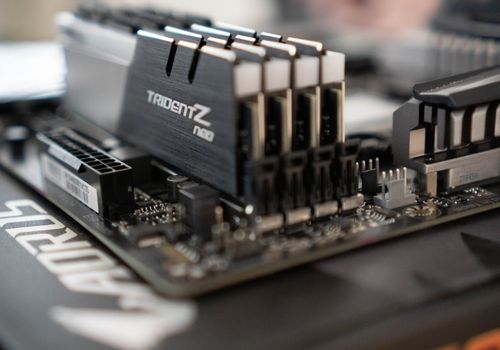
Your RAM cards could be dirty. Clean any dust collected on them, and on the slots, they're connected to.
To clean memory modules:
Your computer could turn on and off repeatedly due to various reasons. Remember to check the power supply, as well as your power cable/power supply voltage switch. They might have a loose connection or an electrical short. This is usually the cause of the restart problem, so rule it out first.
Apart from this, you may be dealing with a computer virus. Use your antivirus threat protection to take care of this.
There could also be other software-related issues responsible for the random shutdowns, like an outdated operating system. Download the latest version of your OS to take care of this.
We hope you found all the points mentioned useful, and no longer have to deal with the issue.
