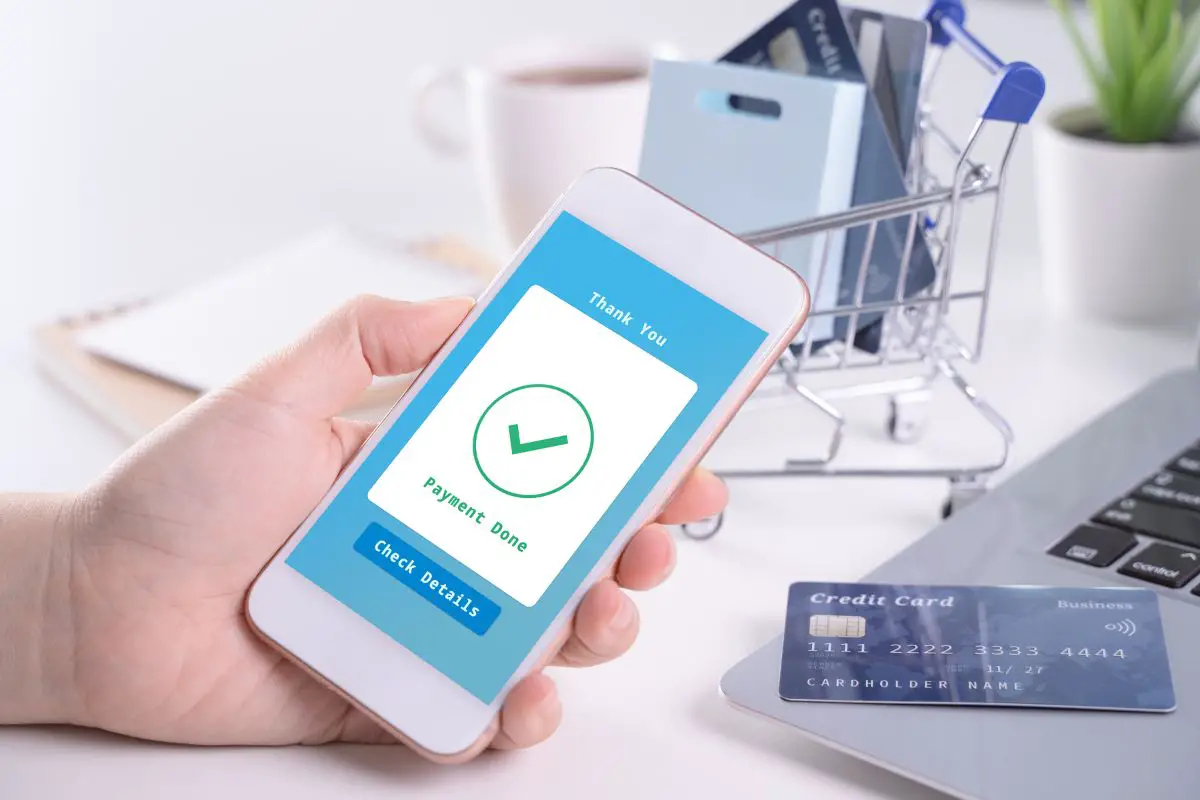
Yes, you can Venmo yourself. There are a few ways to do this, like transferring money to another one of your Venmo accounts or sending cash to a linked bank account.
If you want to send cash to another one of your accounts, click on the V icon at the bottom of the app, enter the other profile's details, then hit enter. But if you want to send money to one of your bank accounts, you'll have to go to the Transfer to Bank option from the settings page.
If you're someone who's thinking of trying Venmo out, or just getting around the platform, it makes sense that you're wondering whether you can Venmo yourself. I regularly transfer money across my two Venmo accounts, so I'm here to tell you that this is possible and certainly easy to do.
I've dived more into this, as well as additional information on the topic that you might like.
Sound good?
Contents
There are two ways that you can Venmo yourself. You can either send money from one of your Venmo accounts to the other or transfer cash to one of your banks.
I've taken a look at how you can do both of these below.

If you have another Venmo account, you can transfer money to it whenever you want.
Here's what you do:
You can also transfer funds from your Venmo balance to any one of your bank accounts. It's easy for Venmo users to do this:
As long as you have a Venmo debit card, you can top up your Venmo balance with money from your bank account. Obviously, you might be wondering how you can get one of these debit cards now.
Here's how you can send money to your Venmo from separate bank accounts:
Once you've received your Venmo card, you can finally add money to your account balance. Here's how you do this:
Although Venmo is a PayPal subsidiary, transferring money between the two payment services is unfortunately not possible. There's no news of them working on this either, so don't hold your breath.
If you're having trouble transferring funds, you most likely are facing some kind of server problem. Check a server status page to see whether this is the case. If you're all good on the server front, then you might be trying to make an instant transfer on a credit or debit card that doesn't support the feature.
Of course, Venmo or your bank might be withholding the transfer. This can be for a lot of different reasons like you breaking some terms and services.

Answered below are some popular questions.
If you and someone you know have a joint bank account, you can each add it to your individual Venmo accounts. Just remember that if the joint bank account ever becomes invalid on one of your Venmo accounts, the other Venmo account will not be able to access it either.
When a new Venmo account links to the same bank account as you, you will receive a notification informing you of this. If the second user is not someone you know, send a message to Venmo support immediately to prevent the unknown user from accessing your funds.
As mentioned, there are two different ways to Venmo yourself. You can either send cash from one of your Venmo accounts to another one of your profiles or transfer money from Venmo to a linked bank account.
Along with how you can Venmo transfer money, I also ran through additional information, like whether transferring between Venmo and PayPal is possible, and whether you can have more than one account linked to the same bank account.
Hopefully, you found all of the points that were run through useful.
