
The average CPU cooler is an air cooler and uses a heatsink and a fan to drop CPU temperatures. An All-in-One, or AIO, cooler uses a closed loop with liquid to dissipate heat from your CPU. Which one to go for depends on your needs. Air coolers are generally cheaper, easier to install, and smaller, but AIO coolers absorb heat better and are quieter.
I was very concerned about getting effective cooling when building one of my first budget gaming PC builds. I had always used air coolers up to that point, but I sometimes struggled with temperatures. Liquid cooling seemed complex but I decided to learn more. Eventually, I was able to learn the strengths and weaknesses of each type of CPU cooler and use that in my builds to this day.
So, if you want to know whether you should go for an AIO or air cooler for your PC's cooling solution, you're in the right place. This article will tell you everything you need to know, so let's get right into it.
Contents
When it comes to AIO and air coolers, the most obvious difference is that AIO coolers rely on liquid cooling, and air coolers rely on — you guessed it — air.
An AIO cooler also has multiple parts: the baseplate and pump that sit on top of the processor, tubing, a radiator, fans, and liquid coolant. Meanwhile, an air cooler just relies on a baseplate, heatsink, and a fan.
However, there are other differences. Some AIO coolers can have as many as three fans, while even larger air coolers max out at two. Paired with their liquid coolant, AIO coolers have a higher cooling capacity.

So, if you want to make a choice when it comes to AIO vs air coolers, which should you settle on?
Well, it ultimately depends on what you are looking for out of your computer and the CPU cooler you intend to buy. Let me help you make that decision.
Between AIO and air coolers, the average air cooler is much cheaper and it isn't hard to see why.
An air cooler has a fan and a CPU heatsink, and that's pretty much it. It goes without saying that the most basic air cooler won't cost too much for a company to manufacture.
However, with AIO coolers, there are other components involved and they need to be constructed to a higher standard to avoid leaks and other issues. It shouldn't be surprising that AIO cooling options cost more.
A CPU under heavy workloads will produce a lot of thermal energy. If you're going to build a computer that will be working intensely and you want to avoid thermal throttling, AIO coolers will provide the best cooling performance.
However, if you don't intend to run your PC that hard, it's a good idea to opt for an air cooler and save yourself money.
When it comes to AIO vs air coolers, they will both take up a good amount of space, but in different ways. It is best to know the other details of your build before considering the space requirements of your cooler options.
The reason for this is that larger tower coolers can take up a lot of space, but typically only around the CPU socket on the motherboard.
The water block of an AIO cooler sits in the same place, but it typically has a much smaller profile. However, it comes with a radiator (which can be as large as 420 mm), so it can take up a lot more space elsewhere in your computer case.
For this reason, it is important to know how all the other internal components in your system will be laid out so you can tell whether an AIO or air cooler is the better choice.
Generally speaking, when comparing AIO vs air coolers that each has a single fan, the AIO cooler will be quieter. This is because the fan speeds required to keep the liquid cool are lower than in an air cooler.
However, with water cooling, you can have as many as three fans, and even with a lower fan speed, it's bound to make more noise than an air cooler with one fan, or maybe even two.
All-in-one coolers also have pumps that are constantly running and contribute to sound levels, though this is generally not significant.
Simply put, an air cooler will be easier for anyone to get installed. Once you apply thermal paste on the integrated heat spreader of the CPU, you just need to screw it in or clip it on, and then plug in the CPU fan.
However, you need to apply the paste, attach the pump, mount the radiator and its fans, and then plug the entire setup into power. For many people, this is significantly more difficult.
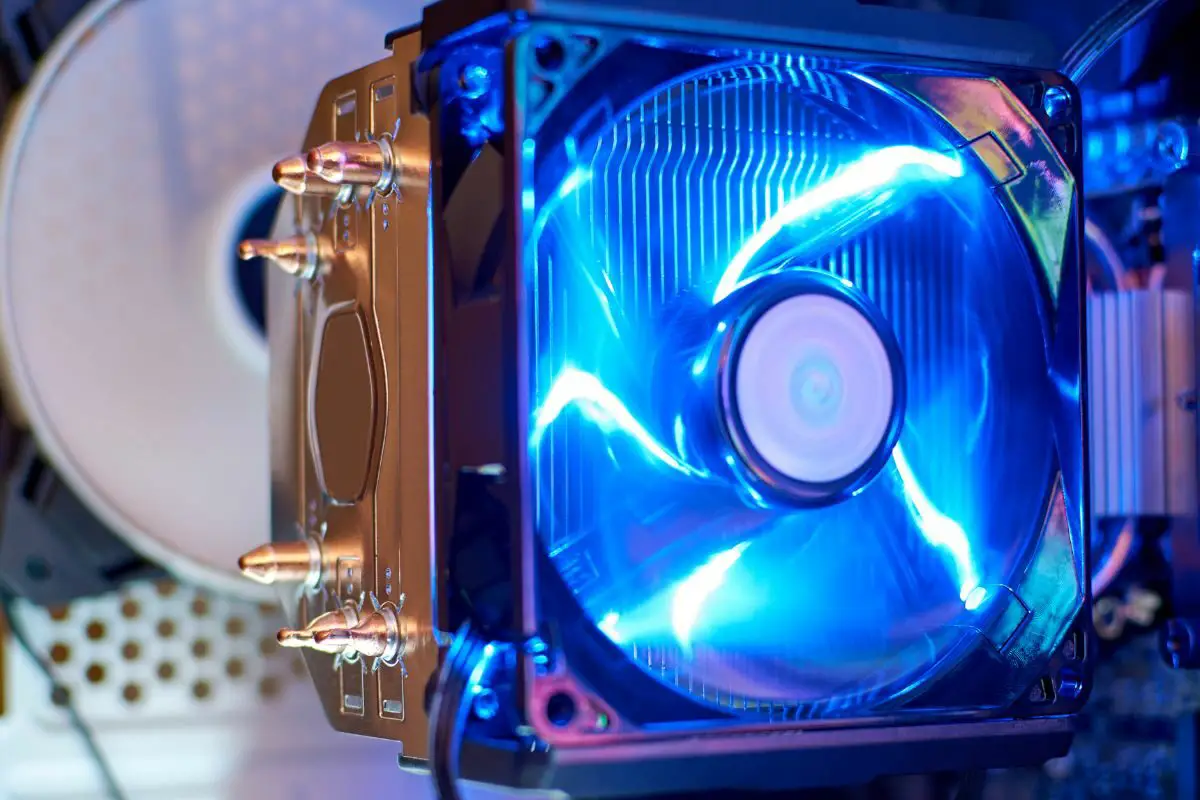
Overall, there are a few basic rules you can follow to decide between liquid vs air cooling for your build.
An air cooler sometimes called an HSF (HeatSink and Fan) cooler, is the most common type of CPU cooler. All stock coolers that come with processors are air coolers.
These coolers use the heatsink, a piece of metal designed for optimal thermal conductivity, to pull heat off the processor that they are placed on top of. There are then one or more fans attached to this heatsink which blow cool air across the heatsink to dissipate heat.
Air coolers are the most basic cooling system for a PC, so there are many benefits to having them in your computer. However, this doesn't mean that they are devoid of any downsides.
Let's talk about the advantages and disadvantages of air cooling.
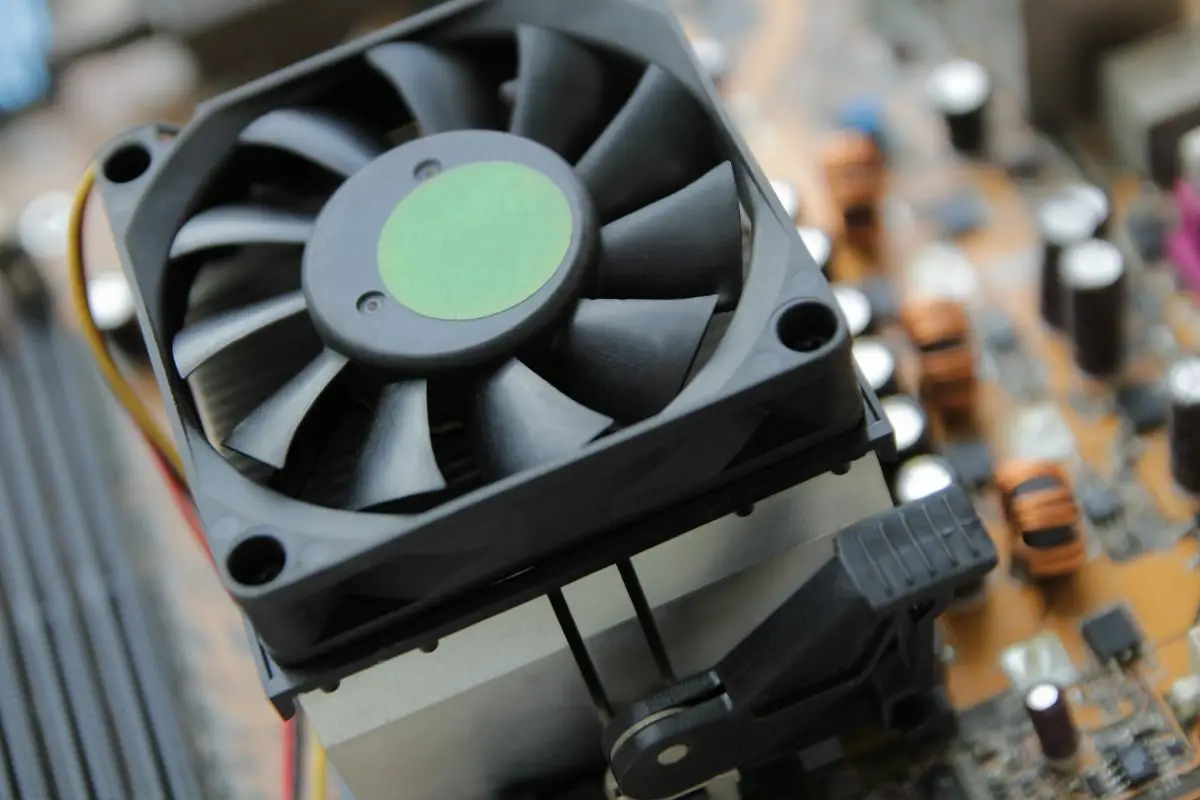
Air coolers come in different form factors. Which you use can depend on the kind of performance you want from your cooling system as well as the size of your build.
Each of these CPU cooler types is given a letter which is based on the shape that the heat pipes from the plate to the heatsink take.
A U-type air cooler can be described as being a single vertical tower cooler.
The cooler's baseplate is located centrally below the heatsink, which is oriented vertically (like a tower). These CPU air coolers either have a single fan on one side of the heatsink or two fans — one on each side.
An example of a U-type air cooler with a single fan is the Cooler Master Hyper 212 Black Edition. An air cooler of this type with two fans is the upHere A94C.
D-type air coolers are just like U-type coolers except they have two vertical towers instead of just one. This means that they have two fans, one for each heatsink tower.
In this case, neither heat sink is directly above the baseplate (one of the fans sits right above the baseplate in its place). The heat pipes come out of the sides of the baseplate and curve upwards towards each heatsink. This is what gives the pipes a "D" shape.
A great option for D-type air cooling is the be quiet! Dark Rock Pro 4.
C-type air CPU coolers are very different from the other kinds we've talked about because they use a horizontal heatsink instead of a vertical tower.
The heat pipes come out of the side of the base plate and then curve upwards in a C-shape into the edge of the heatsink. These are called top-flow coolers since the air moves from the top downwards.
An example of a top flow cooler is the Noctua NH-C14S.
An L-type cooler is rather unique because it has a very similar form to a C-type cooler, with a horizontal heatsink.
However, the major difference can be understood when you realize that L-type CPU coolers are also called low-profile coolers. They push the heatsink much closer to the baseplate than in standard top-flow CPU coolers, which allows them to take up less space and fit better in smaller cases.
The DeepCool AN600 is a low-profile air cooler that's perfect for smaller builds.
If you buy certain CPU models from AMD or Intel, you might end up getting a CPU cooler out of the box. These are called stock coolers.
If you buy any processor that comes with a cooler, you might be wondering whether you should just stick with it or get an aftermarket cooler.
If you're planning to use your PC for the most basic tasks, you will probably get along fine with stock air cooling.
However, for anyone planning on heavy gaming, video editing, and other tasks that are sure to drive up your CPU core temperature, it is advisable to go with the better cooling performance that you can get from aftermarket options.
An AIO cooler, or all-in-one cooler, is very different from an air cooler.
AIO CPU coolers have a baseplate and fans, but the system is entirely different. Instead of using cool air, it uses a closed-loop system that passes liquid coolant over the baseplate.
This liquid picks up heat from the baseplate, enters the pump which is right above it, and is then passed into a radiator. The radiator can have as many as three fans attached which cools down the liquid that passes through it. The cooled liquid then runs back towards the baseplate to start the cycle again.
AIO CPU coolers are cool options to go for, especially in gaming systems, but before you pull the trigger on one, you need to know all about their pros and cons.
The types of AIO coolers are determined majorly by the number of fans that they have, but the size of the radiator can play a part too.
Single-fan AIO coolers tend to have a radiator between 120 mm and 140 mm. These are great for smaller builds or if you're on a budget.
The Dracaena 120mm AIO cooler is a relatively affordable option.
An AIO cooler with two fans will usually have a radiator between 240 and 280 mm.
If you're ready to spend a little more than competitors for a stylish liquid cooling solution, the Asus ROG Strix LC II 240 ARGB cooler should be considered.
Coolers with three fans have the largest radiators, between 360 and 420 mm. These are the best choices for builds that need the very best liquid cooling that you can squeeze out.
The CoolerMaster MasterLiquid PL360 FLUX gets you a liquid cooler that will look great in your build, but that also brings some of the best liquid cooling performance you can get.
If you like the idea of AIO coolers but you have a relatively small form factor for your computer, you can opt for a compact AIO liquid cooler. These have a radiator that can fit a single 92mm fan, which makes them significantly smaller than a single-fan AIO liquid cooler.
An option like the Alphacool Eisbaer LT92 doesn't even come with its own fan, but you can buy a 92mm fan of your own (like the Noctua NF-B9 redux-1600 PWM) and easily mount it to the radiator.
When comparing AIO and air coolers, you're basically considering liquid vs air cooling. For most people, an air cooler is enough to keep their processor cool, and there are high-performance options at higher price points.
However, if you want the best thermal headroom that you can get, especially if you're putting together a high-end rig, you might be better suited to choosing an AIO cooler. These are much better at heat transfer so can keep your PC hardware cool through a lot more.
Was this article able to show you the differences between liquid vs. air cooling and help you make up your mind? If so, take a look at our related articles, where you can learn much more.
